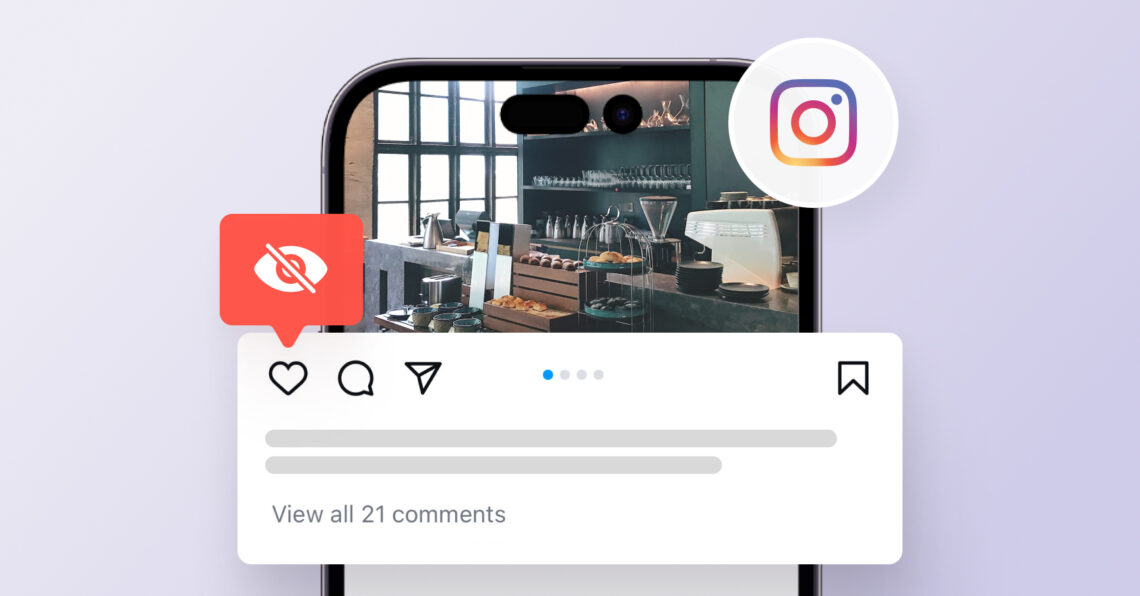In the online world, every metric matters. But are likes on Instagram driving the needle for your business? While vanity metrics might seem appealing, they often distract from the core goals of lead generation and customer acquisition.
Instagram has introduced a feature that allows users to hide likes on their posts, giving them more control over their social media experience.
If you’re wondering, “Can you hide likes on Instagram?” the answer is yes! This blog will walk you through hiding likes on Instagram for your posts and others’ posts in your feed.
Table of contents
- 3 easy steps to hide likes on Instagram in 2026
- Why do businesses hide likes on Instagram?
- Potential drawbacks of hiding likes for businesses
- Measuring success beyond likes: Alternative metrics for businesses
- FAQs on how to hide likes on Instagram
- Improve your Instagram experience by hiding likes & use Birdeye Social to enhance your reputation
3 easy steps to hide likes on Instagram in 2026
How to hide likes on Instagram posts:
Step 1: Open Instagram and go to the post you want to modify
Step 2: Tap the three dots (…) above your post
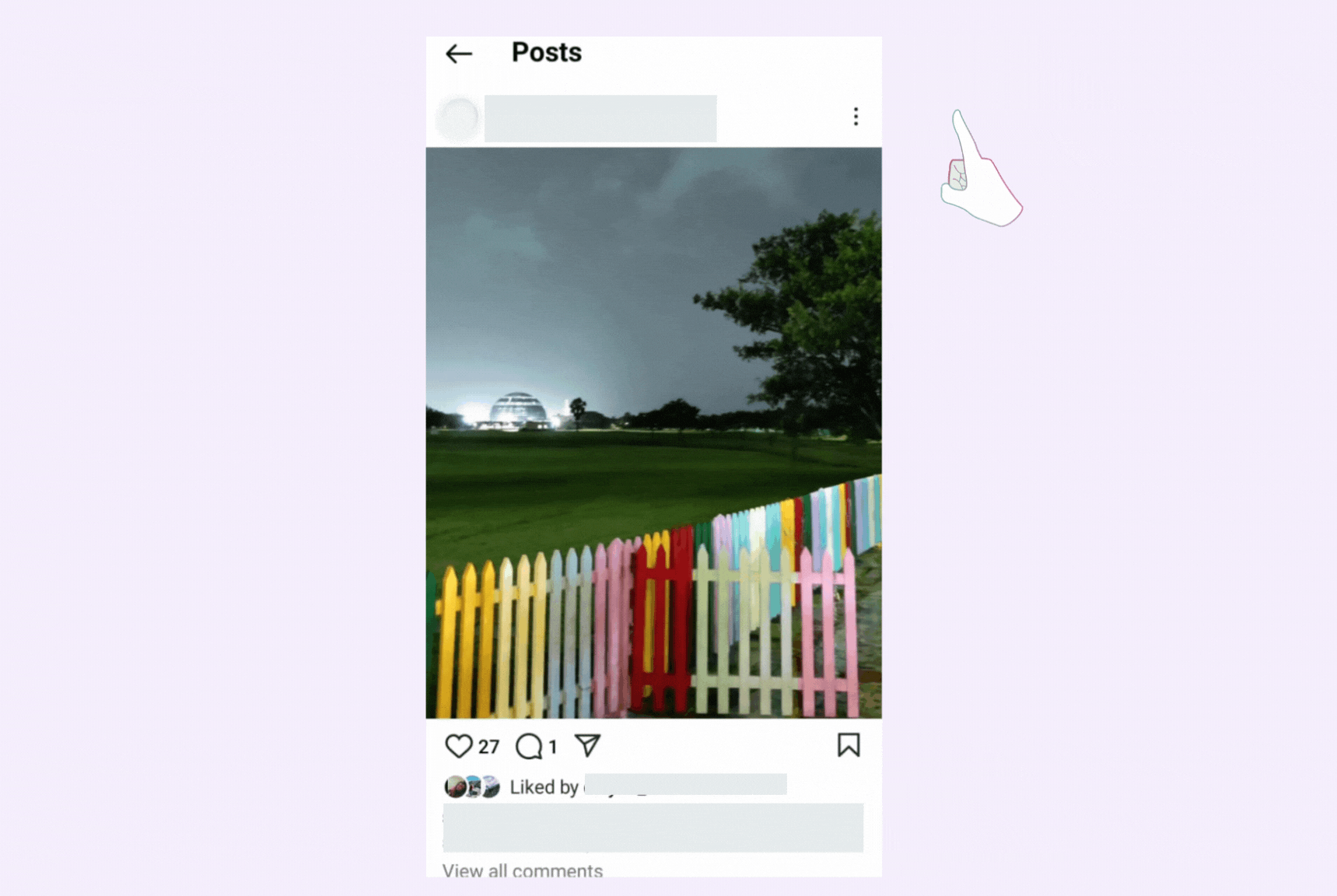
Step 3: Select “Hide Like Count”
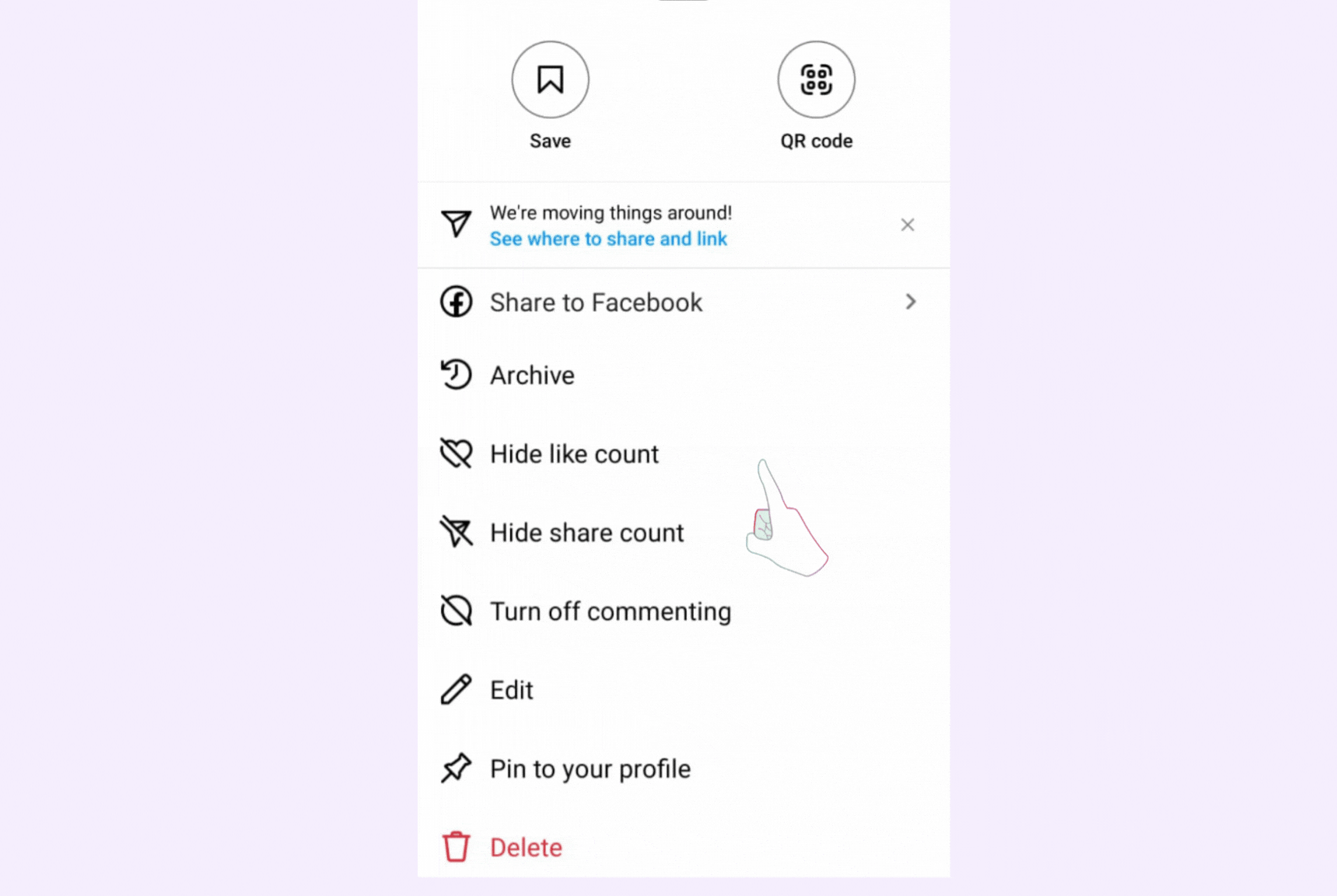
How to hide likes on Instagram for all future posts:
Step 1: Go to your profile and tap the menu icon
Step 2: Tap “Settings & activity”
Step 3: Under “What you see” section
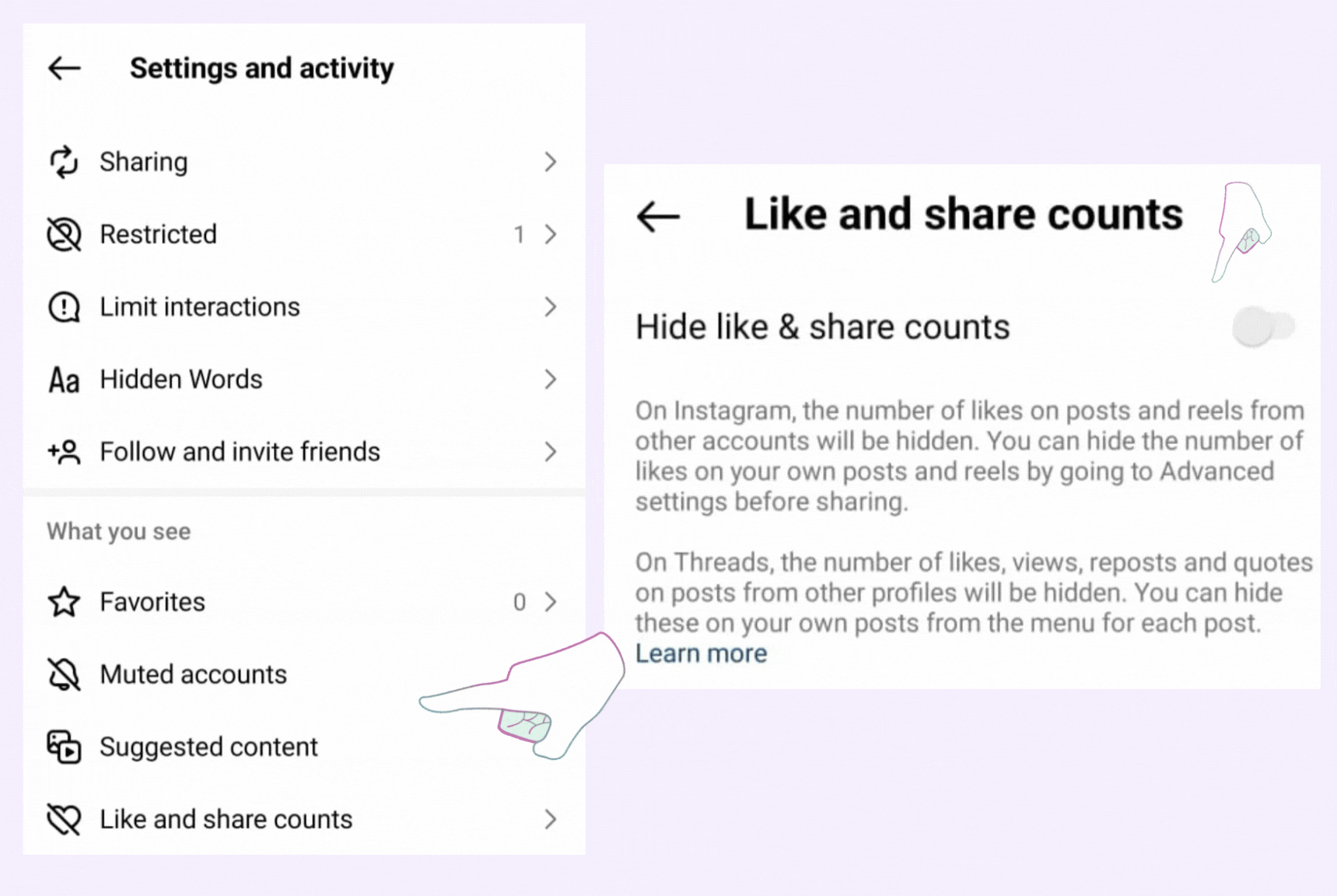
Step 4: Tap “Like & Share Counts”
Step 5: Toggle on “Hide Like and Share Counts”
How to turn off likes before posting on your post:
Step 1: Tap on the “More options” just above the blue-colored “Share” button before you publish your post
Step 2: See the “Likes & Share counts” section
Step 3: Toggle on “Hide Like and view counts on this post”
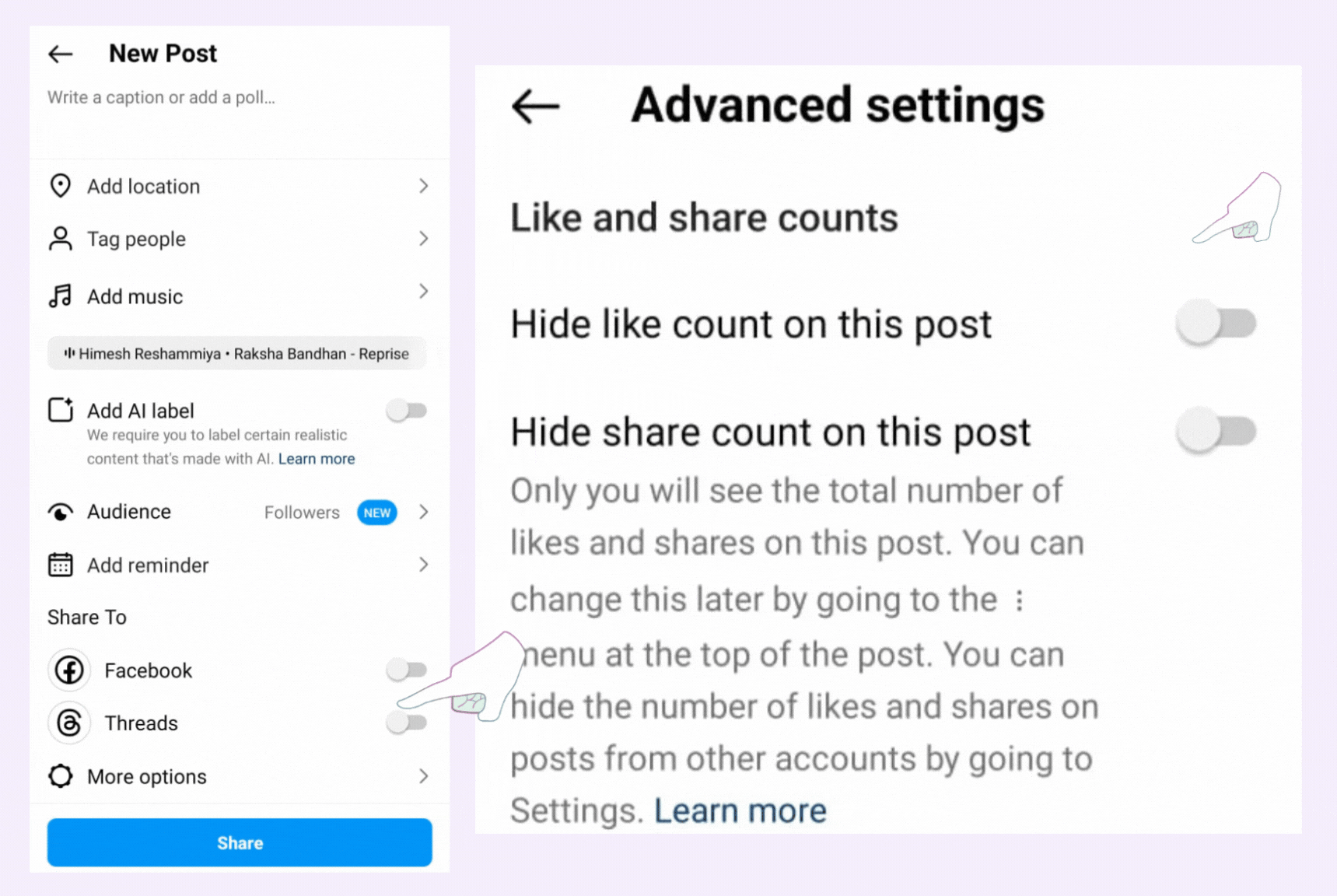
How to Hide Likes on Instagram: Quick Guide
Want to see the impact of Birdeye on your business? Watch the Free Demo Now.
Why do businesses hide likes on Instagram?
While the decision to hide likes is often associated with individual users, there are potential benefits for those with Instagram business accounts.
Can I hide likes on Instagram Reels and Stories? As of now, there's no direct way to hide likes on your Instagram Stories or Reels. Instagram prioritizes transparency and engagement, so the like count is a standard feature. If you're concerned about privacy, you can explore these options: 1. Hide your Story/Reel: You can temporarily hide your Story/Reel from specific people or everyone. This will prevent others from seeing it or the like count. 2. Create a close friends list: Share your Story only with your "Close Friends" list, a curated group of people you trust. 3. Create a private Instagram account: Switching your account to private mode will restrict who can view your Reels and their like counts.
Here are some reasons why a business might consider hiding likes on Instagram:
1. Focus on engagement over vanity metrics
- Quality over quantity: Likes can be misleading. A business might prioritize meaningful social media engagement interactions, comments, and shares over a high like count.
- Authenticity: Hiding likes can encourage more genuine engagement and conversations with the audience.
2. Reducing pressure on employees
- Mental health: Social media can be stressful, and employees managing a business account might feel pressure to achieve high like counts.
- Improved work environment: A less pressure-filled environment can increase creativity and productivity.
3. Leveling the playing field
- Fair competition: Larger accounts with more followers typically have higher like counts. Hiding likes can create a more equitable environment for smaller businesses.
- Focus on content: The emphasis shifts from the number of likes to the quality and relevance of the content.
4. Protecting against algorithm manipulation
- Reducing like-farming: Some accounts use bots or other tactics to artificially inflate like counts. Hiding likes can make it harder for these accounts to gain an unfair advantage.
- Encouraging organic growth: Focusing on genuine engagement can lead to more sustainable and authentic growth.
5. Experimentation and data collection
- Measuring impact: By hiding likes, a business can track other performance metrics to understand what drives engagement and conversions.
- New strategies: Without the pressure of likes, businesses can experiment with different content formats and approaches.
It's essential to note that the decision to hide likes is strategic and should be based on a business's specific goals and audience. While it might not be the right choice for every business, it's worth considering as a potential strategy to enhance Instagram performance.
Potential drawbacks of hiding likes for businesses
While these above-mentioned potential benefits to hiding likes on Instagram for businesses seem convincing, it’s essential to consider the potential drawbacks as well:
1. Loss of social proof
- Credibility: High like counts can be social proof, indicating popularity and trustworthiness.
- Influencer partnerships: Influencers often base their fees and collaborations on engagement metrics, including likes.
Know the easy ways to get verified on Instagram with the blue check mark.
2. Difficulty measuring performance
- Benchmarking: Comparing performance to competitors or industry standards can be challenging without like counts.
- ROI assessment: Determining the effectiveness of marketing campaigns can be more complex without a clear metric.
3. User expectations
- Transparency: Some users might perceive hiding likes as a lack of transparency or something to hide.
- Engagement decline: If users believe their likes don’t matter, they might be less inclined to engage with content.
Must check: 400+ creative Instagram bio ideas to boost your business’s digital appeal.
4. Algorithm changes
- Impact on reach: Instagram’s algorithm considers various factors, including engagement, to determine post visibility. Hiding likes might affect how your content is distributed.
5. Limited insights
- Audience analysis: Likes can provide valuable insights into audience preferences and interests.
- Content optimization: Understanding which types of content resonate with the audience can be more difficult without data.
In lieu of gaining followers on Instagram, it’s crucial to weigh the potential benefits and drawbacks carefully before deciding whether to hide likes on your business Instagram account. Consider your goals, target audience, and the overall impact on your marketing strategy.
Measuring success beyond likes: Alternative metrics for businesses
While likes have traditionally been a key performance indicator (KPI) for Instagram marketing, it has evolved a lot since 2010. Now, businesses can use many other metrics to measure success. Here are some alternatives:
Engagement metrics
- Comments: Pay attention to the quality and quantity of comments.
- Shares: Track how often your content is shared.
- Saves: Monitor how many people save your posts for later.
- Click-through rates: Measure the percentage of users who click on links in your bio or stories.
Do you know the best time to post on Instagram for maximum engagement?
Conversion metrics
- Website traffic: Track how many visitors your website receives from Instagram.
- Sales: Monitor the number of sales generated through Instagram.
- Leads: Measure the number of leads generated from your Instagram campaigns.
- Email sign-ups: Track how many people sign up for your email list through Instagram.
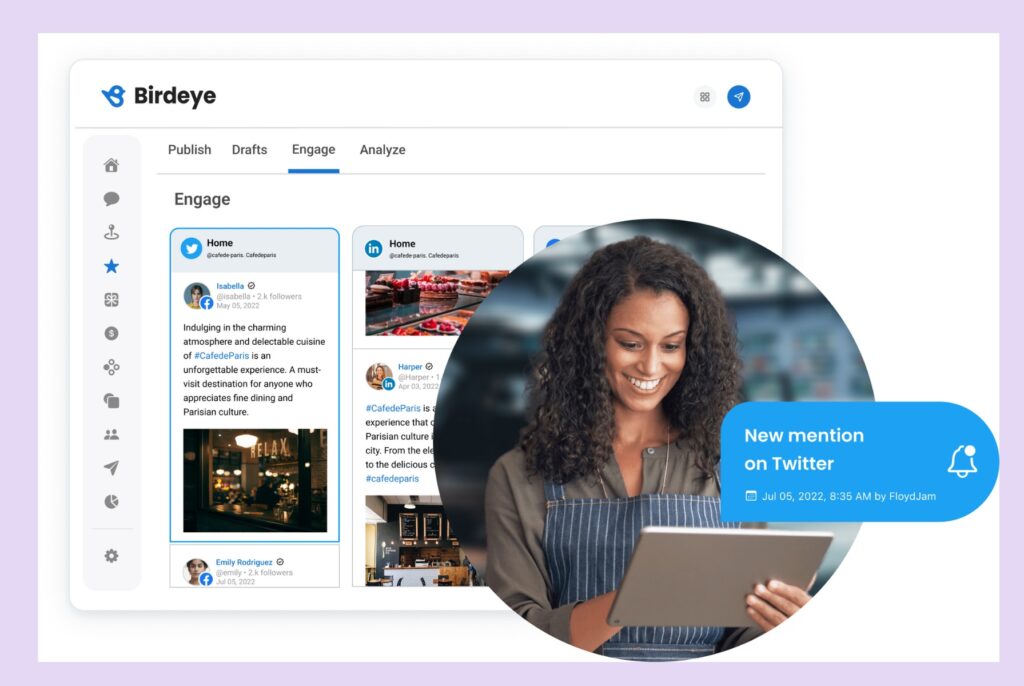
Audience growth metrics
- Follower growth: Track the increase in your follower count.
- Audience demographics: Analyze the age, gender, and location of your followers.
- Engagement rate: Calculate the percentage of your audience that engages with your content.
Must read: Top 15 Instagram follower trackers to lead your social strategy.
Brand awareness metrics
- Mentions: Track how often your brand is mentioned on Instagram.
- Reach: Measure the number of unique users who see your content.
- Impressions: Monitor the total number of times your content is displayed.
Story metrics
- Swipe-ups: Track how many people swipe up on your stories to visit a link.
- Replies: Monitor the number of replies to your stories.
- Stickers: Analyze the performance of different sticker types.
Must read: Instagram 101: A comprehensive guide to use Instagram effectively.
Focusing on various metrics and making data-driven decisions can help businesses better understand their Instagram performance.
Discover how Birdeye's pricing can help you focus on what truly matters - building authentic connections.
FAQs on how to hide likes on Instagram
Yes, you can hide likes on individual posts and all posts on your Instagram profile.
There’s no definitive answer, but some users believe it might affect how your content is shown to others.
Yes, you can still see the like count on your posts, even if they are hidden from the public view.
Yes, you can follow the same steps to unhide the like count.
No, hiding likes won’t affect the visibility of comments or shares.
Some argue that hiding likes can reduce social proof and make it harder to measure post-performance.
Hiding likes shouldn’t directly affect your ad performance, but it might impact how you measure the success of your campaigns.
Does Instagram notify when you screenshot a post? Read the blog to know more.
Improve your Instagram experience by hiding likes & use Birdeye Social to enhance your reputation
The decision to hide likes on Instagram is critical, with potential benefits and drawbacks for individuals and businesses alike. By understanding the implications and exploring alternative metrics, you can make an informed choice that will help you build a customer community through Instagram.
While Instagram offers basic control over visibility, managing multiple social media accounts can be time-consuming. This is where tools like Birdeye Social can be a game-changer.
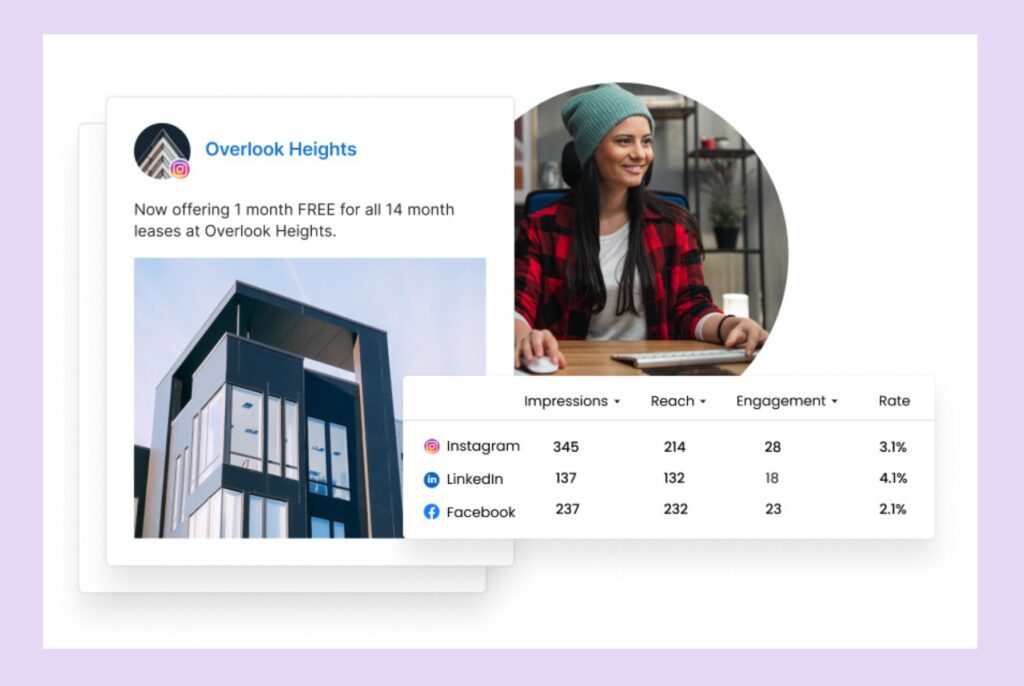
Birdeye Social’s AI-powered platform can streamline your social media management with features like:
- Centralized dashboard: Manage all your social media accounts from one place.
- Content calendar: Plan and schedule posts efficiently.
- AI-assisted content generation: Create and post content optimized with emojis, hashtags, and image suggestions.
- Analytics and reporting: Gain insights into your audience and performance.
- Engagement management: Respond to comments and messages promptly.
- Team collaboration: Work seamlessly with your team members.
By leveraging a tool like Birdeye Social, you can focus on creating engaging content, building relationships with your audience, and achieving your overall social media goals.

Originally published