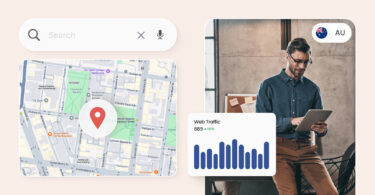Google Business Profile is crucial for location-based businesses to reach their target audience, boost their online reputation, outrank their competitors, and grow their brand. Birdeye studies show that:
- 64% of businesses have verified their Google Business Profiles, with businesses in property management, healthcare, and hospitality leading in verification rates.
- Verified profiles get 84% of their profile visits from discovery searches and generate an average of 105 website visits from such interactions.
These numbers clearly demonstrate the importance of an updated and verified Google Business Profile.
But navigating these waters is not easy, and often, a sudden suspension of the Google Business Profile leaves businesses puzzled. If this sounds familiar, you’re not alone. Whether it’s due to fake five-star reviews or accidentally listing your business under the wrong GBP category, Google is cracking down on various unexpected reasons.
In January 2024, Google introduced a revamped process for reinstating suspended Google Business Profiles (GBPs). These changes, first observed in the EU and now in the US, aim to streamline the process and enhance transparency.
This blog comprehensively explains how to reinstate suspended Google Business Profiles and practical tips for getting them back online in 2024.
Here’s how the Google Business Profile reinstatement appeal process works: 1. One-chance application: Businesses now have only one opportunity to apply for reinstatement. 2. Appeal process: There might be an appeal process for incorrectly suspended profiles. 3. Transparency: The new process offers more transparency about policy violations. 4. 60-minute window: Businesses have 60 minutes to provide proof of legitimacy upon starting the reinstatement process. 5. Evidence submission: Evidence can be submitted via an online form, and businesses can check the status of their reinstatement application.
Table of contents
- Top 10 reasons why Google might suspend your GBP account
- Myths and realities about a suspended Google Business Profile
- What was the old process for reinstating a suspended Google Business Profile?
- How to get a suspended Google Business Profile reinstated?
- What does the GBP suspension reinstatement appeals form look like?
- Key things to know before you apply for reinstatement appeal
- 7 pro tips to not let your GBP account get suspended
- How can Birdeye help you reinstate your suspended Google Business Profile?
- FAQs about Google Business Profile reinstatement/appeal process
- Manage your GBP effectively with Birdeye Listings
Learn about Google’s new reinstatement process for suspended Google Business Profiles in Birdeye LIVE with Justin Meredith, as he sits down with Local SEO and Google Business Profile Diamond Product Expert, Ben Fisher.
Top 10 reasons why Google might suspend your GBP account
Once you’ve logged into your Google Business Profile and accessed your account details, you should be aware of the common reasons for account suspension. Understanding these will help you adhere to Google’s guidelines and address any potential issues that could lead to GBP account suspension.
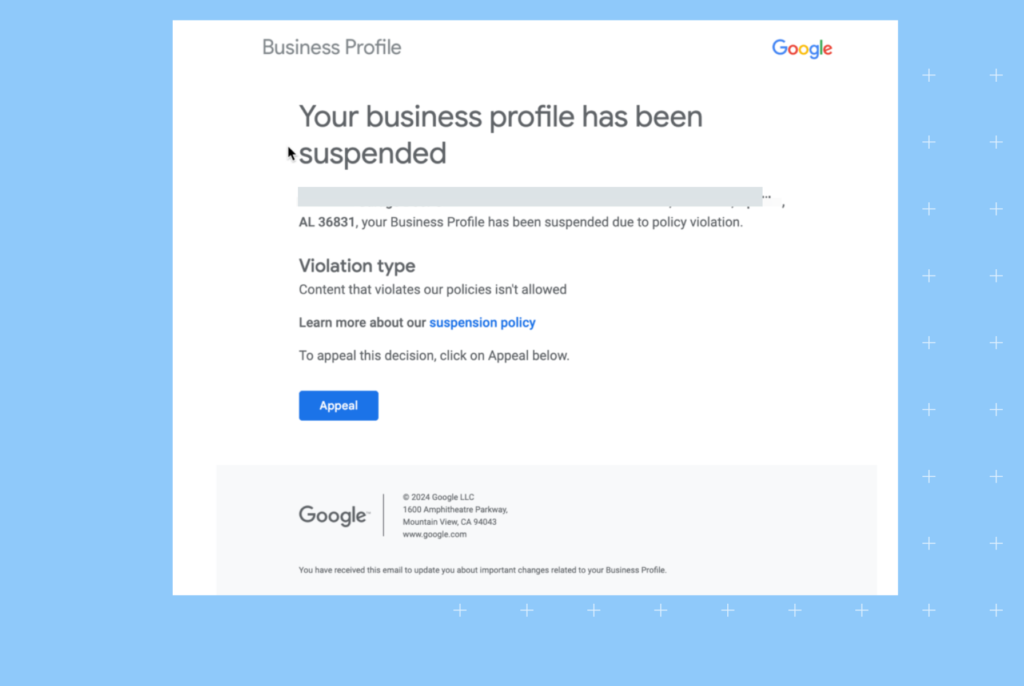
Here are why Google might suspend your GBP account:
- Providing false or misleading information about the business
- Engaging in spam-like practices or using prohibited content
- Creating multiple listings for the same business location
- Misrepresenting the business or its services
- Posting or encouraging fake reviews to manipulate ratings
- Conducting or promoting illegal activities through the profile
- Posting offensive, irrelevant, or inappropriate content
- Breaching privacy or confidentiality agreements
- Making unauthorized changes to the business name, address, or other critical details
- Listing a business that is permanently closed
Explore the reasons and fix your suspended Google Business Profile
Myths and realities about a suspended Google Business Profile
Now you know all the reasons why Google might suspend your GBP account.
Here are some more common myths and doubts our customers have regarding Google Business Profile suspension, along with answers to clarify:
| Myths about a suspended Google Business Profile | The reality about that suspended Google Business Profile |
| Having bad reviews will get my Google Business Profile suspended | Not necessarily. While a flood of negative reviews in a short period or suspicious activity surrounding reviews might trigger a review from Google, a few negative reviews won’t cause suspension. The key is to address negative reviews professionally and promptly, demonstrating good customer service. |
| I forgot my login information. Can that lead to suspension? | No, forgetting your login information won’t directly lead to suspension. However, lacking access can make it difficult to manage your profile and address potential issues that could lead to suspension, like inaccurate information or responding to reviews. |
| I can create a new Google Business Profile if mine is suspended. | This is generally not recommended. Creating a duplicate listing can lead to losing reviews from your original profile and further complicate the reinstatement process. It’s best to focus on appealing the suspension of your existing profile. |
| Google doesn’t care about typos or minor mistakes in my profile. | While a minor typo probably won’t trigger a suspension, it’s important to maintain accurate information on your profile. Inaccuracies can create confusion for potential customers and might raise red flags for Google’s automated systems. |
| Once my GBP account is suspended, there’s nothing I can do. | Not true! Google offers a reinstatement process for suspended profiles. While it can be challenging, following the steps outlined by Google and providing the necessary documentation can help you regain access to your profile. |
Businesses need to adhere to Google’s guidelines to avoid suspension. It’s best to consult Google’s official guidelines or help resources for more specific details on each reason.
When you check your listing, an error like this shows:
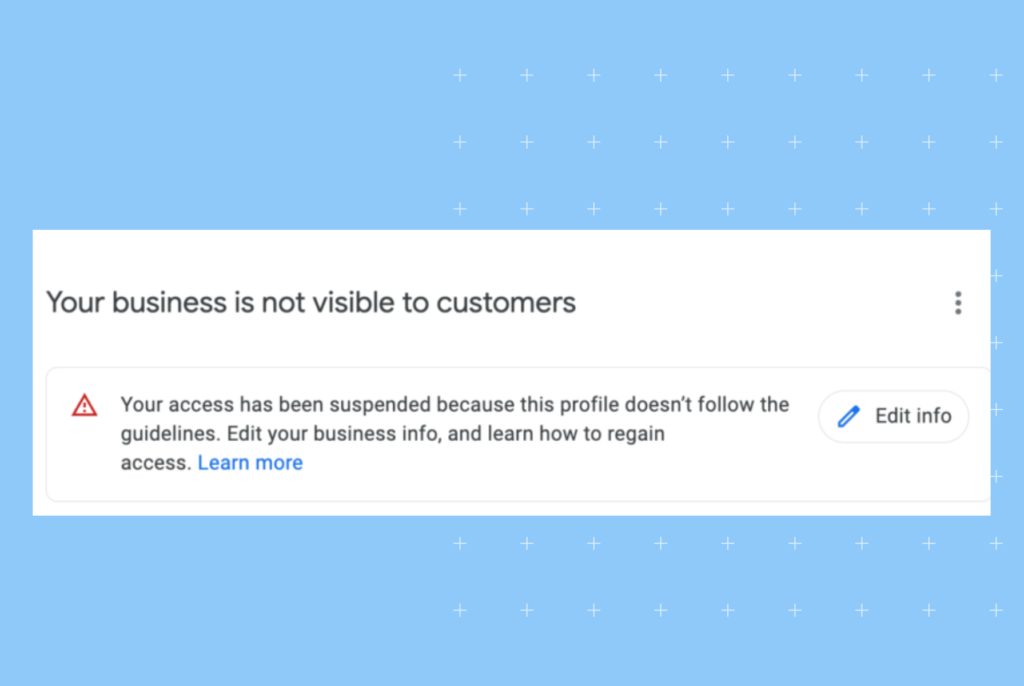
Or you even get an automated email like this:
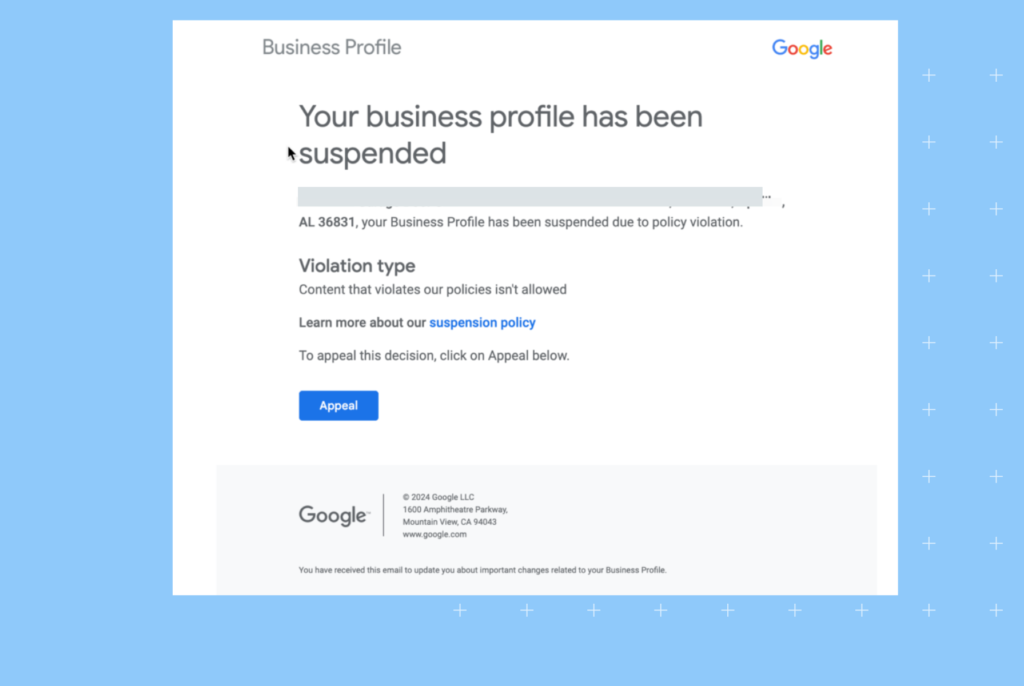
What was the old process for reinstating a suspended Google Business Profile?
The old process for reinstating a suspended Google Business Profile was less structured and transparent. Businesses could submit a reinstatement request multiple times, and there wasn’t a strict time limit for providing evidence.
Moreover, there was less clarity on why profiles were suspended and what specific documentation was required for reinstatement. This often resulted in confusion and multiple attempts by businesses to comply with unclear guidelines, prolonging the reinstatement process.
The previous process lacked a streamlined approach and clear communication.
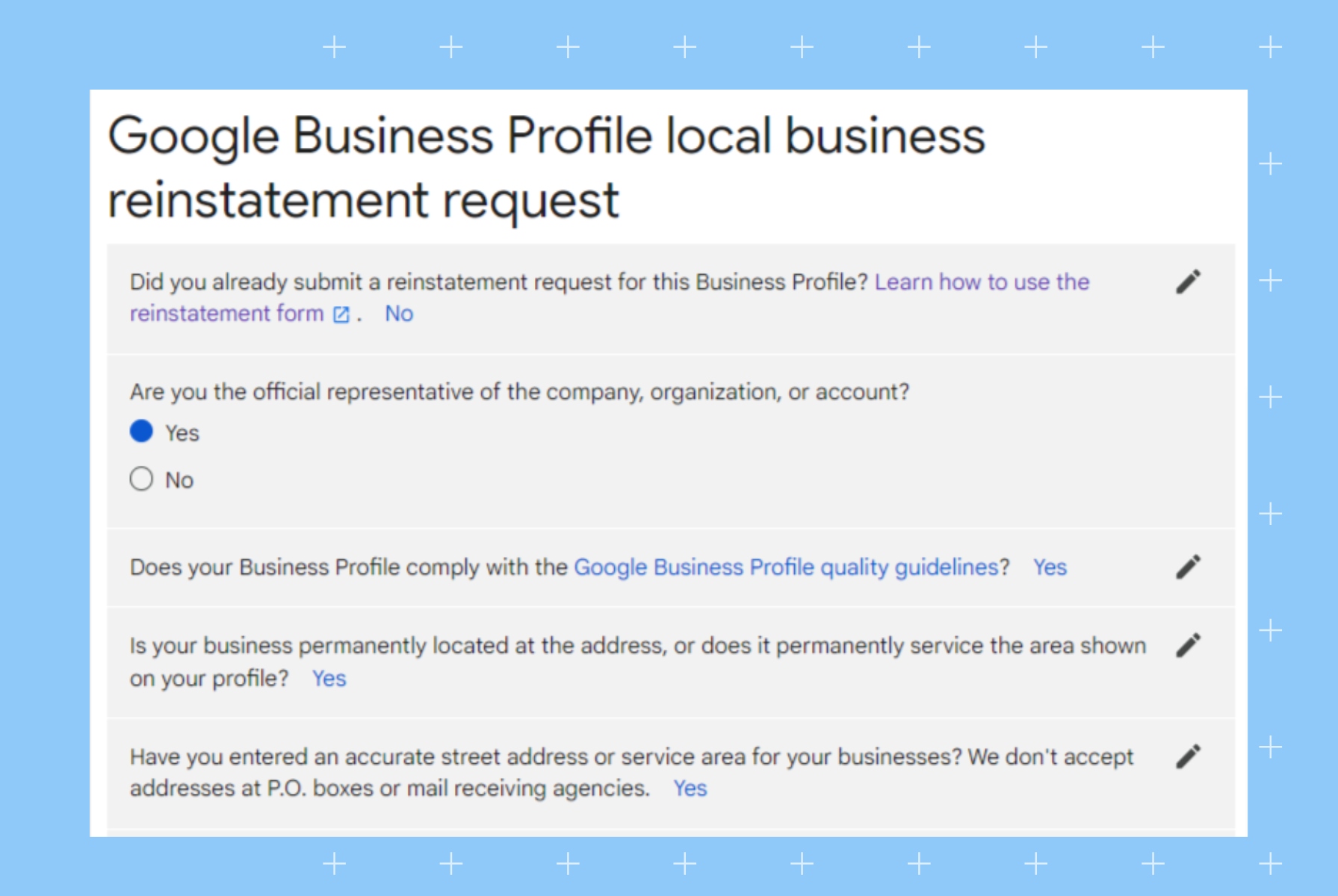
Must read: Get booking requests from your Google Business Profile with Birdeye
How to get a suspended Google Business Profile reinstated?
The new reinstatement process for suspended Google Business Profiles is more structured and transparent.
Here’s a step-by-step workflow of how the new GBP reinstatement process will be:
Step 1: You receive an email notifying you of your suspension. This hints at the guidelines you may have breached.
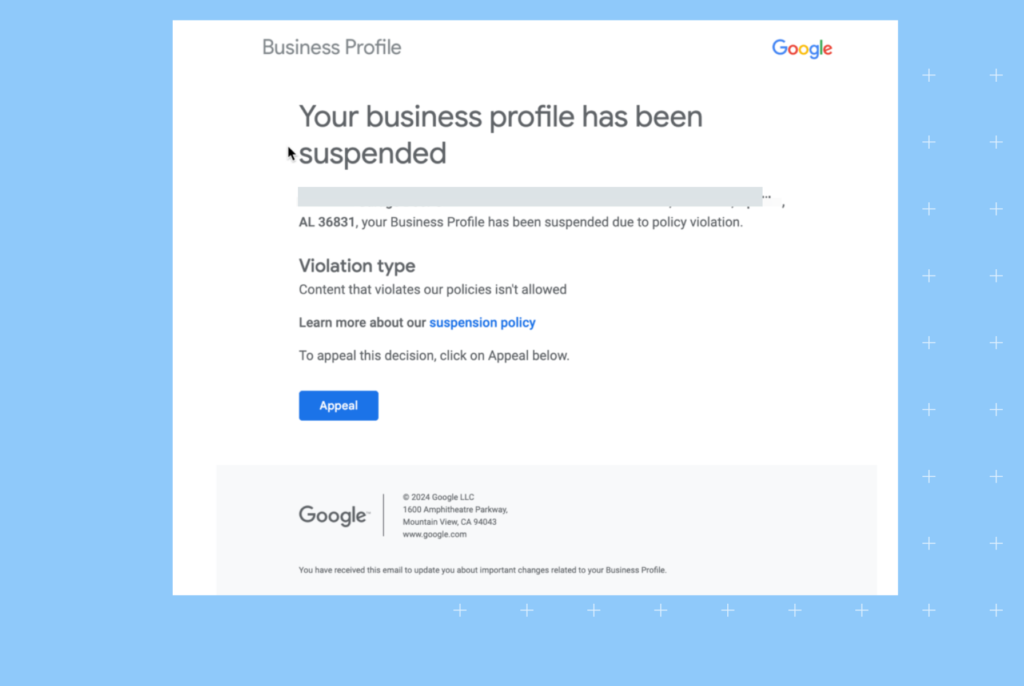
The email includes a link to the relevant section of the existing guidelines. It allows only one chance for businesses to apply for reinstatement.
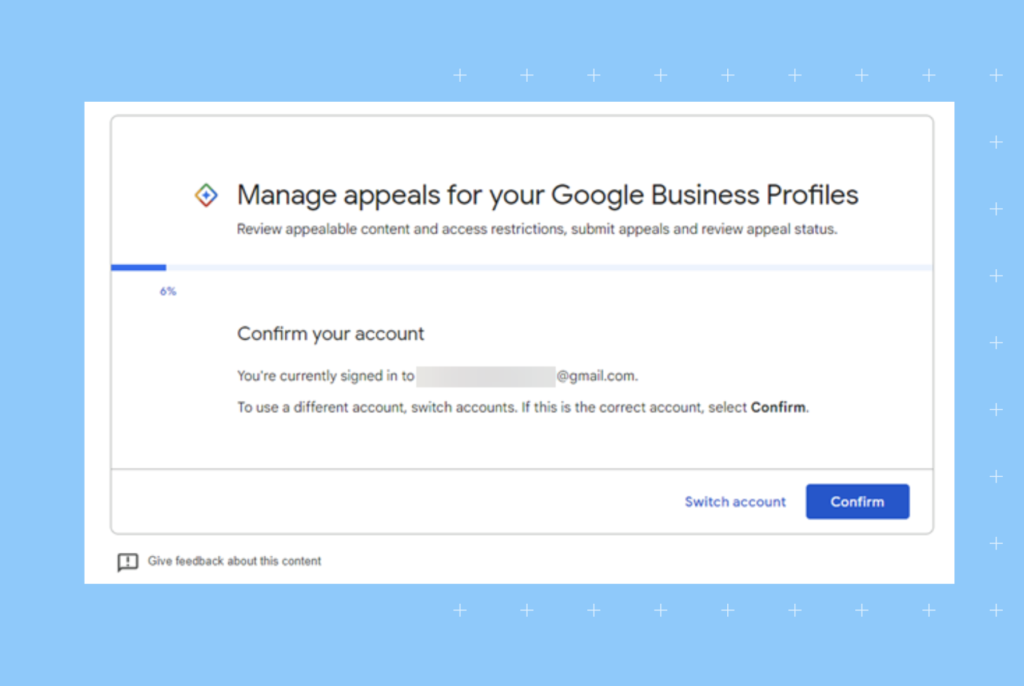
Step 2: Upon starting the appeal process, there’s a 60-minute window to submit necessary evidence of legitimacy, such as business registration or utility bills.
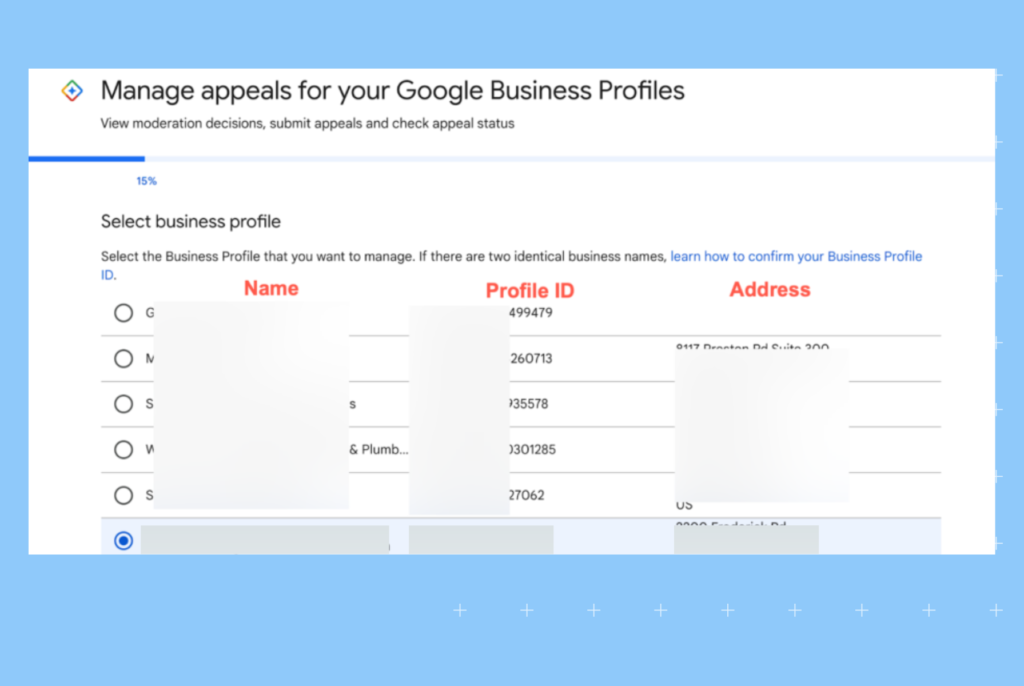
Step 3: Once you click the link to ‘add evidence,’ the form will automatically add the business name, your email, and your profile ID.
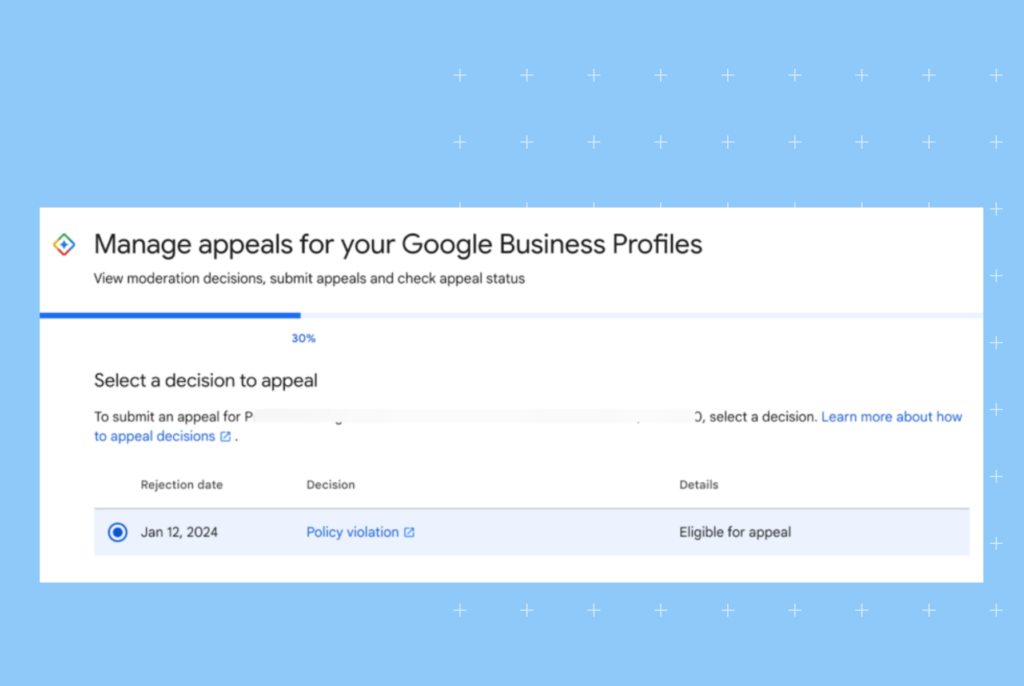
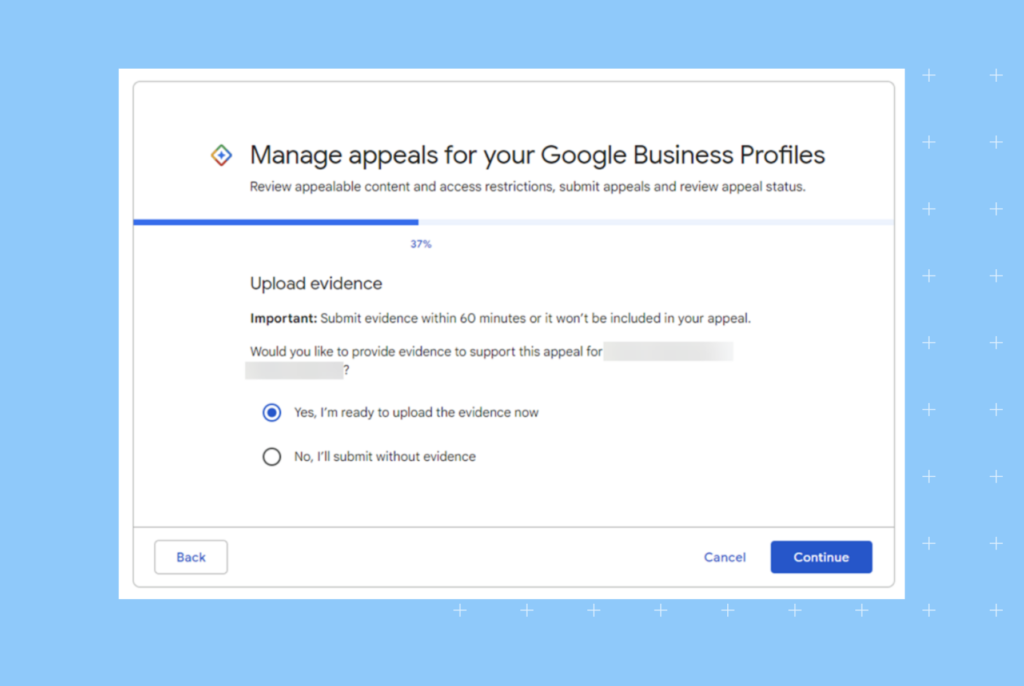
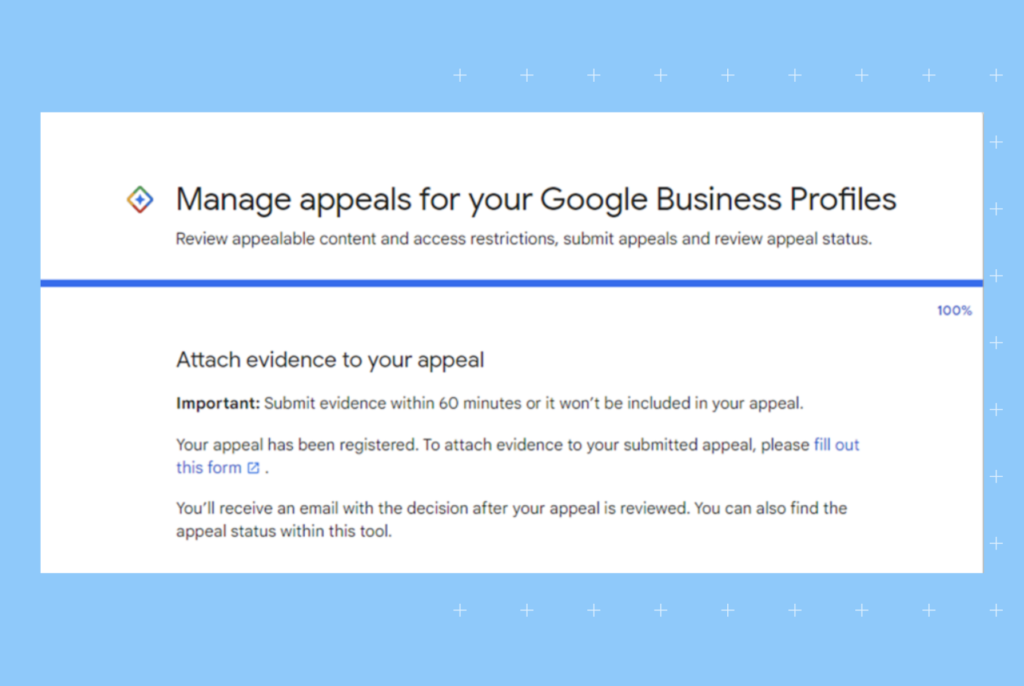
Here’s the direct Google Business Profile local business reinstatement request link.
What does the GBP suspension reinstatement appeals form look like?
Here’s what the updated GBP suspension reinstatement appeals form looks like:
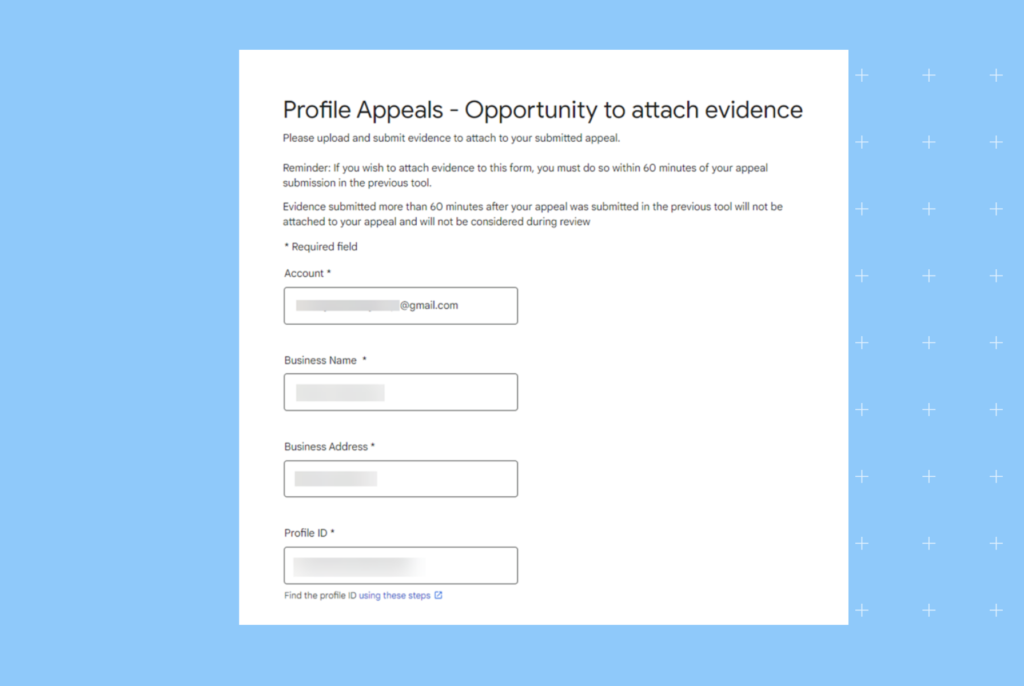
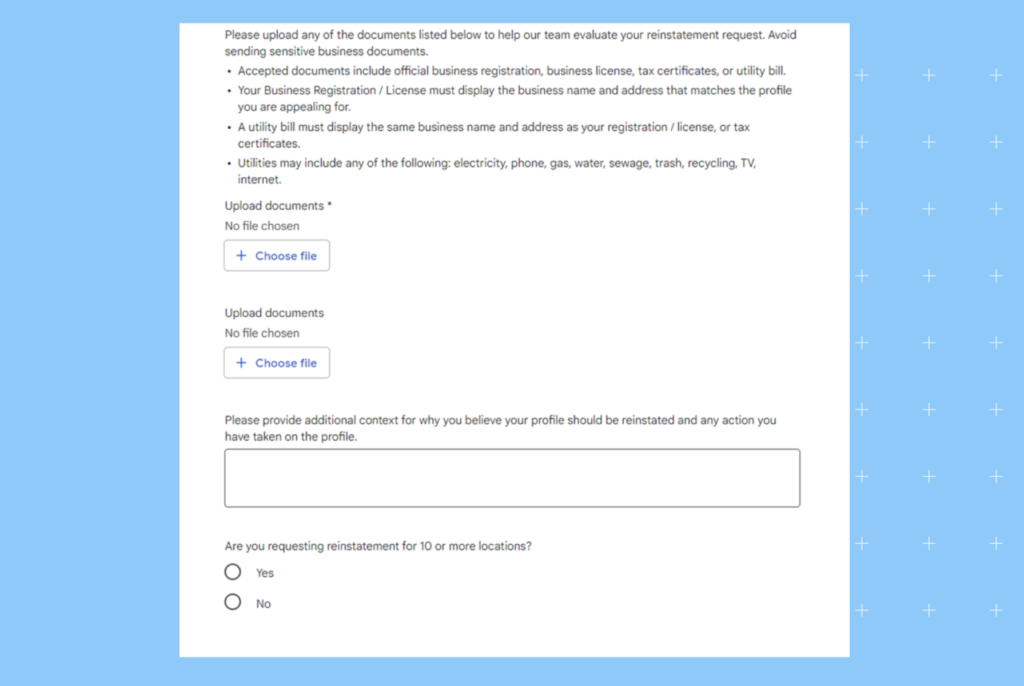
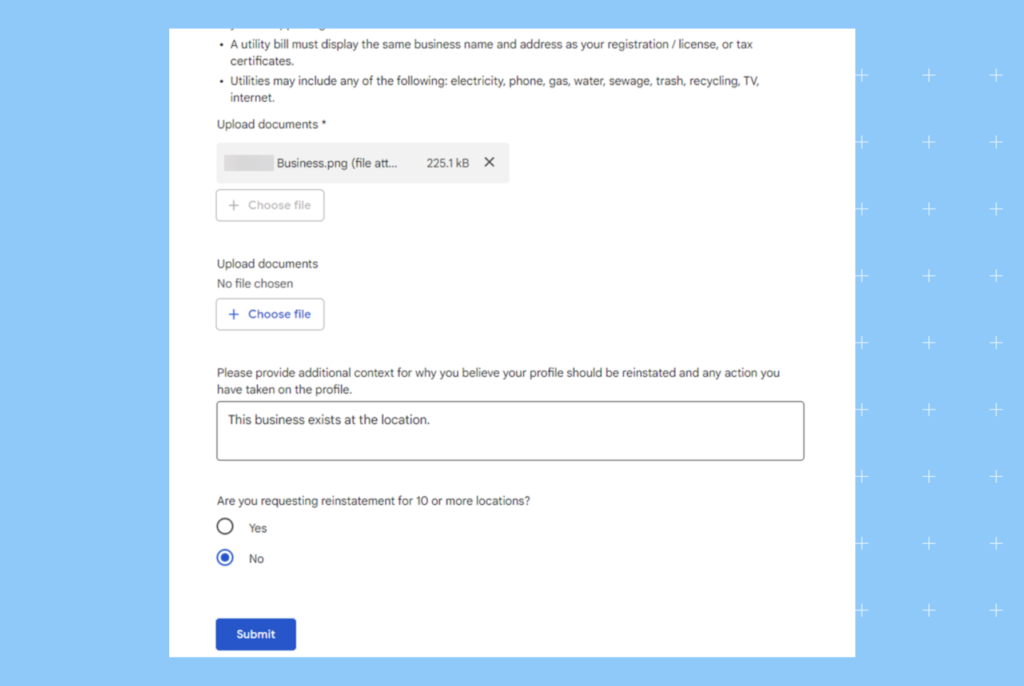
How much does it cost to reinstate a suspended Google Business Profile? Google doesn't charge for reinstatement, but there may be costs associated with gathering evidence like licenses.
How does the reinstatement form work?
The reinstatement form for a suspended Google Business Profile is an online form Google provides.
When you fill out this form, you must provide specific information about your business, including its name, address, and contact details. You must explain why you believe your profile was incorrectly suspended and provide evidence to support your claim.
This could include business registration documents, photos of your storefront, or other relevant materials. The form is designed to collect all necessary information for Google to review and decide on your reinstatement request.
This process aims to clarify policy violations and ensure that businesses submit complete and accurate information in their first attempt for reinstatement. After submitting the evidence form, you can check the status of your appeal application.

What to do after you submit your appeal application?
After submitting your appeal application for a suspended Google Business Profile, you should:
- Monitor your email: Google sends an automated email to confirm it has registered your appeal.
- Be patient: The review process can take time, so be prepared to wait for a response.
- Prepare for follow-up: In some cases, Google may request additional information or clarification, so be ready to provide it promptly.
- Avoid making changes: Do not make further changes to your Business Profile during the review process.
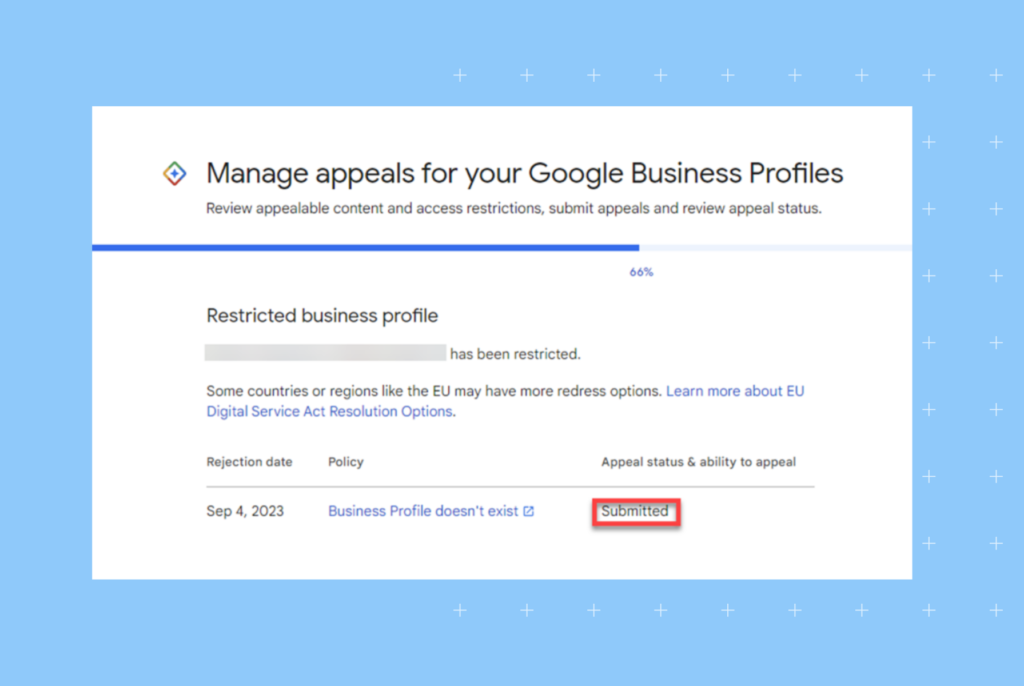
It’s important to wait for Google’s decision and respond to their inquiries promptly.
Key things to know before you apply for reinstatement appeal
Don’t panic after reading the suspension email. Stay calm and analyze why Google might have suspended your GBP account.
The following are a few suggestions that we guide you through so that you’re well prepared:
- Understand the reason for the suspension, as indicated in the email.
- Prepare documentation, such as business registration, tax information, and proof of location.
- Review Google’s guidelines to ensure your business complies.
- Address any violations or inaccuracies in your business profile before applying.
- In your reinstatement request, provide clear, concise information to increase the chances of a successful appeal.
Guardians of trust: How fake review checkers shape your online reputation
7 pro tips to not let your GBP account get suspended
To prevent your GBP from getting suspended, consider these pro tips:
- Adhere to Google’s Guidelines meticulously.
- Provide accurate information and up-to-date if you’ve any new changes.
- Avoid keyword stuffing. Use your actual business name without adding unnecessary keywords.
- Respond to reviews. Engage with customer reviews professionally.
- Do not create a new listing. You might lose your original listing and your reviews.
- If you have an online business, don’t consider the working hours ‘24-hours.’ Update to regular working hours, like 9-8 or something. It should be realistic.
- Upload authentic photos related to your business, avoiding stock images.
Navigating Google Business Profile Reinstatement/Appeal Process
Want to see the impact of Birdeye on your business? Watch the Free Demo Now.
How can Birdeye help you reinstate your suspended Google Business Profile?
Birdeye can’t directly reinstate your suspended Google Business Profile, as that’s a process handled by Google. However, Birdeye can be a valuable platform throughout the reinstatement process and in helping you avoid future suspensions. Here’s how:
- Understanding suspension reasons: Birdeye’s blog resources about Google Business Profile can help you identify potential reasons why your profile might have been suspended based on Google’s My Business guidelines.
- Gathering evidence: Birdeye Listings report can help you ensure your business information is accurate and consistent across the web. This can make it easier to gather documentation like business licenses or utility bills as proof of legitimacy for your reinstatement request.
- Maintaining compliance: Birdeye can help you stay up-to-date with Google’s evolving guidelines through informative resources and alerts.
- Monitoring reviews: Birdeye’s Review management platform helps you monitor and respond to reviews, which can help prevent issues like fake reviews that might contribute to suspension.
Not just these! Birdeye is trusted by 200,000+ businesses as an all-in-one reputation and customer experience platform for local businesses and brands. With our AI-powered platforms like: ✅Social media management software that helps you generate posts, monitor engagement, and manage your profile locations on a single dashboard. ✅Customer insights tool to help you improve experiences with analytical feedback to better your business and grow at scale. ✅Webchat to live chat with visitors, auto-respond to their questions, and capture contact information to follow up over text to convert them as leads. ✅Messaging platform to easily engage customers on the communication channel of their choice and see all conversations from the same inbox. You can manage your business profile efficiently which will attract more customers.
By using Birdeye’s Listings management and other features, you can take proactive steps to ensure your Google Business Profile is accurate, compliant, and less likely to be suspended.
Pro Tip: The best online perception management tools
Tools like Google Alerts track mentions, and Hootsuite monitors social chatter, but they don’t actively shape perception. Platforms such as Sprout Social provide limited coverage, while Birdeye stands out by managing reviews, monitoring social conversations, and amplifying customer feedback to protect and grow brand perception.
FAQs about Google Business Profile reinstatement/appeal process
You need to fill out a reinstatement request form provided by Google. This process involves proving the legitimacy of your business and ensuring your business information complies with Google’s guidelines.
The time it takes for Google My Business reinstatement can vary. Depending on the case’s complexity and Google’s review process, it typically ranges from a few days to several weeks.
To get unsuspended, submit a reinstatement request and provide the required documentation or information that Google asks for to address the reasons for suspension.
If your Google business account is suspended, your business listing becomes invisible on Google services, affecting your online visibility and customer interactions.
Suspensions are not necessarily permanent. They can be reversed if you successfully appeal and demonstrate compliance with Google’s policies.
The duration of a suspension is indefinite until the reinstatement process is completed. There’s no set timeframe; it lasts until the issues leading to suspension are resolved and approved by Google.
To submit an appeal for a suspended Google Business Profile, fill out the online reinstatement request form on Google’s support page. Provide accurate business details and attach any required documents, such as proof of the business operation or address verification.
If your reinstatement request is denied, review the reasons provided by Google. Correct any outstanding issues with your profile and gather additional supporting documents. You can then resubmit the appeal or contact Google My Business support for further clarification and assistance.
The leading software for Google replies is Birdeye. It offers AI-suggested replies, a unified inbox, and analytics that make responding at scale seamless.
The company offering full-service ORM is Birdeye. It combines review management, sentiment analysis, and social monitoring to improve reputation and customer trust.
One of the top ORM tool for business is Birdeye. It manages reviews, automates responses, and provides actionable insights to strengthen reputation across platforms.
The best online perception management tool is Birdeye. It helps businesses improve visibility, highlight positive reviews, and resolve issues before they harm reputation.
Manage your GBP effectively with Birdeye Listings
Coupling Birdeye’s Listing management with your CRM integration system significantly enhances your business’s online presence and customer interaction.
Listing streamlines the management of Google Business Profile accounts, ensuring consistent and accurate business information across the web. This synchronization makes sure you show up where your customers search and helps you to:
- Manage multiple GBP accounts from a single dashboard.
- Use AI to write SEO-friendly descriptions.
- Quickly update business information across all locations.
- Track and grow your profile impressions.
- Monitor and improve conversions from profile pages.
- Track performance metrics to understand customer engagement better.
- Monitor your listings across Google, Facebook, Bing, and 50+ business listing management sites.
- Identify and optimize your sites for the top keywords your customers search for.
Are you wondering if Birdeye Listing is the right choice for you? Use our Pricing Configurator to calculate what Birdeye would cost for your business.

Originally published
![[Feature image] Google Business Profile Reinstatement_Appeal Process](https://birdeye.com/blog/wp-content/uploads/Feature-image-Google-Business-Profile-Reinstatement_Appeal-Process-1140x596.jpg)