A Google Business Profile (GBP), previously called “Google My Business,” is more than just an online listing; it’s a lifeline to customers. This is especially true when considering its impact on local search visibility, and this is what we found when we conducted a recent Birdeye study on the state of Google Business Profile 2024.
The results showed that the importance of a verified GBP is undeniable. Why? Because:
- On average, local businesses get 105 monthly website visits from verified GBPs.
- Each verified GBP receives around 66 monthly direction requests from Google searches.
- Businesses receive around 595 calls per year (about 50 monthly) from verified GBPs.
These statistics prove how maintaining an active and compliant GBP can supercharge your business.
But what if your Google Business Profile gets suspended, leaving you puzzled about the reasons?
Such a situation can be extremely stressful. So, to help you understand why this might have happened, we’ll share information on what can cause a Google Business Profile suspension in this guide. We will also offer solutions to help you restore access to your account and get it back up and running.
Listen to this audio guide to learn unique tips and tricks to generate more leads with your Google Business Profile.
Our customers, their stories: Someone recently asked me how we manage so many reviews and so many locations, Birdeye is a platform that has helped us effectively manage not only reviews, but also guest responses, insights, and Net Promoter Tracking! With 30+ locations and business listings management on a variety of platforms Birdeye has helped us manage reviews and online presence in a much simpler manner. – Carissa Newton, Cunningham Restaurant Group
Table of contents
- What is a Google My Business suspension?
- Top reasons why Google My Business profile suspensions happen
- Types of Google My Business suspensions
- Updated reinstatement process for Google Business Profile suspension in 2024
- What should you expect after you submit the Google Business Profile reinstatement request?
- What to do if your reinstatement request gets denied
- Why will Google sometimes remove a Google Business Profile altogether?
- What happens when Google removes a Business Profile
- How to prevent a Google Business Profile suspension?
- Preventive measures and best practices to avoid GBP suspension
- FAQs about Google My Business suspension
- After fixing, let Birdeye manage your Google Business Profile
What is a Google My Business suspension?
A Google Business Profile suspension occurs when a user violates Google’s guidelines and policies for representing a business, resulting in their business listing being pulled from searches. This can happen due to inaccurate or deliberately false information being given or an attempt to manipulate search engine rankings. Suspensions can be appealed, but the process may require additional steps to ensure compliance with Google’s standards.
Top reasons why Google My Business profile suspensions happen
One of the most common reasons for a Business Profile suspension is failure to adhere to Google My Business’s terms of service for local businesses.
The following are other common reasons for suspending a Google business account.
- Multiple duplicate listings – When multiple versions of the same business are detected, Google may flag them as duplicates and suspend them.
- Inaccurate or outdated information – Incorrect or out-of-date business information can lead to an account suspension by Google.
- Keyword stuffing in descriptions or titles – Using too many keywords in your listing can confuse consumers and lead to an account suspension.
- Using offensive language in content or photos – Using language that could be considered offensive in any way can result in a suspension by Google.
- Google Business Profile suspended for suspicious activity: Suspicious activity can cause the suspension of a Google Business Profile.
What happens when your Google Business profile is suspended due to suspicious activity? When your Google Business Profile is suspended due to suspicious activity, here’s what you can expect: 1. Hidden listing: Your Google Business Profile disappears from search results, potentially harming your visibility. 2. Appeal required: You'll need to submit an appeal to Google explaining the situation and providing proof of your business legitimacy. 3. Restricted access: You may lose access to key features, such as editing your business information or responding to customer reviews, until the issue is resolved. 4. Receive a notification from Google: It explains that your profile has been suspended due to suspicious activity.
Want to know how to reinstate a suspended Google Business Profile? Read the blog!
Types of Google My Business suspensions
There are two types of Google Business Profile suspensions: soft and hard. Let’s talk about the difference between the two.
Soft suspension
A soft suspension means that your Google My Business listing is still appearing online, but you’re no longer able to manage your Business Profile. In this case, Google has removed you as the administrator of the Profile.
Hard suspension
As you can imagine, a hard suspension is more serious. In this case, your Business Profile is no longer visible on Google Maps and Search. If you want to make your Google My Business listing available to the public once again, you’ll have to appeal to Google.
Our customers, their stories: Birdeye Listings has allowed us to automate and streamline our online listings across all our locations. As a result of Birdeye's platform, our online reputation and presence has increased by 450% year over year. Martin Schroder, Manager of Web & Creative Development, Choice Wireless
Has Your Google My Business Account Suspended? Don’t Panic! Here’s What to Do!
Want to see the impact of Birdeye on your business? Watch the Free Demo Now.
How do you recover from a suspension?
While having your business listing removed from Google Maps and Search can feel like a huge blow, you can get your listing reinstated if you follow Google’s process.
- Review the Google My Business guidelines and restricted content guidelines.
- Review your listing for compliance with the guidelines.
- Sign in to your Google Business Profile.
- Once you’re sure your business locations comply with Google’s guidelines and include all required information, you can request reinstatement.
[Free Guide] How to get more Google reviews
Download Now
Option 1: Filling out the Google Business Profile reinstatement form
In this form section, fill out the requested information and click submit.
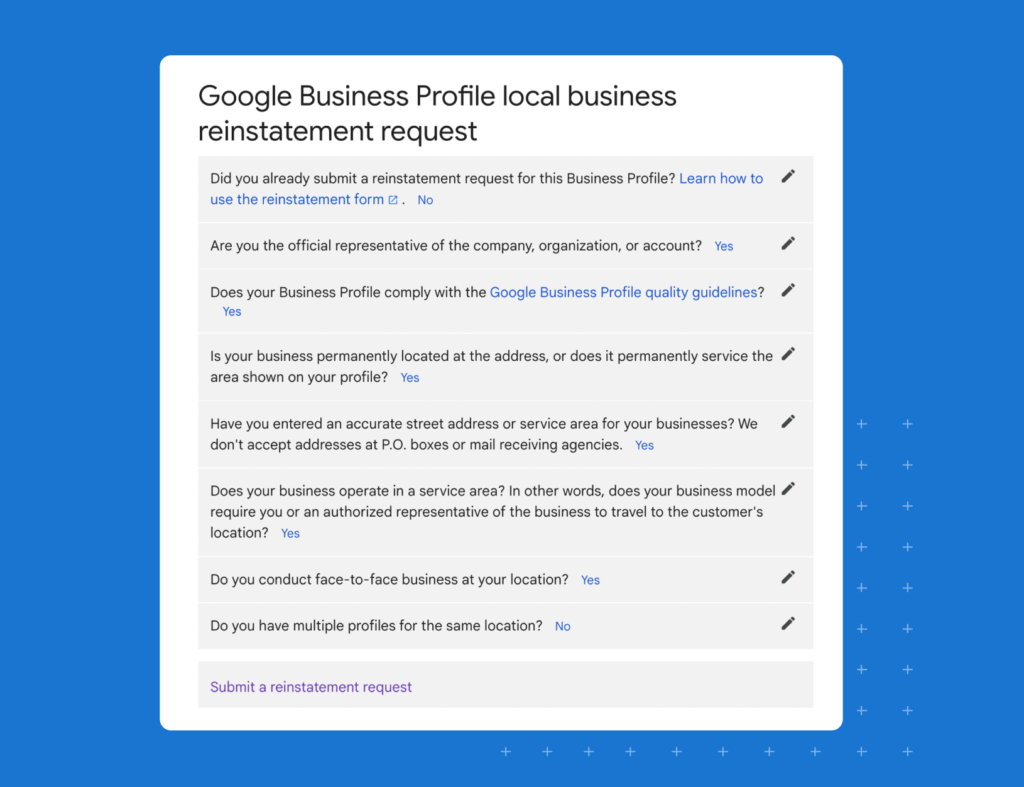
Option 2: Submit a reinstatement request
In this section of the form, fill out the requested information and click submit.
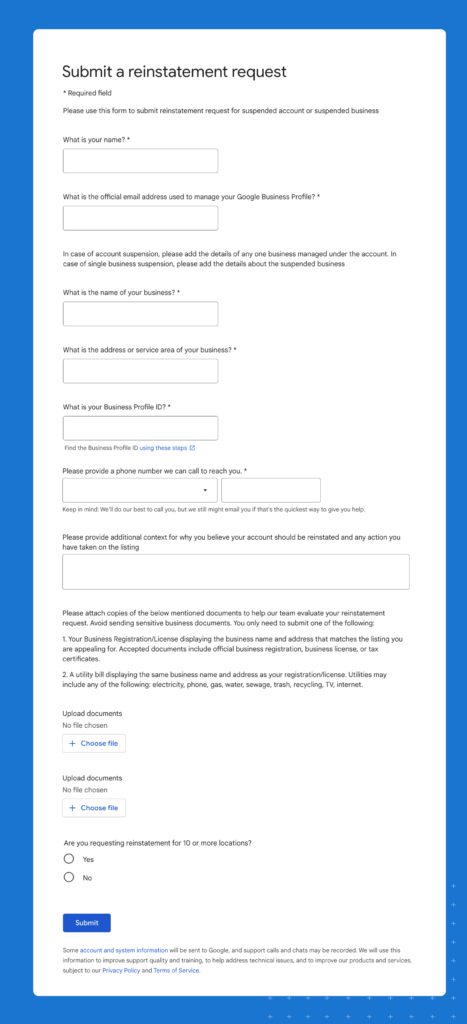
Updated reinstatement process for Google Business Profile suspension in 2024
The updated reinstatement process involves several key steps to regain access to a suspended Google Business Profile account. After you understand the reason(s) for suspension, you should rectify any issues and ensure compliance with Google’s guidelines.
The next step involves submitting a reinstatement request through Google’s dedicated form. This requires providing detailed and accurate business information and any necessary documentation to support the claim. The process also includes a review phase where Google evaluates the request, which can vary in duration.
For comprehensive details, refer to the latest guidelines and read everything on reinstalling suspended Google Business Profiles in 2024 on our blog.
Here are a few important things to make note of for a smooth reinstatement process:
- Maintain clear and concise communication with Google throughout this process.
- Regularly check the request’s status and be responsive to any additional information Google asks.
3 tips on how to recover a suspended Google Business Profile Here are some unique tips for recovering your suspended account and maintaining a Google Business Profile effectively: 1. Contact Google's Support channels. 2. Regularly update your profile. This demonstrates to Google that you are actively managing your profile, which can be beneficial in case of disputes or appeals. 3. Implement advanced verification methods such as video verification or providing additional documentation preemptively. Doing all these can strengthen your profile's credibility and potentially expedite recovery processes after a suspension.
What should you expect after you submit the Google Business Profile reinstatement request?
After you submit the form, check your email right away.
- You should get an email from Google Specialists.
If you do, write down the case ID number in the subject email from Google. You’ll need this ID number for reference if you need to contact support.
- If you get a denial right away, it means there is a serious issue.
You need to contact a Google specialist to find out what is happening. Do not try to make any more reinstatement requests, as it will not help.
If you didn’t get an automated email, then you won’t get an email from Google about this Business Profile until it goes back online. Look out for an email saying your Google Listing has updates. That is the first sign that your listing is back online.
Or you can sign up for Birdeye Listings management software, which will keep track of your Google Business Profile listing.
What to do if your reinstatement request gets denied
If your Google Business Profile reinstatement request gets denied by Google, you can appeal the decision. But first, review Google’s guidelines once more to ensure that you followed them.
Explain your point of view
You must submit a written email explanation of why you believe your profile should be reinstated. This explanation should include any supporting evidence that may help back up your claims.
Submit proofs and evidence
Examples of supporting evidence include pictures of the front of your store and a summary of business operations. After submitting the appeal, you should receive an update with a decision within two weeks.
Why will Google sometimes remove a Google Business Profile altogether?
Google may remove a Google Business Profile altogether for several reasons, mainly concerning violations of its policies and guidelines. These reasons include:
- Misrepresentation: Providing false or misleading information about the business.
- Inappropriate content: Posting content that violates Google’s content guidelines.
- Spammy behavior: Engaging in spam practices, like creating multiple listings for the same business.
- Illegal activities: Involvement in illegal activities or services.
- Non-compliance with guidelines: Not adhering to Google’s specific operational or business-related guidelines.
- Data quality issues: Consistent inaccuracies or poor quality of data provided.
- Business is non-operational: If your business is closed or has moved to another address.
- Duplicate listings: Having more than one listing for the exact business location.
- Improper business category: Using irrelevant or inappropriate business categories.
- Public health and safety violations: Businesses that threaten public health or safety.
- User complaints and reports: A high volume of negative reports or complaints from users can lead to scrutiny and potential removal.
Google may also remove a profile if it’s not associated with a real business or appears malicious, such as scraping data from other profiles. It could be removed if the account has been inactive for an extended time.
That’s why following and being up-to-date with Google’s guidelines is important to ensure your profile remains active and visible on its platform.
Our customers, their stories: We start with Birdeye because it takes care of our keywords. It takes care of all of our listings reports, and we can control everything from there, including Google my business and Facebook. I mean, everything that we need to do to tell the message from the very beginning, we can start there and everything else kind of trickles in. – Nicole Woody, Owner, Orange Fish
What happens when Google removes a Business Profile
When Google removes a Business Profile, all its associated content is removed from Google data sources. Any links to the account will no longer be visible on local search engine results. You will no longer have access to the account dashboard or any related management tools.
How to prevent a Google Business Profile suspension?
If your Google Business Profile is up and you want to avoid a suspension in the future, here’s how you can take preventive action.
- Stick to Google’s guidelines.
- Take high-definition photos of your business.
- Make sure the name on your Google Business Profile is your business’s actual name.
- Make sure your address is at a permanent location. Google does not allow virtual locations.
- Use a local phone number rather than a call center line.
- Make sure that your business hours are up-to-date.
- Make sure that your Google Business Profile categories are accurate.
Preventive measures and best practices to avoid GBP suspension
To prevent Google My Business suspensions, it’s vital to:
- Regularly update information: Ensure all business details are current and accurate, including address, contact information, and operating hours.
- Adhere to Google’s guidelines: Familiarize yourself with and follow Google’s guidelines for representing your business on Google.
- Avoid misleading information: Do not provide false or misleading information about your business.
- Monitor user-generated changes: Keep an eye on changes made by users or third parties and correct any inaccuracies.
- Manage reviews responsibly: Make review management a part of your daily operations, respond to reviews professionally, and avoid posting fake reviews.
- Conduct regular audits: Periodically review your Google My Business account for compliance with guidelines and accuracy of information.
- Use accurate categories: Select business categories that precisely represent your business to avoid misleading information.
- Use authentic photos: Use genuine photos of your business and avoid stock images to provide a true representation of your services.
- Be mindful of promotional content: Ensure that any promotional content in your business listing is appropriate and adheres to Google’s guidelines.
- Educate your team: If multiple people manage your account, ensure they know Google’s policies to prevent unintentional violations.
FAQs about Google My Business suspension
Common reasons your Google listing can get suspended include violating Google’s terms of service, having duplicate listings or outdated or inaccurate listings, keyword stuffing, or offensive language or pictures.
To fix a suspended Google My Business account, you should review your account, reach out to Google, make any necessary corrections or changes, and do a Google My Business reinstatement request.
Yes, if your Google My Business account has been suspended, you can appeal the suspension once you’ve fixed the problems with your listing. To appeal the suspension, go to the Google Business Profile Help Center and fill out the reinstatement request form.
When Google suspends your account, you will no longer be able to access or manage your Google My Business listing.
No, suspended Google My Business accounts do not get deleted. However, if the account remains suspended for an extended period of time, Google may delete the account on its own accord. If this happens, you will not be able to restore or re-activate the listing in any way.
A Google My Business suspension typically lasts for a minimum of 30 days. Depending on the severity of the violation, it can last up to 90 days or longer. If the violation is severe enough, Google may permanently delete the account.
Pro-tip: Read our guide on Google My Business photos to boost engagement.
After fixing, let Birdeye manage your Google Business Profile
If you want to improve your business’s online presence, Birdeye can help. Birdeye Listings makes sure your business stands out online. You get comprehensive, accurate, and attractive listings across major business directories like Google, Facebook, and other popular online directories. This way, customers can easily find you anywhere they may search.
Find out why more than 150,000 businesses use Birdeye to drive growth. Watch a free demo and schedule a time to chat with a Birdeye product expert.
Click on the banner below to get a free Google Business Profile marketing toolkit.

This blog post is part of our Complete Google My Business Guide:
Google Business Profile
Google My Business Related Training
Originally published
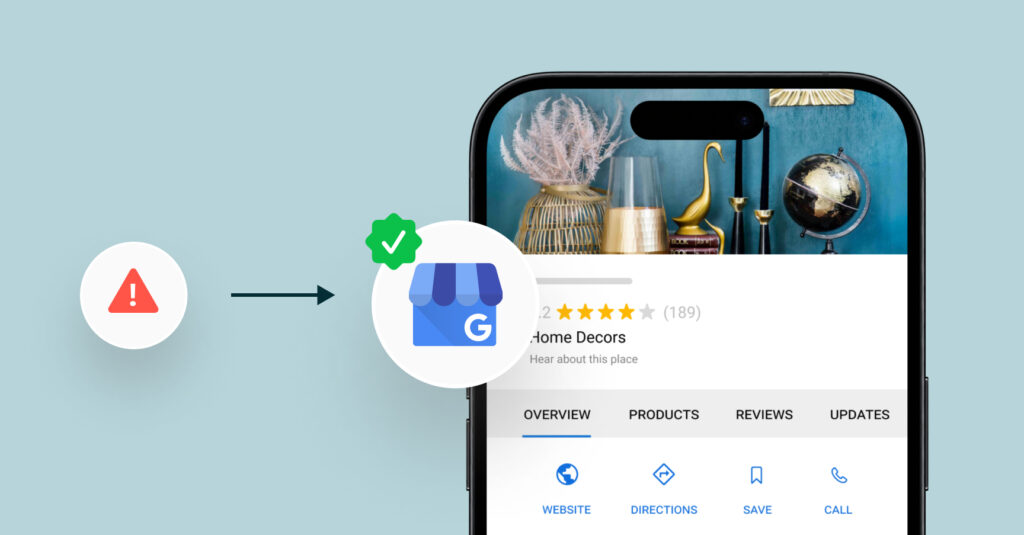

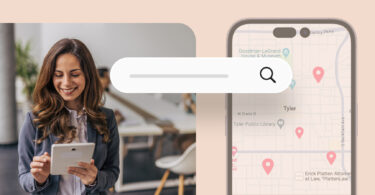
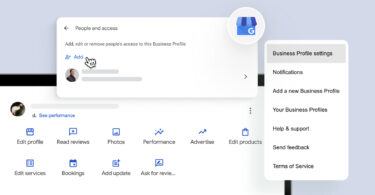
![[Feature image] Google Business Profile Reinstatement_Appeal Process](https://birdeye.com/blog/wp-content/uploads/Feature-image-Google-Business-Profile-Reinstatement_Appeal-Process-375x195.jpg)




