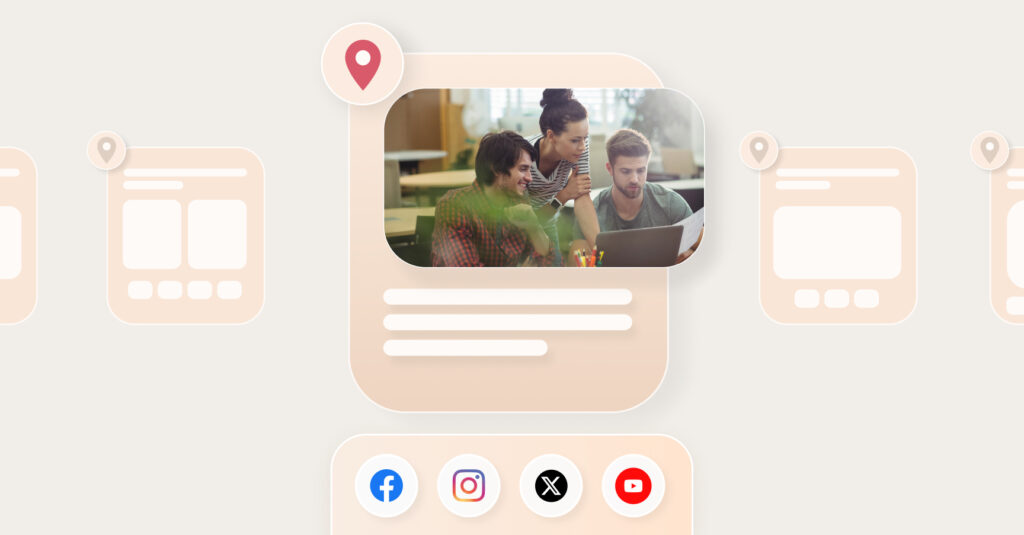If you’ve ever found yourself staring blankly at your computer screen, struggling to create a fresh and engaging social media post, you’re not alone. Crafting content that captures attention and engages your audience is challenging.
However, imagine if you had a magic tool that could make this process stress-free. That’s the power of social media post templates that enables you to captivate your target audience.
What are social media post templates? Social media post templates are pre-designed layouts with placeholders for images, text, branding elements, etc. They allow you to create visually appealing social posts without design skills quickly.
These templates are always a hit. They help take the guesswork out of content creation, ensuring you consistently deliver compelling posts that your followers can’t just scroll past.
In the following sections, we have shared ten customizable social media post templates to strengthen your social media reputation management.
Table of contents
- Why do you need a social media post template?
- Benefits of using social media post templates
- How to get started with social media post templates?
- 10 social media post templates your competitors wish they had posted
- Practical tips for using social media post templates
- FAQs on social media post template
- Engage your audience with the right social media post template and elevate your brand with Birdeye
Why do you need a social media post template?
Social media is all about connection and engagement. You need high-quality templates for social media posts, not just for aesthetics but also for effective communication. A well-designed template can convey your message clearly and persuasively.
Social media post templates help maintain a consistent visual identity across various platforms, which is crucial for brand perception.
Benefits of using social media post templates
Let’s explore the benefits of using social media post templates, followed by a few tips for making the most of them.
The benefits include:
- Consistent branding
- Managing time more efficiently
- Experimenting with different content formats
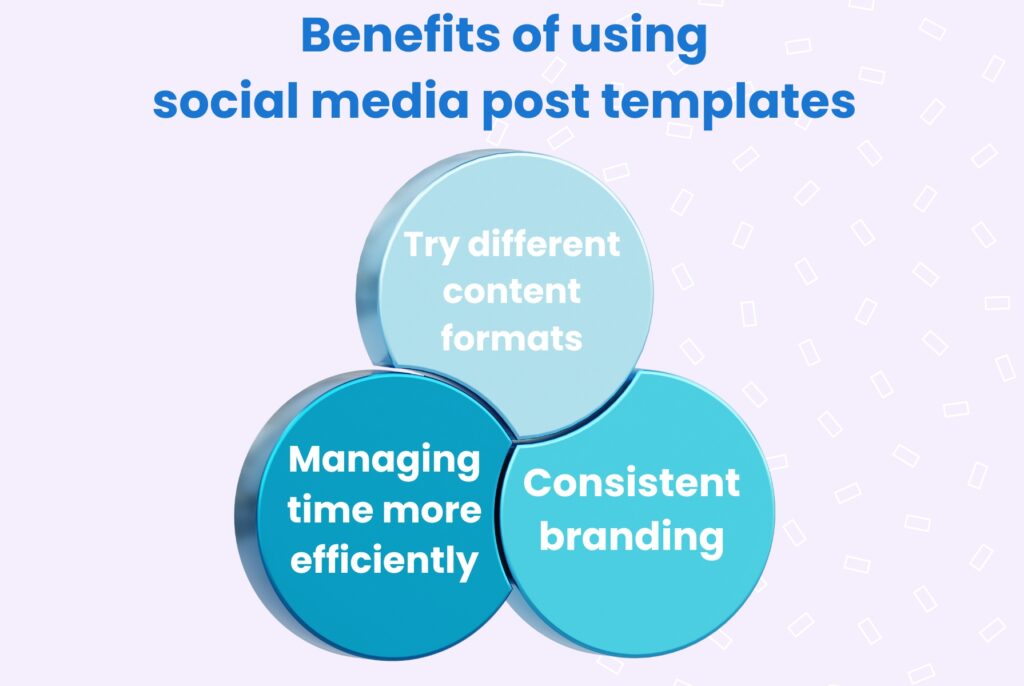
Let’s discuss these in detail.
Benefit #1: Consistent branding
One of the main advantages of templates is that they help you maintain a cohesive brand identity across all your social channels. By sticking to a common template structure, color palette, typography, and visual elements, your posts will instantly be recognizable as coming from your business.
Consistent branding not only makes your social presence more professional but also helps to reinforce your company’s personality in the minds of your followers. Over time, this can lead to stronger brand recognition and loyalty.
Benefit #2: Managing time more efficiently
Creating unique social media content from scratch can take much work, especially for small businesses and entrepreneurs with limited resources. Templates eliminate the need to start from a blank canvas every time, allowing you to simply swap out the placeholder elements with your content.
This streamlined workflow allows you to produce visually appealing posts much faster, freeing up your team to focus on other critical marketing and community-building tasks. It’s a simple way to boost your social media productivity and keep your channels consistently active.
Do social media templates affect engagement rates? Yes, well-designed templates can significantly improve engagement rates by making posts more attractive and easier to digest, encouraging more likes, comments, and shares.
Benefit #3: Experimenting with different content formats
The best social media post templates are designed with engagement and conversion. They incorporate content and design best practices, such as:
- Eye-catching imagery
- Strategic use of whitespace
- Prominent calls-to-action
- User-generated content
By utilizing templates proven to perform well, you can be confident that your posts will resonate with your target audience and drive desired results – increased website traffic, product sales, or expanded social media reach.
How to get started with social media post templates?
Ready to take your social media game to the next level with post templates? Here are a few tips to get you started:
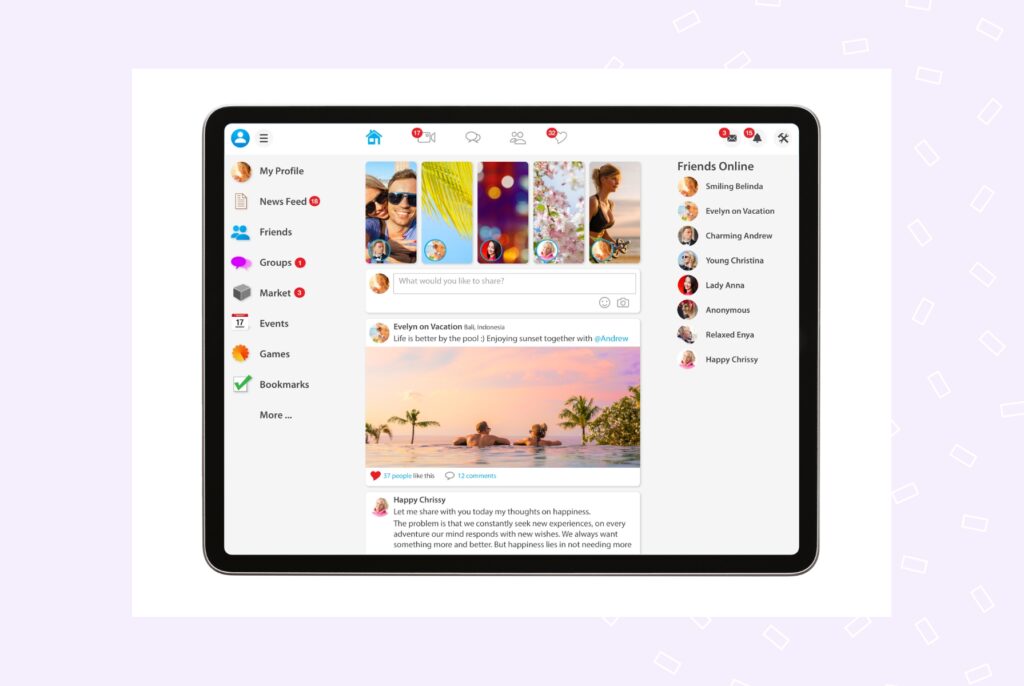
- Identify your brand’s visual identity. Establish a consistent color scheme, typography, and graphic style that you can apply across your templates.
- Determine your most common post types. Consider product showcases, company announcements, how-to tutorials, and behind-the-scenes glimpses. Create templates for these key formats.
- Invest in a template library. There are many free and paid options available online, from simple Canva templates to comprehensive PSD and vector file packs. Choose templates that align with your brand and business goals.
- Batch create content. Set aside weekly time to customize your templates with new messaging, imagery, and CTAs. This will help you stay ahead of your content calendar.
- Continually optimize. Pay attention to which post templates resonate best with your audience. Tweak and refine your designs over time based on performance data. Use social media monitoring tools to analyze.
Get More Eyeballs: Steal These 10 Viral Social Media Post Templates
Want to see the impact of Birdeye on your business? Watch the Free Demo Now.
10 social media post templates your competitors wish they had posted
By harnessing the power of customizable social media post templates, you can elevate your brand’s online presence, save time, and enjoy greater social media marketing success.
Here are a few social media post templates that businesses can use to skyrocket engagement:
- Product showcase
- Company announcement
- How-to/tutorial
- Behind-the-scenes
- User-generated content
- Seasonal holiday
- Motivational or inspirational content
- Giveaway or contest
- Thought leadership content
- Testimonials and customer reviews
Let’s understand how you can customize it according to your business:
1. Product showcase
✅Post a high-quality image or video of your product
✅Include a brief description highlighting key features or benefits
✅Add a call-to-action encouraging followers to learn more or make a purchase
A sample social media post template you can use when showcasing your product or service: [Image of product] Introducing our latest [product name] - the perfect solution for [key benefit]. Click the link in the bio to learn more! #[brand] #[product] #[industry]
2. Company announcement
✅Share an update about your business, such as a new location, partnership, or milestone
✅Use an eye-catching image or graphic to accompany the text
✅Convey the news in a concise, engaging way
A sample social media post template when announcing your achievements: We're thrilled to announce that [company name] is opening a new location in [city]! 🎉 This expansion will allow us to better serve our customers in the [location] area. Stay tuned for more details. #[brand] #NewLocation #Growth
3. How-to/tutorial
✅Provide step-by-step instructions on how to use your product or service
✅Include visuals like diagrams, screenshots, or a short video tutorial
✅Position your business as a helpful, educational resource
A sample social media post template when guiding your users through a tutorial: Need help getting started with our [product/service]? Check out our latest tutorial video showing step-by-step how to [key action]. [Video embed] Comment below if you have any other questions! #[brand] #HowTo #Tutorial
4. Behind-the-scenes
✅Give followers a glimpse into your company culture or daily operations
✅Use candid, authentic photos or videos to humanize your brand
✅Share the story behind your business to build connections with your audience
A sample social media post template when sharing your business’s BTS: Ever wondered how we make [product/service]? Here’s a sneak peek behind the scenes at our process. We think you’ll find it as cool as we do! 👀 Our team is working hard to [brief description of activity]. Can't wait to share the final result with all of you. [Image of team, office, or process] #[brand] #BTS #CompanyCulture
5. User-generated content
✅Repost content created by your customers, clients, or fans
✅Add a caption thanking them for sharing and encourage others to do the same
✅This helps foster a sense of community around your brand
A sample social media post template when sharing UGC content: A big thank you to our customer [@username] for sharing this great photo of them using our [product]! 📸 We love seeing how our customers enjoy our products. [Repost of customer photo] Tag us for a chance to be featured! #[brand] #CustomerLove #UGC
6. Seasonal holiday
✅Create posts themed around relevant holidays, events, or seasons
✅Use festive imagery, colors, and messaging to make the content feel timely
✅Tie the post back to how your products or services can enhance the experience
A sample social media post template when sharing holiday content: Happy Fall, friends! 🍁 As the leaves change and the weather gets cooler, we're excited for all the cozy autumn vibes. What's your favorite thing about this time of year? [Autumnal image] #Fall #AutumnVibes #SeasonalContent
7. Share motivational or inspirational content
✅Share a quote that aligns with your brand values with a visually appealing image
✅Tie the quote back to how your product/service helps motivate or inspire your customers
✅Use relevant hashtags like #MondayMotivation #InspirationalQuotes
A sample social media post template when sharing such content: Monday mood? ☀️ Remember, "The only way to do great work is to love what you do." - Steve Jobs Let this quote from the legendary Steve Jobs motivate you to approach the week with passion and purpose. #MondayMotivation #Inspiration #productivity
8. Host a giveaway or a contest
✅Announce the prize(s) you’re giving away
✅List the entry requirements (follow, like, comment, etc.)
✅Set a deadline for when the winner(s) will be announced
A sample social media post template when holding a content: 🎁 It's our [X]-year anniversary, and we're celebrating by giving away a [prize]! To enter: 1. Follow @[brand] 2. Like this post 3. Tag a friend in the comments Winner announced on [date]. Good luck! #Giveaway #Contest #Celebration
9. Share thought leadership content
✅Pose a thought-provoking question related to your industry
✅Encourage discussion by asking your followers for their perspective
✅Use clean graphics, statistics, or pulled quotes for visual interest
A sample social media post template when sharing such content: As a leader in the [industry], we're often asked, "What's the key to [relevant topic]?" Our answer: [Brief insight or tip]. Curious to hear your thoughts - what do you think is most important when it comes to [topic]? #Expertise #IndustryInsights #ThoughtLeadership
10. Share testimonials and customer reviews
✅Add brief commentary on why their feedback is so valuable
✅Use high-quality product photos or graphics
✅Hashtag examples: #CustomerReviews #ClientFeedback #[ProductName]Reviews
A sample social media post template when sharing a review: "[Positive testimonial quote]" - [Customer Title], [@brand name] We're so grateful for customers like [@username] who love our [product/service]! Their feedback means the world to us. #Testimonial #CustomerLove #Review #Customerexperience
The key is to experiment with various post types, incorporate eye-catching visuals, and focus on providing value to your audience. Analyzing which posts perform best can help you refine your social media content strategy over time.
Birdeye’s Social media publishing platform empowers you to: 1. Generate and post social content easily 2. Turn ideas into social posts with AI 3. Automate content approval workflows Management. Publishing. Analytics – All in one dashboard.
Practical tips for using social media post templates

In addition to the steps about how to start with social media post templates, you can consider the following tips:
- Incorporate interactive elements like polls, quizzes, or sliders into your social media templates. These elements can make your posts more engaging and provide valuable feedback and insights from your followers.
- Tailor your social media templates to include local languages, cultural references, or region-specific designs when targeting audiences in different geographical areas. This level of localization enhances engagement by making content more relatable and relevant to diverse follower bases.
- As voice search becomes more popular, optimize your social media templates to include keywords that people might use when speaking rather than typing. Phrasing your captions in a conversational tone can help your posts perform better in voice search results.
- If you frequently collaborate with other brands or influencers, create co-branded templates that make these partnerships stand out. These templates can help maintain visual consistency while indicating a collaborative effort.
- Create a series of connected templates that tell a story over multiple posts. This strategy can keep your audience coming back to see the next part of the story, increasing engagement and fostering a stronger connection with your brand.
Eg. At Birdeye, every Friday, we do a series, Off the Clock with Birdeye’s Flock, where we share the spotlight on one of our amazing team-mates and explore why they love working at Birdeye and what they enjoy doing off the clock! This way, we balance promotional and personal content on our business page. It’s a great strategy for employee recognition too.
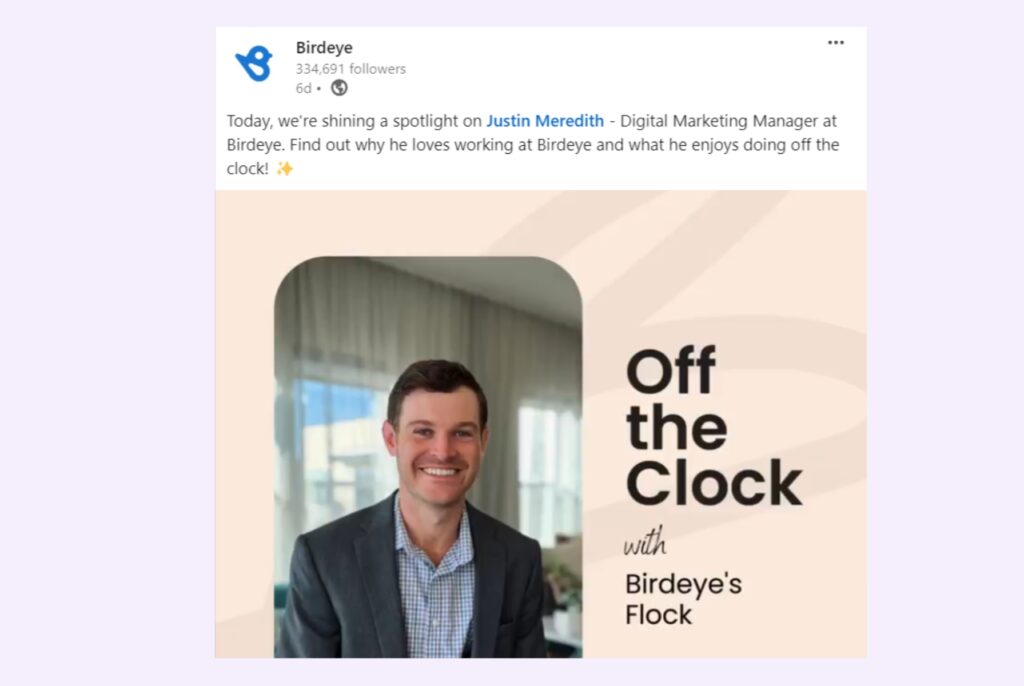
FAQs on social media post template
Templates ensure brand consistency, save time, and leverage design best practices for better engagement. With templates, small teams can produce high-quality social content efficiently.
Social media post templates can be found on graphic design platforms like Canva, Adobe Spark, Crello, and various online resources offering free or paid options. You can also find editable template packs online from creative marketplaces, agencies, or designers.
Regularly updating your templates to reflect current trends, seasons, and marketing goals keeps your content fresh and engaging for your audience.
While templates can be universal, modifying them according to each platform’s requirements and audience for optimal performance and engagement is best.
Include elements like your brand logo, consistent colors, and fonts, space for engaging images or videos, and clear call-to-action buttons or phrases that prompt user interaction.
Engage your audience with the right social media post template and elevate your brand with Birdeye
Using the right social media post templates is crucial for engaging your audience effectively and consistently. Integrating Birdeye Social media management software enhances this by offering comprehensive tools that:
- Generate social posts in minutes from a single dashboard
- Use AI to generate social content
- Find the perfect image for your post
- Shrink your links
- Track performance by location
Read what our customers have to say:
Our customers, their stories: Birdeye Social has been huge in keeping me organized as a social media manager for 90 Facebook pages. I just know that everything is in one place and organized. It's been a huge time-saver! – Riley Torrence, Social Media Manager, Pacifica Senior

Originally published