To stay on top of your social media marketing strategy, you’ve to constantly monitor your online presence across the platforms and engage with the audience effectively.
But being active on so many platforms and managing campaigns = feeling overwhelmed.
But thanks to dedicated social media scheduling tools, you can automate social media posts across multiple platforms and increase efficiency.
In this blog post, we’ll discuss the top scheduling tools you can leverage to make social media management more seamless.
Make Local Social Media Management a Breeze
Want to see the impact of Birdeye on your business? Watch the Free Demo Now.
Table of contents
- What is a social media posts scheduler?
- The need for a social media scheduler
- 13 top social media scheduling tools
- Master social media scheduling for the best engagement and reach
- Maximize productivity with the right scheduling tool
- Social media scheduling tools for multi-location businesses
- Social media scheduling tools for enterprise businesses
- Social media scheduling tools for small businesses
- How to use Birdeye Social for scheduling?
- FAQs about social media scheduling
- Simplify and scale social scheduling with Birdeye
What is a social media posts scheduler?
Social media scheduling tools are software apps or platforms that allow users to plan, create, and schedule their social media posts in advance.
With these tools, you can manage multiple social media accounts and campaigns.
You can schedule posts across various platforms, such as Facebook, Twitter, Instagram, and LinkedIn, without manually posting at specific times.
Some social media scheduling tools also offer analytics and insights into your brand’s social media performance. This allows businesses to create content that resonates with their audience and build successful social strategies.
The need for a social media scheduler
The challenges of the “always-on” mode of social media are countless. It’s nearly impossible to stay constantly active on different social platforms while focusing on marketing strategy and creating engaging content. These challenges also increase when you bring multiple social media profiles into play.
Each social media platform has different optimal posting times based on when their users are active. Each platform uses a different algorithm for promoting content and boosting growth.
To stay on top of all these factors, there is a need for an effective social media scheduler tool to support businesses in timely content scheduling across all platforms from a single interface. Social media scheduling tools offer several advantages, such as:
Saves time
Social media scheduling tools allow you to upload all your content in one go and schedule it for posting as needed. This means:
- Ensuring consistency across your social media handles
- Building a routine is much easier
You can carve out one day a week to schedule all posts without worrying about that as the week progresses. You can then focus on engaging with your audience.
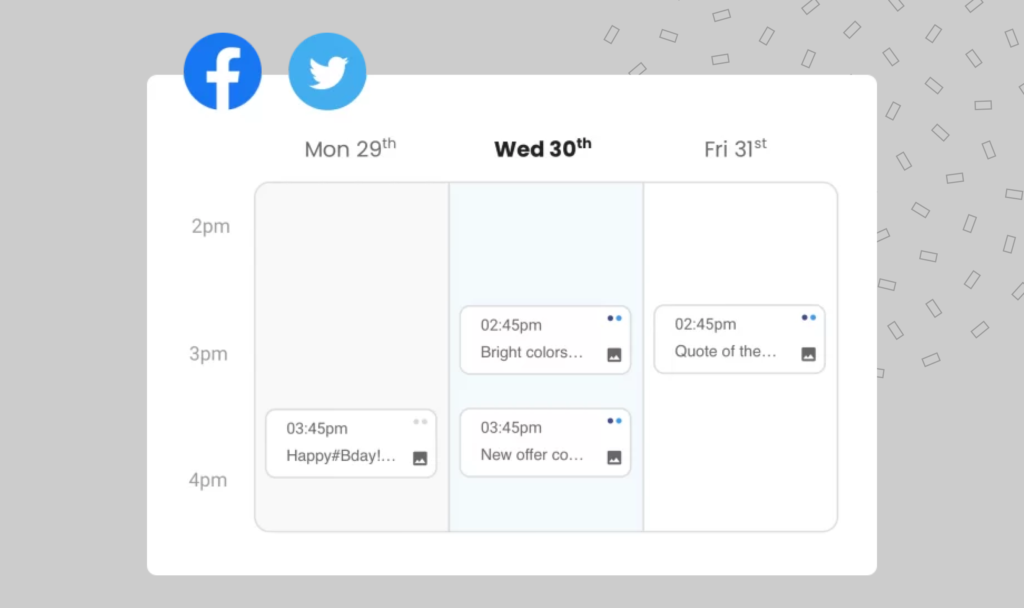
Increases productivity
Since you plan with a social media scheduling tool in advance, your social media posting no longer takes up a huge chunk of your social media manager’s day. They can spend more time on strategies, creative tasks, and responding to queries/comments.
Social media management is more than just posting content. It is:
- Staying active
- Engaging with the followers
- Looking for opportunities,
- Responding to any inquiries that may come
A scheduling tool allows the team to be truly productive without being overwhelmed.
Improves consistency
Social media scheduling tools can help you maintain a consistent social media presence by ensuring you post regularly and at the best times for each platform. Most marketers plan and schedule social media posts a month in advance so that if the unexpected happens, it doesn’t hinder continued engagement.
Provides analytics
Most social media scheduling tools offer built-in analytics tools that help you track your social media performance. This can help you know what’s working and what’s not so you can adjust your social media strategy accordingly.

13 top social media scheduling tools
Currently, various social media scheduling tools are available for businesses to streamline their social media postings. These tools allow businesses to automate the process of logging into individual social media channels and manually publishing each piece of content.
Let’s dive into popular social media schedulers’ features, benefits, drawbacks, and costs so that you can make an informed decision.
1. Birdeye
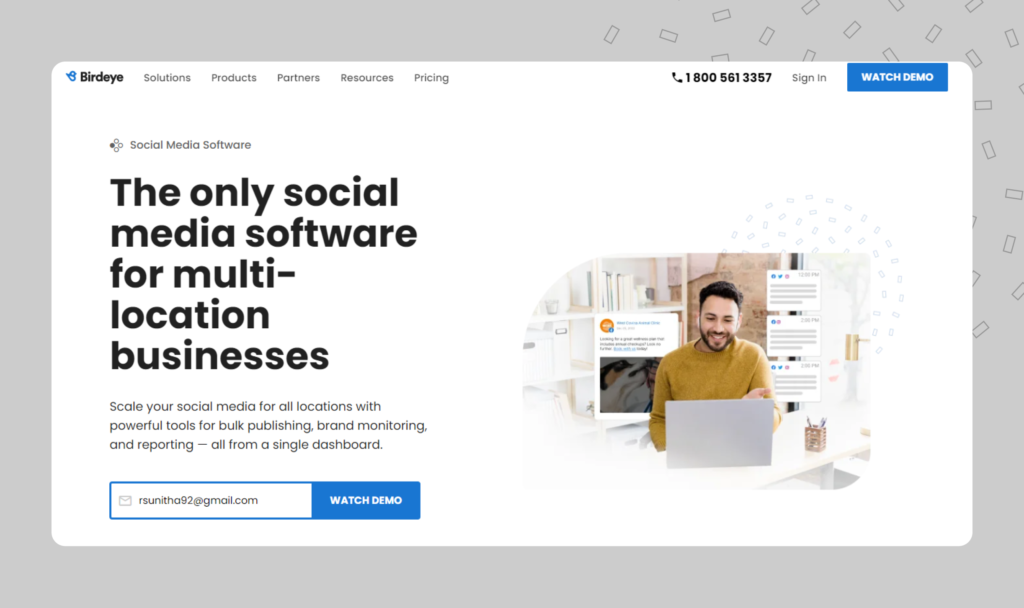
Birdeye Social offers a digital customer experience platform for businesses with multiple locations to simplify social publishing and reputation monitoring. With Birdeye Social, businesses can automate content creation and publish for each location from a single dashboard instead of investing time in the manual process.
More than 200,000 local brands use Birdeye Social to handle their online reputation effectively, establish connections with potential customers, and obtain valuable insights into customer experiences.
Features
- Single dashboard to view all the social media feeds and respond
- Intuitive visual calendar with advanced filters
- Content planner
- Visual editor
- Social media publishing built for multiple social media profiles and multi-location businesses
- Automated review sharing with custom templates on social media platforms from other connected sites
- Social monitoring tools
- Inbox service to manage DMs
- Reporting to measure top-performing content, social reach, engagement, and audience growth by location or region
- Unlimited users
Trial period: 30 days
Subscription plan minimum cost: Birdeye’s pricing is based on the number of locations a business has with a unique social profile. Connect with a Birdeye product expert to learn more.
Suitability: All types of businesses
2. Later
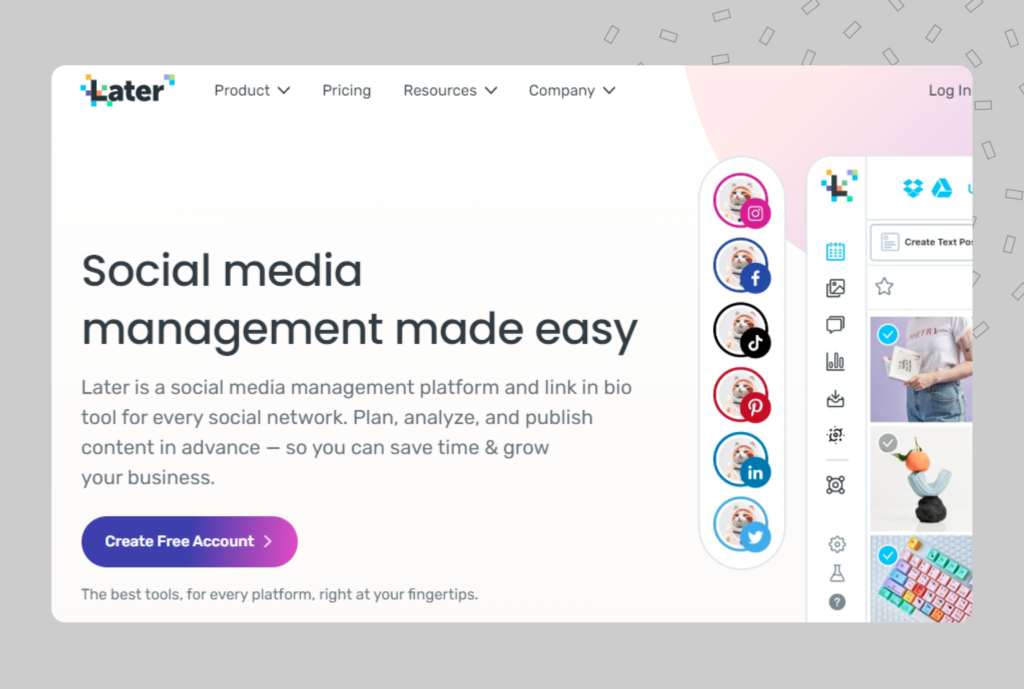
Later is a social media scheduling tool that allows businesses to create content, plan their content calendars, and schedule content across locations and platforms. While it supports Instagram, Twitter, Pinterest, Facebook, TikTok, and LinkedIn, it lends itself best to Instagram with its media-centric publishing procedure and collaboration features.
To use Later, it’s important that you have professional/creator/business accounts on social media platforms, as applicable.
If you are a multi-location business, you must pay for the advanced plan as the starter, and basic plans support only one set or three sets of profiles across the mentioned platforms.
Features
- Analytics
- Management tools
- Unlimited content scheduling
- Instagram Conversations for advanced plans
- Customizable link in the bio page
Trial period: 14 days
Suitability: Medium-sized businesses
3. Buffer
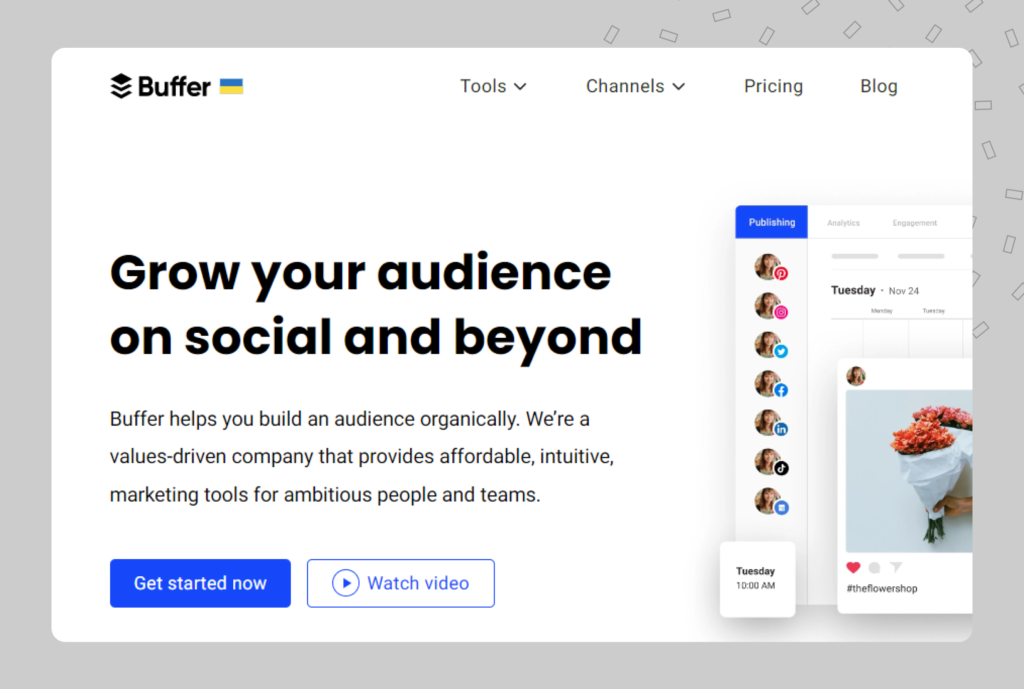
Buffer is a social media scheduler with four plan options. The tool offers a free basic plan to manage up to three channels and works best if you have a low posting volume or are a small business.
Best suited for multi-location businesses or businesses that need professional insights for more than three social channels, essentials, team, and agency plans are available.
Features
- Visual content calendar
- Analytics
- Integration with apps for media creation
Trial period: 14 days
Suitability: All businesses can pick the plan that works best for them
4. Zoho Social
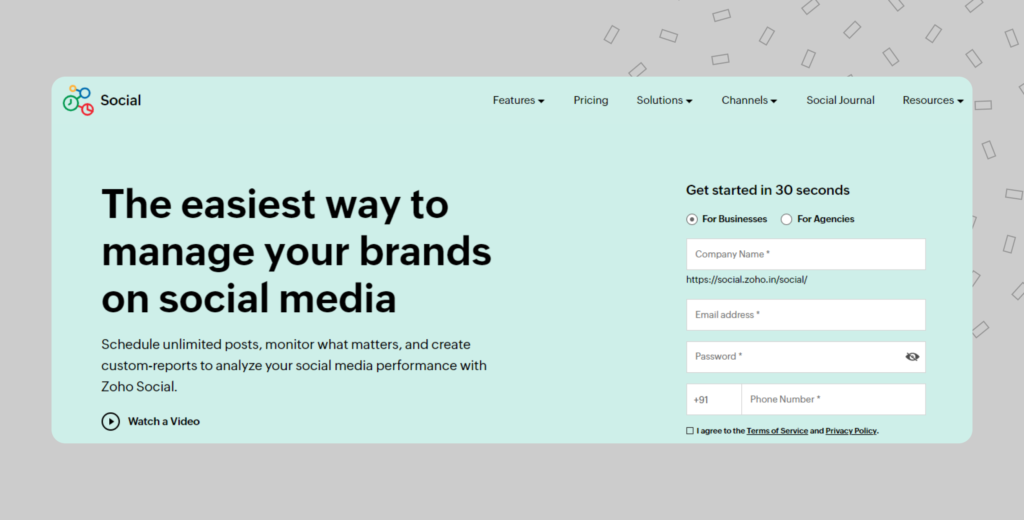
Zoho Social is a social media scheduler tool that offers a free trial period of 15 days. This social media scheduling tool has several subscription plans, starting at $10 per month, which vary in the number of social media profiles, users, and features available.
Features
- Lead ads
- Bulk scheduling
- Scheduling retweets
Trial period: 15 days
Suitability: Small to medium-sized businesses
5. Sked Social
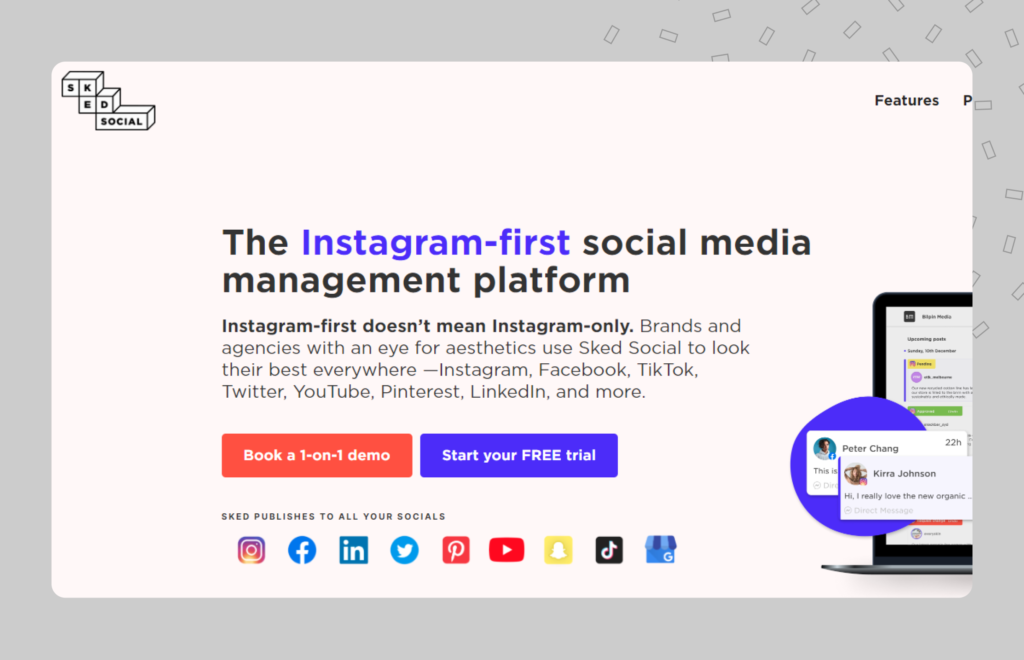
This platform is an Instagram-first social media scheduling tool. Businesses can also schedule their content on Facebook, Twitter, Pinterest, TikTok, LinkedIn, YouTube, and other platforms using Sked Social. It offers drag-and-drop features for content, a visual calendar, auto-posting, and detailed analytics. They offer a maximum of 10 social media profiles per account.
Features
- Photo Editor
- Instagram bio-links
- Templates
- Unlimited users
Trial period: 14 days
Suitability: All business types
6. SocialBee
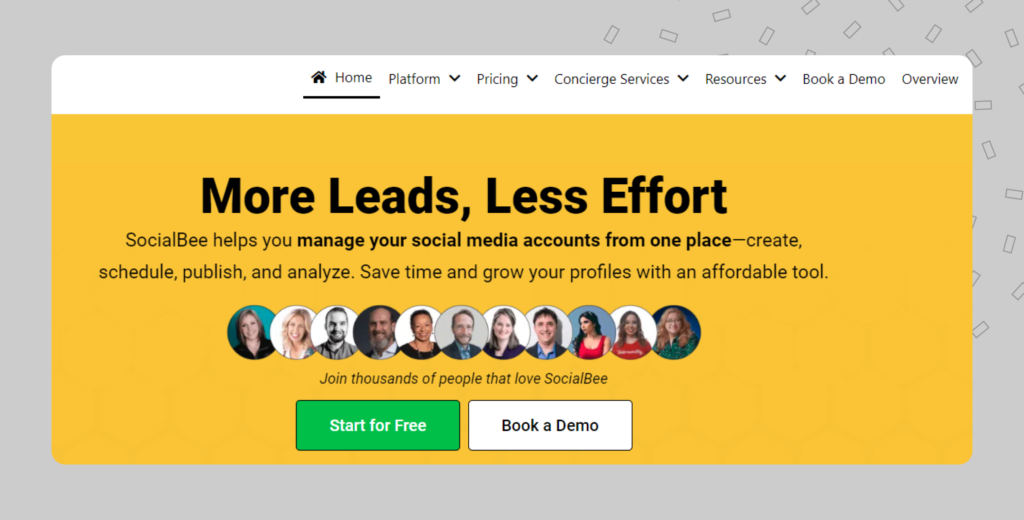
SocialBee makes social posting easier by providing a lot of support outside of schedule. The scheduling tool includes a social media posting planner, allowing you to create, schedule, manage, and analyze content from a single dashboard. You can manage up to 25 accounts with SocialBee if you choose their enterprise plan.
Features
- Content creation
- AI post creation
- Content ideas
Trial period: 14 days
Suitability: Small to medium-sized businesses
7. CoSchedule
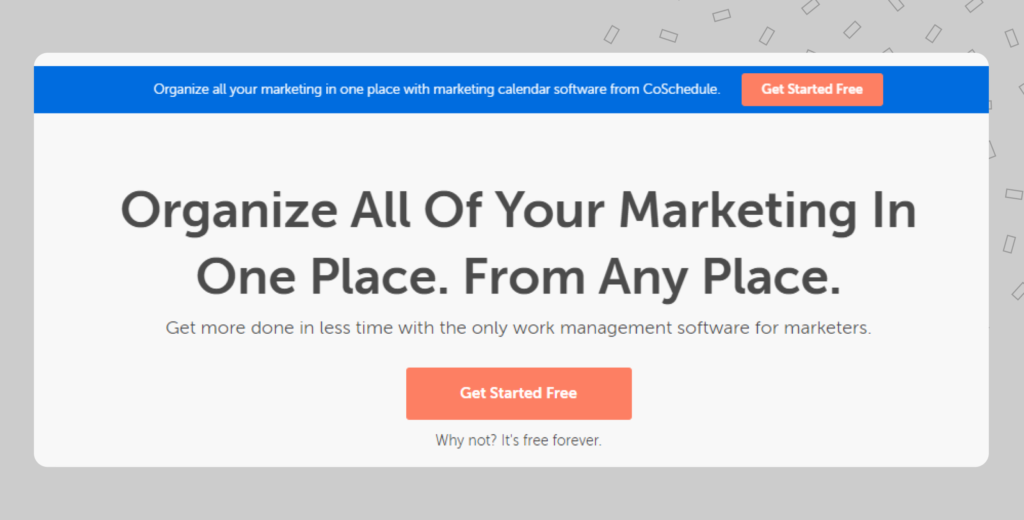
CoSchedule is a marketing platform with a social media calendar and scheduler tool. This social media planner app provides a free marketing calendar. You can upgrade to an advanced marketing calendar with limitless publishing from $29 per month. CoSchedule’s extensive marketing calendar and collaboration tools make it a good choice for businesses looking to improve their collective marketing efforts.
Features
- Social media campaign templates
- Content ideation insights
- Content optimization tools
Trial period: There is no free trial period.
Suitability: Small to medium-sized businesses
8. Agorapulse
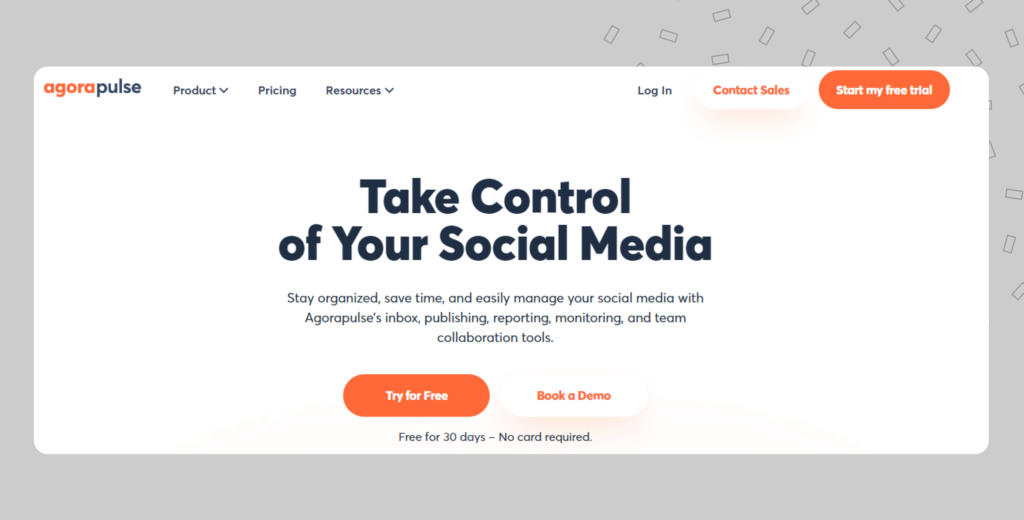
Agorapulse is a social media scheduler tool that provides you with publishing, reporting, monitoring, and team collaboration tools. This content scheduling tool offers multiple subscriptions and free plans with some basic features.
Features
- Unified publishing calendar
- Advertisement comments monitoring
- Automated inbox assistant
Trial period: 30 days
Suitability: Medium to large enterprises
9. Hootsuite
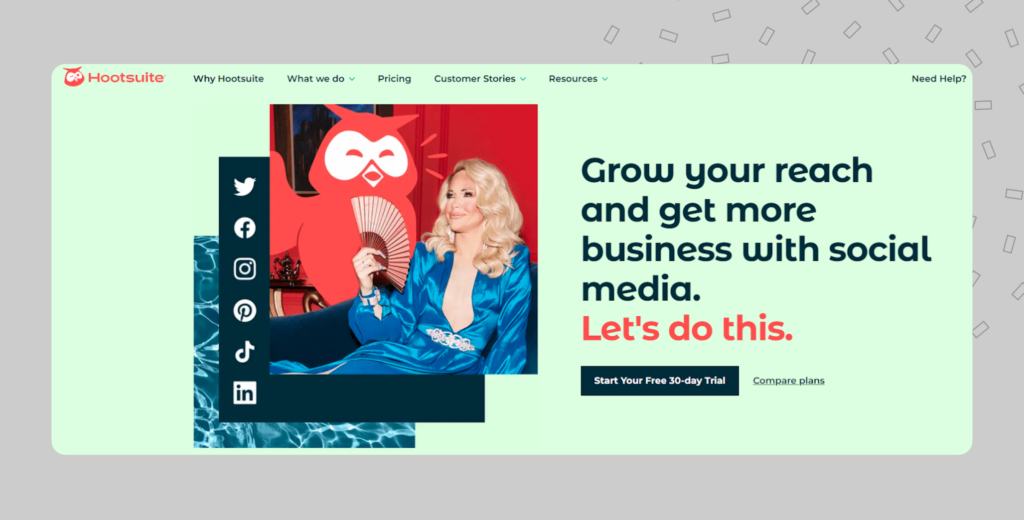
Hootsuite’s interface, collaboration, and post tools make it a popular social media scheduling tool. It has a free trial period to test its features and functionality. After the trial period, you are presented with various subscription options that differ in their included features, number of social media profiles, and users.
Features
- Free integrations
- Bulk scheduling
- One inbox
Trial period: 30 days
Suitability: Medium to large enterprises
10. Sprout Social
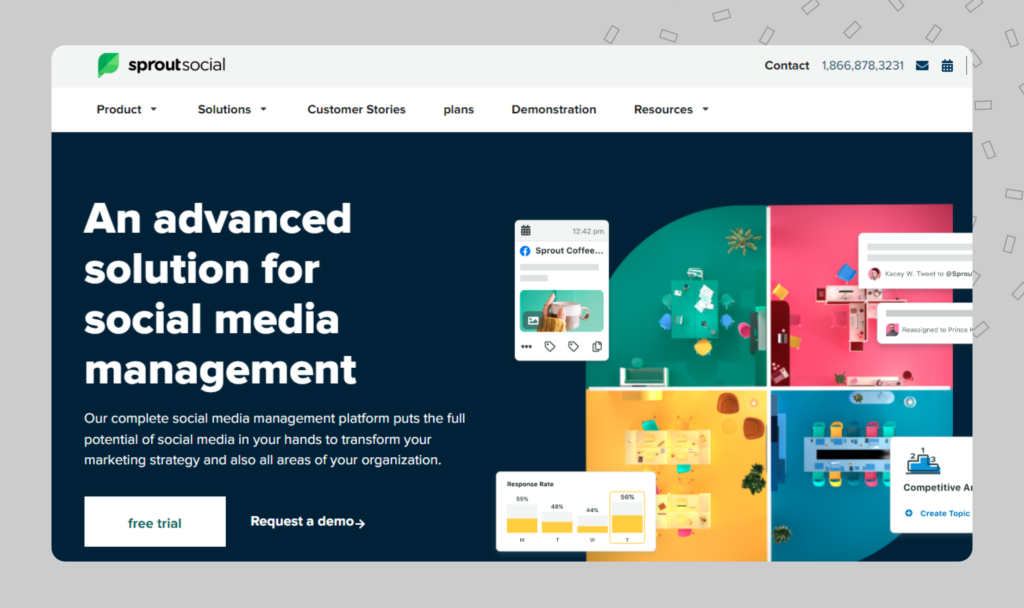
Sprout Social is a marketing scheduler tool that allows brands to integrate their accounts to a single platform, manage their content with their visual calendar, and schedule posts for the future.
The tool offers a media library and the ability to tag products, campaign tags, and add links to your posts. This content planner lets you categorize messages, schedule posts on all platforms, and optimize team workflows.
Features
- Competitive reports
- Trend analysis
- Automated link tracking
- Optimal publish times
Trial period: 30 days
Suitability: Large enterprises
11. HubSpot
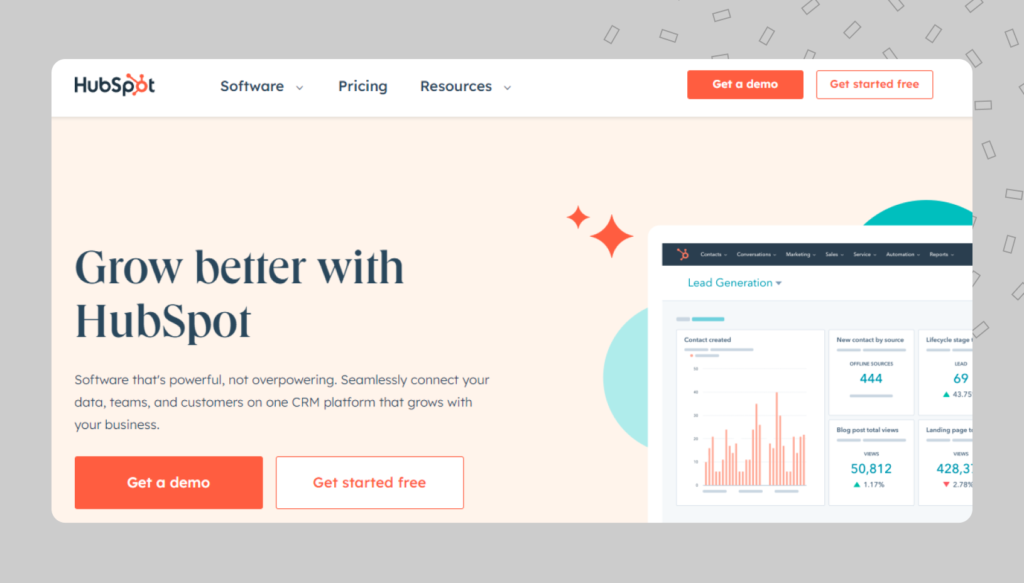
HubSpot is a marketing platform that includes a social media scheduler tool. It offers a free basic plan with others having a trial period of 14 days. The social feature is included in their professional plan with limited features.
Features
- Custom reporting
- Hierarchical teams
- Custom behavioral events
- Posts review feature
- Analytics
Trial period: Free basic plan with 14 days trial on a few plans
Suitability: Mid-sized businesses to large enterprises
12. Mention
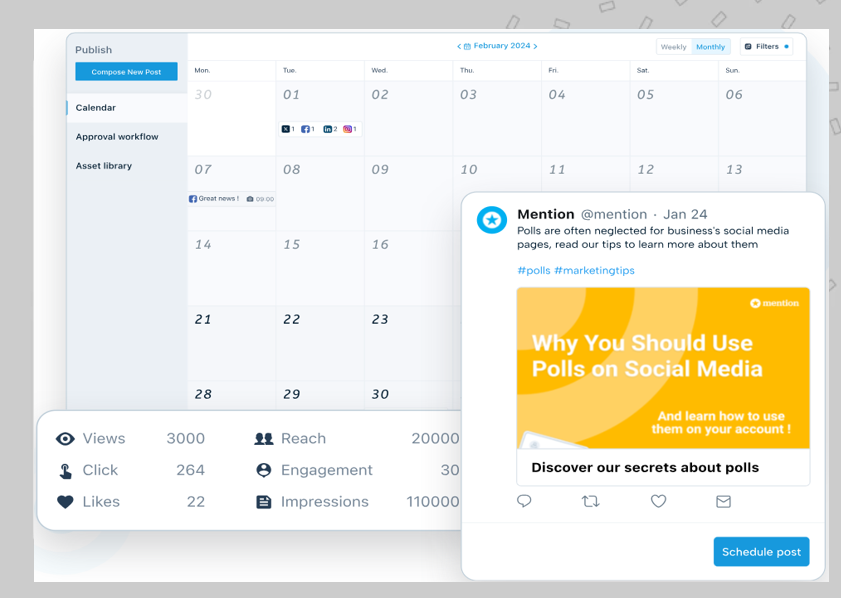
Mention is a social listening and social media management tool that allows you to easily schedule social media posts to multiple channels, all in one place! You can plan your posts for up to 12 months in advance, answer your comments directly in the app, generate captions and hashtags using their built-in AI feature, and more. They offer 4 different plans, based on your needs.
Features
12-months scheduling
Content Library
Approval workflow
Post analytics
Respond to posts and DM
Workspaces
Trial period: 14 days
Subscription plan minimum cost: 41$/month
Suitability: Small to medium-sized businesses
13. SocialPilot
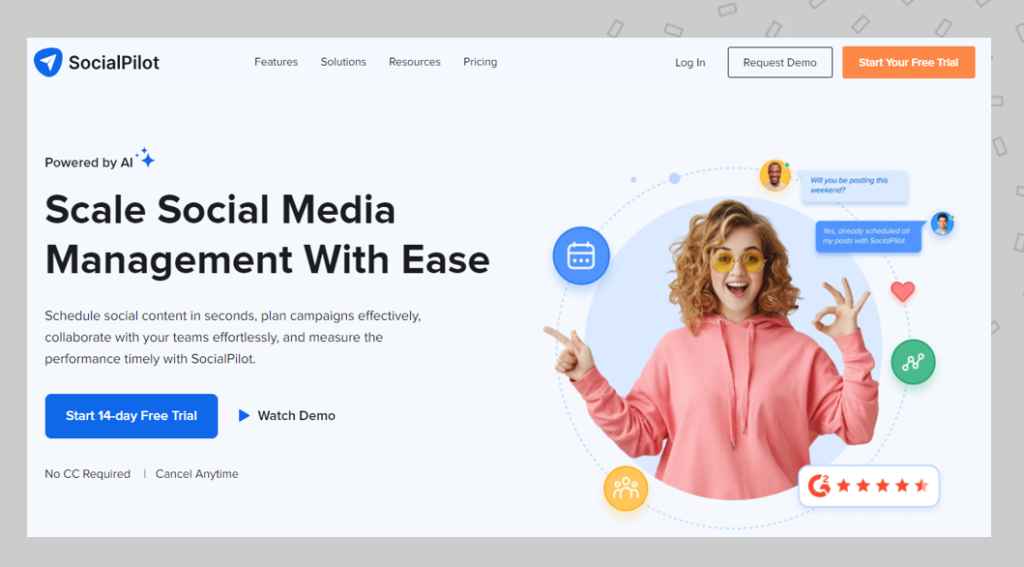
SocialPilot is a social media scheduling tool designed to automate social media management and maximize engagement across various platforms. It is ideal for SMBs and Agencies; SocialPilot lets you simplify the process of scheduling and publishing content across multiple social media channels from a single dashboard.
SocialPilot lets its users create, schedule, and analyze their social media content effectively. From visual content calendars to in-depth analytics, SocialPilot offers a range of tools to enhance your social media strategy.
Features
- Manage multiple social media profiles from a single dashboard
- Bulk schedule content efficiently
- Advanced analytics to track performance metrics
- Integration with popular apps for seamless workflow
- Team collaboration features for efficient workflow management
- Affordable pricing plans suitable for businesses of all sizes
Trial period: 14 days
Suitability: Small to medium-sized businesses and Agencies

Master social media scheduling for the best engagement and reach
Social media scheduling can be a game-changer for businesses in increasing engagement and reach. It is a powerful tool that allows you to plan and schedule social media posts in advance so that your posts go live when your audience is most active.
Here are some tips to help you get the most out of social media marketing scheduling:
Know your audience
The first step in mastering social media scheduling is to know your audience. Understanding your target audience’s preferences, habits, and behavior is essential to creating a successful social media strategy and schedule content. Knowing when your audience is most active can help you determine the best times to post your content and boost engagement.
Tailor your content to each platform
Different social media platforms have different audiences and content requirements. Make sure you’re creating content tailored to each platform. For example, Twitter posts should be more concise, while Instagram posts should include visually appealing images. Also, videos have different optimal posting times compared to photo posts. Knowing these can help you schedule the right content at the right time.
Incorporate user-generated content
User-generated content is any content (text, images, posts, reviews, videos, etc.) created by an individual. This type of content is a powerful tool for building brand trust and increasing engagement.
In fact, reports show that 79% of people believe that user-generated content highly impacts their purchasing decisions. Consider incorporating user-generated content into your strategy to boost positive brand mentions and add authenticity to your content.
Experiment with different posting times
While knowing when your audience is most active on social media is important, it’s also essential to experiment with different posting times. Testing different posting times can help you identify the best times to post for maximum engagement and reach.
Engage with your audience
Engaging with your audience is crucial to building a solid social media presence. Responding to comments, asking for feedback, and starting conversations can help you connect with your audience and increase engagement.
Additionally, engaging with your audience can help you identify what types of content resonate with them and adjust your social media strategy accordingly.

Maximize productivity with the right scheduling tool
Choosing the right scheduling tool is crucial to maximizing productivity. Here are some features to look for in a social media scheduling tool:
Multi-platform support
Look for a tool that supports multiple social media platforms, such as Facebook, Twitter, Instagram, and LinkedIn.
Advanced scheduling options
Choose a tool that offers advanced scheduling options, such as:
- Recurring posts
- Time zone customization
- Bulk scheduling
Birdeye Social allows you to bulk post across all location-specific pages content to specific locations and edit posts per your branding guidelines from the in-built visual editor.
Analytics and Reporting
Look for a social media scheduler that provides analytics and reporting features, so you can track the performance of your posts and adjust your strategy accordingly.
Collaboration
If you’re working with a team, choose a tool with collaboration features, such as team member access and approval workflows. If you have multiple social media pages dedicated to multiple locations, choosing a tool that allows specific user access is also extremely helpful.
Customer support
Choose a tool that offers reliable customer support to get help when needed. Birdeye highly values customer delight and has a dedicated support team to handle all customer queries and concerns.
Social media scheduling tools for multi-location businesses
For businesses with multiple locations, social media scheduling tools are crucial for managing a consistent presence across platforms. Multi-location businesses should look for tools with:
- Multi-platform management to manage their presence on multiple social media platforms from a centralized dashboard
- Advanced scheduling features like custom scheduling, bulk scheduling, and recurring posts to streamline social media management
- Content planning and collaboration to plan and create content in advance, collaborate with team members and align social media strategy with overall marketing strategy
- Analytics and reporting to know how the content is performing and share the reports with the management
- Integration with other tools like customer relationship management, email marketing, or content creation tools
Social media scheduling tools for enterprise businesses
Enterprise businesses need social media scheduling tools that can manage their social media presence across multiple teams and regions from a single dashboard. Large enterprises should look for tools with multi-team and multi-location management and customizable scheduling tools. These features promote centralized control, improved collaboration, and increased efficiency.
- Multi-team and multi-location management and customizable scheduling tools
- Promote centralized control, improved collaboration, and increased efficiency
- Automate their operations
- Refine their social media strategy to achieve better results
Social media scheduling tools for small businesses
Social media scheduling tools help small businesses efficiently manage their online presence. Small businesses should look for tools with:
- A simple and intuitive interface that makes navigating and using the tool easier
- Affordable pricing
- Social media platform integration with popular social media platforms
- Basic scheduling features like scheduling posts in advance, setting post frequency, and posting at optimal times
- Analytics and Reporting
How to use Birdeye Social for scheduling?
Birdeye’s social media software is a powerful tool for scheduling and managing social media posts across multiple locations. This software can help businesses save time and streamline their social media efforts. Here are step-by-step instructions on how to use Birdeye’s social media software for scheduling:
Step 1. Log in to your Birdeye account and navigate the social media dashboard.
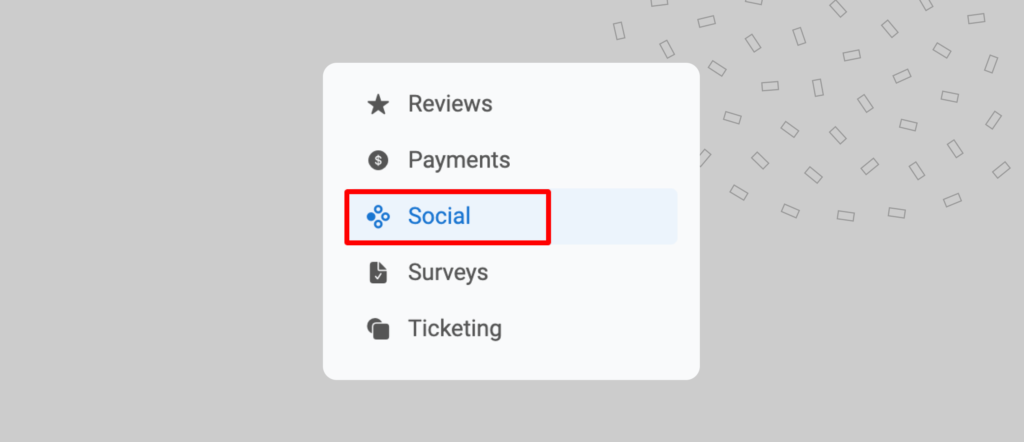
Step 2. Select the locations you want to schedule social media posts.
Step 3. Choose the social media channels you want to post to and create your content, including any images or links. If your link needs to be shortened, you can do that before you schedule the post.
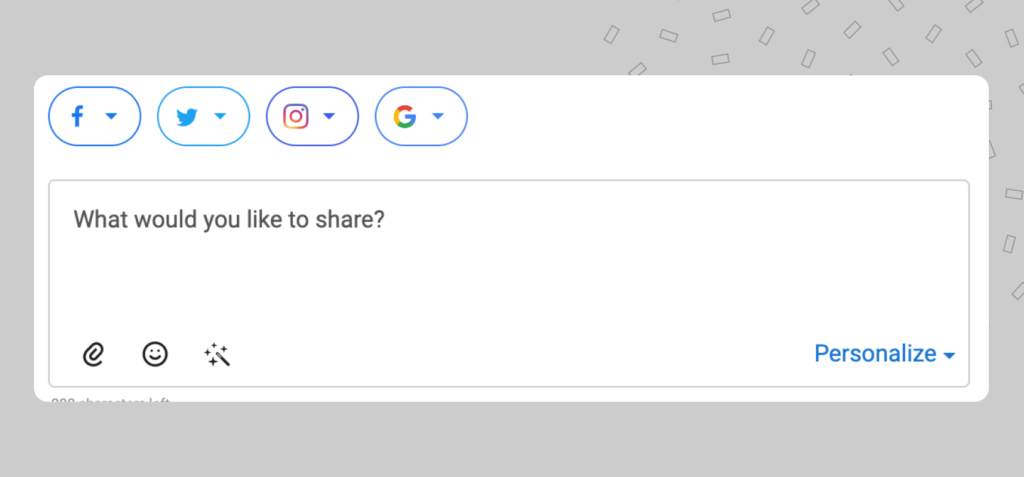
Step 4. Set the date and time for your post to go live or save your post as a draft to use later.
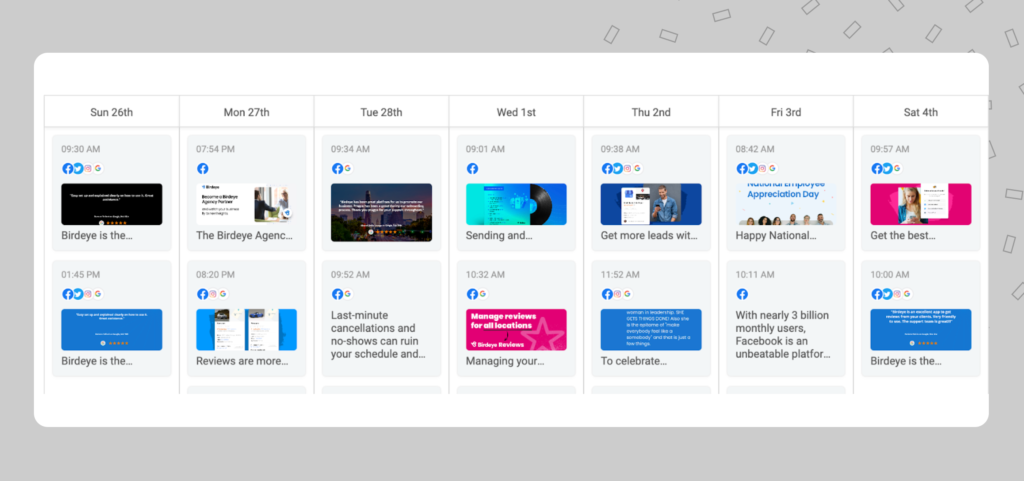
Step 5. Preview posts to make sure it looks the way you want them to.
Step 6. Schedule your post and relax, knowing your social media presence is being handled.
Step 7. For a bird’s eye view of your week or month, navigate to the date ranges to see queued posts.
Step 8. For a detailed view of each channel’s performance, use the Engage, Listen, and Analyze tabs to effortlessly monitor the progress of your content within your chosen date range.
Using a social media scheduling tool that makes publishing and monitoring effortless can go a long way in optimizing your social media management efforts.
FAQs about social media scheduling
Yes, there are many social media scheduling tools available for free. However, the features and limitations of the free version may vary depending on the tool. Research and compare different tools to determine which fits your business’s needs best.
Common social media scheduling challenges are: staying current with the latest trends and algorithms, tailoring posts for each social platform, and measuring results.
When looking for a scheduling tool, it’s important to consider features offered, ease of use, pricing, automation capabilities, analytics and reporting, the ability to collaborate with team members, customer support, and integrations.
Using a scheduling tool to post content has several benefits, including saving time and effort, ensuring consistent and timely posting, allowing for planning and organization, and enabling analytics and optimization.
Social media scheduling refers to planning and organizing your social media posts in advance, and then automatically publishing them at predetermined times. It is an essential tool to effectively manage social media presence.
The following are the benefits of social media scheduling tools:
Allows you to save time by batching your content creation and scheduling it in advance.
Maintains a consistent posting schedule, ensuring your audience receives regular updates.
Reach a global audience by posting optimally across different time zones.
Yes, social media scheduling tools support various types of content. You can schedule:
Text-based posts or longer posts with links, hashtags, and mentions.
Images and videos to engage your audience visually.
Links to articles or blog posts, driving traffic and increasing brand visibility.
Using social media scheduling strategically can significantly enhance engagement:
-By analyzing past performance data, businesses can identify the best times to post content, ensuring higher visibility.
-Regular and consistent posting keeps the audience interested in the brand, leading to higher engagement rates.
-Scheduling allows businesses to plan and diversify their content mix.
Simplify and scale social scheduling with Birdeye
When it comes to growing a social audience, consistency is key. With Birdeye Social, you can schedule multiple posts across accounts and networks simultaneously and track them through a calendar — filtering by date, status, channel, location, and region.
Book some time with a Birdeye product expert to learn more about how Birdeye’s unified platform for publishing, engagement, listening, and reporting across brands and locations.

This blog post is part of our Social Media Management Guide
Originally published









