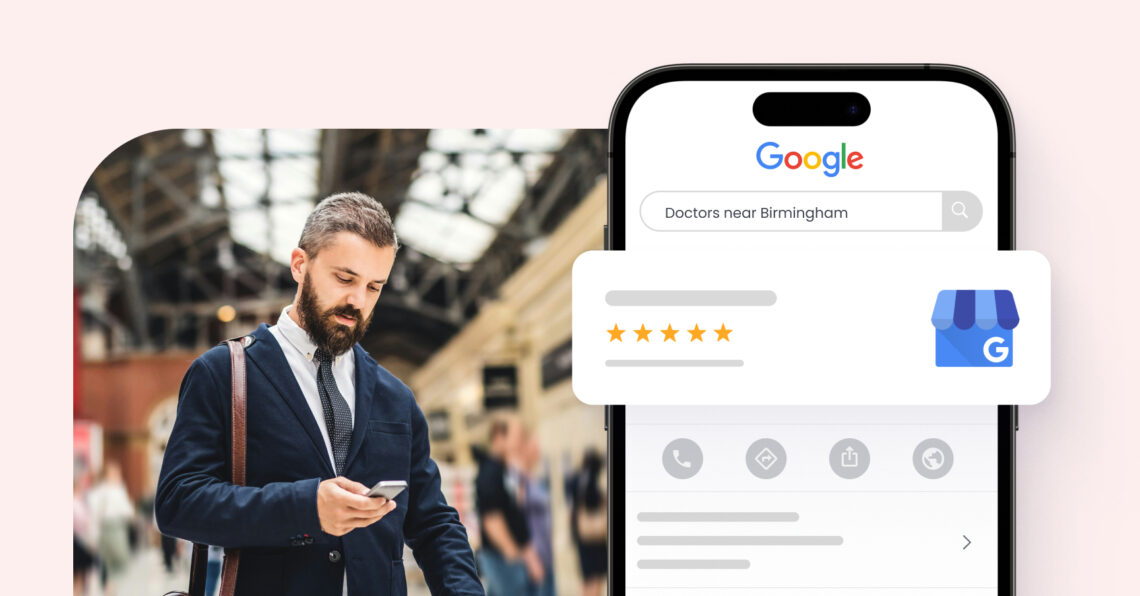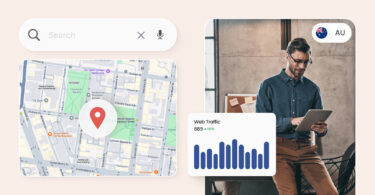Google dominates the UK search market, with over 93% of users using it to find what they need. That’s why it’s crucial for businesses to have a strong presence on Google. By getting your Google My Business listing right, you can make it easy for customers to find you and choose you over the competition.
Your Google Business listing makes it easy for customers to find you, contact you through chat or appointment services, and build trust by reading customer reviews. Effectively managing your listing can turn visitors into potential customers.
However, leveraging Google Business listing for local SEO and online reputation management can be a daunting task. But not anymore.
This blog post is your one-stop guide to everything you need to know about Google Business Profile and how it can help enhance your business growth.
Let’s dive in.
Table of contents
- What is a Google Business Profile?
- Why are Google Business Profiles important?
- What are the requirements for a Google Business Profile?
- Setting up a Google My Business Account
- Verifying your Google My Business Profile
- How to manage your business profile on Google
- How to optimise your Google Business Profile
- FAQs on Google My Business in the UK
- Grow your online presence in the UK with a strong Google Business Profile
- Rank higher in local UK markets with Birdeye
What is a Google Business Profile?
A Google Business Profile (formerly Google My Business) is a free tool that allows local businesses to manage their online presence across Google’s services, including Google Maps and Search.
With a Google Business Profile, businesses can:
- Appear in Google search results when users search for relevant keywords
- Display important information like business location, website URL, business hours, and contact details
- Collect and respond to Google Business Profile reviews
- Engage with potential customers through posts, photos, and offers
Where is the link to my Google Business Profile?
Wondering how to share your Google Business Profile to other customers or partners? Here is how you can locate the link to your Google Business listing:
- Look up your business on Google Maps.
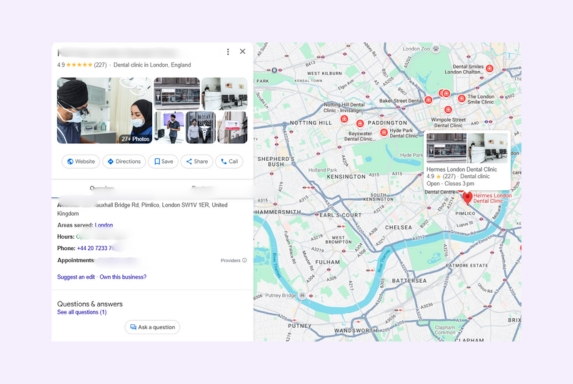
- Click on the “Share” button.
- Copy the link from the pop up window.
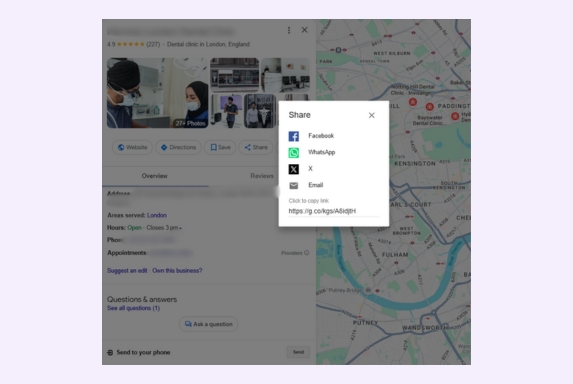
This is the link to your Google business profile.
Why are Google Business Profiles important?
A Google Business Profile enhances your online visibility, making it easier for customers to find and contact you. Here’s why it’s crucial:
Improves local SEO
A well-optimised Google listing helps rank higher in local area searches, making it easier for UK consumers to find you among other businesses nearby. Additionally, most UK shoppers use Google Maps and local searches to locate services, so having an updated profile increases visibility and ensures your business appears when and where it matters the most.
Boosts credibility
Customers tend to trust businesses that have a complete and verified Google Business Profile. An accurate profile with reviews, photos, and up-to-date business information signals authenticity, making potential customers more likely to choose your services over competitors.
Enhances engagement
Google Business Profile reviews, Q&A, and Google Posts allow businesses to interact with their target audience directly. In the UK, customers expect quick responses, and actively engaging with reviews and enquiries builds rapport, fosters trust, and encourages repeat business.
Drives website traffic and sales
A well-optimised profile includes website links, allowing potential customers to visit your site directly from Google Search or Maps. For example, UK businesses that provide clear calls to action, such as booking options or product details, see higher conversion rates as customers can seamlessly transition from search to purchase.
Provides insights
Google offers detailed analytics on how customers discover and interact with your Google Business Profile. UK businesses can track which search queries bring in the most visitors, how many people request directions, and which posts drive engagement, helping to refine local search engine optimisation strategies.
Maintain NAP consistency
Name, Address, and Phone number (NAP) consistency is crucial for ranking in UK local searches. If your business details vary across different platforms, it can confuse both Google and customers. Keeping NAP details consistent ensures your business appears reliable and ranks higher in local search results.
Book appointments
UK service-based businesses, such as salons, doctors, and consultants can use the Google Business Profile booking feature to improve walk-ins to the their shopfront. As customers can schedule appointments directly from Google Search or Maps, it reduces friction and increases conversion rates.
What are the requirements for a Google Business Profile?
UK businesses can create a Google Business listing if they have:
- Physical shopfront where they meet and serve customers
- Service businesses that serve specific areas with the employees travelling to customer location
E-commerce businesses and remote consultants without an office space aren’t eligible for a Google Business Profile.
Particularly, you need the following information to create a Google business listing:
- Business name
- Business address or service area details
- Phone number including that of chat services
- Website address for verification
- Business registration/ownership information for verifying your business profile
Setting up a Google My Business Account
There are two ways to set up a Google Business listing:
- Claim an existing business listing
- Create a new business listing from scratch
Let’s explore these methods in detail.
Claiming an existing business
- Search for your business on Google.
- Locate and click on the appropriate Google business listing.
- Click “Claim now” on the business panel that opens on the right side.
- However, if no-one has claimed, you will directly access to the profile dashboard, pending verification.
How to request access if the GMB account managed by someone else
If your company’s profile is erroneously claimed by someone else or managed by a previous employee, you can claim it with the following process:
- Search and locate the business page on Google.
- Click on “Claim now”.
- Next, click on “Request Access”.
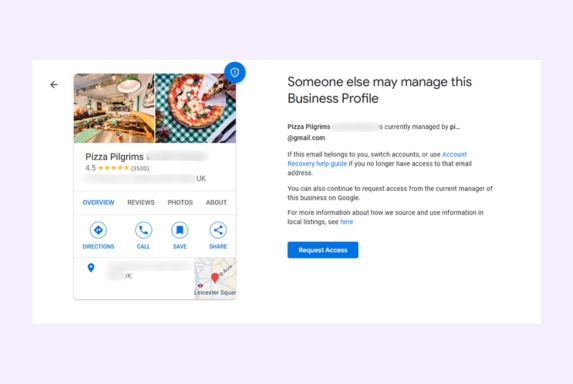
- Fill in your information and submit the form for Google to approve the transfer.
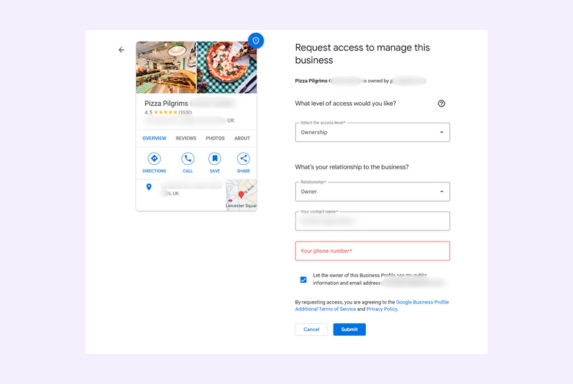
Next, if you know the person managing the profile currently, you can also request them to handover ownership directly to you.
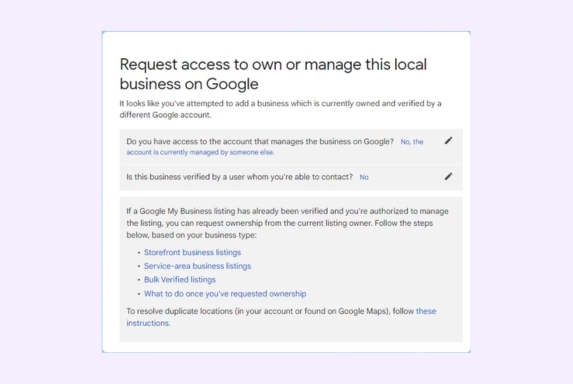
Setting up a new business profile
If no profile comes up during a preliminary Google search, it is time to set up a Business Profile form scratch. Here is how you can do it:
- Access the Google business Manager or the create page. Make sure you are signed into your professional Google account.
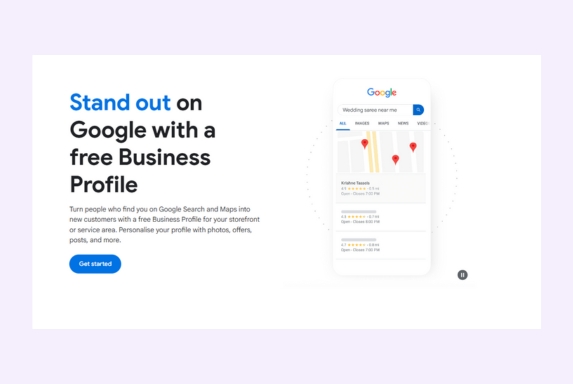
- Click on “Get started.”
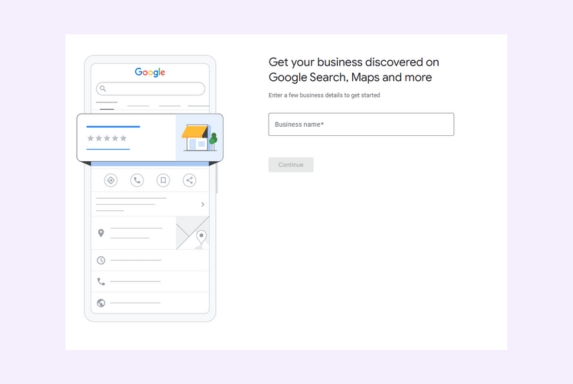
- Enter your business name and click “Continue.”
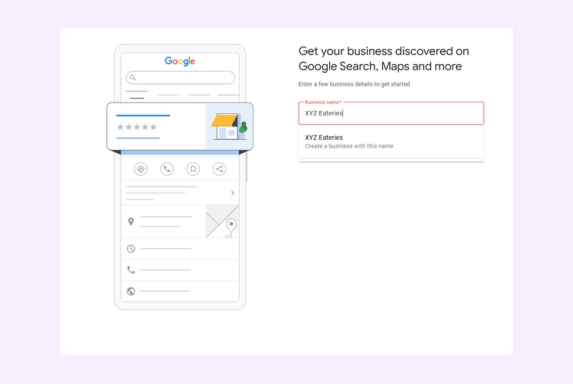
- Choose an appropriate business type. You can pick from options, including “Online retail,” “Local store,” and “Service business.”
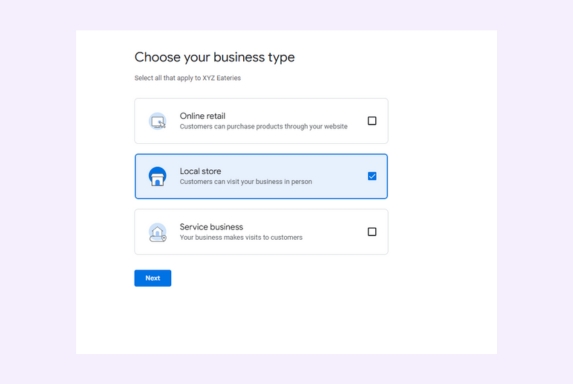
- Next, pick the appropriate business category. This is an important field as it plays a critical role in local search rankings.
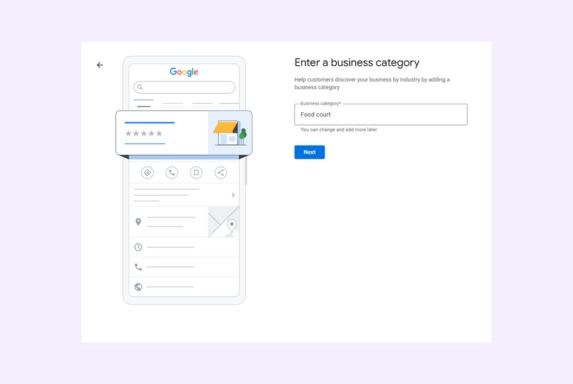
- Continue setting up the business by entering the correct business location, address or service areas, and other details.
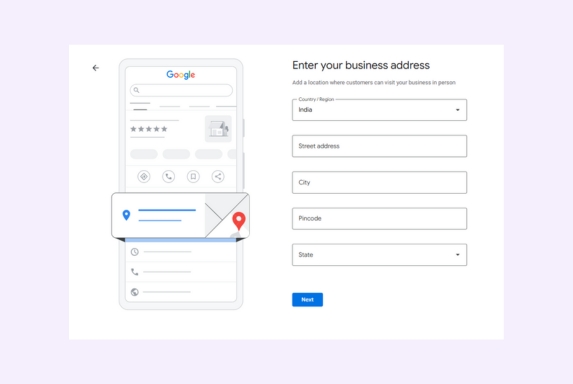
- Once you have added all the information, you can move on to verification process.
Outshine competitors with a stronger Google Business profile in the UK
Want to see the impact of Birdeye on your business? Watch the Free Demo Now.
Verifying your Google My Business Profile
Verification ensures your Google Business Profile is authentic. Google provides a variety of verification methods based on your business type such as:
- Postcard verification: Google sends a verification code to your business address. All you have to do is enter that code on the verification window and you will be able to verify the ownership of the business.
- Phone verification: Some businesses can instantly verify their ownership by receiving a code or call on the given business number.
- Email verification: In this case, you will receive an email code that you can use for instant verification of your business profile.
- Google search console verification: Some verified websites can instantly verify their business profile.
Setting up multiple Google Business Profile
Multi-location businesses need to create individual location-based profiles to attract local customers and ensure visibility of every shopfront. You can connect these profiles to each and manage them centrally from the Google Business Profile Manager, if necessary.
To start with, make sure all the business profiles belong to the same Google account. Follow these steps to connect them or set up multiple business profiles:
- Access the business profile manager dashboard. You should see one or more business listings here.
- If you have only business listing, you can add another profile to it from the business profile settings.
- To connect them all, create a business group within the manager dashboard:
- Click “Create group” option on the top left corner and enter the group name.
- Next, click “Add location” and fill the necessary business information for adding new profiles.
- Or, choose from existing profiles and add them to the group using the transfer location menu.
How to manage your business profile on Google
You can manage your Google Business Profile from Google search for individual profiles or from the Google business profile manager dashboard when you work with multiple listings. Here is how you can do this:
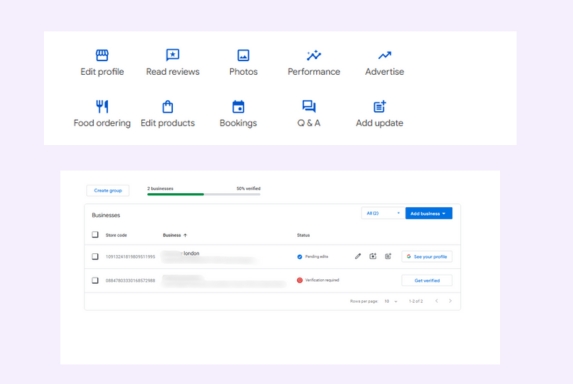
Google search dashboard
- Go to google.com/business.
- Click Manage now.
- The business profile dashboard will open within the Search dashboard.
- You can access settings, optimise listings, and set up advertising programs from this dashboard.
The Google business profile manager
- Access the Google business profile manager dashboard.
- Click on the URL of the specific business listing from the list on display.
- The individual profile will open for you to edit information and other attributes if necessary.
- You can transfer businesses, mark businesses open or closed, and other information within the dashboard itself, if needed.
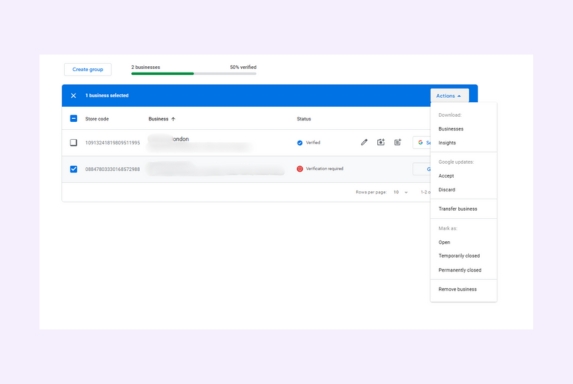
Google Business Profile management practices for UK businesses
Multi-location UK businesses can streamline management of their Google business listings with the following best practices:
Assign users or managers
For UK businesses with multiple team members handling online interactions, assigning managers or users to a Google Business Profile can improve efficiency. Business owners can grant access to trusted employees, allowing them to update business details, post updates, and respond to customer queries or reviews.
This delegation ensures that the profile remains active and engaging without relying solely on a single person, keeping customer engagement high.
Monitor regularly
Regular monitoring of your Google Business Profile is essential to maintain accuracy and respond to customer interactions promptly. In addition, UK businesses should check their profiles weekly for any incorrect information, such as outdated opening hours or service details.
Monitoring Google Business Profile reviews, questions, and customer messages ensures that businesses address feedback quickly, improving their reputation and trustworthiness in the local market.
Use management tools
Using management tools like Google Business Profile Manager or third-party software can help UK businesses streamline their online presence. These tools allow businesses to update their information across multiple locations, schedule posts, manage reviews, and gain insights into customer interactions.
By automating routine tasks, businesses can ensure that their listings remain accurate, relevant, and optimised for local search, ultimately improving their visibility and online reputation.
Optimise consistently
Optimising a Google Business Profile is an ongoing process that requires frequent updates. UK businesses should regularly post new content, update images, and refine their descriptions based on local search trends.
Utilising relevant keywords, adding seasonal promotions, and highlighting services that cater to local customers can improve rankings in Google search results. Continuous optimisation helps businesses stay competitive and attract more local traffic.
How to optimise your Google Business Profile
Just having a Google business profile is not enough to attract customers or outshine local competitors. Optimising the various features offered by the platform is critical to your business ranking in local search results. Here are a few Google business profile optimization tips to follow:
- Complete business information: Ensure all details, including address, phone number, and operating hours, are accurate and up-to-date to build trust with potential customers.
- Select appropriate categories: Choose primary and secondary categories that precisely represent your services to improve search relevance.
- Add high-quality photos: Upload clear images of your business premises, products, or services to engage viewers and provide a genuine insight into your offerings.
- Gather and respond to reviews: Encourage satisfied customers to leave positive reviews and actively respond to them, demonstrating your commitment to customer satisfaction.
- Utilize Google Posts: Regularly share updates, promotions, or events through Google Posts to keep your audience informed and engaged.
- Integrate booking features: If applicable, enable booking functionalities to allow customers to schedule appointments directly from your profile, streamlining the user experience.
- Monitor insights: Lastly, review the Google analytics regularly to understand customer interactions and adjust your strategies accordingly for better engagement.
FAQs on Google My Business in the UK
Most businesses receive their verification code within 5–14 days by post, though phone and email verification may be quicker for some businesses.
Yes, Google allows businesses with multiple locations to manage all listings under a single Google Business Profile dashboard.
To rank higher, use relevant local keywords, encourage customer reviews, and keep your business information updated.
Yes, you can update your business category anytime via the Google Business Profile dashboard.
You can log into your Google Business Profile, select the business, and choose the option to mark as permanently closed or delete the listing.
Businesses must include their official name, physical location address, operating hours, category, website address, service areas, and other marketing information such as photos, videos, and updates.
Grow your online presence in the UK with a strong Google Business Profile
Managing your Google Business Profile properly is crucial for UK businesses like yours to boost local visibility, engage with customers, and drive more conversions. Keeping your details accurate, responding to reviews, and making the most of the available features ensures your business stands out in Google search results.
To make things easier, use management tools, involve your team, and keep an eye on insights. In addition to helping people find you, a well-maintained profile also builds trust, improves the customer experience, and strengthens your local search presence.
With the right approach, your Google Business Profile can do more than just get you noticed. It can turn casual browsers into loyal customers. So, take control, start optimising today, and make the most of the opportunities waiting for you in the UK market.
Rank higher in local UK markets with Birdeye
Google My Business is key to growing your local presence, and Birdeye provides the best tools to streamline this process. With a suite of AI-powered solutions, UK businesses can automate review management, optimise listings, track competitors, and gain valuable customer insights.
How Birdeye can help:
- Birdeye Reviews AI: Collect, manage, and respond to customer reviews effortlessly to boost credibility.
- Birdeye Listings AI: Keep your business information accurate across multiple platforms, improving local search rankings.
- Birdeye Insights AI: Gain powerful data-driven insights into customer interactions and business performance.
- Birdeye Competitors AI: Analyse competitors’ strategies and benchmark your performance for a competitive edge.
Watch a free demo today to learn more about how Birdeye can transform your Google Business Profile management.

Originally published