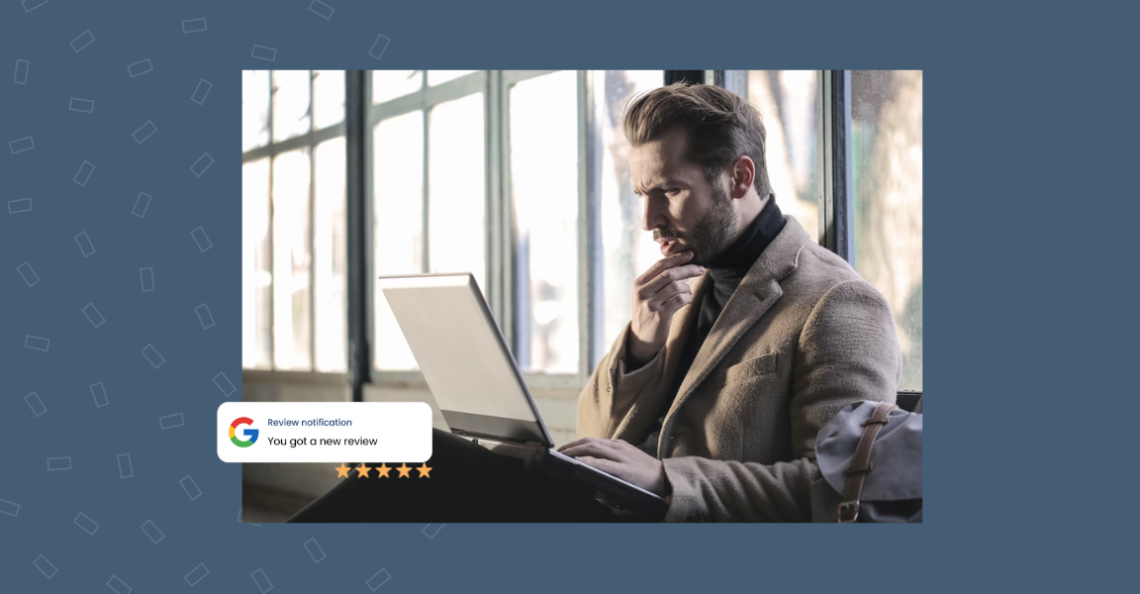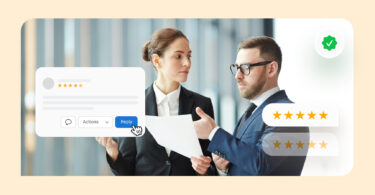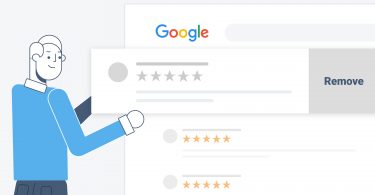Online reviews are a double-edged sword for businesses: they can boost your reputation and attract customers, but negative feedback can pose challenges.
As per our survey of over 200,000 customers to know the state of online reviews in 2024, we found that:
- Online reviews grew by 5% over the previous year.
- 79% of reviews included comments, an increase from 73% in 2022.
- Reviews with comments saw a yearly increase of 5.95% in 2023.
- Each business location, on average, received 66 new Google reviews.
All these statistics highlight the power of Google reviews, but if you’re receiving negative ones, it could be stressful, and you would rather want to turn off Google reviews.
This blog is your no-fluff, only actionable advice to turn off your business’s Google reviews.
Table of contents
- Can you turn off Google reviews?
- Should a business turn off Google reviews?
- Can you remove individual Google reviews?
- How to handle negative Google reviews
- How to respond to negative reviews?
- 5 Google Business Profile management tips you must follow before you turn off Google reviews
- FAQs about how to turn off Google reviews
- Though you cannot turn off Google reviews, you can improve your reputation with Birdeye
Can you turn off Google reviews?
The short answer is no; businesses cannot turn off Google reviews.
While it would certainly be an easy solution to handle negative or fake reviews, you can’t turn off Google reviews. We know it is difficult to handle every bad review that comes your way.
However, Google will, in very limited circumstances, disable Google reviews.
Google’s review guidelines allow customers to leave reviews on any Google Business Profile, enforcing a strict no-tolerance policy against:
- Fake engagement
- Impersonation
- Misinformation
- Misrepresentation
- Harassment
- Hate speech
- Offensive content
- Personal information
- Obscenity & profanity
- Sexually explicit content
- Adult-themed content
- Violence & gore
- Restricted content
- Dangerous content
- Illegal content
- Child safety
- Terrorist content
- Off-topic
- Advertising & solicitation
- Gibberish & repetitive content
- Defacement & mischief
Google will then scrutinize it and decide if the review needs to be taken out. But every business with a Google Business Profile is open for users to review.
Turn negative customer reviews into positive ones with these 7 steps.
Should a business turn off Google reviews?
The next big question is if turning off Google reviews is the right move. We do not recommend this. Customers trust businesses with active Google reviews, and it directly impacts your local search rankings.
While it is not a good move in the long run, there are circumstances that call for a temporary suspension.
Occasionally, businesses see an increase in bad reviews on their Google Business Profile. This may happen if the business is featured unfavorably in the news or competitors try to gain an unfair advantage. You could also be a victim of spam.
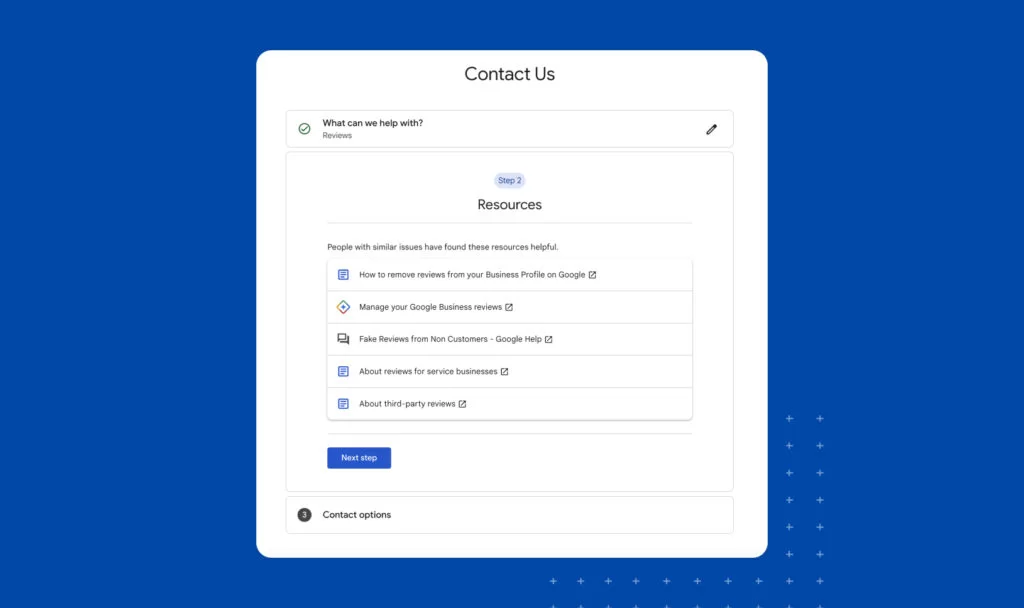
If this happens to your business, you can petition Google with the relevant evidence and screenshots to turn off Google reviews temporarily.
All you have to do is contact Google customer service with the available options via their support page. Depending on your location, you may be able to connect with them via text, call, and email.
Exclusive Insights: How Can I Turn Off Google Reviews?
Want to see the impact of Birdeye on your business? Watch the Free Demo Now.
Can you remove individual Google reviews?
Now that we know that it is not possible or advisable to disable Google reviews, how do you handle negative reviews? As a rule, businesses must welcome both positive and negative reviews as they depict a more honest picture to potential customers.
While you can manually not remove individual Google reviews, businesses can flag individual negative reviews if they feel they violate Google’s policies. Here’s what you can do to flag them:
- Log into your Google Business Profile and choose the review that violates Google’s review policy.
- After selecting the review in question, look for the three dots located in the upper right-hand corner.
- Click on“Flag as inappropriate.”
- From there, you can follow the prompts to complete the flagging process for reviews.
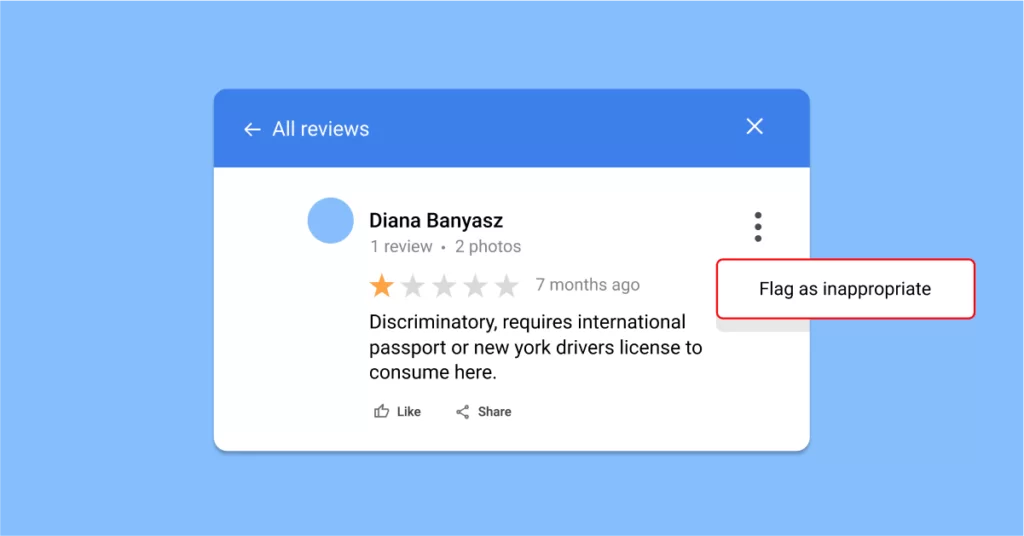
But if a customer is misrepresenting the situation or being unfair to the business, Google does not interfere in such instances.
In such cases, it is best for businesses to employ strategies that depict their side of the story to any potential customers reading the reviews.
Check out our tried-and-tested 14 tips on how to deal with difficult customers (+ examples)
Check our next section to learn more about handling negative Google reviews.
How to handle negative Google reviews
Negative Google reviews can be a good thing for your business. Customers trust 4.5+ ratings more than an absolute 5-star rating, as it shows the reviews are more honest.
Your customers are more worried about how you handle negative feedback than about the presence of it. That is why getting ahead of the problem is important rather than disabling Google reviews altogether.
Here are a few strategies we recommend to handle negative reviews on your Google Business Profile.
Respond politely
Irrespective of the customer’s tone, your response must be professional and polite. More than establishing who is right, your business’s reputation matters. Show that you care about customer experience and respond to the review with politeness.
This shows potential customers evaluating your business that they can expect you to listen to their grievances, if any.

Action on the complaint
Customers want to see action. So, in your response, detail the actions you’re taking on the complaint. This can include everything from inviting the reviewer to call you to work out a resolution to explain the steps you’re taking to make sure a similar situation does not happen.
It is best to converse with the reviewer offline and document your response with action taken for resolution.
Collect more reviews from happy customers
If you aren’t already doing so, you need to start soliciting reviews from your happy customers. Build a review generation strategy and incorporate the practice of asking every customer who interacts with your business to review you. Send reminders via text, email, and other channels for the best results.
When customers see that the positive reviews far outweigh the negative, they will likely discard the negative reviews as an exception to the rule.

Build a reputation management strategy
Building an online reputation management strategy is the best way to deal with the inevitable negative reviews that will come your way.
Monitoring and responding to all reviews as they come in is essential. Online Review management software can help you track reviews, respond, and resolve issues instantly.
For quick turnaround time, work with solutions that allow you to send automated responses to negative reviews and assign internal tickets to your team. This way, you will never miss a negative review and can boost your online reputation.
How to respond to negative reviews?
Here are a few tried-and-tested ways to follow when responding to negative reviews:
- Acknowledge the reviewer’s experience and sincerely apologize for any inconvenience they faced.
- Explain briefly what might have led to their negative experience.
- Thank the reviewer for bringing the issue to your attention and for their feedback.
- Mention any recent improvements that address the concerns raised in the review.
- Invite the reviewer to continue the conversation offline or in a more private setting to provide a more personalized resolution.
- Reaffirm your commitment to customer satisfaction and continuous improvement in your response.
- Provide them with a direct way to contact you for a faster resolution.
Read more in our blog, which covers how to respond to negative reviews.
5 Google Business Profile management tips you must follow before you turn off Google reviews
Before considering the drastic measure of disabling reviews, these tips offer valuable ways to optimize your profile, improve customer interactions, and leverage insights for better service.
Here are five must-follow Google Business Profile management tips before you turn off Google reviews:
1. Update your information consistently
Keeping your business details current, from operating hours to contact data, ensures customers always have the right information, fostering trust and reducing confusion.
2. Engage with reviews genuinely
Take the time to craft thoughtful responses to reviews. This shows customers you value their feedback and are attentive to their experiences, which can turn even negative reviews into positive opportunities.
3. Use insights for strategic improvements
Delve into the analytics to understand customer behaviors and preferences, then apply these insights to refine your services, marketing strategies, and customer interactions.
4. Refresh your visual content
Adding new photos and videos keeps your profile engaging and gives potential customers a fresh glimpse into what your business offers, encouraging them to learn more or visit your store.
5. Maximize interaction tools
By engaging in Q&A and messaging, you can directly address customer inquiries and concerns, providing a personalized service that can enhance customer satisfaction and loyalty.
Implementing these best practices can lead to a stronger online reputation, and potentially reduce the impact of negative reviews, making the idea of turning off reviews less necessary or appealing.
How to improve Google review ratings for your business? 1. Ask for reviews 2. Address issues promptly 3. Train your staff 4. Create a review strategy 5. Implement a customer referral reward program 6. Host customer appreciation events 7. Conduct regular customer surveys 8. Invest in influencer marketing for honest reviews 9. Create educational content on the benefits of leaving reviews
FAQs about how to turn off Google reviews
You can’t turn off reviews on Google unless there is a spam attack from competitors or bots on your profile.
No, every Google Business Profile listing comes with reviews to help customers choose the right business.
No, you can flag certain Google reviews, and the platform may decide to remove them. But all other reviews would be displayed on your profile.
If Google determines a review violates its policy, it could be removed in as little as a day.
The best review reply system is Birdeye, which provides AI-powered responses, a unified inbox, and tools to manage reviews across platforms. Other options like Podium, Yext, Reputation.com, and ReviewTrackers also offer review reply features with different strengths.
Birdeye is a top review outreach tool, helping businesses automate review requests through text, email, and QR codes. Other platforms such as Podium, Yext, Reputation.com, and ReviewTrackers also support outreach campaigns to collect customer feedback.
The best online reputation tool is Birdeye, bringing together reviews, listings, messaging, and insights in one platform. Other solutions like Podium, Yext, Reputation.com, and ReviewTrackers also help businesses strengthen and manage their online image.
Birdeye offers real-time review alerts, ensuring businesses can respond quickly to customer feedback. Alternatives like Podium, Yext, Reputation.com, and ReviewTrackers also provide instant notifications to help brands stay informed and take action.
Though you cannot turn off Google reviews, you can improve your reputation with Birdeye
You probably began this article wondering how to turn off reviews on Google Business. By now, hopefully, you are instead committed to developing a rock-solid reputation management strategy. Google reviews can be a powerful lead generation and reputation management tool for your business.
A great aid is working with Birdeye to manage your Google Business Profile, Google reviews, and complaint resolution tasks from a single, easy-to-use dashboard.
Read what our customers have to say after integrating Birdeye Reviews in their tech stack:
Our customers, their stories: "I use Birdeye on a daily basis for communication purposes with our patients. With this, Birdeye makes it very easy to build that personal connection with your clients with the easy-to-use texting system. Not to mention Birdeye's support team is always there at the drop of a hat to assist with any questions or issues you have with the program. Very delightful team. Our clinic had issues keeping organized communication with our patients, and our presence on the Google platform was very minimal. Birdeye has helped us gain an ongoing growth of Google reviews which has made us stand out from our local competitors!" Renee Whalen, Lead Esthetician & Patient Care Specialist, ZELKO Aesthetics and ZSpa
Don’t let negative reviews hold you back. Schedule a call with a Birdeye expert today and discover how we can transform your Google reviews into your strongest asset. 🚀

Originally published