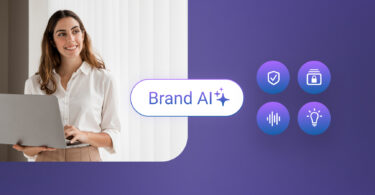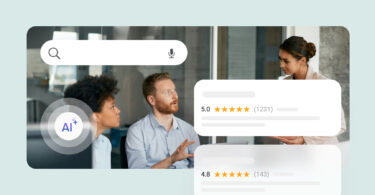The verdict is clear: your online reputation lives and dies by your Google reviews. A recent Birdeye study reveals that consumers check online reviews 68% of the time before choosing a local business, and more than half of them read at least five reviews before deciding.
With such high stakes, every Google review on your profile counts.
Missing reviews are so concerning – they create critical gaps in your business’s credibility. Each vanished review weakens your online presence and pushes potential customers toward competitors with complete review profiles.
In this guide, we’ll uncover why your reviews aren’t showing up and provide proven solutions to get them back where they belong – front and center on your profile.
Why Google reviews aren’t showing up? Google might hide or remove reviews if they don’t comply with its review policy and enforces strict guidelines to maintain review authenticity so that: ✓ Reviews reflect genuine customer experiences ✓ Content is original and unique ✓ No conflicts of interest Here are the most common reasons why your Google reviews are not showing up: Inaccurate listing information Duplicate business listings Inactive Google profile Recently merged profiles Unverified business account Employee review violations Reviews with links Paid or incentivized reviews Reviews with profanity Customer deleted review Reviewer deleted account Google technical glitch Business not yet open Outdated operating system
In this blog post, we explore the 14 reasons why Google reviews may not appear on your Google Business Profile (GBP) and offer solutions for each.
Table of contents
If you prefer learning via audio, we suggest you hear this audio guide and implement the measures to make your reviews show up on Google. For the rest, scroll down to read in detail the 14 steps to fix Google reviews from reappearing on your GBP.
What is Google’s review policy?
To identify potential issues, Google evaluates the contents according to the Google review policy to ensure users provide only honest and unbiased feedback about businesses. Your business ratings and reviews appear as Google business reviews when your profile appears on Google’s search results page.
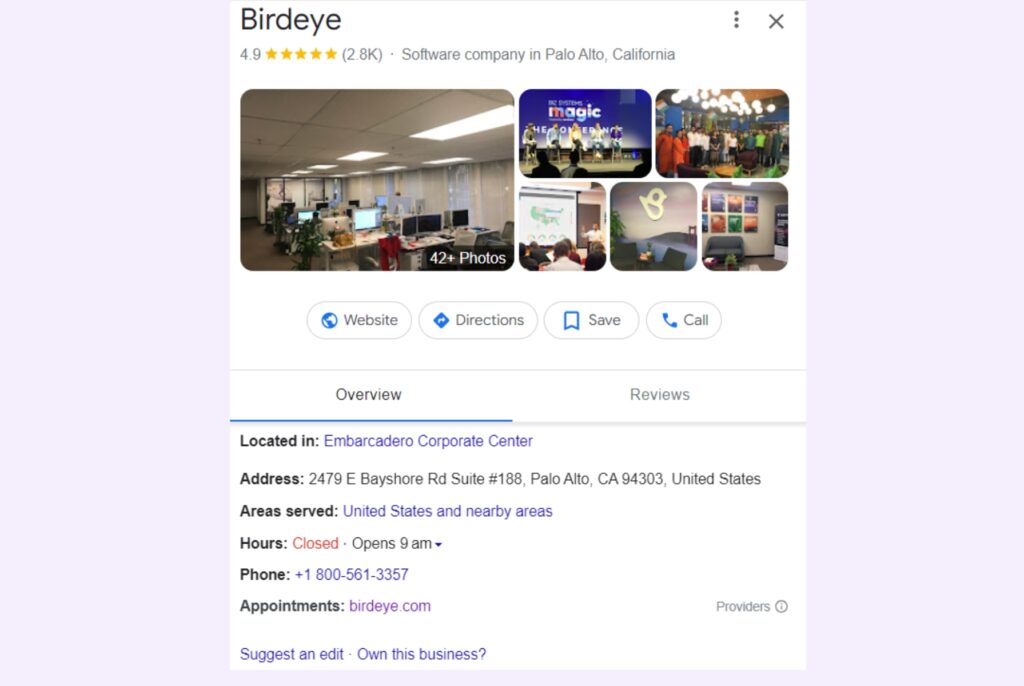
Based on this, Google scrutinizes each review and removes those identified as spam, fake, biased, offensive, or with a conflict of interest. Google reviews that don’t show up often fall into these categories.
Here are a few key takeaways from Google’s review policies:
- Reviews must include details about the customer’s experience to be posted.
- Google flags anonymous reviews written to mislead customers.
- Google prohibits reviews written as spam and fake content to manipulate.
- Google bans off-topic reviews that don’t specify how the business’s product/service is.
- Reviews must not contain hate speech, and illegal, abusive, derogatory, and explicit content must be removed.
- Reviews must be written in the language intended for the target audience, or they will be removed.
- Users shouldn’t share personal information.
- Users shouldn’t be sharing the same content multiple times from multiple accounts.
- Google only allows reviews from verified customers, meaning users must have purchased a product or service directly from the company.
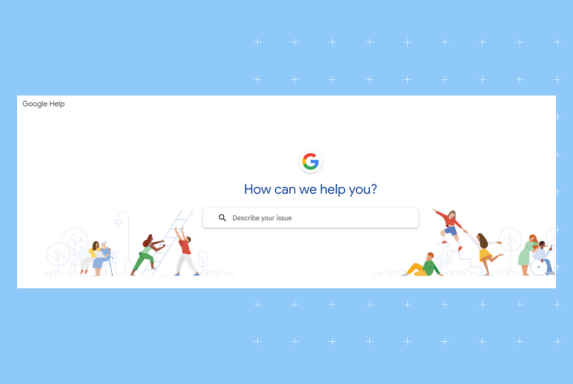
What is a Google-verified customer review?
Google-verified customer reviews are authentic feedback from customers who have made verified purchases from your business. These reviews are particularly valuable because they appear in your Google Search Ads and directly impact your business visibility.
A higher review increases your chances of appearing in the top three search results.
Here’s how one of our customers experienced massive growth once they added verified Google reviews via Birdeye’s Google Seller Ratings program.
“With Birdeye, specifically on business profiles, we average 4.85 stars. In a very concentrated and competitive market, GSR gives us that advantage above others. Also, with GSR in our ads, our cost per click is $0.19, down from $0.45.” - Brian Torres, Digital Marketing Manager at Firstmark Credit Union
14 reasons why Google reviews are not showing up and how to fix it
It can be frustrating if some of your customer reviews are missing from Google. Your review counts matter, and a review can influence potential customers to trust your company.
From technical glitches and policy violations to incomplete product listings, understanding why a review is missing will help your business reviews show up quickly.
There are 14 main reasons why this might happen, let’s take a look at what they are and how you can fix them.
1. Inaccurate listing information
Incorrect listing information can not only hurt your SEO, it can also reduce the number of reviews your company gets from customers.
Luckily, there’s an easy fix. You can edit your information in your Google Business Profile.
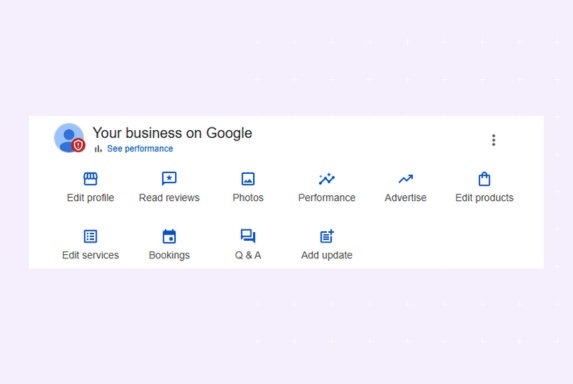
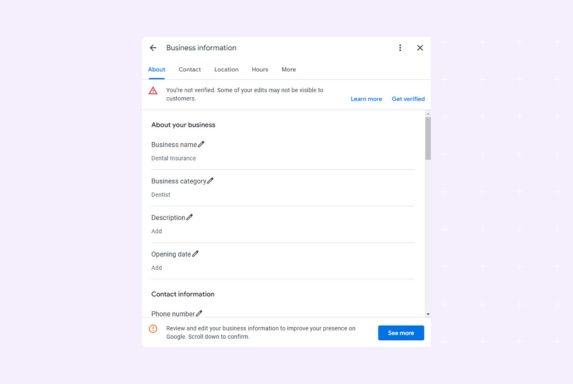
Here’s how to fix inaccurate listing information:
- First, log into your Google account.
- Find the location or listing you want to edit and click “View profile.”
- Then select “Business information” and find the selection you want to edit.
- Select the pencil icon to add or edit information.
- Finally, make the edits and click “Apply.”
Once you’ve updated your business information, you’ll see more reviews displayed on your listings. This is because your customers will know that is your authentic profile and want to leave a review.
Managing multiple listings? Use Birdeye Listings AI to view, manage, and optimize listings for multiple locations from a single dashboard. Quickly spot errors, average ratings, and overall performance with simple clicks.
2. Duplicate business listings
Multiple Google business listings might also be why you’re not seeing the expected reviews. Your customers might accidentally leave reviews in the duplicate listings when they should be leaving them on your primary business listing.
To solve this problem, you’ll need to remove any duplicate listings you have.
Here’s how to remove duplicate listings:
- First, log into your Business Profile Manager.
- Next, go to Manage locations.
- From there, check the boxes for any duplicate listings you want to be removed.
- Then click “Actions” and Remove location.
3. Inactive listings
If you’ve been logged out of your Google Business Profile listing for a while, there’s a chance that Google might have unverified your business listing. Google says it will un-verify business listings if companies are inactive on their Google Business Profile page for more than six months.
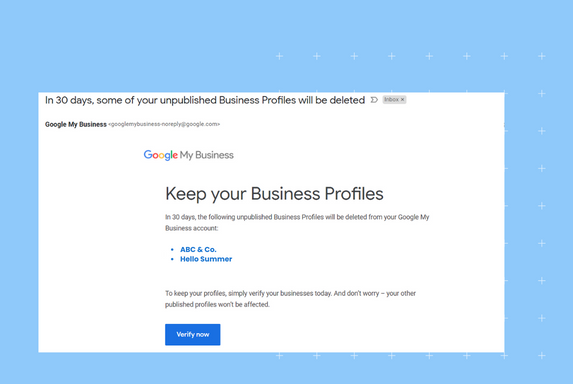
Suppose you’ve lost verification on your business listing. In that case, you must regain your verification not only to collect reviews but also to edit your Google Business listing to reflect current information and respond to Google reviews.
The solution: Contact Google support to re-verify your business.
4. Your Google Business Profiles have recently merged
When you merge your Google Business Profiles, it is possible that a few reviews do not show up or take longer to appear. If customers mention leaving a review but you can’t find it, it may be due to this issue.
The solution: Wait for a while as these issues take longer to resolve. However, according to Google, your review should appear in a while.
5. Your Google Business Profile is unverified
While it is not always imperative for businesses to verify Google Business Profiles to enable reviews, this can be a potential issue. When an unverified profile suddenly starts getting traction, Google may take time verifying customer reviews to ensure this is not a case of spam or paid reviews.
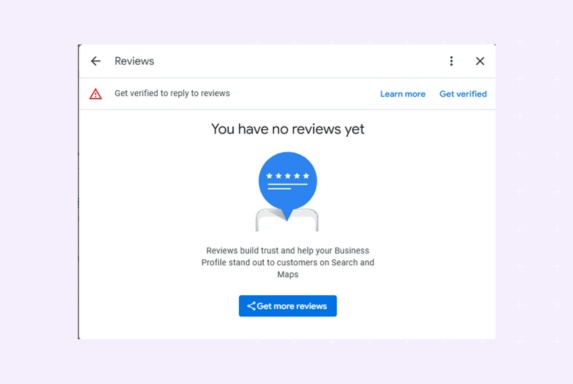
The solution: Before launching your review generation campaign, ensure you have verified your Google Business Profile.
Now, let’s talk about some issues with the reviews that might be why your Google reviews aren’t showing up.
If the issue isn’t with your Business Page, chances are it’s an issue with the review itself. A review that violates Google’s policies will be flagged or removed.
Let’s run through the next few reasons why a Google review might have an issue.
6. Reviews from current or former employees
Businesses should avoid having employees write reviews for their profiles because it presents a conflict of interest and could result in Google quickly deleting those reviews.
However, this rule can also benefit you. For instance, if a former employee posts a negative review, Google will promptly remove it.
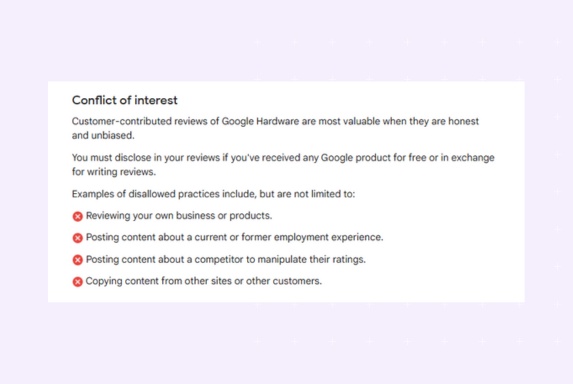
7. Reviews with links and URLs
This one is simple but can cause some issues. Google doesn’t allow reviews to have outbound links to other websites, and if they do, they’ll be removed.
The solution: In your review request, advise your customers not to include links in their reviews.
Did you know: A Seattle-based plastic surgeon, Dr. Javad Sajan, and his clinic, Allure Esthetic, was penalized with $5 million for review manipulation? To make his brand look perfect and achieve a 5-star reputation, he: ‣ Created fake profiles to post positive reviews ‣ Pressurized the patients to remove negative reviews ‣ Threatened them with illegal NDAs ‣ Offered incentives for leaving positive reviews Birdeye is against such malpractices and alerts other businesses to follow the ethics of running a business honestly.
8. You’ve been paying for/ incentivizing reviews
Reviews paid for or incentivized are a big red flag for Google. Under no circumstances should you be buying Google reviews.
If you’ve been paying for or incentivizing reviews, you’ll have your reviews deleted. Even worse, Google will penalize your company in search rankings.
The solution: NEVER buy Google reviews, no matter how tempting this may be.
Pro Tip: Instead of turning to paid reviews, work on changing your negative reviews, if any, into positive ones. Even if your customer had a negative experience and decided to vent their anger through a not-so-pleasant review, encourage them to review maturely or see if you can take the conversation offline.
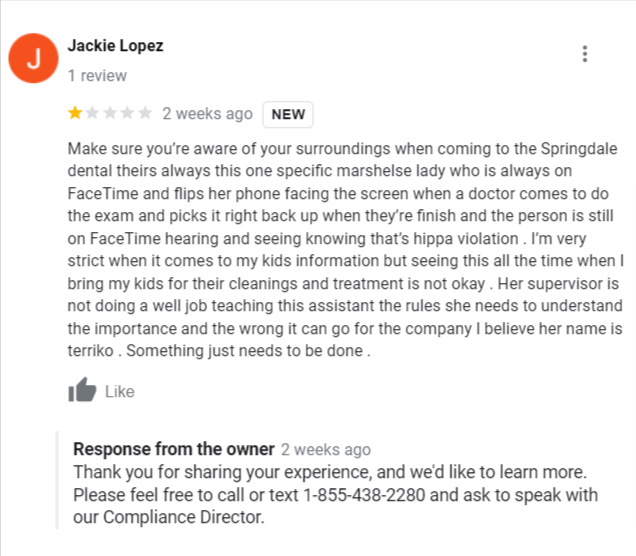
9. Profanity in Google review
Google doesn’t tolerate profanity of any kind in written reviews. If the review uses profane language, it will be removed.
The solution: Encourage customers to refrain from using profanity in their reviews.
FTC landmark judgment bans fake reviews and celebrity testimonials On August 14, 2024, the Federal Trade Commission (FTC) took a major step to combat the growing prevalence of fake reviews and testimonials online. Key provisions of the rule: • Fake reviews and customer testimonials: Prohibits businesses from creating, selling, or buying fake reviews, including AI-generated ones or those written by people without experience. • Incentivized reviews: Bans businesses from offering incentives for reviews with a particular sentiment. • Insider reviews: Prohibits businesses from disseminating reviews written by company insiders or their relatives without clear disclosure. • Review websites: Prevents businesses from misrepresenting the independence of review websites they control. • Review suppression: Prohibits businesses from using threats or intimidation to suppress negative reviews and requires transparency about review gating practices. • Fake social media indicators: This law prohibits selling or purchasing fake social media indicators that misrepresent a person's influence. Birdeye is commited to comply with FTC’s new rule on fake reviews and encourages businesses to present an honest and transparent view of customer feedback.
10. The user deleted the Google review
It’s also possible that, for whatever reason, the customer decided to delete their own Google review.
The solution: This can be frustrating, but you can remedy this by contacting the customer directly and asking why the user deleted the review. It may have been a mistake, and you can get their review reposted.
11. The user deleted the account
Each customer review is linked to their Google account. As anonymous reviews are no longer valid on the platform, Google reviews can disappear when customers delete/deactivate their accounts after leaving reviews.
The solution: If your customer review is missing because the user no longer has a Google account, you can’t reinstate the review. The next best thing to do is to strengthen your review request process and generate reviews from other customers to compensate for the loss.
The next two examples may be technical glitches that don’t happen very often but are still possible explanations for missing reviews on Google.
12. There could be a bug with Google
It’s not very common, but your Google reviews may not be showing up because of a bug on Google’s end, just like what happened recently when Google pushed several new changes live at once to the Business Profile.
The solution: If you think this is happening to you, contact Google support.
Take note of the problems you’re having so you can immediately bring them to Google’s customer service support team. Explain in detail the technical issue you’re having in the GBP Support Form to have your reviews reinstated.
You’ll want to give your old and new CID (unique ID that Google assigned to a business location) numbers to Google.
13. Your business isn’t open to the public yet
Businesses can create a Google Business Profile for a yet-to-be-opened business by setting a later business open date. This enables them to engage potential customers by adding photos, posts, and merchant descriptions before the business goes live.
However, if customers leave a review before the “opening date”, those reviews would not show up under your profile as Google may consider it to be fake or spam.
If, according to your Google Business Profile, your company is not open to the public, Google restricts any reviews left for the business. These reviews would automatically be removed, considering these to be fake reviews for a closed business.
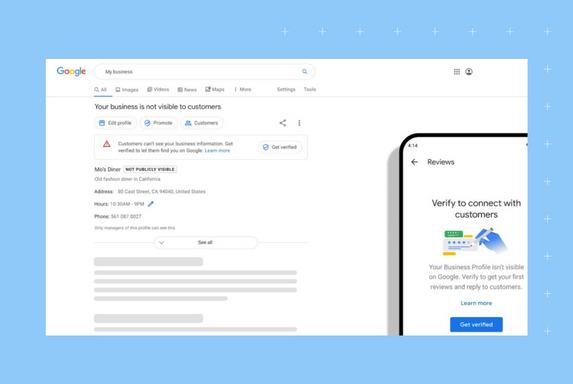
The solution: Wait until you are open to the public before requesting customer reviews. Or double-check if the business is set to open according to Google Business Profile.
Why is your Google review delayed?
These are two of the most probable reasons why your reviews are delayed:
- If you’ve set a future opening date for your business, any reviews left before it’s open to the public will be removed.
- Your profiles have merged recently, slowing down the reviews of Google Maps or Google Search.
14. Older operating systems might be causing issues leaving a review
If you have customers leaving reviews on old devices and operating systems, then there are likely to be some issues with their reviews not appearing immediately.
The solution: Recommend that your customers update their operating systems and Google Maps app on their smartphones or tablets.
View and manage your Google reviews from a single dashboard with Birdeye.
Want to see the impact of Birdeye on your business? Watch the Free Demo Now.
Use missing Google reviews as an opportunity
When your Google reviews disappear, don’t stress. Now you know why it might have happened and how to fix it. So, let this be an opportunity to motivate your company to collect more customer reviews.
Emergency checklist when Google reviews disappear ✓ Check for policy violations ✓ Verify business listing status ✓ Contact Google Support ✓ Document missing reviews ✓ Implement preventive measures
So how can you collect more Google reviews?
Send review requests to your customers via text and email with a custom Google review link for your GBP account. Your customers are likely to be happy to give you more feedback.
Check out our article on how to get more Google reviews in 5 steps.
FAQs about Google reviews not showing up
When you post a review, it can take some time to get “posted.” Open an incognito window to check if it’s a technical glitch. If not, the review is under Google’s moderation process.
While you might see reviews almost instantly, there are business owners that report waiting 2-7 business days to actually see these reviews appear online.
Possibly. It is not common, but it happened when Google recently made several new changes to Business Listings.
To fix your Google reviews:
Check if something went wrong when your customer left the review.
Contact your customer to understand if it was a technical issue.
Contact Google Business Profile Help.
No, Google reviews don’t expire. New ones get better visibility because they are recent, but you or your customers can scroll to view past reviews.
No, Google doesn’t manually approve reviews. But it does automatically processes to detect inappropriate content like fake reviews and spam.
No, Google doesn’t allow any company or business to delete reviews. Only the reviewer who wrote the review can delete it. But, businesses can request Google to remove an inappropriate review.
Apart from the technical bug, your Google review is missing because it may be removed from the page for various reasons. Some questions to ask:
– Is/was your profile disabled or suspended recently?
– Did any reviews violate policies?
– Did it contain any inappropriate content?
Sometimes it may happen that it wasn’t your fault. The account that was reviewed has a history of posting spammy or low-quality content. And that’s why Google is preventing your reviews from being shown.
Remember, Google only approves helpful, accurate, and trustworthy reviews.
Start managing your Google reviews with Birdeye
Your Google reviews are valuable business assets. Protect them by following guidelines and maintaining an active online reputation management strategy.
We know the task becomes difficult when juggling multiple accounts and collecting hundreds of reviews every month.
Need expert help to manage your Google reviews? Consider using a professional review management tool like Birdeye Reviews AI, a premium solution for multi-location businesses, to protect and grow your online reputation.
This platform is a 360° review management solution that helps you to:
- Automate review generation requests from satisfied customers
- View, track, and manage Google reviews across various locations from a single dashboard
- Respond to all Google reviews with automated responses and response templates
- Use AI-generated review responses when needed
- Create custom reporting dashboards to track ratings and detailed review insights
Simplify Google reviews management with Birdeye now.
Originally published
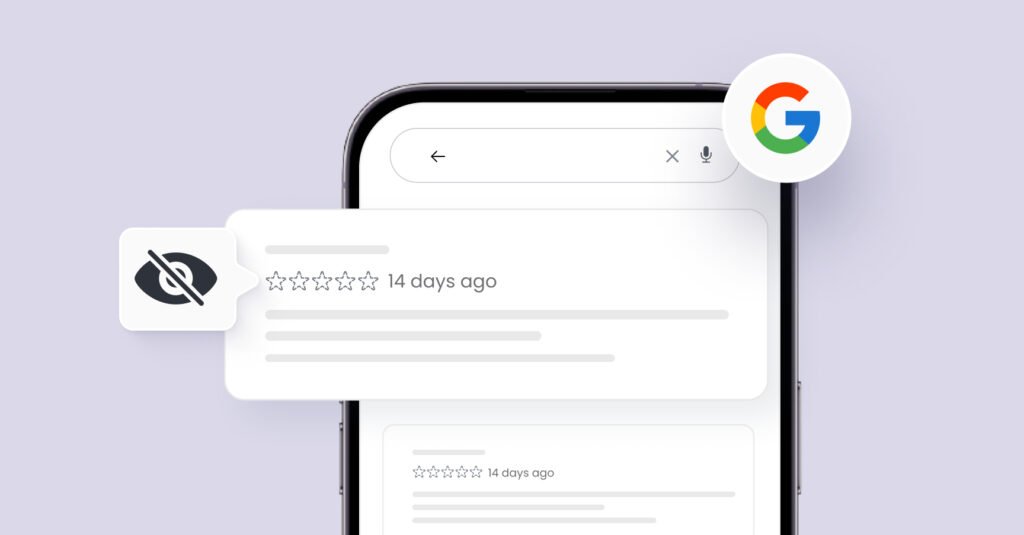


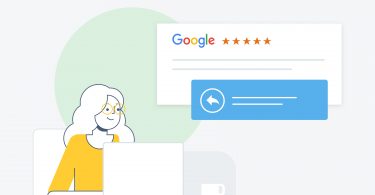
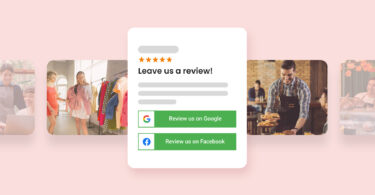
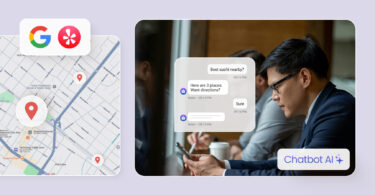
![[Feature image] The best AI tools for business in 2025 A complete guide for productivity, content, and growth](https://birdeye.com/blog/wp-content/uploads/Feature-image-The-best-AI-tools-for-business-in-2025-A-complete-guide-for-productivity-content-and-growth-375x195.jpg)