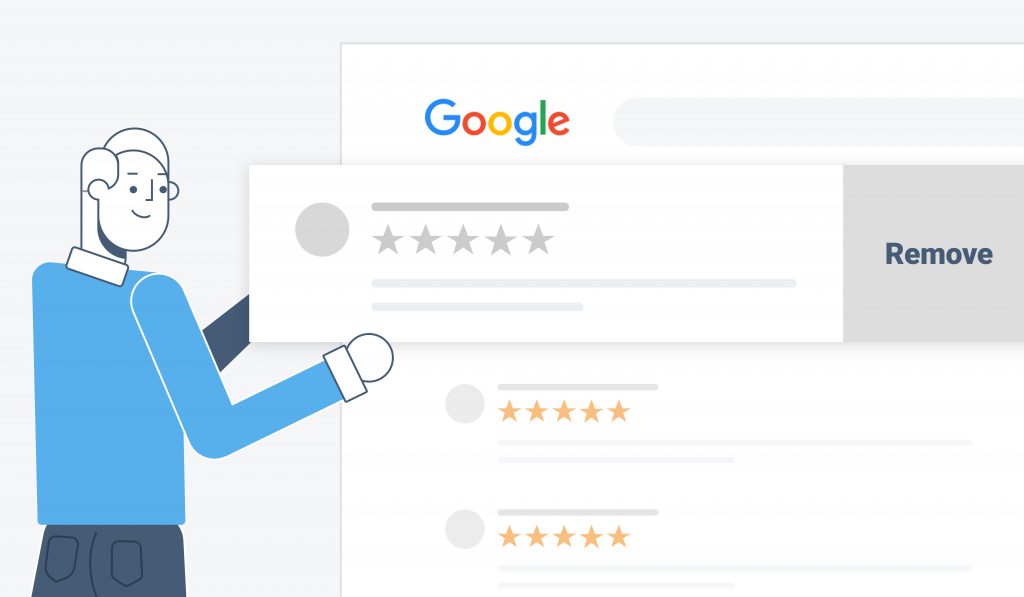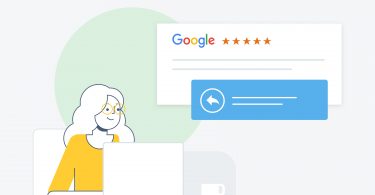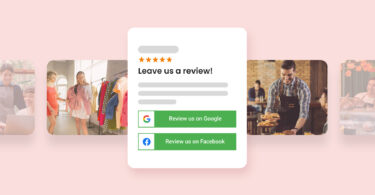Reviews, especially on platforms like Google, play a crucial role in shaping consumer decisions. In our recent survey of over 150,000 consumers, we found that online reviews grew by 5% compared to the previous year, with a staggering 79% of these reviews coming from Google.
However, not all reviews accurately reflect a customer’s genuine experience. Businesses may encounter fake or spam reviews, false claims, or even malicious attempts to harm their reputation. Similarly, customers may wish to delete their Google reviews if their concerns have been addressed satisfactorily by the brand.
In such cases, it becomes necessary to understand how to delete or manage Google reviews effectively.
This blog post will guide you through the process of deleting Google reviews and handling unfavorable reviews professionally.
Looking for a quick answer for how to delete Google reviews? To edit or delete Google reviews, sign in to your Google account, go to "Your contributions" on Google Maps, select "Reviews," choose the review, click the three dots, and select the appropriate option: "Edit review" or "Delete." Read our detailed guide on how to delete Google reviews or skip to the desired sections.
Table of contents
- What is a Google review?
- How to delete Google reviews you left for a business?
- Why delete a Google review?
- Can you delete a review on Google?
- How to remove bad reviews from Google Business Profile?
- How to delete a Google review from your Google Business Profile?
- How to delete Google reviews on Android?
- How to delete Google reviews on iPhone and iPad?
- How to respond to bad reviews you can’t delete?
- Frequently asked questions about how to delete Google reviews
- How Birdeye can help you manage negative reviews
What is a Google review?
A Google review is created by a customer for a company, product, or service posted on the Google platform. This includes star ratings and written testimonials that showcase a customer’s experience. Thus, Google reviews are very important for the success of your company. Customers can find and leave Google reviews on Google Search, Google Maps, and Google Business Profile.
How to delete Google reviews you left for a business?
Google empowers customers to delete reviews they leave for a business. If you’re a customer feeling bad or awkward about leaving a bad review, here’s how you can delete or edit it easily:
- Open your web browser or Google Maps
- Click on the “Menu” in the top left.
- Select “Your contributions.”
- Click on “Reviews.” Locate the review you want to edit.
- Click on the three dots.
- Choose “Edit/delete review.”
- Click “Save.”
This is an easy process that customers can use to remove their Google reviews. Do send this to your now happy customers who are happy to remove the review they left on your profile.
More Reviews, More Revenue. Grow with Birdeye Reviews & Reputation Management.
Want to see the impact of Birdeye on your business? Watch the Free Demo Now.
How to edit Google reviews on the computer? The same process applies even when you want to edit/remove Google reviews on the computer/desktop: 1. Go to Google Maps 2. Click on the three horizontal lines (hamburger menu) in the top left corner of the Google Maps webpage. 3. Click on "Your contributions." 4. Scroll down or navigate to the "Reviews" tab to find the review you want to edit. 5. Click on the review you wish to edit. Now edit the text of your review as needed. 6. Save changes made.
Why delete a Google review?
For businesses, deleting a Google review can be essential to maintain a positive online reputation and protect the integrity of their brand. A negative review can unfairly affect a company’s rating and damage the business’s ability to attract potential customers. A recent Birdeye study showed that 87% of customers decided not to buy from a business if they had negative reviews.
On the other hand, individuals may want to delete a Google review for personal reasons; they may want to protect their privacy, or the company they wrote a negative review about solved their issue satisfactorily.
There are only two ways to remove a Google review from the Google Business Profile. While there is no single button to get rid of unsavory reviews, here’s what you can do:
- Reach out to the customer who wrote the review and attempt a resolution.
- Contact the Google support team to remove the review.
Can you delete a review on Google?
Yes, you can delete a review on Google if you have written it for a business.
According to Google’s policies, only those who wrote the review can delete a review on Google.
Customers looking to remove a bad review from Google can do so from their Google account. However, business owners looking to get rid of a bad review from Google can’t delete a review directly and can only report it to Google if it violates Google policies.
Why can’t you delete Google reviews as a business owner?
Businesses can’t delete Google reviews from their business profile, as Google’s review system is designed to provide an open and impartial platform for users to share their opinions and experiences. This policy is in place to maintain transparency and prevent businesses from selectively removing negative reviews and creating a misleading image.
Businesses can only remove reviews from their Google Business Profile if they are fake or violating Google’s policies by reporting it to Google.
How to remove bad reviews from Google Business Profile?
You can remove bad reviews from your Google Business Profile by contacting Google if it is fake, spam, biased, or a conflict of interest.
Not every negative or unsavory Google review comes from an actual customer experience. Companies worldwide continue to face the issues of spam reviews, bots, fake reviews, and bad faith reviews from vested interests.
This means that a company’s Google Business Profile may not accurately reflect customer experience and needs to be corrected.
Here’s what you can do in such a scenario:
- Understand Google review policies.
- Report the Google review.
- Respond professionally to negative reviews and resolve issues to improve customer experience.
Let’s explore each of these measures in detail.
“We are a fairly large company – 1,000 employees. We’ve been using Birdeye for 5 years and now have nearly 25,000 reviews with a 4.8-star rating. We have decreased our negative reviews through their ticketing system. Also, it has great analytics and listing services for citations and directories. Having worked closely with them, I can tell you about their excellent customer service. They handle any issue quickly, and there have only been a few over the time we’ve worked together. I like that Birdeye is an international company with 24/7 customer support. In my opinion, they are the best reputation companies on the market today.”
Brad Henderson, Alert 360 Home Security

Understand Google review policies
If you want to get rid of a bad Google review, the first step is to understand the platform’s review policies and see if they fit.
According to Google, here is a list of reasons to remove a review:
- Spam and fake content- Content should reflect genuine experiences and not be placed in an attempt to manipulate ratings.
- Off-topic– Content should be related to the specific location being reviewed.
- Restricted content– No calls-to-action for materials restricted by law, such as alcohol, tobacco, guns, etc.
- Conflict of interest– company owners, employees, and employees of competing companies cannot write reviews.
If the review in question falls into these categories, you can contact Google and report these to be removed.
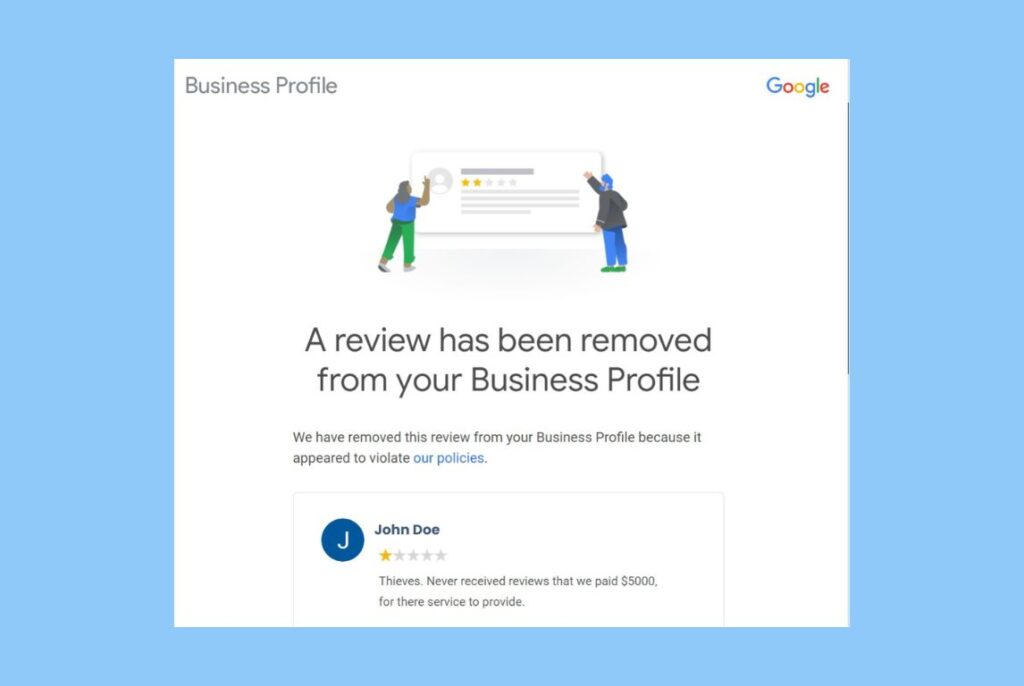
If Google finds the review to be in violation of its content policies, the platform will remove the review and send you a notification as confirmation.
How long does it take Google to remove a review? There is no fixed timeframe, and several factors can influence the review process. As they receive a large number of review removal requests daily, they prioritize reviews that violate their policies, such as reviews containing hate speech or personal information. Other factors that influence the Google's decision to remove reviews are: - Accuracy and completeness of the information provided - Appeals - Complex cases - Review of the review
How to delete a Google review from your Google Business Profile?
If the review in question falls under any of the categories from Google review policies, you can dispute it on Google Search or Google Maps.
Follow these steps to take down the Google review from your profile:
How to edit a review from the Google Maps app?
To report and delete a review from your Google Business Profile from Google Maps, follow these steps:
- Find your business listing on Google Maps.
- Find the review you’d like to dispute.
- Click the three vertical buttons on the right, then flag them as inappropriate.
- The next screen may ask you why it is inappropriate, and you can provide your reasons there.
- Fill out the form with the appropriate details.
- Click on “Create Request” once you have completed the form.
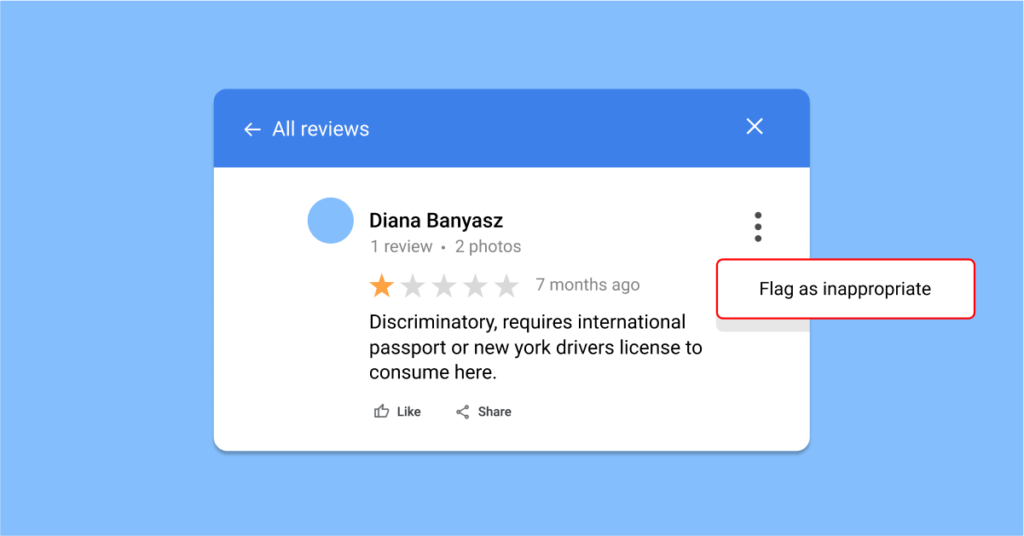
How to delete Google review from Google search
To report and delete a review from your Google Business Profile from Google Search, follow these steps:
- Type the name of your business in Google search.
- The Google Business Profile will appear.
- Click on reviews from the Knowledge panel on the right-hand side.
- From the list of reviews, choose the review you wish to report.
- Click on the three dots on the chosen review and click on “Report review”
- The next screen will ask you to choose the category of violation.
- Click the appropriate category and complete the process.
How to delete a Google review using the reviews management tool
- Visit the Feedback Management Platform.
- Ensure that the displayed email address is the one associated with your Business Profile management.
- Press Confirm.
- Choose your business and proceed to Request the removal of a new review.
- For every review you wish to flag, click on Report.
- In the subsequent tab, designate a category for the review.
- Hit the Submit button.
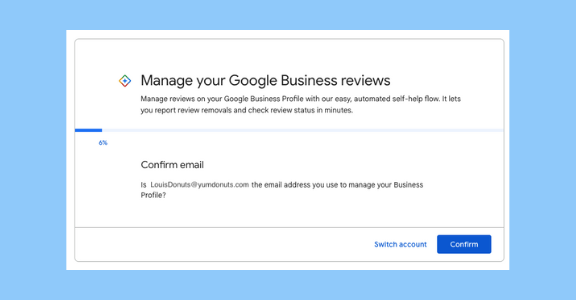
If the review isn’t taken down, you can contact Google to help delete the review.
You can either contact Google by phone to ask about the status of the flagged review or fill out a legal removal request if the review can be considered libel.
Here’s how you can get Google to contact you about the status of the claim on your Google review:
- Go to your Google Business Profile and report the review as per the steps in the previous section.
- Next, Go to Google Business Profile Help.
- Scroll down to see the “Contact Us” option near the bottom of the page. Click on “Contact Us.”
- You will see a screen that asks you to list your problem. Type “remove review” or “delete review.”
- The platform will list helpful resources. You can use these or click on “Next step.”
- You can then choose between “Chat”, “Call,” or “Email” to contact Google for support.
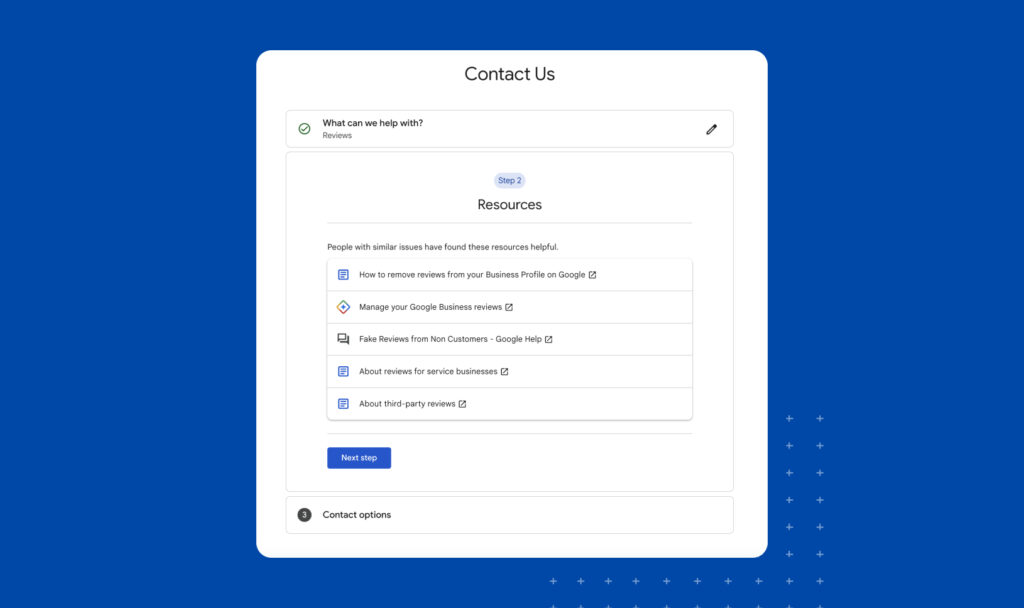
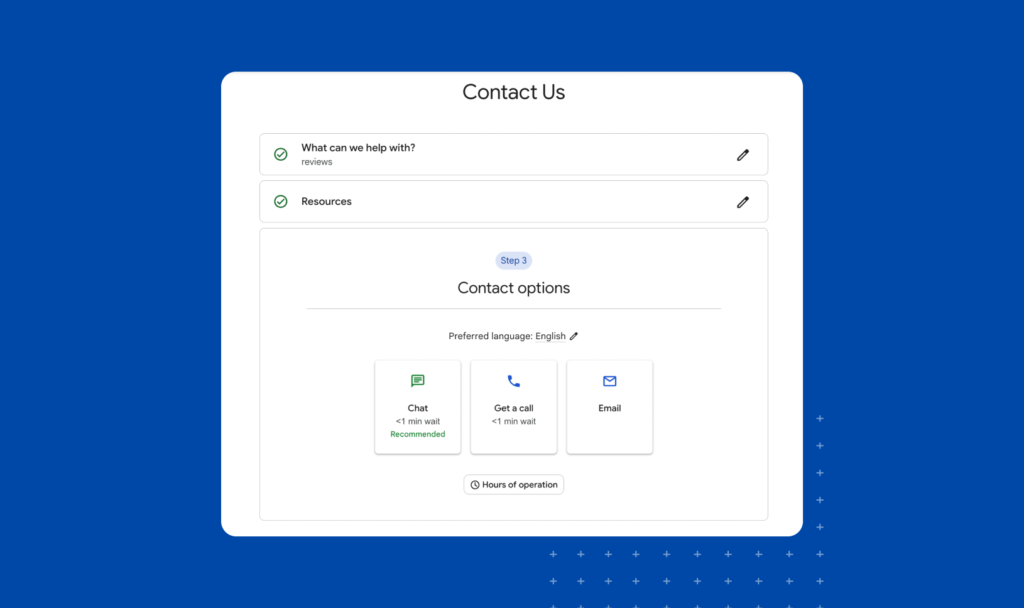
While flagging the Google review and contacting Google is helpful, it’s not a long-term strategy. If you are a company looking to improve your online reputation, you can also be proactive and respond to these reviews to show a more accurate picture of the situation.
What to do if you can’t get a review? - Build better products that solve customer's problems - Politely ask satisfied customers to leave a review - Provide clear and easy-to-follow instructions on how to leave a review - Monitor and manage positive and negative reviews - Educate and train your team to deliver best customer experience
How to delete Google reviews on Android?
Deleting Google Reviews on Android can be done in just a few steps. Here’s a simplified process in 5 easy steps:
- Open Google Maps: Launch the Google Maps app on your Android device.
- Sign In: Ensure you are signed in to the Google account associated with the review you want to delete.
- Access Your Contributions: Tap the three horizontal lines (hamburger menu) in the top-left corner to open the side menu, then select “Your contributions.”
- Find and Edit Review: Scroll down to the “Reviews” section, locate the review you want to delete, and tap on it to open it.
- Delete the Review: Look for the three dots (more options) icon or “Edit review” option near your review. Tap on it to see the “Delete review” option. Select it, confirm the deletion, and the review will be removed.
Please note that the exact appearance of the options may vary slightly depending on the version of the Google Maps app you’re using, but this general process should help you delete a Google Review on Android.
How to delete Google reviews on iPhone and iPad?
Deleting Google Reviews on an iPhone or iPad is a straightforward process. Here are 5 easy steps to guide you:
- Open Google Maps and sign in.
- Access your contributions
- Find and edit your review
- Delete the review
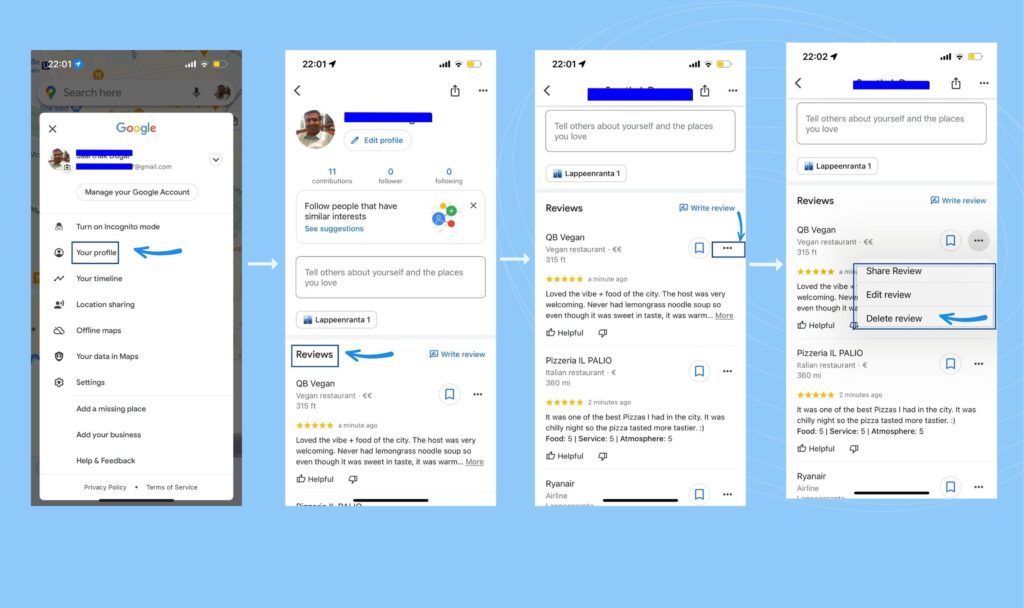
How to respond to bad reviews you can’t delete?
As a business, you should always respond to negative reviews if you want potential customers to know they care about the feedback. Removing bad Google reviews is even more important if the negative review is false, inaccurate, or fake.
Here’s a quick guide on how to respond to bad reviews when you can’t delete them. You can also respond to them while waiting for Google to take down the review.
Approach it professionally
Take the situation from a constructive perspective. Doing otherwise can reflect poorly on your business in the eyes of potential customers.
Negative reviews may also provide valuable insights into the areas where your organization can improve, helping you take action and make necessary changes.
“Twenty-five years ago, if someone was interested in a business or service, they had no place to go other than a phone book. Now Google is becoming the one source that refers you to everyone. Reviews are the way for current or existing clients to speak with future clients. A person will get to know a business by viewing how the company responds to reviews, significantly negative reviews. How a business responds to negative reviews informs individuals about the operation and values.”
Aaron Novello, The Novello Group on the importance of responding to reviews professionally
How to hide Google reviews? Google does not allow users to hide or remove Google Reviews from their business profiles directly. However, you can: - Flag inappropriate reviews - Respond to reviews - Consult Google Support
Prepare a response
Of course, you can get rid of bad Google reviews when you contact Google and tell them about the situation in detail, but that may take some time.
What’s helpful in these cases is if you have a response ready.
Proactively controlling and managing customer reviews and sincerely apologizing for any problems customers may have encountered. Show that your organization is serious about providing a superior experience to all customers.
A good template for an apology response can be very helpful in these situations:
Thank you for providing your feedback and letting us know about this issue. We set a high standard for our service and are genuinely sorry to hear that the standard was not met in your interaction. Please get in touch with us at (company phone number), and we'd be happy to help you out.
Once you feel certain that you understand the customer’s complaint, offer options to ease their concerns and show you care. Consider the following:
- Offer a discount for the next time they return. This increases the likelihood of the customer giving your company a second chance.
- Promise to fix the problem internally. List specifics on how you will address the issue and when you expect the issue to be resolved.
- Refund their money. Use your best judgment to determine if the issue warrants a full refund.
Leverage Birdeye’s AI-generated review response tool
Crafting a professional response to negative or fake reviews can take time, especially when managing multiple business accounts. Some negative reviews also need personalized responses to diffuse the situation.
That is why Birdeye Reviews has launched a built-in generative AI tool that helps you draft professional review responses according to your brand guidelines in seconds.
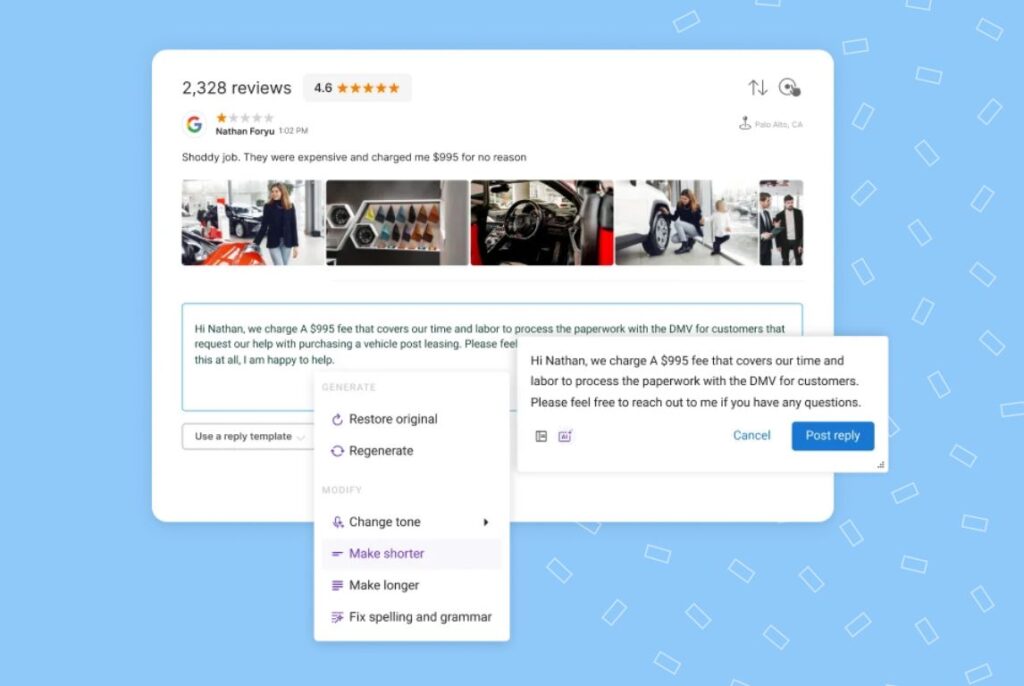
Ask the customer to edit their review
Having good and bad reviews is normal. That’s what Jay Baer, Customer Experience & Digital Marketing Expert and the author of the book Hug Your Haters, told us in Birdeye View 2023.
Human psychology proves that a customer is likelier to share a bad review than a good one because we tend to feel the negative experience more intensely.
Though often unwelcome, bad reviews can be important for several reasons. Baer opines that customer service and customer experience are marketing.
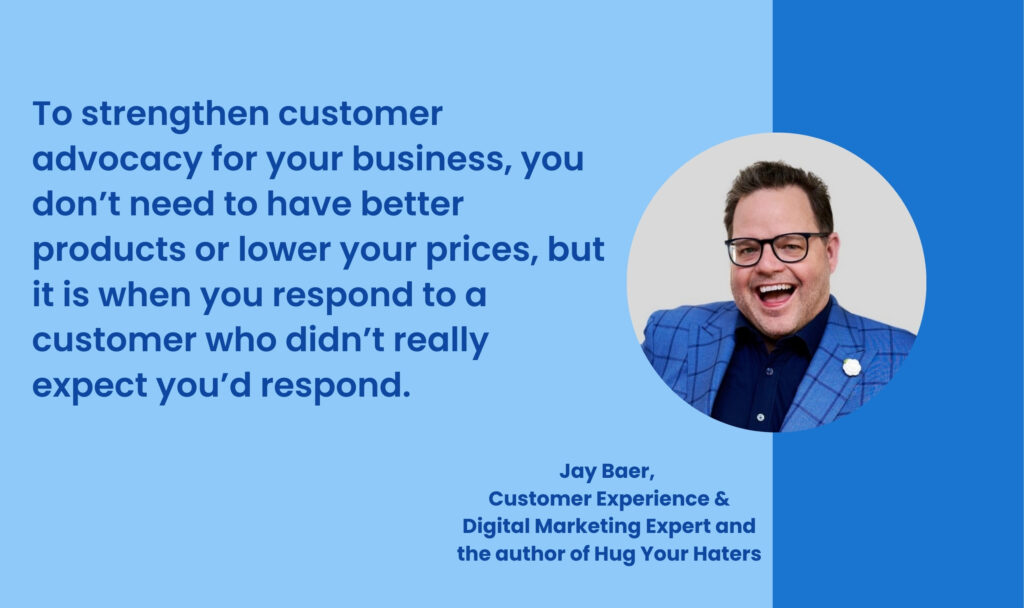
Once you’ve successfully addressed the customer’s review, you can approach the customer, requesting them to edit or delete their review.
While there can be no coercion involved, a polite message can go a long way in motivating the customer to delete the review.
The request email or message can look like this:
Hello (Customer), Thank you for helping us to improve our customer experience. We regret that your initial experience with us turned out to be a negative one. Based on your feedback, we have taken steps to make sure that this issue will not happen again for you or any other customer. If there are any additional issues you would like to see resolved, let us know, and we will work to resolve them quickly. Your review of (Company) on Google was based on your initial experience. We hope that your opinion of our brand has since changed in a more positive direction. If that is the case, we would appreciate it if you edited your review to reflect your current opinion more closely. We take all of our customer reviews seriously, and we want to make sure that every review is as accurate as possible.
This also humanizes your brand, and the customer will likely remember you because any business rarely takes this approach.

Frequently asked questions about how to delete Google reviews
To delete a review posted by someone else, it has to be removed by Google. Click the three dots on the right of the review and select “Report review” to request it is removed by Google.
To delete a Google review you wrote, click “Menu” in Google Maps. Click your contributions, then reviews. Next, go to the review you want to delete and click “More.” Then select “Delete review” and follow the steps.
If you can’t delete a Google review, the best thing to do is contact the person who left the review and ask them directly if they can remove it.
If you can’t delete your own Google review, it is possible that it is not live yet or Google has already taken it down as per their review policies.
To have a review removed from your Business Profile, you need to flag it as inappropriate for Google to remove. Find the review you’d like to remove, click “More,” and flag it as inappropriate.
On your iPhone, open the Google Maps app. Tap the contribute section and see the existing reviews. Choose the review you wish to delete and tap More next to it. Select the Delete review option to complete the process.
You cannot see the deleted Google reviews once they are gone from the company’s Google Business Profile. Either the user has to re-submit them, or the business has to raise a ticket with Google.
How Birdeye can help you manage negative reviews
Customers with bad experiences are much more likely to leave reviews than customers with good experiences. That means a couple of angry customers can skew your rating to be much lower than it should be. With Birdeye, we alert you the minute a negative review is posted so you can take swift action before the situation escalates. Speak with a Birdeye Expert today.
This blog post is part of our Complete Google Reviews Guide:
Google Reviews
- Here's what you can do.How to leave a Google Review
- A Simple Guide to Manage Google Reviews
- Are Google reviews reliable?
- 3 easy ways to add Google reviews on your website
- Demystifying Google Business Reviews
- How to get more google reviews using Google review service
Google Reviews Related Training

Originally published