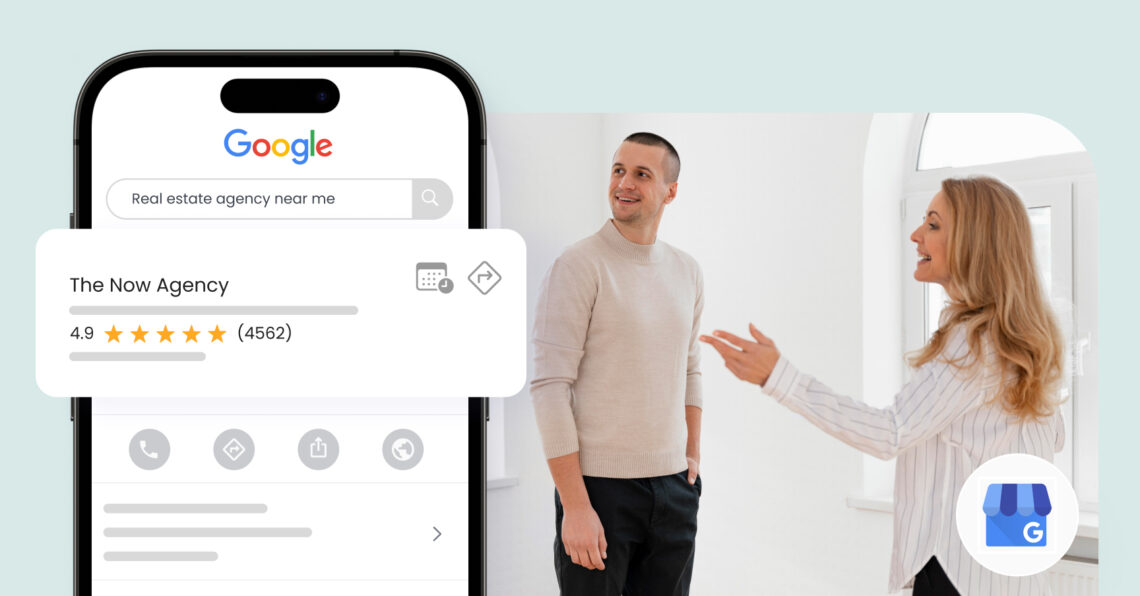A high-impact Google Business Profile is the foundation for digital visibility, reputation growth, and client acquisition for enterprise real estate operations in 2026.
Summary
Establishing and optimizing a Google Business Profile (GBP) is now an enterprise imperative for real estate brokerages and multi-location agencies. An expertly managed GBP empowers organizations to attract more qualified local leads, build lasting client trust, and fortify visibility across Google Search, Maps, and AI-powered discovery engines.
Birdeye’s platform elevates every facet of GBP management at enterprise scale—delivering end-to-end listing optimization, AI-driven reputation insights, and advanced automation for visibility, efficiency, and growth.
This blog post explores the top strategies for real estate agents to grow their Google presence via Google Business Profile creation, optimization, and updates with Birdeye.
Table of contents
- Why Google Business Profile Matters for Real Estate Agents
- Setting up Your Google Business Profile
- Listing Optimization with Birdeye Listings AI for Real Estate Agents
- Improving content, visuals & social Presence for real estate agents in Google Business Profile
- Reputation Management & Review Optimization with Insights AI & Reviews AI
- Maximizing Visibility for AI and Search Engines
- Managing Q&A and FAQs
- Performance Tracking and Ongoing Optimization
- Periodically auditing your profile for gaps and opportunities
- How Birdeye Elevates Google Business Profile Success for Real Estate Agents
- FAQ’s on Google Business Profile for Enterprise Real Estate Agents
- Grow your real estate agency presence on Google with Birdeye
Why Google Business Profile Matters for Real Estate Agents
A Google Business Profile is now a critical driver of visibility, reputation, and lead generation for enterprise-level real estate organizations in 2026.
Here are some of the top benefits:
- GBP helps agents appear in “near me” searches and Local Pack, driving calls, inquiries, and appointments.
- Reviews, ratings, and photos build trust, boosting conversion rates and repeat business.
- It enables ongoing engagement via messaging, Q&A, and updates, positioning agents as responsive experts.
- GBP fuels AI-driven visibility: signals from your profile help Google, Maps, and search engines rank and recommend top agents.
- Optimization can lead to up to 400% more profile views, 300% more inbound contacts, and consistent placement in the Local Pack and zero-click results.
Setting up Your Google Business Profile
Setting up an accurate and compliant Google Business Profile is the foundation for enterprise visibility, reputation management, and successful local lead generation for real estate organizations. The process varies for individual agents and brokerages, so attention to detail ensures you meet Google’s standards and maximize exposure.
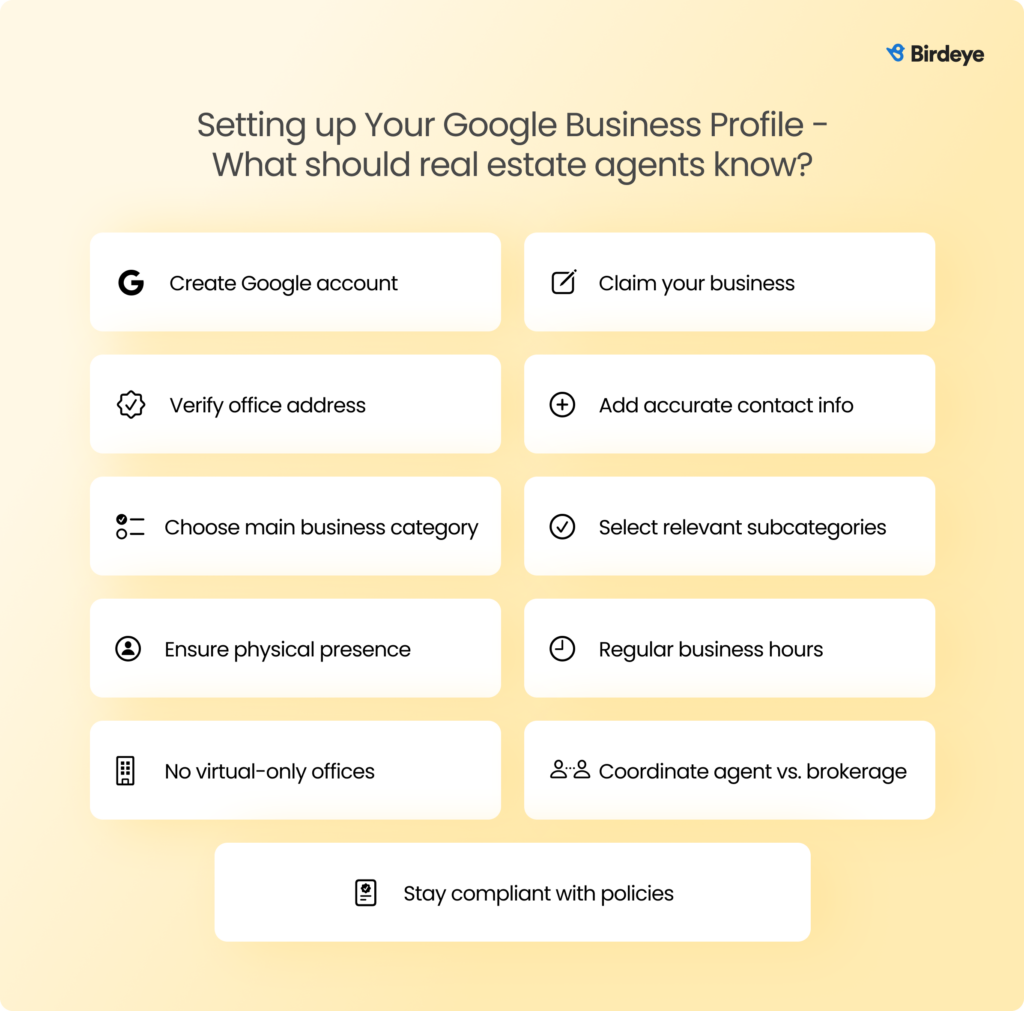
How to create a Google Business Profile as an individual agent vs. a brokerage profile? (with compliance tips)
Creating a profile requires clarity on whether you are representing a brokerage or an individual agent, as Google’s rules differ for each.
Here is what you need to know:
- Individual agents may create their own profile if they serve clients face-to-face and work from a verified office location, but must avoid duplicating brokerage listings.
- Brokerages should create a master profile listing all branches or offices, keeping NAP (name, address, phone) information consistent across locations.
Compliance tip: Agents under a brokerage should coordinate with their office to prevent listings overlaps or rule violations. Profiles must be distinct, accurately labeled (e.g., “Jane Doe – XYZ Realty”), and connected to a real address.
Who can create a Google Business Profile as a real estate agent? Eligibility, address rules, and verification
Google only permits Business Profiles if agents and brokerages meet strict eligibility criteria and verification procedures. Here is what your profile should look like:
- Physical address required: Virtual-only agents or remote-only brokerages are not eligible; each profile needs a physical, client-facing office location.
- The address must be staffed during regular business hours and able to receive mail for verification purposes.
- Agents switching offices must update GBP details and re-verify as required.
Pro Tip: Use the brokerage’s verified address if you work from their location, but list distinct direct contact info.
Category selection for maximum relevance and exposure
Optimal category selection connects your profile to high-value buyer and seller searches, enhancing local and AI-driven discoverability.
Best Practices to follow:
- Choose “Real Estate Agent” (for individuals) or “Real Estate Agency” (for brokerages) as the primary category, reflecting the exact role.
- Secondary categories, such as “Commercial Real Estate” or “Property Management Company,” can be added if they truly represent your services.
- Revisit categories periodically as your offerings expand or evolve—searching Google’s recommendations and popular local keywords.
- Avoid using restricted or misleading categories, as this risks suspension or reduced ranking.
Listing Optimization with Birdeye Listings AI for Real Estate Agents
Birdeye Listings AI transforms how enterprise real estate organizations manage and optimize their Google Business Profiles, ensuring every office, agent, and location is always accurate and discoverable in real time. This AI-powered solution proactively drives visibility and efficiency at scale, outclassing manual or legacy approaches.
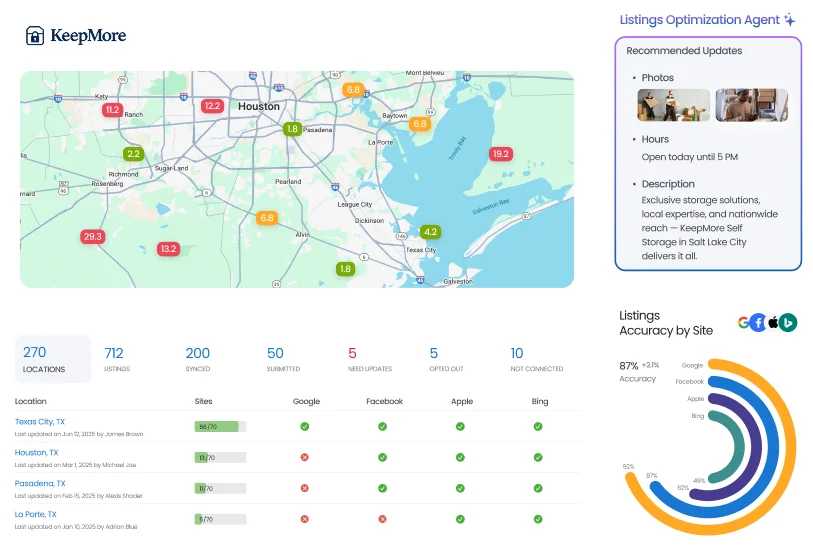
How to ensure accurate, consistent NAP (Name, Address, Phone) across all platforms automatically?
Accurate NAP data is fundamental to local SEO and compliance; Birdeye Listings AI turns this manual, error-prone task into a continuous, automated process. Here is what the Listing Optimization Agent can do:
- Instantly identifies inconsistencies or outdated information across locations and platforms, issuing real-time, high-priority recommendations for corrections.
- Publishes updates across Google, Apple Maps, Yelp, and over 200 directories in one workflow, guaranteeing every listing matches the current enterprise profile.
- Continuously monitors for changes or errors, creating a feedback loop that strengthens data accuracy and compliance with real estate-specific requirements.
How to optimize business descriptions, categories, and amenities with SEO and AI tools?
AI-driven optimization replaces one-off edits with dynamic, best-practice content and ongoing keyword refinement. Here are the best practices to follow:
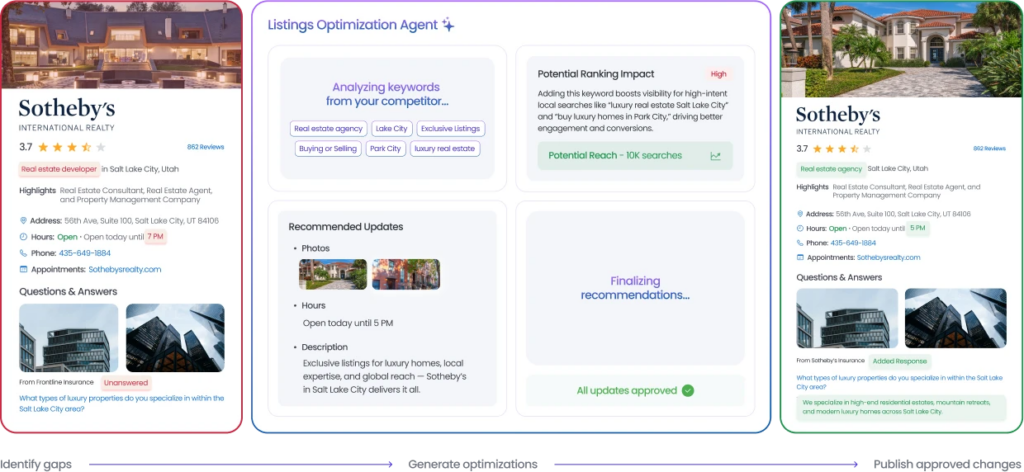
- Generates keyword-rich, SEO-optimized business descriptions tailored to each local market and office specialty.
- Proactively recommends and updates categories, services, and amenities, drawing on search, competitor, and trend analysis within Birdeye’s Insights AI engine.
- Suggests copy, images, and new features that align with Google’s latest search algorithms, mobile search, and voice/AI-powered discovery.
Managing bulk updates and supporting multi-location/agent setups easily
Real estate agencies with dozens or hundreds of agent locations require streamlined, scalable management. Birdeye is purpose-built for this complexity:
- Handles listings at national, regional, or agent-specific levels, pushing bulk updates in seconds and ensuring compliance everywhere.
- The Listings Optimization Agent enables configurable rules, triggers, and review loops; the Insights AI dashboard simplifies oversight, offering a single source of truth.
- Automates competitive benchmarking and prioritizes high-impact updates using Birdeye’s Competitors AI, ensuring your listings outperform local rivals.
Success metrics: improved visibility, accurate information, faster updates
Birdeye Listings AI delivers measurable results where it matters most for real estate brokers and multi-location agencies.
- Early users experienced significant improvements in Google and map visibility, a dramatic reduction in manual update time, and more complete, competitive listings across every platform.
- Success is tracked with instantly accessible metrics—views, calls, clicks, and update speed via the Birdeye Insights AI dashboard.
Improving content, visuals & social Presence for real estate agents in Google Business Profile
Strategic content and engaging visuals transform Google Business Profiles from generic listings to compelling showcases that drive interaction and conversions. Birdeye Social AI streamlines content creation, post scheduling, and cross-platform brand amplification, making every location and agent stand out.
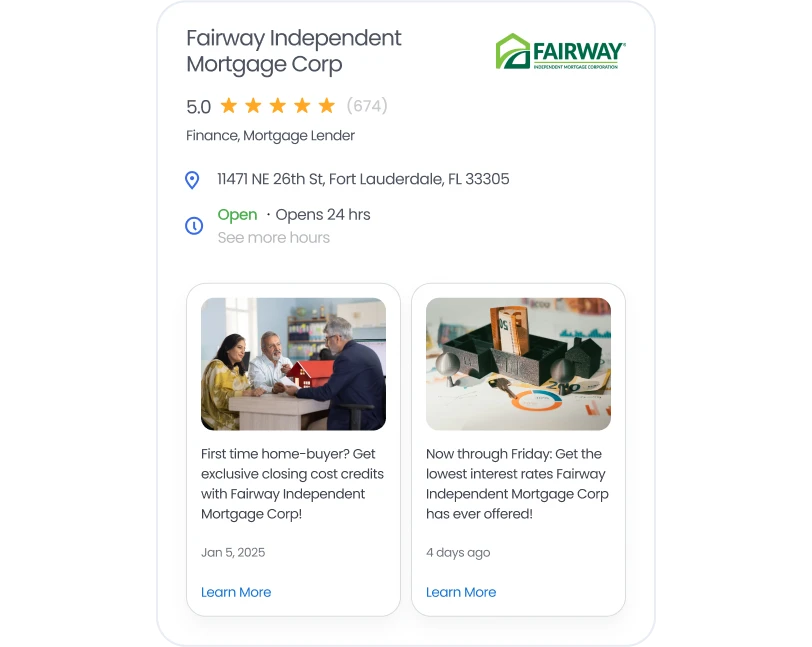
Creating keyword-rich business descriptions that resonate and rank (with Birdeye’s AI prompts)
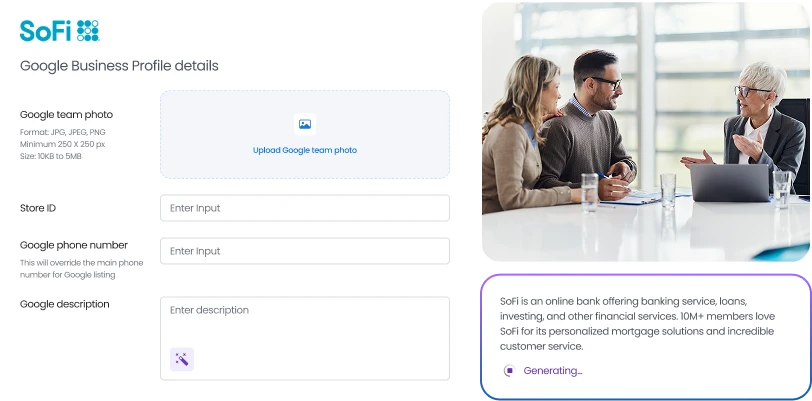
A targeted, AI-optimized business description increases visibility for high-value buyer and seller searches while building trust with potential clients. Here is how that works:
- Birdeye Listings Optimization Agent generates unique, keyword-rich descriptions for each office or agent profile, customized to regional markets and target demographics.
- Real estate teams are advised to include top-performing keywords (e.g., “luxury homes in [market],” “first-time buyer specialists”) and unique value propositions to boost local search rankings and relevance.
- Birdeye’s platform continuously suggests updates based on new trends and competitor performance data (via Insights AI and Competitors AI), ensuring descriptions always reflect the latest best practices.
Uploading photos, office shots, listings, and video tours for engagement
High-quality visuals are proven to increase profile clicks, leads, and overall engagement for real estate organizations.
- Birdeye Listings AI recommends optimal photo and video formats for GBP, ensuring images load fast and appear crisp across every device.
- Agents can publish 360° property tours, team introductions, open house events, and recent sales highlights to attract more interest and set their team apart.
- Automated alerts notify teams when to refresh outdated photos or leverage new visual trends based on peer activity in the market.
Using posts to share new listings, open houses, and local market trends (Social AI content calendars)
GBP posts serve as a bridge between your active listings, your community presence, and prospective buyers or sellers.
- Birdeye Social AI provides AI-powered prompts and content calendars for regular posting of new properties, open house details, and neighborhood market updates.
- Enterprise marketing teams can stage and schedule posts in advance, maintain market consistency, and coordinate campaigns across all agents and locations simultaneously.
- Trending topics and local insights are dynamically recommended to maximize reach and engagement for every post.
Reputation Management & Review Optimization with Insights AI & Reviews AI
Building and sustaining an outstanding reputation is every real estate enterprise’s competitive advantage. Birdeye’s AI suite empowers organizations to generate authentic reviews, manage client feedback at scale, and translate reputation data into measurable growth across platforms.
Review generation strategies for real estate (Birdeye’s direct review links, timing, and best practices)
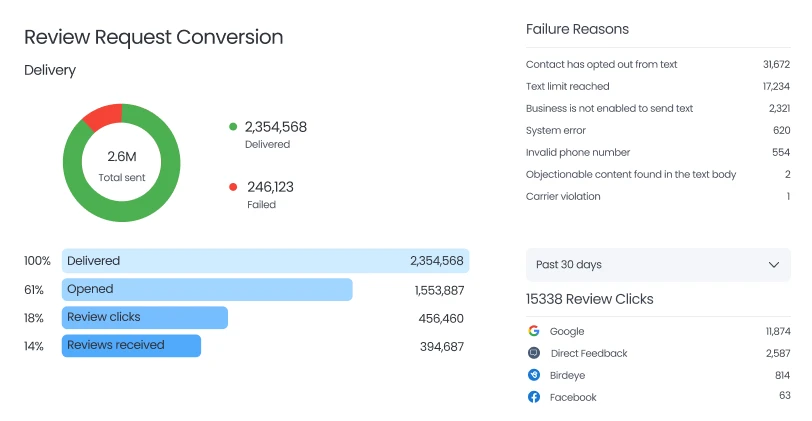
- Agents send personalized review requests using Birdeye’s direct review links after closings, showings, or high-impact client interactions to maximize response rates.
- Timing is tailored by Birdeye’s AI engine, which recommends follow-ups at optimal touchpoints, immediately post-transaction or after property tours.
- Automated review campaigns help multi-agent offices consistently collect testimonials that highlight negotiation skills, market expertise, or unique services.
Responding to reviews at scale with Birdeye’s on-brand AI reply suggestions
Every review (positive or negative) is an opportunity to elevate the brand and attract future clients. You can boost your review response with Birdeye as:
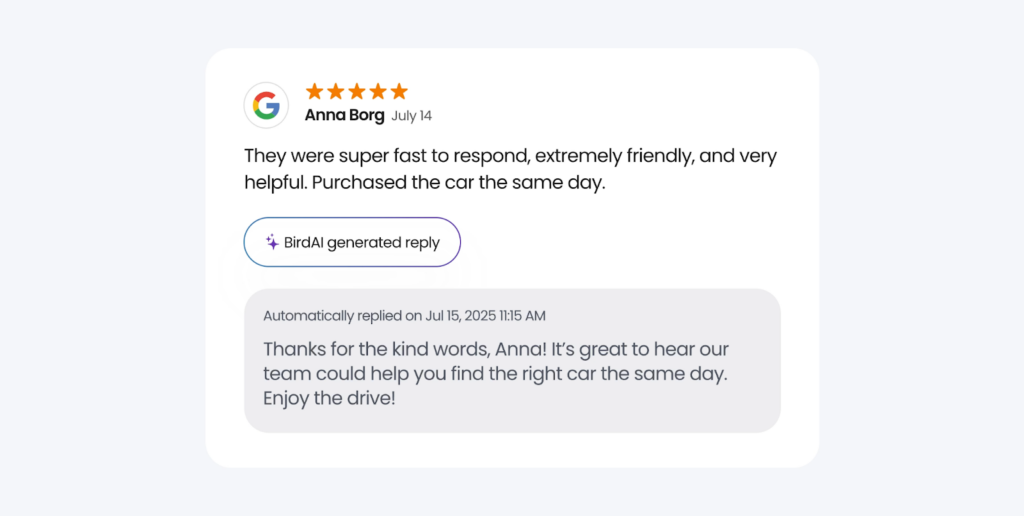
- Birdeye’s on-brand AI suggestions enable enterprise teams to respond quickly, consistently, and professionally, regardless of review volume.
- Reply templates are always customized to your unique voice, reinforcing your reputation without manual effort.
- Negative feedback triggers real-time alerts and workflow assignments, ensuring fast, empathetic resolutions by the right team member.
Understanding Birdeye Reputation Score, Birdeye Score, and Listings Score for actionable insights
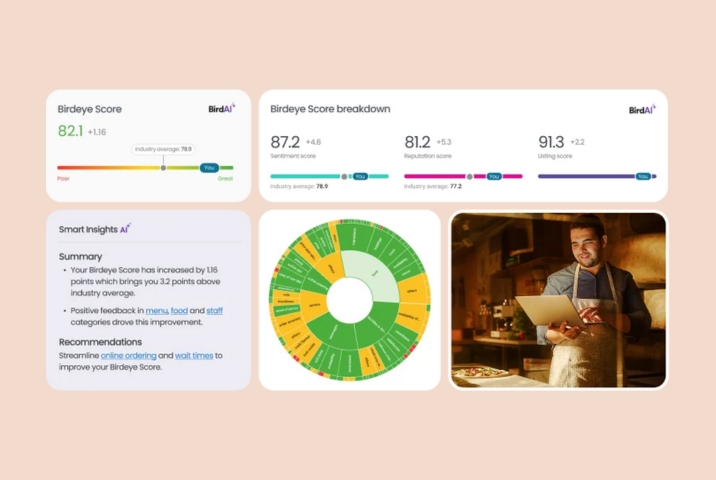
Data-driven reputation metrics enable leadership teams to drive continuous improvement and strategic decisions.
- Birdeye Reputation Score synthesizes review volume, ratings, response rates, and sentiment for an actionable overview of each office’s local standing.
- Birdeye Score integrates multi-location performance data and tracks improvement against industry benchmarks.
- The Listings Score identifies areas of weakness (e.g., review velocity, feedback relevance, response time), guiding focused action plans and the adoption of best practices.
Addressing negative feedback professionally and ethically
Robust, AI-powered review management ensures potentially damaging feedback becomes a catalyst for transparency and client loyalty.
- Negative reviews are addressed promptly, ethically, and with empathy, in accordance with Birdeye’s escalation and resolution protocols.
- Enterprises proactively analyze recurring feedback themes using Insights AI, converting reputation risks into operational improvements.
- Teams receive guidance on regulatory compliance, privacy, and professionalism for every response.
Showcasing reviews on your GBP and across multiple channels
Strategically curated reviews build trust and showcase expertise where clients make decisions.
- Birdeye ensures highly rated testimonials, sales stories, and key reviews are displayed on Google Business Profile, websites, and social pages.
- Enterprises leverage Birdeye Social AI to amplify success stories, co-branded reviews, and local market wins across all marketing platforms.
Maximizing Visibility for AI and Search Engines
Optimizing your Google Business Profile for AI-driven platforms and zero-click search experiences is now essential for real estate enterprises. Birdeye Search AI automates this process, ensuring every listing, post, and review is discoverable and prioritized across Google, Maps, and emerging search engines.
Ensuring your profile, posts, and reviews are optimized for AI-driven and zero-click search experiences
Intelligent search engines and AI assistants pull fragmented data from multiple sources, demanding a new level of structure and precision from your online presence.
- Birdeye Search AI automatically adapts profile content, posts, and reviews for maximum compatibility with Google’s Local Pack, zero-click formats, voice search, and AI assistants.
- Properties, amenities, and unique services are tagged and described in schema-ready formats so listings surface in direct answers and property recommendations.
- Regular updates and best-practice prompts ensure metadata and media are continually optimized for instant match with buyer and seller AI queries.
Structuring information for maximum exposure in Google, Maps, and emerging AI tools
Robust information architecture increases the odds your brand is seen and selected first, especially as platforms shift toward automated and voice-powered search.
- Content and listings are continuously validated to eliminate missing fields, ambiguous service areas, or outdated info that can suppress ranking.
- Enterprise marketing leaders access simple dashboards to verify which pieces of information are driving results and which need improvement.
How Birdeye Search AI future-proofs your local discoverability
The pace of search innovation is accelerating; future-proofing requires adaptability and automation.
- Birdeye Search AI tracks new search engine features, emerging AI algorithms, and ranking factors, instantly updating your profiles to maintain top visibility.
- Integrates with Birdeye’s Competitors AI, benchmarking your business against local rivals and surfacing new opportunities as search behaviors evolve.
Maximize Visibility with Google Business Profile for Real Estate Agents!
Want to see the impact of Birdeye on your business? Watch the Free Demo Now.
Managing Q&A and FAQs
Effective Q&A and FAQ management on Google Business Profile boosts client confidence, saves staff time, and improves search visibility for real estate organizations. Birdeye Social AI empowers enterprises to proactively create, monitor, and optimize these sections for maximum impact.
Proactively adding and updating FAQ content to your GBP profile (trust builder & time-saver)
Strategic answers to standard buyer, seller, and renter questions establish expertise and reduce repetitive inquiries.
- Birdeye suggests and publishes relevant FAQs tailored to each office or market, covering topics such as transaction timelines, property types, and agent specialties.
- Q&A entries are updated for seasonal trends, regulatory shifts, and evolving client needs, establishing your team’s deep local knowledge and reliability.
- Agents monitor client-submitted questions via Birdeye dashboards, ensuring rapid, consistent, and on-brand responses by delegated staff.
Optimizing for common buyer/seller queries and voice search
Targeted FAQ content increases the likelihood your GBP appears in direct answers, voice searches, and AI-powered queries. Here is what you can do:
- Answer FAQs using natural language and keyword optimization so platforms like Google Assistant and ChatGPT accurately surface your expertise in conversational searches.
- Train client-facing staff to reference GBP Q&A, streamlining onboarding and enhancing service efficiency.
Performance Tracking and Ongoing Optimization
Rigorous, real-time performance tracking is essential for multi-location real estate organizations to drive continuous improvement and ROI from Google Business Profiles. Birdeye’s unified dashboard and AI-powered insights make it easy for teams to measure, compare, and refine their online presence across every location.
Using Birdeye Insights AI and the GBP dashboard to track calls, clicks, requests, visits, and conversions
Birdeye provides a comprehensive suite of metrics to help you understand the true business impact of your GBP efforts at scale.
- Track and compare calls, clicks, appointment bookings, and site visits for each agent, office, or campaign from a single dashboard.
- Automated anomaly detection via Birdeye Reporting Agent gives instant alerts on performance shifts and root-cause analysis to improve results in real time.
- Teams export interactive reports and customizable dashboards for leadership reviews and strategy sessions.
Periodically auditing your profile for gaps and opportunities
Scheduled, automated profile audits highlight weaknesses and deliver actionable AI recommendations.
- Birdeye Listings AI reviews every GBP for completeness, detecting missing services, outdated hours, unoptimized content, or ignored reviews.
- Audits benchmark locations against industry averages, so enterprise leaders quickly spot gaps and address underperforming profiles.
- AI-driven checklists and reminders enable cross-team accountability for ongoing optimization and compliance.
Frequent mistakes real estate agents and brokerages should watch for
1. Inconsistent NAP (Name, Address, Phone) across platforms may confuse search engines and lower ranking.
2. Duplicate local business listings, especially when multiple agents or offices inadvertently claim profiles, risk penalties or profile suppression.
3. Incorrect address details, unverified addresses, or missing suite numbers can cause lost leads, negative SEO impact, and undermine credibility.
4. Outdated website URLs or business hours erode client trust and decrease engagement.
5. Failure to claim or verify profiles leaves reputation management and lead generation vulnerable.
How Birdeye Elevates Google Business Profile Success for Real Estate Agents

Birdeye delivers an integrated suite of enterprise-grade products and AI Agents, purpose-built to maximize the impact of Google Business Profiles for real estate organizations:
- Birdeye Listings AI: Automates listing accuracy, consistency, and optimization across all locations and digital platforms.
- Listing Optimization Agent: Continuously ensures every property, agent, and location profile is verified, compliant, and updated with best-practice content and multimedia.
- Birdeye Social AI: Guides, creates, schedules, and distributes engaging social content, including GBP posts and property showcases, for maximum client reach and discovery.
- Insights AI: Monitors reputation, tracks reviews, and analyzes feedback trends, providing actionable performance metrics to drive business growth.
- Competitors AI: Benchmarks your enterprise’s GBP and integrated profiles against local and national competitors, surfacing opportunities to improve and outpace rivals.
- Search AI: Optimizes profile structure, posts, and metadata for enhanced visibility in zero-click, voice, and AI-powered search environments, adapting as search algorithms evolve.
These solutions position enterprise real estate teams for sustained GBP discovery, reputation leadership, and compliant, efficient digital management, at scale and with measurable results.
FAQ’s on Google Business Profile for Enterprise Real Estate Agents
Yes, individual agents can create separate Google Business Profiles if they serve clients face-to-face and maintain a physical office location distinct from their brokerage. Coordination with the brokerage is essential to avoid overlap and ensure profiles are compliant and uniquely labeled.
Agents should select “Real Estate Agent” as the primary category; brokerages should opt for “Real Estate Agency.” Secondary categories like “Commercial Real Estate,” “Property Management Company,” or regional specialties can be added if services warrant, but accuracy is crucial for discoverability and compliance.
Yes, agents and brokerages are encouraged to showcase active property listings, recent sales, and open house events through GBP posts and photo/video uploads. Birdeye Social AI automates and schedules these multimedia updates for all locations, driving higher buyer and seller engagement.
Positive, authentic reviews are critical—they drive local search rankings, influence prospect trust, and are directly linked to more leads and higher conversion rates. Birdeye’s Insights AI automates review requests, response workflows, and showcases your top testimonials on GBP and web channels.
Best practices include sending personalized review requests through Birdeye’s automated system immediately after closings or client milestones, using direct review links and timely follow-ups. Campaigns and incentives (while compliant) can also boost volume, and Birdeye manages the process across multiple agents for consistency.
Google Posts serve as mini-billboards for listings, promotions, local market updates, and client success stories. Regular posting increases GBP engagement, improves visibility in local search, and supports conversion. Birdeye Social AI can create, manage, and analyze post performance for entire brokerage networks.
Grow your real estate agency presence on Google with Birdeye
A modern Google Business Profile, empowered by Birdeye’s enterprise-grade AI Agents and products, is the cornerstone for visibility, reputation management, local discoverability, and streamlined operations in real estate.
Enterprise teams leveraging Birdeye Listings AI, Social AI, Insights AI, Competitors AI, and Search AI see leadership results: more leads, higher ratings, increased engagement, and sustained compliance across every location.
With proven customer success stories, such as Moss & Company’s 761% increase in map views, Novello Group’s instant credibility and trust-driving reviews, and Pangea Properties’ enhanced SEO and tenant satisfaction, Birdeye simplifies digital complexity and delivers measurable impact for national brokerages and multi-office agencies.
Take your Google Business Profile strategy enterprise-wide: request a Birdeye demo, benchmark your current results, or connect with our specialists to engineer growth across every office.

Originally published