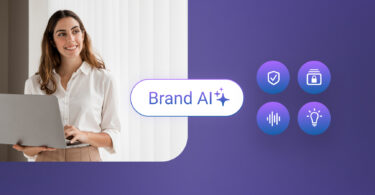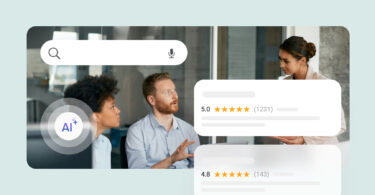Negative reviews happen – it’s part of the online game. However, our recent survey of 150,000+ customers to know about the state of online reviews in 2024 revealed some positive trends that highlight the growing importance of actively responding to Google reviews:
- Google reviews account for 79% of all online reviews.
- Each business location, on average, received 66 new Google reviews, underscoring Google’s dominance in the review ecosystem.
- An increasing number of customers are leaving detailed feedback, with 79% of reviews now including comments.
All these highlights that responding to Google reviews is more important than ever.
This blog guides you with the tools, tips, and tactics to navigate even the toughest reviews, turning them into an opportunity to showcase your skills and strengthen your online reputation.
Table of contents
- How to reply to Google reviews?
- Why you should respond to reviews
- Before responding to Google reviews, claim your Google Business Profile
- How to respond to Google reviews
- How to respond to a positive Google review
- How to respond to 5-star Google reviews?
- How to respond to negative reviews on Google
- Asking a customer to delete a negative review
- How to respond to neutral Google reviews
- How to respond to a fake Google review?
- FAQs about how to respond to Google reviews
- Use Birdeye to respond to Google reviews more efficiently
How to reply to Google reviews?
Here are some best practices for replying to Google reviews for your business:
1. Reply quickly and politely
✅Respond promptly, within 24-48 hours if possible.
✅Thank the customer for their feedback, whether positive or negative.
✅Use a friendly, professional tone and proper grammar.
2. Aim for positive reviews
✅Express your appreciation for their kind words and positive experience.
✅Highlight something specific they mentioned that your team did well.
✅Invite them to return by mentioning any new offerings or promotions.
3. Address negative reviews professionally
✅Apologize sincerely and avoid getting defensive.
✅Offer to make it right by having them contact you directly with specifics.
✅Provide a direct email, or phone number or ask them to private message you.
✅If their complaint seems unjustified, politely disagree and reaffirm your processes.
4. Provide context for faster resolution
✅Give context around the situation if the reviewer left out important details.
✅Explain how you’ve addressed the issue internally to prevent future occurrences.
✅If resolved offline, update the review response noting the resolution.
By replying promptly with empathy and offering to resolve issues, you can turn negative customer reviews into opportunities to improve while promoting your excellent customer service.
In the next sections, we will delve deeper into strategies for responding to positive, negative, and neutral reviews, but first, let’s understand the importance of responding to Google reviews.
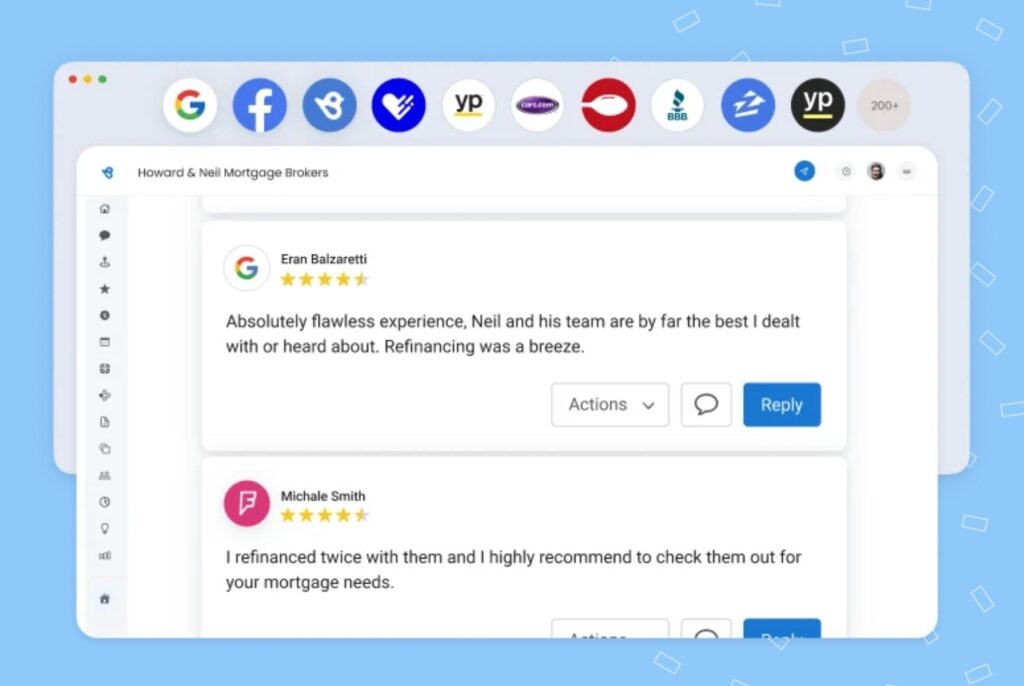
Why you should respond to reviews
A good review response can turn an angry customer into a happy one. Reviews also help your business rank higher on local searches. Google has confirmed that responding to reviews helps your business with online visibility. If you want to make sure that your business is easy for customers to discover, be sure that you’re sending quick responses to your customer reviews.
Before responding to Google reviews, claim your Google Business Profile
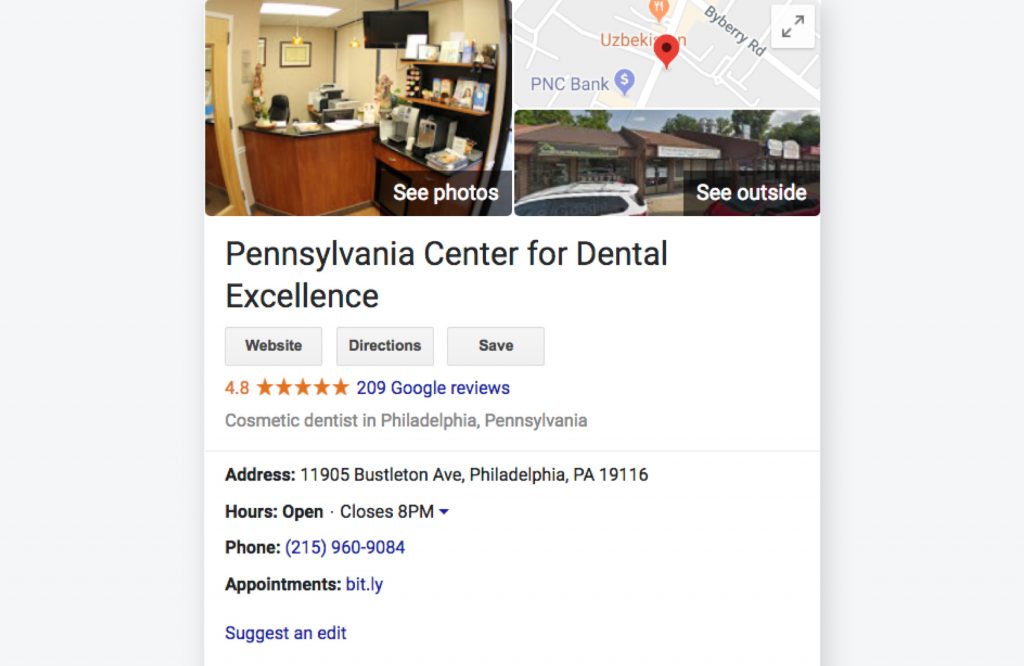
To respond to your Google reviews, the first thing that you need to do is claim your Google My Business profile. Customers first see this profile when they search for your business on Google by name. They will see a knowledge panel with all your business information and Google reviews on the right side of the screen.
Once you have claimed your profile, you can promote your business photos and posts, track business analytics to understand your customers and respond to customer reviews.
You’ll also be able to add high-definition photos, contact information, and hours of operation. If you’re an existing business, you may already have a Google My Business profile. All you have to do is find it, claim it, and verify it.
How to respond to Google reviews
There are many ways to respond to Google reviews. In the following sections, we will guide you on how to respond to Google reviews on Google Maps – both on Android and Apple devices.
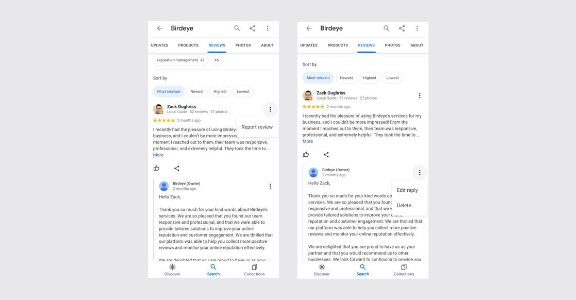
How do I respond to a Google review on an Apple device?
Follow these steps to respond to a Google review on an Apple device:
- On your iPhone or iPad, launch the Google Maps app or use Google Search.
- Access your Business Profile within the selected app:
- Google Maps: Tap the Account Circle at the top right, then ‘Your Business Profile.’
- Google Search: Type your business name in the search bar.
- Select ‘Reviews.’
- To respond to a review, tap ‘Reply.’
- Modify your response: Tap ‘More’ on your reply, then choose ‘Edit reply.’
- Remove your response: Tap ‘More’ on your reply, then pick ‘Delete.’
- Flag an unsuitable review: Tap ‘More’ on the reply, then select ‘Report review.’
How do I respond to a Google review on an Android device?
Follow these steps to respond to a Google review on an Android device:
- On your Android device, launch Google Maps or Google Search.
- Access your Business Profile within the chosen app:
- Google Maps: Tap ‘Business’ at the bottom right corner.
- Google Search: Type your business name in the search bar.
3. Select ‘Reviews.’
4. To respond to a review, tap ‘Reply.’
5. Modify your response: Tap ‘More’ on your reply, then choose ‘Edit.’
6. Remove your response: Tap ‘More’ on your reply, then pick ‘Delete.’
7. Flag an unsuitable review: Tap ‘More’ on the review, then select ‘Report.’
How to respond to Google reviews as an owner?
Responding to Google reviews as a business owner is vital to managing your online reputation and engaging with your customers. Here’s how you can do it effectively:
- Address the reviewer by name
- Express gratitude
- Acknowledge specific comments
- Show empathy to understand their perspective
- Provide a path to resolution.
- Share contact details to resolve the issue faster
- Invite them back
Here are two templates that business owners can use to respond to Google reviews:
Template for business owners responding to a positive Google review: Dear [Reviewer's Name], I'm [Your Name], the owner of [Business Name], and I want to thank you for your kind words personally. It's heartening to hear you enjoyed [specific aspect they mentioned], as we strive to offer the best [service/product] possible. Your satisfaction is our top priority, and your review reaffirms the hard work we put in every day. Please let us know what we can do for you in the future; we're looking forward to your next visit! Warm regards, [Your Name], Owner of [Business Name]
Template for business owners responding to a negative review: Hi [Reviewer's Name], I'm [Your Name], the owner of [Business Name]. I'm sorry to read about your less-than-satisfactory experience with us. We take your feedback seriously and are committed to addressing the issues you've mentioned. I would appreciate the opportunity to discuss this with you directly and ensure we make things right. Could you please contact me at [your contact information]? Your satisfaction is crucial to us, and we'd love the chance to regain your trust. Sincerely, [Your Name], Owner of [Business Name]
How to respond to a positive Google review
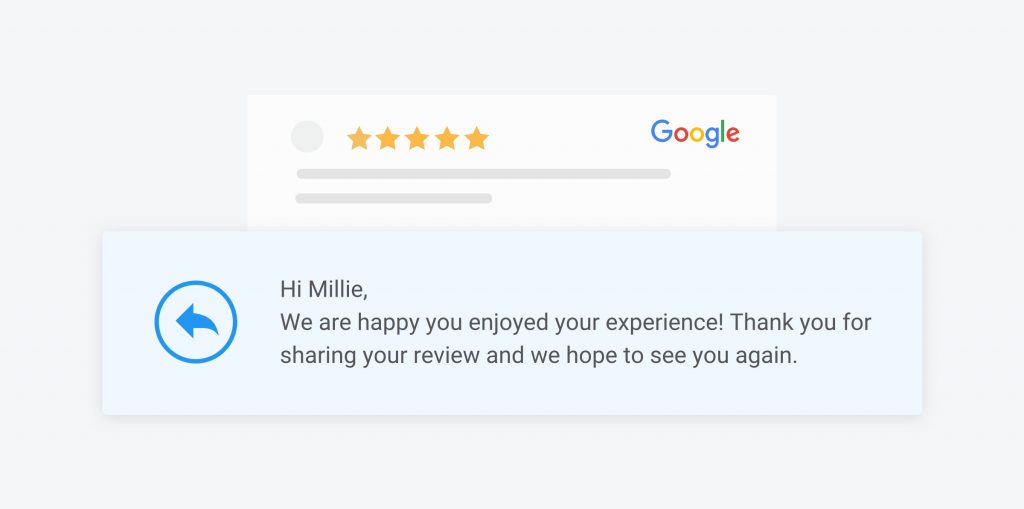
Your business has done a great job of providing your customers with value. As a result, an ecstatic customer goes to Google and gives you a glowing 5-star review. While this might feel like a win, your work isn’t over just yet.
Responding to a positive review is an easy way of showing that you care sincerely about the opinion of each and every customer. Make sure to show the customer you appreciate them taking the time to leave feedback.
Here are five steps to responding to a positive Google review.
- Thank the customer– Your customer took time out of your day to give you a great review. Show them you appreciate it.
- Encourage the customer to come back– Let the customer know that you’d be happy to serve them again.
- Keep it short and simple– There’s no need to leave an essay here. Keep your review response short, sweet, and to the point.
- Personalize your response – Address the customer by name and mention specific details from their review. This shows that you truly read and value their feedback.
- Promote them on social media – Amplifying positive customer reviews on social media platforms is one of the top strategies to double the impact of positive customer reviews. Doing this will also make your posts reach out to a larger audience who may not be following you directly.
How to respond to a Google review – An example
Here’s an example of a template that you can use to thank a customer for a glowing review.
Thank you so much for your kind words, (Customer name). We really appreciate you taking the time to share your experience with us. Cheers, (Company name)
How to respond to 5-star Google reviews?
There’s no better joy than getting those 5-star reviews from your happy customers.
We all know it takes a lot of effort to write positive feedback. It shows appreciation for the customer’s positive feedback, reinforces their positive experiences, and encourages others to share their own feedback.
Here are two templates you can use to respond to 5-star Google reviews:
Template 1: Hi [Reviewer's Name], Thanks for the 5-star rating! We're thrilled you're pleased with [specific aspect they liked, if mentioned]. Your support energizes our team! Cheers, [Your Name]"
Template 2: Hello [Reviewer's Name], Wow, a 5-star review! We're honored. Thank you for enjoying [specific service/product], and we can't wait to serve you again. Best, [Your Name]
Positive review response examples
Here are some positive review response examples for businesses replying on Google:
"Wow, what a great review! Thanks for the positive feedback about your recent stay at our hotel. We're thrilled you appreciated the modern decor, clean rooms, and convenient location. It's comments like these that motivate our staff to go the extra mile. We can't wait to have you visit again!"
"This is the kind of amazing feedback that makes our day! We're thrilled that you loved the unique menu items, beautiful patio ambiance, and attentive service during your dining experience. Reviews like yours keep us striving to be the best. We'll be sure to share your kind words with our entire team. Thank you!"
"Wow, thank you so much for the wonderful 5-star review, Amanda! We're thrilled to hear you had such an amazing experience at our salon. Our team works hard to provide top-notch service, so we really appreciate your kind words about the friendly staff and flawless results. It means the world to us that you were so pleased. We look forward to pampering you again soon!"
How to respond to negative reviews on Google
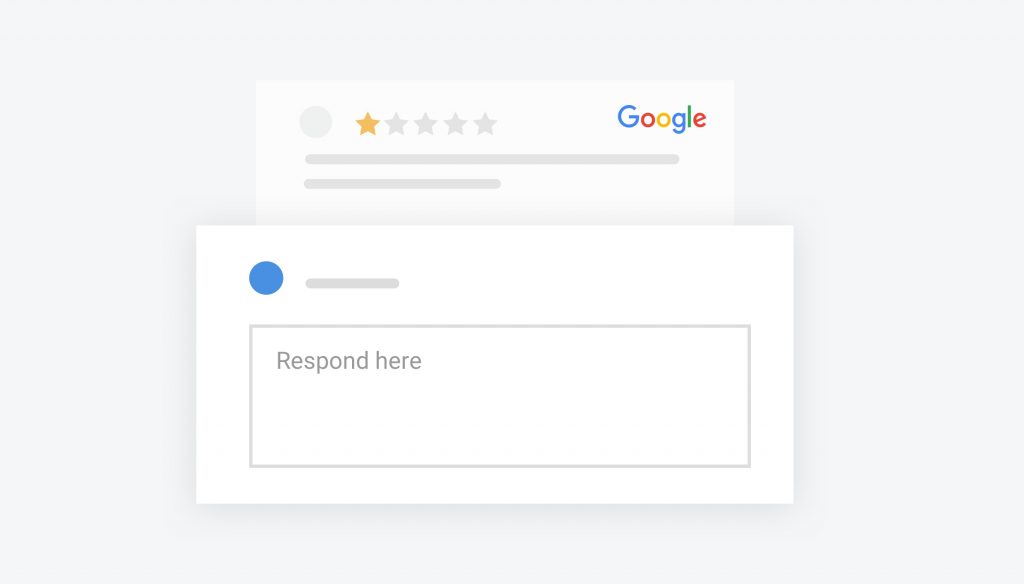
Even the best businesses get some negative reviews. Even if you’re doing everything right, some customers are difficult to deal with, and those can bog you down. But don’t stress. With the right attitude, you can turn this negative feedback into something positive for your business.
So before you respond to a bad review, take a moment
Must read: 14 tips on how to deal with difficult customers (+ examples)
What to do when you get a bad review?
- Stay calm and objective
- Acknowledge and apologize
- Offer a solution
Here’s how you can respond to negative Google reviews:
- Take a deep breath– While getting upset about a negative review is easy, take a deep breath. Remember that it’s more productive if you’re not coming from an emotional place.
- Be timely– It might be too late if you wait too long to respond to a negative review. Aim to respond to a negative review within 24 hours.
- Show empathy and be professional– Demonstrate understanding of the customer’s concerns and maintain a respectful tone throughout your response. By remaining courteous and professional, you can work towards finding a resolution while preserving your business’s reputation.
- Take the conversation offline– The best way to get to the bottom of the problem that the customer is experiencing is by taking the conversation offline. Provide a phone number or an email address where the customer can contact you.
How to respond to negative Google review – 2 examples
Hello (Customer), Thanks for bringing this issue to our attention. We’re sorry that you had such a negative experience. We aim to deliver world-class service to all of our customers and it’s clear that we fell short here. We’d love to know more about this and find out what we can do to make this right. Please give me a call at (phone number) and I’ll make sure this is sorted out.
How to respond to a 1-star review on Google?
Here are some examples of responding professionally to a 1-star Google review:
Template for a 1-star review response: "Hello [Reviewer's Name], "Your dissatisfaction is concerning to us. We made a mistake, and we own that. Please call [555-123-4567] so we can discuss how to address this properly." Best, [Your Name/Position]"
Another template for responding to a 1-star review: "Dear [Reviewer's Name], Thank you for the feedback. We apologize for failing to meet expectations and appreciate you bringing this to our attention. Please email [manager@business.com] so we can make this right. Thank you, [Your Name/Position]"
Negative review response examples
Here are some negative review response examples templates:
"Thank you for taking the time to leave this review. We're sorry we failed to meet your expectations during your recent visit. Please know that providing an outstanding experience is extremely important to us, so this feedback is disappointing but appreciated as it allows us to improve. Could you please reach out to us at manager@business.com with some more details at your convenience? We'd like to make this right."
"We appreciate you bringing this issue to our attention. Your dissatisfaction concerns us as we strive for 100% customer satisfaction. It's clear we made mistakes, and we own that fully. Could you DM us your order number or some more specifics about what went wrong? We'd welcome the chance to discuss this properly and resolve it in a way that regains your trust."
"Thank you for your review. We're very sorry you had such a frustrating experience with our service recently. This is not acceptable by our standards. We're currently reviewing what occurred and will be re-training our team. We hope you'll consider giving us another opportunity to provide the high-quality experience we're known for. Please feel free to call [phone number] so we can discuss this further."
A calm, professional tone that values the feedback as an opportunity to improve can go a long way in responding to negative reviews.
Google review response examples
Here are some example responses businesses can use when replying to negative Google reviews:
For a complaint about poor service
"Thank you for bringing this issue to our attention. We strive for excellent customer service, so this feedback is very disappointing to hear. Please can you email me at [manager@business.com] with more details about your experience and order number so we can investigate what went wrong and make things right."
For a complaint about a faulty product
"We're very sorry you had this experience with our product. Providing high-quality [products] is so important to us. Please return the item to our store for a full refund or replacement. You can also email [returns@business.com] with your order number and a photo of the issue, and we'll make it right."
For an unjustified negative review
"We're disappointed to receive this negative feedback as we have no record of your experience with our business. Please feel free to contact us directly at [contact@business.com] if you'd like to discuss this matter further. We strive for 100% customer satisfaction."
For a general negative experience
"Thank you for your feedback - we're very sorry we failed to meet your expectations. Your experience is not up to our standards. We've passed along your comments to our management team to investigate how we can improve. We appreciate you taking the time to let us know, and hope you'll give us another opportunity in the future."
The key is to respond promptly, apologize sincerely, offer to make it right, and leave the door open for further discussion while avoiding getting too defensive.
Personalized, professional responses can go a long way.
Asking a customer to delete a negative review
If you deal with the problem, you can politely ask the customer to edit or delete a review. Here’s a template that you can use for asking a customer to delete their review:
Hello (Customer), Thank you for helping us to improve our customer experience. We regret that your initial experience with us turned out to be a negative one. Based on your feedback, we have taken steps to make sure that this issue will not happen again for you or any other customer. If there are any additional issues you would like to see resolved, feel free to contact us and we will work quickly to fix them. We do understand that your review of (Company) on Google was based on your initial experience. We hope that your opinion of (Company) has since changed. If that is the case, we would appreciate it if you edited your review to more closely reflect your current opinion. We take all of our customer reviews seriously and we want to make sure that every review accurately represents the experience of our customers.
How to respond to neutral Google reviews
Sometimes, you’ll get 3 or 4-star reviews that aren’t trashing your business but aren’t glowing either. Dealing with these neutral reviews can be tricky since chances are that there are parts of the experience that your customer liked and parts of the experience that they didn’t like. Here’s how you can respond to neutral reviews.
- Thank the reviewer for the feedback- Constructive feedback like this is great to help your business improve. Thank the customer for taking the time to leave the review.
- Emphasize the positive- Chances are that the reviewer mentioned both positive and negative aspects of your business in their review. Reinforce the positive feelings that they have about your business by mentioning those positive aspects.
- Take the conversation offline- Just like a negative review, try to take the conversation offline. That will allow you to get a better understanding of the problem that the customer experienced.
How to respond to Google review – An example
Here is a template that you can use for neutral reviews.
We’re glad to hear that you appreciated (positive attribute customer mentioned) but three out of five is not what we aspire to. Please contact us at (Phone number) so we can make this right.
How to respond to a fake Google review?
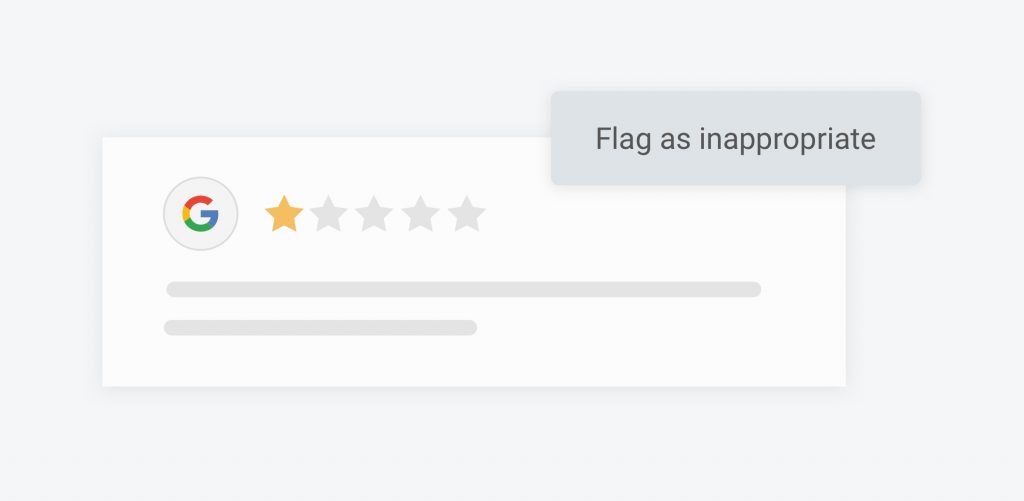
Occasionally, you might get a review that’s not from one of your actual customers. It might be a patient that isn’t on your patient list or a former employee. The first thing that you should do is report the review to Google. If Google believes that the review isn’t representative of an actual customer experience, they will delete the review.
Of course, there’s no guarantee that Google will actually do this. Luckily, there’s an easy step you can take to make sure that potential customers browsing Google understand that they’re looking at a fake review: leaving a response that lays out the facts.
Here’s how you can respond to a fake review.
- Be polite- Even though dealing with a clearly fake review can be frustrating, remember to stay polite. Remember, potential customers look at your review responses to determine what kind of service you provide.
- Explain your reasoning– Explain why you believe you are dealing with a fake review in your response. This will help show potential customers reading the response that there are two sides to the story.
FAQs about how to respond to Google reviews
Reply to a Google review by thanking the reviewer, addressing their feedback, and offering solutions if needed. Personalize the response, keep it professional, and invite them back for a better experience.
Thank the reviewer for their 5-star rating, express gratitude for their support, and highlight any specific praises. Keep it personalized and professional, and invite them to return in the future.
Apologize for the negative experience, address their concerns, offer a solution or assistance, and invite them to discuss further privately. Remain professional and empathetic in your response.
Responding to Google reviews helps improve customer satisfaction, showcases your commitment to service, builds trust, encourages future reviews, and can positively influence search engine rankings.
Use Birdeye to respond to Google reviews more efficiently
With Birdeye, you can stay on top of every aspect of customer feedback. Birdeye’s all-in-one platform enables businesses to get new reviews, manage and respond to reviews from over 200 review sites in a single dashboard, automatically share posts on social media, and receive actionable insights.
Birdeye is the highest-rated all-in-one reputation and customer experience platform for local businesses and brands.
Find out why more than 150,000 businesses use Birdeye to manage their online reputation and deliver fantastic customer experiences every time.
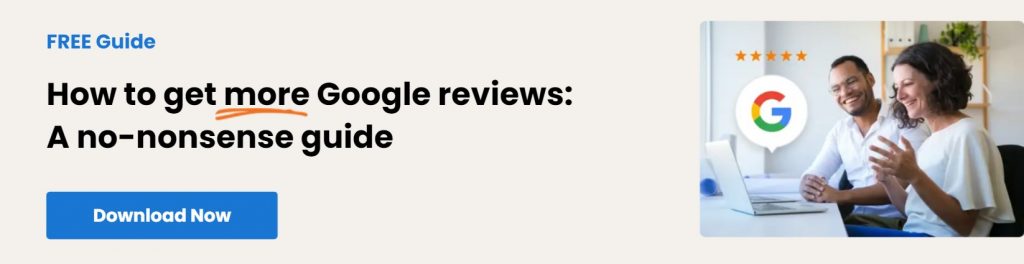
Originally published
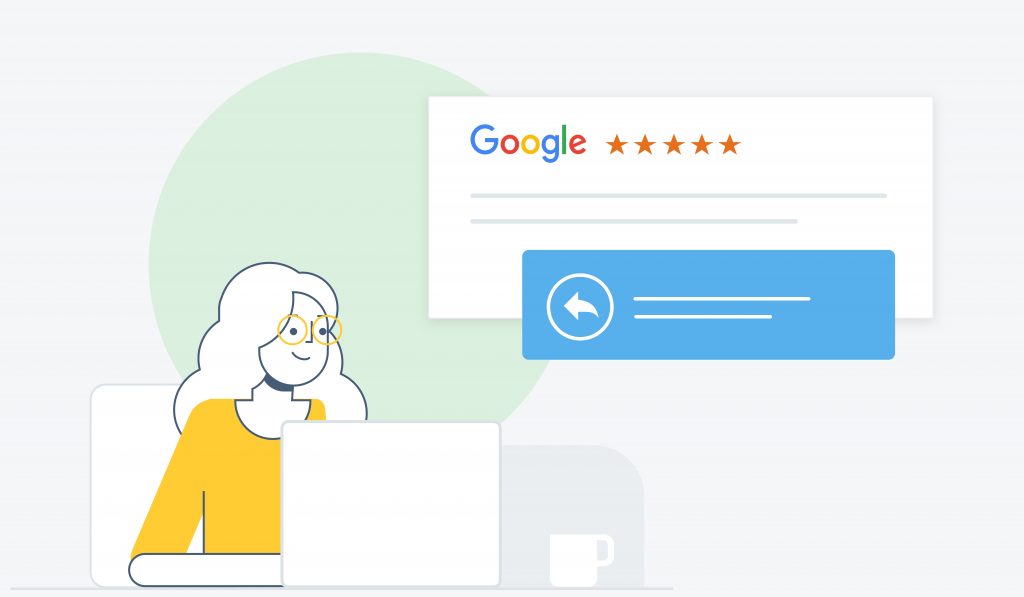



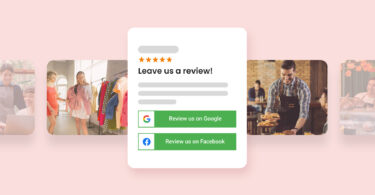
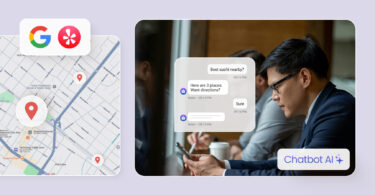
![[Feature image] The best AI tools for business in 2025 A complete guide for productivity, content, and growth](https://birdeye.com/blog/wp-content/uploads/Feature-image-The-best-AI-tools-for-business-in-2025-A-complete-guide-for-productivity-content-and-growth-375x195.jpg)