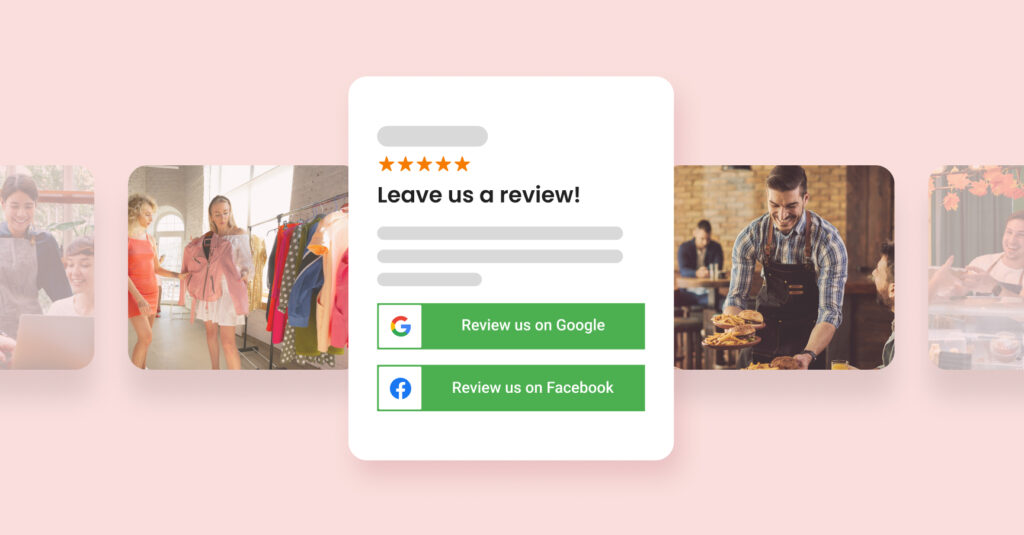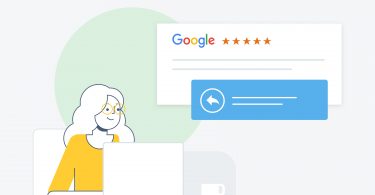Ever wondered how your business can reach potential customers even when you’re asleep? Or how can you get honest feedback from your customers without asking directly? The answer might surprise you: it’s Google reviews for business.
Think of Google business reviews as your 24/7 silent salesperson, working tirelessly to promote your business and attract new customers. However, unlike a traditional salesperson, Google business reviews don’t need a salary or coffee breaks. They’re always on the job, ready to answer questions, provide recommendations, and even seal the deal.
In this article, we’ll explore Google business reviews, how they work, why they’re important to get ranked higher in Google Maps and search, and how you can leverage them to your advantage.
Table of contents
- The weight of Google business reviews in ranking
- Short vs. long Google reviews for business: Which one is better and why
- Types of Google business reviews
- Can businesses edit/delete Google business reviews?
- What if you can’t see your Google business reviews?
- How to deal with Google business review complaints and violations?
- How to encourage customers to write an effective Google business review for you
- FAQs on Google business reviews
What are Google business reviews?
Google business reviews (GBRs) are customer-generated reviews on a business's Google Business Profile listing. They are visible on Google Search and Maps and offer valuable insights into a business's products, services, and overall customer experience. They can significantly impact a business's reputation and visibility in local search results.
The weight of Google business reviews in ranking
Google business reviews play a significant role in local search engine optimization (SEO) and can greatly influence a business’s visibility in Google search results. Here’s how reviews impact Google ranking:
Here’s a brief overview of the points covered:
- Impact on local pack ranking
- Review quantity
- Review velocity
- Relevance of review content
- Review responses received
- Review diversity
- Influence on the overall rating
- Consideration of reviewer authority
- Role of keyword-rich business information
- Review length and detail
Get 5-Stars on Every Google Business Review with Birdeye
Want to see the impact of Birdeye on your business? Watch the Free Demo Now.
1. Local pack ranking
Reviews are key in determining which businesses appear in the coveted “Local Pack” – the top 3 local business results displayed on Google’s search results page.
Businesses with higher ratings and more reviews are likelier to appear in this prominent position.
2. Review quantity
The number of reviews a business has can impact its ranking. Google Maps’ rating filter is the secret to finding top-rated businesses. Generally, businesses with more reviews tend to rank higher, as this indicates a higher level of engagement and popularity among customers.
3. Review velocity
The rate at which a business generates reviews (review velocity) is also crucial. A steady stream of recent reviews signals to Google that the business is actively engaging with customers and providing current, relevant experiences.
4. Review content
The content of reviews matters. Reviews with relevant keywords can help improve a business’s local SEO landing page visibility for those search terms.
For example, if many reviews mention “great coffee” for a cafe, it may rank higher for “coffee shop” searches in that area.
5. Review responses
Google notices how businesses respond to reviews. Prompt, professional responses to both positive and negative customer reviews can positively impact rankings, as they demonstrate active management and customer care.
How do Google reviews for businesses help in attracting new customers? Here are a few ways Google reviews for businesses help them: ✅Improved visibility: Positive reviews can boost local SEO rankings. ✅Trust building: Reviews serve as social proof for potential customers. ✅Customer insights: Feedback helps businesses understand their strengths and weaknesses. ✅Marketing material: Positive reviews can be used in marketing campaigns. ✅Customer engagement: Responding to reviews allows businesses to engage with customers.
6. Review diversity
A mix of reviews from different sources, like eCommerce review sites, can lend more credibility to a business’s online presence, potentially boosting its ranking.
7. Overall rating
While not the only factor, Google’s overall star-rich snippet rating of a business influences its ranking. Higher-rated businesses generally perform better in local search results.
8. Reviewer authority
Reviews from established Google Local Guides or users who frequently leave reviews may be given more weight in ranking algorithms as anonymous Google reviews are banned.
9. Keyword-rich business information
While not directly related to reviews, ensuring your Google Business Profile (GBP) is complete with keyword-rich descriptions can complement the impact of reviews on your ranking.
It’s important to note that while reviews are a significant factor in Google’s local ranking algorithm, they are part of a complex system that includes many other elements, such as the business’s relevance, distance, and prominence.
Therefore, a holistic approach to local SEO, which includes actively managing and encouraging reviews, is crucial for improving and maintaining strong local search rankings.
10. Review length and detail
Longer, more detailed reviews may carry more weight than short, vague ones. They provide more content for Google to analyze and can offer more value to potential customers.
Short vs. long Google reviews for business: Which one is better and why
Both short and long Google reviews are important; the difference lies in choosing when to prioritize which. Let’s understand their role:
Short comments: These are brief statements that express a general opinion about the business, often accompanied by a star rating. They are typically one or two sentences long and provide little detail about the customer’s experience.
Example of a short Google review for business: "Great food and service!" (5 stars)
Detailed reviews: These are longer, more comprehensive reviews that provide specific information about the customer’s experience. They often include details about the products or services, the staff, the atmosphere, or other relevant factors.
Example of a detailed Google review for business "I had the most amazing dinner at [Restaurant Name]. The food was delicious, and the service was impeccable. The atmosphere was cozy and inviting. I will be returning soon."
Detailed reviews are more valuable than short comments. They provide more information for potential customers to make informed decisions. They also help businesses identify areas for improvement and showcase their strengths.
Let’s understand the types of Google business reviews in detail.
Types of Google business reviews
Google business reviews can be categorized based on their content and sentiment. Here are the main types of Google business reviews with detailed examples:
- Based on content
- Based on sentiment
- Based on multimedia
- Based on expertise
- Based on question and answers format
Key types of Google reviews for businesses:
- Question & answer reviews showcase your expertise
- Local Guide reviews boost your business’s credibility.
- Visual reviews enhance your business’s appeal with photos and videos.
- Neutral reviews offer insights for improvement.
- Negative reviews Identify areas for improvement without damaging your reputation.
- Positive reviews boost search ranking and encourage more reviews.
- Location & accessibility reviews highlight your business’s convenience and your visibility in local search results.
- Pricing reviews attract price-conscious customers.
- Atmosphere & experience reviews improve ambiance and offerings.
- Customer service reviews build trust and loyalty and identify areas for improvement.
- Product & service reviews directly influence purchasing decisions and reputation.
Let’s see each of these with detailed example.
Google business reviews based on content:
1. Product or service reviews
These reviews focus specifically on the products or services offered by the business.
Example: ⭐⭐⭐⭐⭐ The new XYZ smartphone from [Business name] is a game-changer! The camera quality is outstanding - I've attached some photos I took with it. The battery life is impressive, lasting a full day with heavy use. The user interface is intuitive and smooth. Definitely worth the investment!
2. Customer service reviews
These reviews primarily discuss the quality of customer service received.
Example: ⭐⭐⭐⭐ I had an issue with my recent order from [Business name] Online, and I'm impressed with how they handled it. Their customer service rep, Sarah, was patient and understanding. She arranged for a replacement to be sent immediately, no questions asked. It's refreshing to see a company that truly values customer satisfaction!
3. Atmosphere or experience reviews
These reviews focus on the overall experience or ambiance of a physical location.
Example: ⭐⭐⭐⭐⭐ [Business name] Café Serenity lives up to its name! You’re enveloped in a calm, cozy atmosphere when you step in. Soft jazz plays in the background, and the aroma of freshly brewed coffee is heavenly. The seating is comfortable, and there are plenty of nooks for those wanting privacy. It’s my new favorite spot for both work and relaxation!
4. Pricing reviews
These reviews specifically comment on the pricing of products or services.
Example: ⭐⭐⭐ This pizzeria offers decent pizza, but I find it a bit overpriced for what you get. $20 for a medium pizza seems steep, especially compared to other local options. The quality is good but not exceptional enough to justify the premium pricing.
5. Location or accessibility reviews
These reviews focus on the physical location, ease of access, or convenience of the business.
Example: "⭐⭐⭐⭐ GreenGrocer is a gem! It's conveniently located right off the main street, with ample parking. They even have dedicated spots for curbside pickup orders. The store layout is logical and easy to navigate. One star off because it can get quite crowded during peak hours, making it hard to maneuver with a cart."
Google business reviews based on sentiment:
6. Positive reviews
These reviews express satisfaction and highlight the strengths of the business.
Example: ⭐⭐⭐⭐⭐ [Business name] Dental is exceptional! Dr. Smith and her team made my root canal as pleasant as possible. They explained every step, ensured I was comfortable, and followed up the next day. The office is spotless and equipped with state-of-the-art technology.I look forward to my dental appointments now!
7. Negative reviews
These reviews express dissatisfaction and point out areas where the business fell short.
Example: "⭐ I had high hopes for [Name], but my experience was disappointing. I brought in my laptop for a simple battery replacement. It took a week longer than promised, but when I got it back, there were new scratches on the case. When I pointed this out, the staff was dismissive and unapologetic. I won't be returning or recommending this place to anyone."
8. Neutral reviews
These reviews provide a balanced perspective, often mentioning both positive and negative aspects.
Example: "⭐⭐⭐ [Business name] Gym is okay. The equipment is modern and well-maintained, and there are many machines. However, it gets extremely crowded during peak hours, and you often have to wait to use popular equipment. The classes are hit or miss - some instructors are great, and others seem inexperienced. Pricing is average for the area. It's not bad, but there's room for improvement."
9. Reviews with photos/videos
These reviews include visual evidence to support the reviewer’s comments. They can be particularly impactful for businesses where visual appeal is important, such as restaurants, hotels, or retail stores.
Example: "⭐⭐⭐⭐ Stayed at Mountain View Lodge last weekend. The panoramic views are breathtaking - check out my sunrise video from the balcony! The rooms are spacious and clean, though the decor feels a bit dated. The hiking trails nearby are fantastic for all skill levels. Here are some photos of the cozy fireplace in the lobby and the delicious complimentary breakfast."
10. Reviews from Local Guides
These reviews come from users Google recognizes for their frequent and high-quality contributions. They often carry more weight due to the reviewer’s status and perceived expertise.
Example: "⭐⭐⭐⭐ [Local Guide] As someone who's dined at nearly every restaurant in town, I can confidently say that Fusion Flavors is a standout. Their innovative menu blends local ingredients with international cuisines. Must-tries are the lemongrass-infused tom yum and the mango-habanero cheesecake. Prices are on the higher side but justified by the quality and creativity. Pro tip: Make a reservation for the chef's table experience - it's worth the splurge!"
11. Question & Answer reviews
While not traditional reviews, the Q&A section on a Google Business Profile can provide valuable insights and influence potential customers’ decisions.
Example: Q: "Does Pawsome Grooming cater to anxious dogs?" A: "Absolutely! Our groomers are trained to handle anxious pets. We use calming techniques and can even do slower, multi-session grooms for very nervous dogs. My anxious Chihuahua loves going there now!" - Response from a customer. Q: "Are walk-ins welcome at Clipz Barbershop?" A: "We do accept walk-ins, but availability can vary, especially during peak hours. For the best experience, we recommend booking an appointment through our website or calling us. We usually can accommodate same-day appointments!" - Response from the owner.
Understanding these different types of reviews can help businesses respond appropriately, identify areas for improvement, and leverage positive feedback for marketing purposes.
What are the top qualities a business looks for in a Google business review? The top qualities a business owner looks for in Google reviews for their business are: Specificity: Detailed feedback about the experience. Honesty: Genuine accounts of the customer's experience. Constructive criticism: When negative, feedback that offers ways to improve. Recency: Up-to-date reviews that reflect the current state of the business. Relevance: Reviews that focus on aspects of the business that matter to customers.
Can businesses edit/delete Google business reviews?
Businesses cannot directly delete reviews on Google Maps. However, they can:
- Flag reviews that violate Google’s policies for potential removal.
- Respond to reviews professionally.
- Work with customers to resolve issues, potentially leading to updated reviews.
Pro-tip: Encourage customers to update their reviews if circumstances have changed.
What if you can’t see your Google business reviews?
If your business is experiencing the issue of Google reviews not showing up, follow these steps:
- Verify your Google Business Profile is properly set up and claimed.
- Check for any Google updates that might affect review visibility.
- Ensure you’re logged into the correct Google account associated with your business.
- Clear your browser cache or try a different browser.
- Contact Google Support if the issue persists.
Know how to leave a Google review for a business
How to remove bad reviews from your Google Business Profile?
While you can’t directly remove negative reviews, you can:
- Respond professionally to the review.
- Flag reviews that violate Google’s policies for potential removal.
- Encourage the reviewer to update their review if you’ve addressed their concerns.
- Focus on getting more positive reviews to outweigh the negative ones.
Can I turn off Google reviews for business? Currently, there's no option to completely turn off Google reviews for your business. However, you can: 1. Disable the ability for users to post questions and answers. 2. Report inappropriate reviews for potential removal. 3. Focus on managing your online reputation through positive customer interactions.
How to deal with Google business review complaints and violations?
Reviews and complaints on Google can significantly impact a business:
- Positive reviews boost credibility and attract customers.
- Negative reviews can deter potential customers but also provide valuable feedback.
- Responding to negative reviews shows engagement and care for customer satisfaction.
- Use complaints as opportunities to improve your business and demonstrate excellent customer service.
Here are some common violations to be aware of:
Content violations:
- Spamming or duplicate content: Posting multiple reviews for the same business or using automated tools to generate reviews.
- Promotional content: Using reviews to promote products or services or to solicit business.
- Offensive language: Using inappropriate or offensive language in reviews.
- False or misleading information: Posting inaccurate or misleading information about a business or its products/services.
- Personal attacks: Targeting individuals or businesses with personal attacks.
Read about Birdeye’s commitment to compliance with FTC’s new rule on fake reviews.
Review manipulation:
- Encouraging or discouraging reviews: Asking customers to leave positive reviews or discouraging negative ones.
- Offering incentives: Offering rewards or incentives for leaving reviews.
- Creating fake accounts: Using fake accounts to post reviews.
If you believe a review violates Google’s guidelines, you can report it directly to Google.
Did you know: A Seattle-based plastic surgeon, Dr. Javad Sajan, and his clinic, Allure Esthetic, were penalized with $5 million for review manipulation? To make his brand look perfect and achieve a 5-star reputation, he: ‣ Created fake profiles to post positive reviews ‣ Pressurized the patients to remove negative reviews ‣ Threatened them with illegal NDAs ‣ Offered incentives for leaving positive reviews Birdeye is against such malpractices and alerts other businesses to follow the ethics of running a business honestly.
How to encourage customers to write an effective Google business review for you
Positive, detailed Google reviews can significantly boost your business’s online presence. Here are key strategies to encourage effective reviews:
1. Provide an outstanding experience
Great service is the foundation of great reviews. Focus on delivering exceptional products or services and outstanding customer experiences.
Tip: Train your staff to go above and beyond in customer interactions. A memorable experience naturally encourages customers to share their thoughts.
Are you tempted to buy reviews on Google to rank higher? This shortcut technique is more detrimental to your business.
2. Make the review process easy and timely
Ask for reviews when customers are most likely satisfied, such as after a successful purchase or service completion. Provide clear, simple instructions on how to leave Google reviews for businesses.
Example: A hair salon could ask for a review after a customer expresses delight with their new hairstyle, providing a card with a Google review link or a QR code linking directly to their Google review page.
3. Use multiple platforms and personalize requests
Don’t rely on a single method to ask for reviews. Use a mix of:
- In-person requests
- Email follow-ups
- SMS messages (if you have permission)
- Receipt or invoice inserts
- Social media prompts
Example: After a successful home repair, a plumber could leave behind a card with a QR code linking to their Google review page.
4. Respond to and showcase existing reviews
Regularly respond to both positive and negative reviews. This shows potential reviewers that you value customer feedback. Display positive Google reviews on your website or in your store to encourage others to leave their reviews.
Example: “Thank you for your detailed review, John! We’re thrilled you enjoyed our new seasonal menu. Your feedback on the wait times is valuable, and we’re working on improving this aspect of our service.”
5. Use Birdeye’s review generation platform
Asking for reviews should be a standard part of your customer interaction process. Consider using review management software like Birdeye’s AI-powered Review platform, which automates the process of requesting, managing, and monitoring reviews easily.
It has helped more than 150,000 businesses to:
✅Generate reviews on autopilot
✅Craft the perfect replies with AI
✅Gain deep insights into customer sentiment
✅Benchmark against competitors
✅Get recommendations to boost your reputation and much more!
Read how Affordable Family Storage has been able to attract new customers after integrating Birdeye: Our customer; their stories: “Our online reviews have increased exponentially! As a result, we’re getting more business because we know our potential customers make buying decisions based on current customer reviews. It’s a cycle — and it works!” - Gina Svendsen, Director of Marketing, Affordable Family Storage
6. Incentivize reviews carefully
While you can’t directly pay for reviews, you can incentivize the act of leaving a review (regardless of whether it’s positive or negative). Always clarify that you’re requesting honest feedback, not specifically positive reviews.
Example: “Leave us a review on Google, and get entered into our monthly draw for a $50 gift card!”
Remember, the key to getting great reviews is providing great service. These strategies can help you capture more feedback, but the quality of your product or service is what will ultimately determine the content of your reviews.
FTC landmark judgment bans fake reviews and celebrity testimonials
On August 14, 2024, the Federal Trade Commission (FTC) took a significant step to combat the growing prevalence of fake reviews and testimonials online.
Key provisions of the rule:
• Fake reviews and customer testimonials: Prohibits businesses from creating, selling, or buying fake reviews, including AI-generated ones or those written by people without experience.
• Incentivized reviews: Bans businesses from offering incentives for reviews with a particular sentiment.
• Insider reviews: Prohibits businesses from disseminating reviews written by company insiders or their relatives without clear disclosure.
• Fake social media indicators: This law prohibits selling or purchasing fake social media indicators that misrepresent a person’s influence.
• Review websites: Prevents businesses from misrepresenting the independence of review websites they control.
• Review suppression: Prohibits businesses from using threats or intimidation to suppress negative reviews and requires transparency about review gating practices.
Reddit not showing Google review business? If your business's Google reviews aren't showing up on Reddit: - Ensure you're using the correct link to your Google Business Profile. - Check if Reddit is experiencing any technical issues. - Verify that the subreddit you're posting in allows external links. - Consider using a different method to share your Google reviews on Reddit, such as screenshots (with permission from reviewers).
FAQs on Google business reviews
While you can’t directly remove reviews, you can:
Flag reviews that violate Google’s policies.
Respond professionally to negative reviews.
Work to resolve customer issues, which may lead to updated or removed reviews.
Focus on generating more positive reviews to improve your overall rating.
You can encourage customers to leave reviews by asking them directly, adding a review request to your receipts or emails, or using review generation tools.
You can respond to reviews directly through your Google Business Profile. It’s important to respond to both positive and negative reviews in a timely and professional manner.
Respond to the review professionally and courteously. Thank the customer for their feedback and try to resolve any issues they may have.
1. Simply ask satisfied customers to leave a review.
2. Make the review process easy by providing a Google review link.
3. Train your staff to mention reviews during positive interactions in follow-up emails or receipts.
4. Showcase existing reviews to encourage more.
5. Respond to all reviews to show that you value customer feedback.
Get 5-star Google business reviews with Birdeye
By understanding the different types of reviews, responding to feedback promptly, and leveraging tools like Birdeye, you can effectively manage your Google reviews for business.
The platform helps you:
- Automate review requests via email or SMS
- Monitor and respond to reviews
- Analyze review data
- Embed review widgets on your website
- Track your review performance and much more
Don’t just believe what we say; look how our customers at The Novello Group have benefited since integrating Birdeye Reviews:
Our customers their stories: “Birdeye gives our company instant credibility and makes getting reviews easier. We’ve seen more customers contacting us directly online, which gets our foot in the door. Birdeye also helps us build trust with customers, which is invaluable.” - Aaron Novello, Team Leader, The Novello Group

Originally published