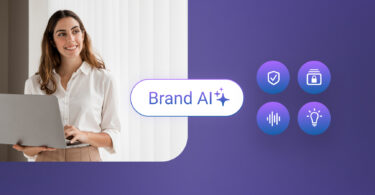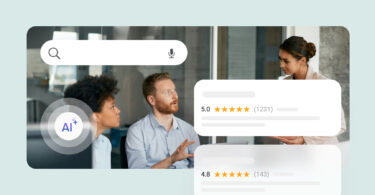The review ecosystem is booming and businesses need to pay attention. According to recent studies by Birdeye, 92% of customers read at least two reviews before making a purchase, with peer recommendations, search engines, and customer review sites being the top influential channels.
Actively soliciting reviews on Google, Facebook, and other major review sites is more important than ever now. However, a common question arises for many brand or store managers:
Can you legally solicit reviews on Google and Facebook? Yes, both Google and Facebook encourage review solicitation. This means businesses can ask their customers to leave reviews on their profiles. Doing so helps these platforms improve their algorithm and recommend the right businesses to consumers.
Before we get started, want to discover how your business can climb the ranks and get more visibility on Google? In this 20-minute audio guide, learn everything you need to know about reviews, SEO, review collection strategies, and ways to encourage customers who had a negative experience with an edit. In this free audio guide, you’ll have a clearer understanding of 5 easy tips that will help ensure customer satisfaction as well as increase the likelihood of collecting positive feedback from clients so they’re incentivized enough to leave good reviews when prompted by businesses like yourself. Let’s dive right in!
Table of contents
- Why solicit Google reviews and Facebook Recommendations?
- 9 ways to legally solicit reviews on Google and Facebook to grow your business
- Automate review requests via email and SMS
- Train employees to collect in-person reviews
- Use QR codes to collect reviews
- Add Google review and Facebook review widgets to the website
- Ask for customer reviews via Facebook post
- Include a review CTA in all communications
- Share review links on social media
- Request survey participants to leave a review on Google and Facebook
- Periodically run review generation campaigns
- More reviews, higher growth – Invest in review generation across platforms
- FAQs on how to solicit reviews on Google and Facebook
- Generate more reviews for your business with Birdeye
Why solicit Google reviews and Facebook Recommendations?
We know that online reviews have a long-lasting impact on purchase decisions. However, you may wonder why it is important to focus more on Google and Facebook.
According to Birdeye research, Google holds a majority share of all online reviews, with 79% of all online reviews written on the platform. Our study shows that Google captures over 90% of reviews in the retail, healthcare, legal, and home service industries.
Being active here means you can display social proof and sway market sentiment towards you, turning a visitor into a customer.
While 87% of businesses view Facebook as mission-critical for growth, studies also show that consumers depend on recommendations from friends, family, and social proof when selecting a business or service provider.
This underscores the value of actively soliciting recommendations on Facebook.
Things to know before you solicit reviews on Google and Facebook: 1. Ensure that your team has claimed each Google Business Profile and Facebook profile before starting a review generation campaign. You can only respond to reviews or send direct review links from claimed profiles. 2. Request every customer to write a review, not just the happy customers. Google and the FTC are strictly against review gating. 3. While soliciting reviews, follow the terms and conditions of each platform. Make sure that your team is not buying reviews for the business. 4. A review management tool facilitates easy review generation, monitoring, and responding across multiple profiles, making it an essential tool for large businesses.
More reviews
More revenue
Want to see the impact of Birdeye on your business? Watch the Free Demo Now.
9 ways to legally solicit reviews on Google and Facebook to grow your business
Businesses can employ the following proven ways to legally solicit reviews on Google and Facebook:
- Automate review requests via email and SMS
- Train employees to collect in-person reviews
- Use QR codes to collect reviews
- Add Google review and Facebook review widgets to the website
- Ask for customer reviews via Facebook post
- Include review CTA in all communications
- Share review links on social media
- Request survey participants to leave a review on Google and Facebook
- Periodically run review campaigns
Let us explore these methods in detail.
Automate review requests via email and SMS
Timing is key to converting review requests into actual reviews. Sending a request right after a transaction increases the likelihood of customer feedback. However, manual requests often lack consistency, especially in larger organizations.
Automating review requests through SMS and email ensures a seamless process, making it easier for customers to leave reviews.
A Birdeye study shows that in 2023, 60% of review requests were sent via email, achieving a 20% open rate and a 7% click-through rate. SMS is also becoming popular, especially with Gen Z customers entering the market.
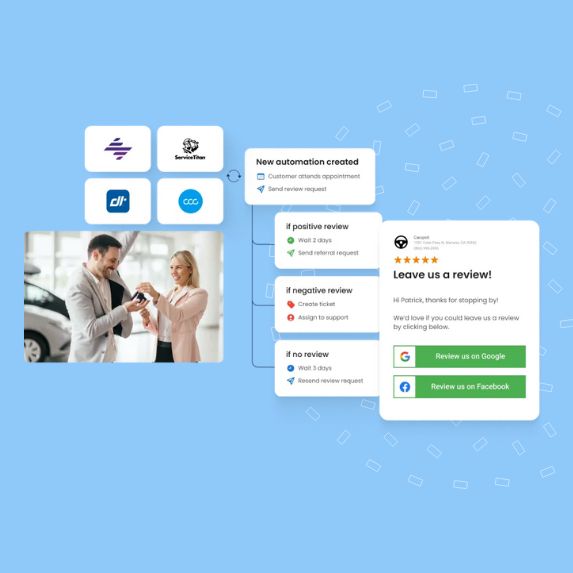
Utilizing both email and SMS can help you legally solicit reviews on Google and Facebook, enhancing your overall reputation.
Train employees to collect in-person reviews
The best way to get more reviews on Facebook and Google is to simply ask all your customers. While many businesses shy away from training employees to directly make the request, it is one of the best ways to generate a higher volume of reviews across any channel.
A Birdeye study on online reviews for multi-location businesses shows that 54% of consumers leave a positive review after a happy experience. You can leverage this by encouraging employees to connect with customers. A personal touch is more likely to prompt a review than just sending an email or SMS.
Use QR codes to collect reviews
Easy facilitation for the review writing process significantly improves the success rate of these campaigns. Your on-ground team can help you actively solicit reviews for your business with easy-to-use QR codes that can direct customers to the review page.
Point-and-use solutions are becoming increasingly popular among consumers, and businesses can capitalize on this by turning review links into QR codes.
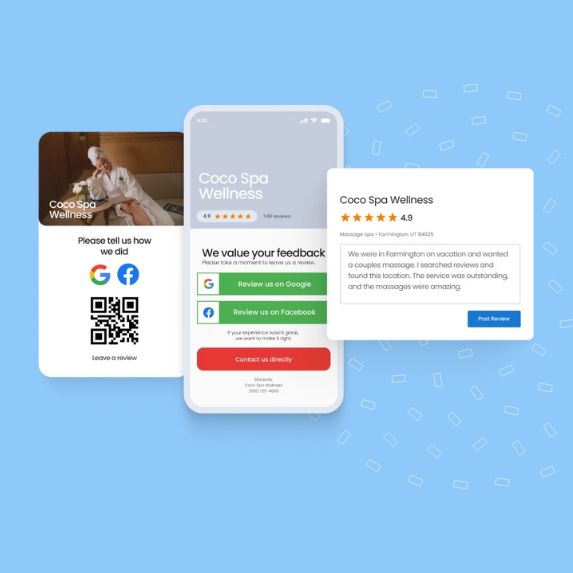
Add Google review and Facebook review widgets to the website
Using QR codes is one way to simplify the review writing process. Businesses should ensure review links are accessible from all major customer touchpoints, especially websites.
A simple solution is to add a Google review widget or a Facebook widget to drive traffic to your business page.
Displaying the Google review or Facebook review widget prominently helps generate a higher volume of reviews by:
- Reminding customers of your presence on these platforms
- Making it easy for them to click and write a review
- Allowing them to access your business pages and peruse the other reviews on these sites. Seeing an active presence may motivate them to share their experience as well
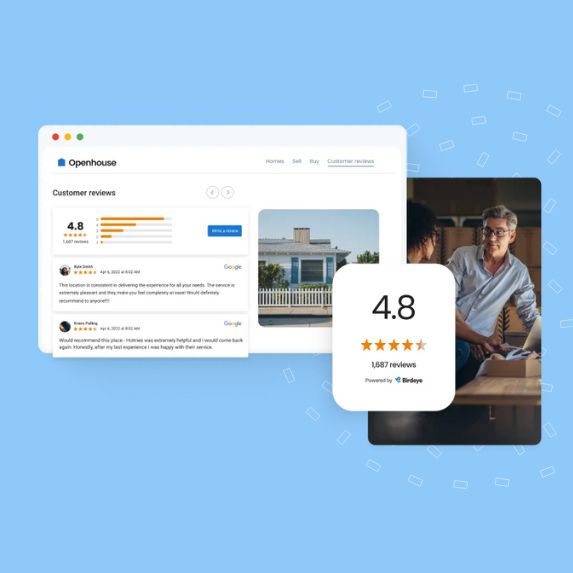
How to link Facebook reviews to Google Business Profile?
Like your website, your Google Business Profile is an essential customer touchpoint. Linking your Facebook reviews here helps you solicit reviews/recommendations on that platform, too.
Here are the steps to link Facebook reviews to your Google Business Profile:
- Link your website to your Google Business Profile so that Google can recognize that as an external source of information
- Add a local business schema to your website and use the SameAs property to add social media URLs.
- Include links to your Facebook reviews page on your website
- Add your Facebook page on other social media platforms

Ask for customer reviews via Facebook post
As we mentioned previously, customers are happy to write reviews for your business and will likely do so immediately when directly asked. Facebook provides a good opportunity to solicit reviews directly from your followers and customers by posting on your Facebook business page.
You can tag your business page on your post directing customers to click on the link and share their experience.
How do I ask customers for reviews on Facebook?
Here are a few foolproof ways to ask customers for reviews on Facebook:
- Respond to the comments that mention they had a good experience with your business
- End all Messenger interactions by inviting customers to recommend your business on Facebook
- Create a weekly post series where you highlight existing customer feedback and invite others to share their experience as well.
Note: Do not actively discourage negative reviews, or the platform may find you guilty of review gating. Ask all customers to share their experiences and work on providing a superior customer experience to gain favorable reviews.
Include a review CTA in all communications
Does your business send newsletters via email marketing campaigns? Do you invest in direct marketing techniques like postcards, catalogs, or mail marketing? It is time to start soliciting reviews via these channels as well.
As your customers constantly see the review links, they will eventually take the time to write a review.
Just including a CTA banner that links to Google reviews or the Facebook business page can significantly boost your review generation efforts.
Other effective places to add a review CTA banner include product pages, service pages, the Contact Us page on the website, blog posts, and multimedia messages (MMS).
Share review links on social media
Social media is a powerful customer engagement platform, so don’t limit your review requests to Facebook. Include a review generation message in your content marketing strategy to ensure customers can easily access the review link and remember to write a review, broadening your campaign’s reach.
Use your social media accounts to solicit reviews for Google, Facebook, and other niche review sites.
How do I ask for Google reviews on social media?
Use the following strategies to generate Google reviews from your social media accounts:
- Create a period Instagram story linking to the appropriate Google reviews page
- Encourage your customers on social media to review you via Facebook, LinkedIn, or Twitter posts
- Add review links to your social media bios.
Request survey participants to leave a review on Google and Facebook
Businesses that regularly conduct customer surveys can also use this opportunity to solicit Google reviews and Facebook recommendations. Customers who have already shared their experience are more likely to take an extra minute to write a review.
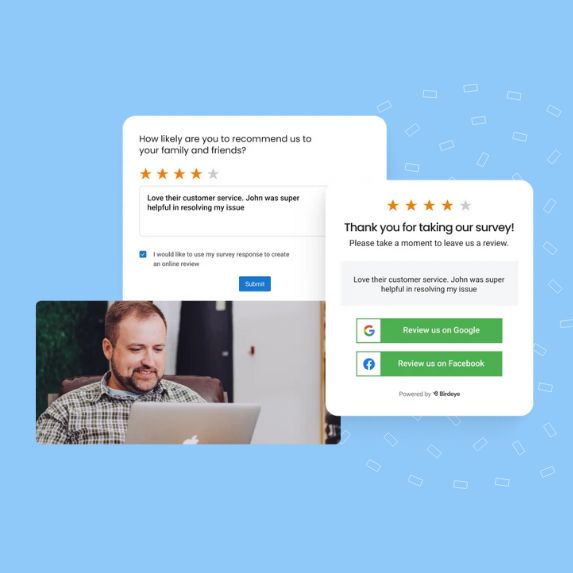
This process also reminds customers of their actual experience through the survey questions, prompting them to leave a factual and detailed review.
Periodically run review generation campaigns
Getting customers to write reviews on any channel is not a one-time process. Many customers find it hard to leave a review when they receive a request and may even forget it later. That is why businesses must invest in a review management tool like Birdeye, which helps identify gaps and send repeated requests to customers.
Of course, ensure that you don’t spam your customers to avoid getting blocked by them.
More reviews, higher growth – Invest in review generation across platforms
It is time to dispel any doubt about whether asking for customer reviews is the right thing to do for your business. Customers are happy to share their experiences, especially if they had a positive experience with your business. Asking them to do so will only motivate them further.
Businesses must develop an active review generation strategy that includes posting on social media, promoting the review links, installing QR codes in the store, and encouraging employees to ask for reviews after a transaction.
Gathering a higher volume of reviews across social media platforms boosts your online reputation, improves local search rankings for business profiles, and helps reach a wider audience.
FAQs on how to solicit reviews on Google and Facebook
No, it is legal to solicit Google reviews provided the business does not pay for reviews or prevent unhappy customers from writing bad reviews.
Yes, you can use Google reviews widget to link the reviews with your Facebook business page.
Generate more reviews for your business with Birdeye
More reviews mean a stronger online reputation, higher lead conversion rate, and ultimately an easier-to-scale business. As the leading reputation and customer experience management platform, Birdeye strongly recommends an active review generation strategy for all businesses.
However, multi-location businesses face the challenge of higher customer volume and multiple business profiles/pages to manage.
Birdeye can prove to be a powerful solution for multi-location businesses to consistently generate reviews on Google, Facebook, and other industry-specific review sites. The tool provides comprehensive review management features so that businesses can:
- Generate reviews across 200+ sites with automated review request workflows
- Monitor all customer reviews from a single dashboard
- Leverage AI-driven tools to respond, translate, and summarize customer reviews
- Encourage survey participants to write reviews
- Spread the good word by auto-sharing positive reviews on social media
Watch a free demo to learn all about Birdeye today!

Originally published
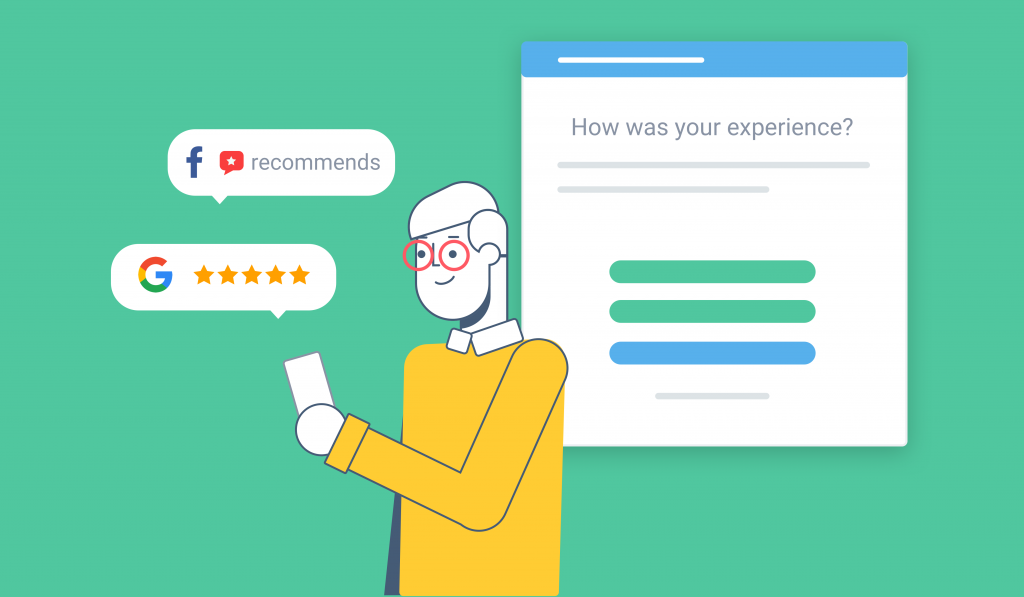


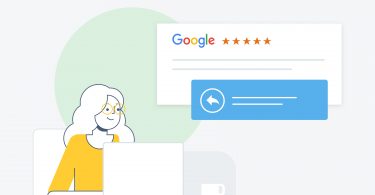
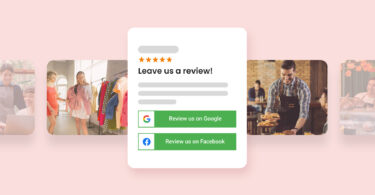
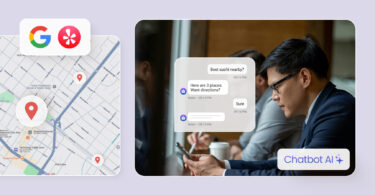
![[Feature image] The best AI tools for business in 2025 A complete guide for productivity, content, and growth](https://birdeye.com/blog/wp-content/uploads/Feature-image-The-best-AI-tools-for-business-in-2025-A-complete-guide-for-productivity-content-and-growth-375x195.jpg)