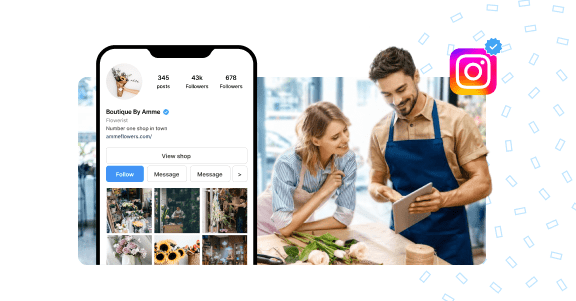Imagine getting numerous emails and calls from your customers saying their messages to your business’s Instagram page go unanswered. The root of the problem turns out to be unexpectedly simple: Since your page doesn’t have an Instagram-verified blue check mark, customers mistakenly messaged a similarly named business.
This is a potential problem for any business that has an Instagram account. With increasing numbers of customers turning to platforms like Instagram for business interactions, businesses must stand out to succeed. According to recent reports:
- 27% of Instagram users look for purchasing inspiration
- 26.2% of them seek products
- 22.6% of them enjoy content from favorite brands
When Birdeye conducted a survey, we found that 60% of marketers consider Instagram essential for their business growth.
All these stats prove that many opportunities are only available to your businesses if it is easily identifiable to your customers.
However, becoming Instagram-verified can take time and effort. But we are here to simplify the process and boost your growth.
In this blog, we’ll walk you through everything you need to know about getting verified on Instagram and securing a blue check mark.
Table of contents
- What does the blue checkmark mean on Instagram?
- How to get a blue checkmark on Instagram: Step-by-step instructions
- What does the blue checkmark on Instagram mean for your business?
- Eligibility criteria every business needs to know to qualify for a blue check on Instagram
- How many followers do I need to get verified on Instagram?
- Can I buy a blue tick on Instagram?
- How to get verified on Instagram: 5 top tips from experts
- Frequently asked questions about Instagram verification
- Manage your social media conversations with Birdeye
What does the blue checkmark mean on Instagram?
The blue checkmark on Instagram is a verification badge that means the account is officially recognized and authentic for a public figure, celebrity, brand, or business.
Here are a few things the Instagram blue check does not mean:
- It does not mean the platform endorses the account
- Instagram-verified accounts also don’t receive any special privileges
Brands, influencers, content creators, and celebrities at a higher risk of being impersonated via fake accounts are the most eligible for the verified badge or the blue check mark.
How to get a blue checkmark on Instagram: Step-by-step instructions
Instagram launched a self-verification application process in 2018 to help creators, influencers, celebrities, and business owners get verified faster. However, with the launch of Meta Verified, businesses can use that route to get their blue check mark.
Let’s take a closer look. Below are two ways to get a blue checkmark on Instagram
Option 1: How to get Meta Verified on Instagram to get the blue checkmark
Follow this process to subscribe to Meta Verified and secure a blue checkmark on your Instagram account:
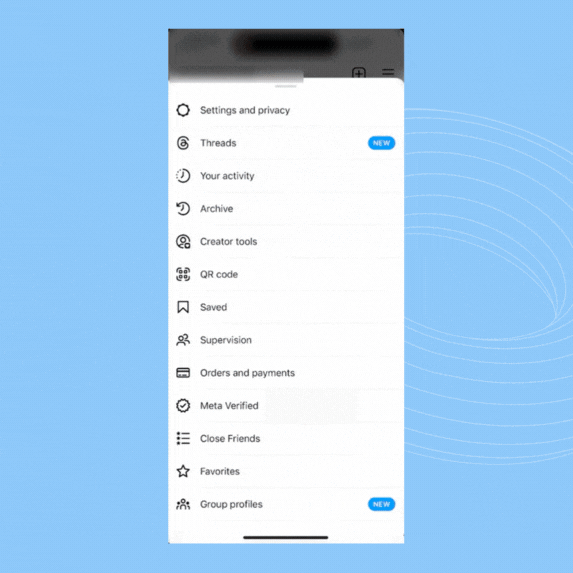
- Check the eligibility criteria for getting Meta-Verified. You must be at least 18 and have a public Instagram account displaying a profile photo featuring your face prominently.
- Open the Instagram app on your mobile device.
- Go to your Instagram profile page.
- Tap the hamburger icon on the top right corner of the screen.
- Choose “Meta Verified” from the options.
- Read the terms and conditions on the next screen and tap “Next.”
- Select the Instagram accounts for which you wish to get Meta-verified subscriptions.
- Confirm the subscription payment and tap “Pay to get benefits.”
- Complete the payment to subscribe to Meta Verified.
It may take up to 48 hours for the blue check mark to appear next to your name.
Option 2: How to get verified on Instagram for free without Meta Verified
You can also get the blue checkmark on Instagram for free and without going through the Meta Verified process. But there is a potential drawback. You may need to submit a few more details and wait a bit longer for the results.
Follow this process to apply for the blue check mark on Instagram without Meta Verified:
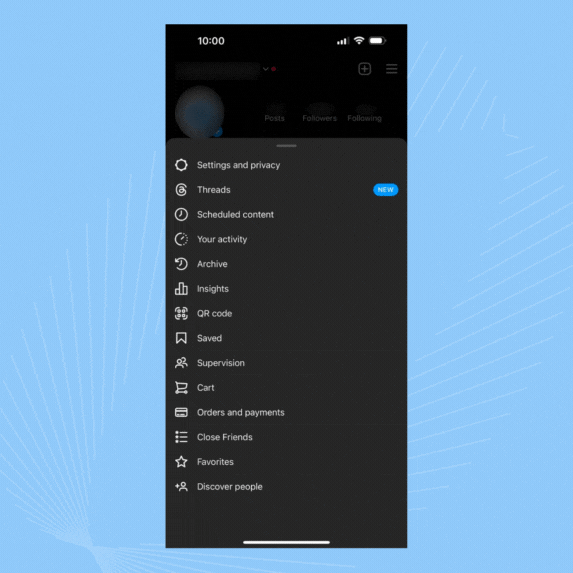
- Set up a business account on Instagram. If you have not switched to a professional or creator account, you must do that before you apply for verification.
- Tap on the hamburger icon to view the settings on your Instagram mobile app.
- Tap on the “Settings and Privacy” section.
- Find the “Business tools and control” section and tap to find the Request Verification section.
- Confirm your business’s authenticity with government-authorized identification documents.
- Next, update the notability section by filling in relevant categories, your audience details, and another name for the business.
- Next, provide additional links to help your claims on a verified badge.
- Click submit.
The platform will either confirm or deny within 30 days.
What does the blue checkmark on Instagram mean for your business?
A blue checkmark on Instagram can help a business:
- Establish a stronger presence
- Prevent fake accounts from using your reputation
- Enhance credibility
- Gain higher visibility in searches
Let us take a look at these benefits of the Instagram verification process for your business in detail:
Establish a stronger presence
A blue checkmark on Instagram symbolizes authenticity and credibility. This verification badge distinguishes the business from unverified entities. It boosts visibility, ensuring wider audience reach and engagement.
Higher customer trust signals Instagram’s algorithm to prioritize the business’s content in search results and discovery feeds, leading to a greater organic reach and engagement with the target audience.
Prevents fake accounts from using your reputation
Prominent businesses can suffer financially when fake accounts impersonate and take away their business. Constant disclaimers aren’t as effective as the coveted Instagram blue check mark. Once you have a verified badge, people on Instagram will instantly know which account belongs to you and which are imposters.
Enhance credibility
If you have a recently established Instagram business account, you might need some extra help building trust with followers on the social media platform. A blue checkmark on your Instagram profile can help establish your business as trustworthy and credible.
Gaining credibility also helps your business leverage social media for business growth. Customers are more likely to trust businesses with a verified mark on prominent social media platforms like Instagram.
Higher visibility in searches
If you have a blue check on Instagram, your account will appear higher in searches. That means if someone on Instagram specifically seeks your business, they’ll find you, rather than a similarly named account. A blue checkmark on Instagram can also help you improve your social media engagement metrics, improving visibility.
Our customers, their stories: Birdeye's Social AI reports and reviews management is great. We have Facebook, Google, and Instagram all linked and it works very well for our quarterly reports. - Kimberly Schiller, Valley Veterinary Care
Eligibility criteria every business needs to know to qualify for a blue check on Instagram
There are two ways to qualify a blue check on Instagram:
With Meta Verified subscription
All Instagram accounts can get the blue check mark if they have Meta Verified subscription. It is open to personal Instagram accounts, business accounts (in select countries), and Instagram creator accounts.
Once you have the Meta verified subscription, you can apply for the Instagram blue check mark per Instagram guidelines.
Without Meta verified subscription
According to Instagram, the platform will check the following criteria to provide a blue check mark to accounts for non-Meta Verified Instagram accounts. This is only open for professional accounts. The process to get a blue check mark without Meta Verified depends on:
The account’s authenticity:
Accounts need to genuinely represent who they are and provide relevant details to confirm the authenticity of that information.
Uniqueness in content:
You’ll need to create unique content that helps you stand out from the others in your industry.
Activity in the account:
Ensure you’re actively posting, updating your profile, and engaging with your followers. A complete and public Instagram account is critical if you want to earn a blue check mark.
The prominence of the account:
Don’t forget to establish your presence offline, too. It’s important to be well-known in your industry outside of Instagram. You can do this by publishing and promoting any mentions of your business in the media.
Note: When building your Instagram business account to get a blue check mark, make sure you: - Have a complete bio that tells the platform and followers about your business. - Have a public profile - Add links to your website in your bio
How many followers do I need to get verified on Instagram?
There is no minimum follower count to get verified on Instagram and secure a blue check mark. Based on the method you choose (with Meta Verified or without Meta Verified), you must ensure that your account meets the eligibility criteria set by Instagram (Meta).
Recommended read: How enterprises are exploring Instagram Creator Marketplace for impactful collaborations.
Can I buy a blue tick on Instagram?
Instagram does not allow users to buy, sell, or transfer the blue tick for their Instagram account. This ensures that verified accounts are exactly what they claim to be: the genuine account of the business, person, or brand.
All accounts that are looking to secure a blue tick must follow Instagram’s community guidelines, meet the eligibility criteria, and fulfill all requirements that Instagram deems necessary.
With Meta Verified, Instagram accounts can avail a subscription that provides a blue tick if they meet all eligibility criteria. This is not the same as buying a blue tick on Instagram.
Looking for ways to monetize your account? Check how Instagram Subscriptions is uplifting the creator’s economy!
How to get verified on Instagram: 5 top tips from experts
Some accounts will need to go through the verification process several times. If you want to ensure you’re approved the first time, the best thing you can do is be proactive.
Incorporate the following practices within your social media management strategy for the best results:
- Build a sizable following
- Spot fake accounts and report them
- Build a public relations strategy
- Pursue verification on other platforms
- Check Instagram’s community guideline policies
Build a sizable following
If you want Instagram to verify your account, you’ll need a substantial follower count. There isn’t a magic number you’ll need to hit, but the more, the merrier.
Here are a few tips to gain followers on Instagram:
- Followers flock to your Instagram business account when you post quality content and manage them to keep them hooked.
- Post trending content in Reels while also posting valuable content across all formats.
- Your content marketing strategy will play a vital role in your attempt to gain followers. Businesses MUST invest in a content marketing strategy that helps them identify what content works for their followers.
- High-quality content legitimizes your account by bringing followers and nudges the Instagram team to take you seriously.
Not sure what to post? Check out Birdeye Social AI for a look into how you can supercharge your social media presence on Instagram and beyond.
Spot fake accounts and report them
Instagram’s blue check is a token that separates real accounts from imposters. If the platform thinks your account is in danger of being impersonated, they are more likely to verify it.
We suggest running a weekly or monthly Instagram search to see if any accounts impersonate your business. If you spot them, report them and submit your verification request to improve your approval chances.
Build a public relations strategy
If you are looking to get verified on Instagram for free, it is vital to establish the fact that you are a notable account.
According to Instagram, you must show that your account represents a well-known brand that people are more likely to search for.
To do so:
- Make sure that your business features prominently in news sources. Not every business is mentioned in Forbes, Business Insider, or the Wall Street Journal. But, investing in a PR strategy can immensely boost the success rate of your Instagram verification process.
- Touch base with a PR professional before submitting your request.
- Ensure that any PR pieces about your business include your correct name and contact details. They should also link back to your official website for the best results.
Pursue verification on other platforms
Before you apply for an Instagram blue check, try approaching other platforms for similar verified badges. This is a step that most people neglect, but it has worked well for many.
Getting verified on other platforms like Facebook, TikTok, and Twitter can lend credibility to your brand and increase recognition of your business.
We recommend not linking to other social media platforms in your Instagram bio. However, mentioning these verified profiles in the links section of the Instagram verification application will come in handy.
Check Instagram’s community guidelines
Even if you submit a stellar application, Instagram won’t verify your account unless you follow their community guidelines.
Some of the important ones to keep in mind are:
- Do not copy anyone’s content without explicit permission or credits.
- Avoid nudity in any form.
- Respect everyone on Instagram, and don’t be a part of any conversation that may contain hateful speech or triggering visuals.
- Avoid spamming people with automated direct messages or comments.
- Refrain from buying followers or comments to rig the game against the platform’s algorithm.
Instagram marketing may seem daunting, but having a blue check mark next to your name will make the journey a lot easier. Many factors play a role in your business account being verified. But taking a process-oriented approach to getting verified on Instagram can help you navigate it better.
Our customers, their stories: Birdeye - your one and only social media monitor. We are able to see the all reviews in one place without having to log in to each social media account. Seeing all reviews at onCe helps you to determine the areas where you need to work on your products/business. Overall, I like how Birdeye allows you to see and manage all your online/social media reviews and control your online reputation. It really comes in handy when you have multiple products and you want to manage the online reputation for each product separately. - Ganesh Joshi, Register Tape Network
Frequently asked questions about Instagram verification
Getting verified on Instagram can be challenging, but following the steps outlined above can make the process much easier.
If meta verified is not available in your Instagram account, your profile does not match their eligibility criteria of being over 18 years of age, having an active account, or having a profile picture that displays your face, to name a few
Instagram takes 30 days to respond to each verification request. If you have been verified, you will find a notification from the team and the blue check mark next to your profile name within 30 days.
If not, you will receive a rejection notification post the 30 days. You can make changes and reapply for verification.
You can get verified on Instagram by building a sizable following, delivering unique content, and keeping your bio up to date with all relevant links. You can also subscribe to Meta Verified to secure a blue check mark on your Instagram account.
The Instagram verification process is free. The platform does not ask you to pay any fee for the blue check mark. All you have to do is fill out the request form and wait 30 days to see if Instagram has approved your request.
If someone is asking for a verification fee, they may be trying to scam you, so please be aware.
Manage your social media conversations with Birdeye
A verified business account on Instagram means higher traffic, more leads, and more business inquiries. It’s easy to lose track of your social accounts – but with Birdeye Social AI, everything is in one place.
Especially for enterprise businesses, this is an invaluable asset as it allows you to:
- Use GenAI to produce crisp, original content
- Centralize management across multiple platforms
- Schedule, publish, and plan posts with AI guidanceGet real-time engagement tracking and alerts
- Personalize content strategies for various audiences
- Automate responses for increased interaction
Ready to amplify your brand on not only Instagram but across all social media? Birdeye Social AI can help.
Manage social media for all locations with one tool
Looking to streamline social media management? Watch the Free Demo Now.
Originally published