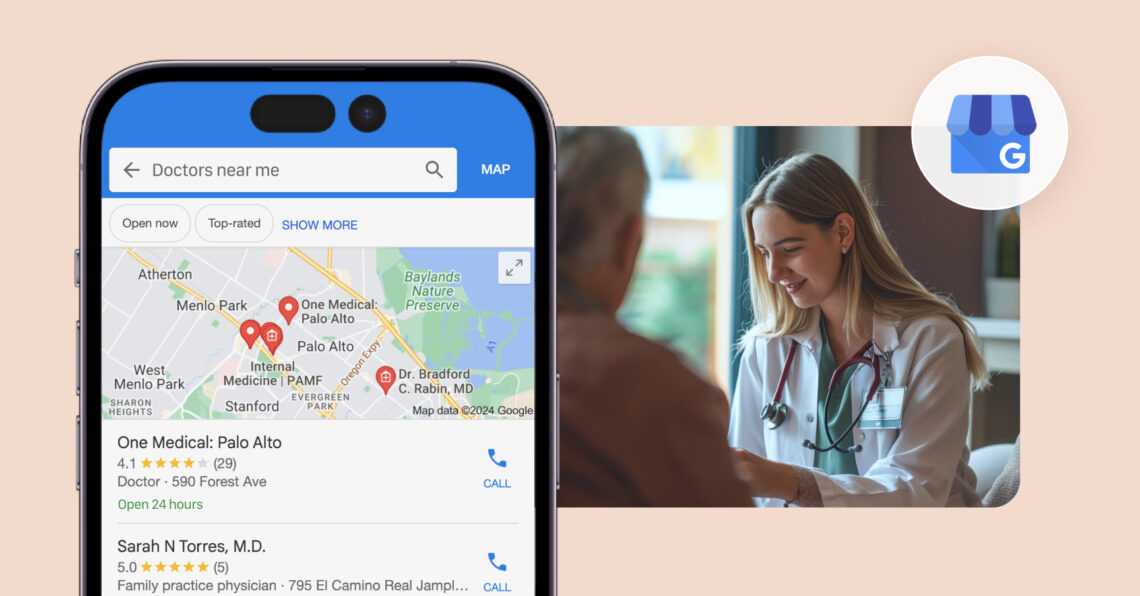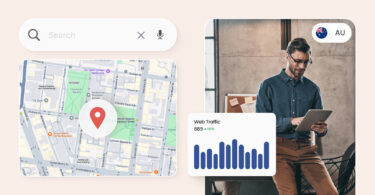An online presence is as important for a doctor’s practice as a stethoscope. Just as a physical front desk welcomes patients, your digital front desk–Google My Business (now Google Business Profile)—helps them find your practice, learn about your services, and even book appointments.
Here’s why Google My Business (GMB) for doctors is a big deal for healthcare providers:
- Local search: A GMB profile ensures your practice appears prominently in local search rankings when patients search for “doctors near me.”
- Trust and credibility: It’s like your healthcare online reputation management card. Patients can see your location, hours, services, and other people’s opinions.
- Better patient engagement: It’s a way to chat with patients, answer their questions, inform them about changes, and respond to reviews.
- Easy appointments: Many people like to book appointments online. GMB makes that possible.
- Accessibility: Highlight accessibility features on your profile to make your practice more inclusive for patients with disabilities.
- Provides a platform for emergency updates: GMB has been crucial for communicating important information about safety protocols, appointment changes, and telehealth options during the pandemic.
So, if you’re a doctor or healthcare provider, Google My Business is like having a personal assistant. In this blog, we’ll explore the importance of Google My Business for doctors and how to set up yours.
Table of contents
- How to use Google My Business for doctors?
- Why do healthcare providers need a Google My Business profile?
- Leveraging GMB features for patient communication
- Top 3 best practices for Google My Business for healthcare practitioners
- FAQs on Google My Business for doctors
- Optimize Google My Business for doctors and attract more patients with Birdeye
What is Google Business Profile (GBP)?
Google Business Profile is a free tool for businesses to manage their online presence across Google's services, including Search and Maps. For doctors and medical practices, GBP serves as a virtual storefront, providing potential patients with essential information about their practice at a glance.
How to use Google My Business for doctors?
By optimizing your profile, you can improve your local SEO landing page visibility, attract new patients, and build trust within your community.
Here’s how you can use it to your advantage:
1. Create your Google Business Profile account
- Sign in to Google My Business: Use your Google account to access the platform.
- Add your business: Enter your practice’s name, address, and phone number (NAP).
- Verify your business: Google will send a verification code to your address. Follow the instructions to verify.
2. Optimize your profile
- Complete your profile: Fill in all relevant fields, including your website, hours of operation, and services offered.
- Add high-quality photos: Include images of your practice, staff, and facilities.
- Write a compelling description: Clearly explain your medical specialties and what sets your practice apart.
- Add keywords: Use relevant keywords to help potential patients find you.
3. Manage your listings
- Respond to reviews: Monitor and respond promptly to patients’ reviews. Positive healthcare reviews can boost your reputation.
- Update your information: Ensure your business hours, contact information, and services are up-to-date.
- Post updates: Share news, events, or promotions with your patients through posts.
What business categories should I select for my practice? Select relevant business categories that accurately describe your practice when creating your GBP profile. For example, you might choose "Medical Clinic," "Doctor," "Dentist," or "Veterinarian."
4. Utilize Google Maps
- Claim your business listing: Ensure your practice is accurately represented on Google Maps.
- Add photos and information: Include high-quality images and relevant details about your practice.
- Encourage patient reviews: Ask satisfied patients to leave reviews on Google Maps.
5. Track and analyze performance
- Monitor insights: Use Google Business Profile’s analytics to track your performance.
- Identify trends: Analyze data to understand how patients find your practice and what actions they take.
- Make adjustments: Use insights to improve your profile and attract more patients.
Dominate Local Search with Google My Business for Doctors and Birdeye Listing
Want to see the impact of Birdeye on your business? Watch the Free Demo Now.
“I'm a huge fan of Birdeye. They are definitely one of the most integrated partners we have in the Google ecosystem.” - Uday Ghatikar, Field CTO, Google
Additional tips on how Google My Business for doctors helps
- Encourage online appointments: Make it easy for patients to book appointments online through your website or Google Business Profile.
- Respond to questions: Answer patient questions promptly and professionally.
- Optimize for mobile: Ensure your profile is mobile-friendly.
- Partner with practitioners: Collaborate with local healthcare practices to expand your reach.
Why do healthcare providers need a Google My Business profile?
You may have the best doctors, state-of-the-art equipment, and a caring staff, but how do you attract new patients? That’s why Google My Business is so important for doctors.
Being on Google helps them:
- Streamline patient journey: GMB helps patients find your practice, learn about your services, and book appointments in one place. This streamlined patient journey can increase patient satisfaction and loyalty.
- Enhance patient convenience: Offering features like online appointment scheduling can make it easier for patients to access your services and reduce wait times. This ease makes your practice patient-centric and increases your chance to rank on Google Local Pack.
- Improve patient communication: GMB provides a platform for communicating important information to your patients, such as updates on safety protocols, appointment changes, or telehealth options. This can help build trust and improve patient satisfaction.
- Marketing opportunities: GMB allows you to create targeted ads and promotions that reach patients in your local area. This can be a cost-effective way to attract new patients and grow your practice.
- Data-driven insights: GMB provides valuable analytics to help you understand your patients’ behavior and preferences. This information can improve your marketing efforts and better serve your patients.
- Competitive advantage: Verifying your GMB profile can give you a competitive advantage over other healthcare practices in your area. A strong online presence can help you attract more patients and differentiate your practice.
What if I have multiple doctors working out of one office? You can create a single GBP profile for the practice if you have multiple doctors working out of one office. You can add information about each doctor, including their specialties and availability.
Leveraging GMB features for patient communication
Take advantage of these features to enhance patient communication for your healthcare practice:
- Google Posts: Share health tips, practice updates, or special announcements.
- Insights to track:
- Views: How often your profile is seen
- Searches: What terms lead people to your profile
- Actions: Calls, website clicks, and direction requests
Use this data to refine your profile and improve your local SEO strategy.
Birdeye integrates with over 3,000 CRM and PMS systems. Find the right integration for your healthcare practice.
Top 3 best practices for Google My Business for healthcare practitioners
These best practices are tailored specifically for healthcare practitioners, addressing the unique needs of medical professionals while maintaining ethical and legal standards in patient communication and information sharing:
1. Showcase your medical credentials and specializations
- Your business description highlights board certifications, medical degrees, and specialized training.
- Use the “Services” section to list specific procedures or treatments you offer (e.g., “Laparoscopic Surgery,” “Cognitive Behavioral Therapy,” “Pediatric Dentistry”).
- Leverage attributes to indicate important information, such as “Accepts new patients,” “Offers telemedicine,” or “Wheelchair accessible.”
2. Maintain HIPAA compliance in patient interactions
- When responding to reviews, never confirm that the reviewer is a patient or discuss any treatment specifics.
- Use the Q&A feature to address common questions about your practice, but avoid offering medical advice.
- If enabling the messaging feature, include a disclaimer that it’s not for medical emergencies or sharing personal health information.
Compliance and privacy considerations when listing Google My Business for doctor
When managing your GMB profile, always keep HIPAA guidelines in mind:
- Never share patient information in posts or responses.
- Be cautious when responding to reviews to avoid confirming patient relationships.
- Use general terms when discussing treatments or conditions.
Birdeye is proud to be HIPAA-compliant.
3. Utilize Google Posts for health education and practice updates
- Share general health tips and preventive care information relevant to your specialty (e.g., a dentist posting about proper flossing techniques).
- Announce important practice updates like new safety protocols, changes in office hours, or adding new practitioners.
- Highlight any community health initiatives or free screenings your practice is offering.
FAQs on Google My Business for doctors
Include your practice’s name, address, phone number, website, hours of operation, services offered, and a compelling description of your practice.
Use relevant keywords in your profile’s business name, description, and services. Encourage patients to leave reviews and respond to them promptly.
Use natural language in your profile’s name, description, and services. Consider using long-tail keywords that people might use in voice searches.
Indicate that you offer telehealth services in your GBP profile. You can also share information about your telehealth options using Google Posts.
Optimize Google My Business for doctors and attract more patients with Birdeye
Over 200,000 businesses trust Birdeye as a leading Gen AI-powered social media and reputation management platform.
Here’s how our platforms can benefit your healthcare practice:
1. Review management
- Automatically collects reviews from 200+ sites
- Sends Google review requests to customers via email and SMS
- Helps businesses respond to reviews promptly
- Provides sentiment analysis of reviews
2. Listings management
- Improve local SEO and help businesses appear in Google 3-pack
- Stand out on Google with your own personalized Birdeye profiles
- Build comprehensive and enticing profiles on the sites that attract 90% of web traffic
3. Survey and actionable insights
- Creates customizable surveys to gather detailed customer feedback
- Offers various survey types (NPS, CSAT, CES) for different purposes
- Provides real-time alerts for negative feedback, allowing quick resolution
4. Social media management
- Allows businesses to manage all social media accounts from one platform
- Schedules posts in advance for consistent social media presence
- Monitors brand mentions and engages with customers across platforms
5. Webchat and Messaging
- Offers a unified inbox for all customer communications (SMS, webchat, Facebook Messenger, etc.)
- Provides automated responses for common questions
- Enables team collaboration for efficient customer service
6. Competitor analysis
- Tracks competitors’ online reputation and performance
- Compares your business’s ratings and reviews against competitors
- Identifies areas for improvement and competitive advantages

Originally published