Home service providers or contractor businesses benefit highly from word-of-mouth recommendations and social proof. In fact, according to recent Birdeye research, 74% of consumers read reviews before trying a service provider.
For the past few years, online reviews on portals like Angi (formerly Angie’s List) have become important to growing a contractor business. That makes it very important for businesses to get listed here and collect customer reviews to demonstrate their service.
This blog post covers everything you need to know about how to get on Angie’s list or Angi and collect reviews to boost your business growth.
Table of contents
- What is Angie’s List?
- Understanding Angie’s List reviews
- How to get listed on Angi’s list
- How to claim your business on Angi (Angie’s list)
- How to see reviews on Angi (Angie’s list)
- How to write a review on Angi (Angie’s list)
- 5 tips to get more customers with Angie’s List reviews
- Frequently asked questions about Angie’s List reviews
- Get more reviews and boost your online reputation with Birdeye
What is Angie’s List?
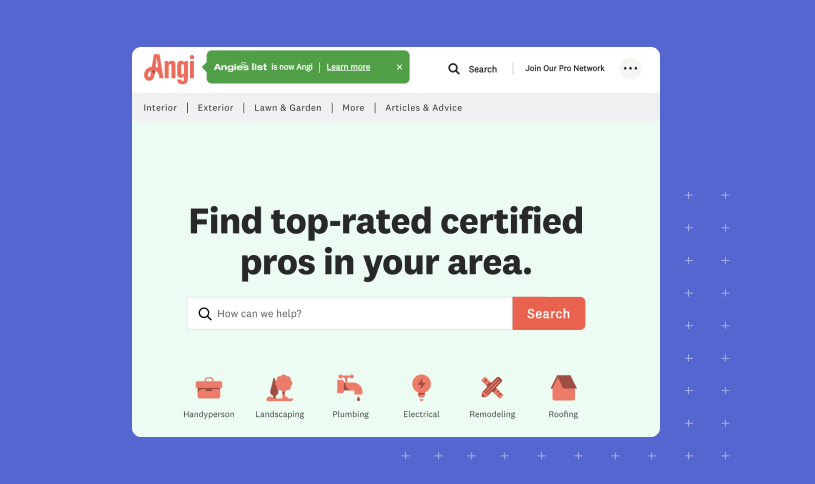
Angie’s List is a business listing and contractor review site for service-oriented businesses such as plumbers, roofers, electricians, and more. Homeowners can use the platform to search for services in their area and read reviews from other customers who’ve used them. Customers can also rate businesses based on their experience, giving a rating from one star to five stars.
Understanding Angie’s List reviews
Before we discuss how Angie’s List reviews can benefit your business, it’s important to understand how the platform works. Angi’s has been a trusted partner for collecting feedback and testimonials from many home service businesses since 1995.
Reviews on Angi’s are reliable because all reviews found on Angi must be submitted by verified customers who have received service from a contractor pre-screened by Angi. This means that the reviews on this platform accurately describe what it’s like to use that company’s service.
How to get listed on Angi’s list
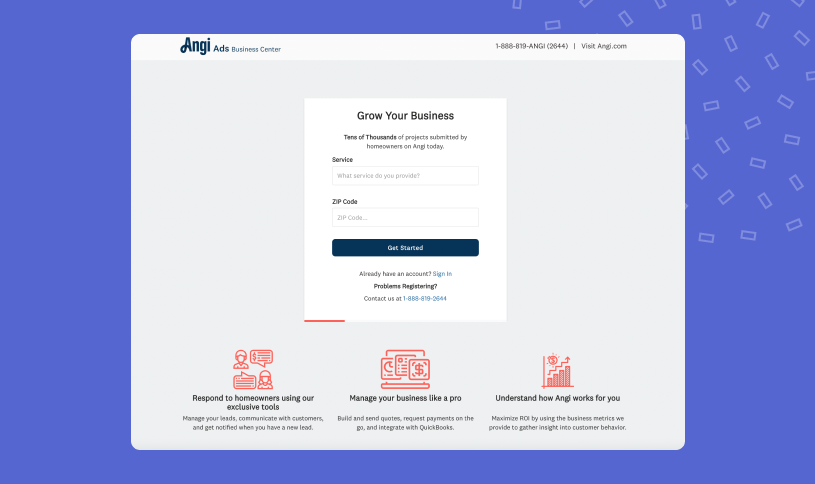
Create your free Angi account
The first step to getting started with Angi is setting up your free account. Creating an account is simple and straightforward — all you need to do is provide basic information about your business.
Let’s walk through how to create your free Angi account:
- To get started, visit Angie’s Ads Business Center.
- Enter the type of service your business provides and the zip code.
- Add your contact information (first name, last name, business name, phone number, and zip).
- Next, add your email address and create a strong password. Then, select the box to agree to Angi’s terms and conditions. Your account should now be active.
Once you’ve created your account, you’ll land on Angi’s Ads Business Center welcome page.
Add your business description
Writing a detailed description of your company is a critical step. It gives you a chance to set yourself apart from competitors and make your business more attractive. Angi offers suggestions like detailing your services and specialties, how long you’ve been in business, plus avoiding any industry jargon that customers may not understand.
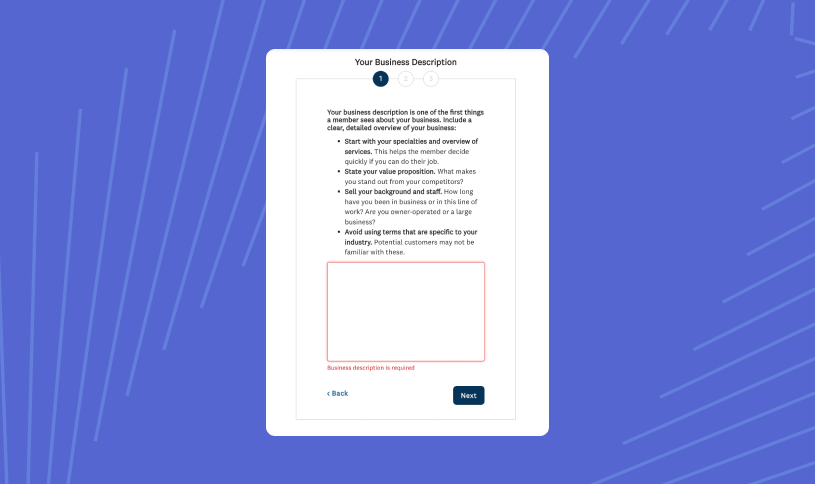
Choose your service categories
In this section, you can add other services in addition to the service category you selected when you created your account. For example, if you’re a handyperson, you might have initially selected the electrical and plumbing categories because those are your main focus. However, you might also have skills in lawn maintenance and painting.
The best way to attract customers on this platform is to add all the relevant service categories to your business profile.
Select your service areas
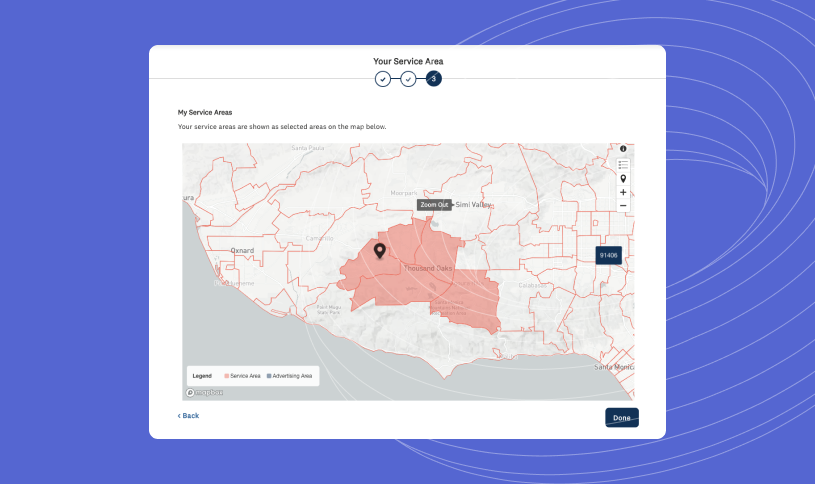
In this third and final step, you can choose the areas your business serves on the map. Your service area will help local customers find your company when searching.
To do this:
- Select the pin on the map where your company is located.
You can also click on the sections bordered in red to expand your service area outside your zip code.
Access the business dashboard
After you choose your service areas, you’ll have access to your Angi Ads Business Center dashboard.
- The dashboard is where you can see new deals, message customers, read your customer reviews, and see new requests for quotes on potential projects.
- You can also request reviews from your previous customers and message other Angi pros from this dashboard.
- From the dashboard, you can also add Business Highlights that are different from your service categories. You can add your business’s unique attributes, such as family-owned, minority-owned, operated, emergency services, is eco-friendly, and more.

How to claim your business on Angi (Angie’s list)
Claiming your business on Angi is important to take control of your listing, monitor reviews, and interact with leads.
If you have taken over a business or newly managed a small business, it is possible that your business already has a presence on Angi.
To claim your business on Angi, follow these steps:
- Login to the Angi Ads business center with your account.
- Enter the name of your business and the location.
- If your business does not exist on the platform, you will be prompted to continue creating the listing by adding business descriptions, service categories, and service areas.
- But, if the business already exists on the platform, Angi’s will prompt you to claim the relevant business listing. Click on claim business.
- Next, continue to edit/add business descriptions, service categories, and areas for the listing as in the previous section.
How to see reviews on Angi (Angie’s list)
You can see reviews on Angi by logging into your account and accessing your business dashboard. Businesses can access all customer reviews and open review requests from the Angi business dashboard, which is available for all business listings.
Customers can see reviews on Angi below each business listing. If the business has more than three reviews, customers can click on “View all reviews” to access all reviews available for the business.
How to write a review on Angi (Angie’s list)
Now that you have gotten your business on Angi, the crucial part comes next – collecting and monitoring reviews on Angi. But before you send review requests to customers, it is important to know how to write a review on Angi.
Customers follow these steps to leave a review for a contractor on Angi:
- First, log into your Angi account.
- Next, click on “Add Review” in the upper right corner.
- Search for the contractor business’s name.
- Once you find the company, write the review and click submit.
Pro tip: Make it easier for your customers to leave you a review by providing a link directly to Angie’s List in your review request emails, text messages, and other communication channels.
5 tips to get more customers with Angie’s List reviews
The beauty of using Angie’s List is that it provides an easy way for potential customers to find your business. When searching for home service providers in their area, users will be presented with businesses listed in order of the number of positive ratings — so the higher your ratings, the higher your business will show up in results.
Here are a few tips and tricks to get more customers with Angie’s List reviews.
Tip 1: Ask all your customers for feedback
One of the simplest ways to get more reviews is to ask your customers for them. More often than not, customers are more than willing to leave a positive review, but they may not think to do it at the time. In fact, studies have shown that roughly 72% of customers will write a review when asked to do so.
It’s important to ask your customers for reviews at the moment of their great experience with your company. You can request reviews in-person at the end of your service call or in your confirmation emails and text messages. As we mentioned earlier, make the process as easy as possible to increase your chances of getting more reviews.
There are multiple ways you can ask for reviews on Angie’s List. You can directly message your customers on your dashboard, write an email, give them a call, or even ask in person. Angi even provides a function within the dashboard that will automatically send a review request.
If you’re looking for a way to manage your reviews in one place, consider Birdeye Reviews AI. Our GenAI tool makes sending, responding, and curating reviews easy in one convenient interface.
Tip 2: Respond to reviews promptly
Customers love when their voices are heard, so make sure you respond to reviews in a timely manner. Be sure to thank customers for their feedback, and always apologize if they had anything less than an exceptional experience.
Negative reviews can hurt your business’s reputation, but they don’t have to mean the end of your success. Responding quickly and positively shows potential customers that you take feedback seriously and are willing to put in the effort to make things right.

Tip 3: Monitor your reviews and ratings
Make sure you keep track of all the great reviews people are leaving about your product/service using online review management — it could help you monitor and respond to new reviews.
You can also use Angi as an opportunity to engage with existing and past customers. This can help build strong relationships with customers and create a sense of loyalty, which will, in turn, promote more positive reviews for your business.
Tip 4: Showcase positive reviews across your social media platforms
Positive reviews not only bring more traffic to your site, but they also demonstrate reliability and trustworthiness when others look at them. Share positive reviews from Angie’s List across all of your social media channels in order to show potential customers what other people have experienced while working with you — this helps build trust between customers and strengthens relationships with existing ones.

Tip 5: Get Angi Approved or Angi Certified
Angi has helpful notations and badges which inform people if you’re new to Angi or if your services are approved (Angi verifies you are well-ranked). Angi Certified is a distinguished certification that indicates your business passed a background check within two years, maintains an average rating of three stars or higher in customer reviews, and adheres to state licensing requirements.
Using Angie’s List can be a great way to increase visibility for your business and gain valuable customer feedback. By setting up your profile and managing your ratings, you can benefit from the platform’s reach and have more control over how potential customers perceive your business. This will help you develop relationships with existing customers, as well as attract new ones.
While you’re here, check out our ultimate guide to home services marketing.
Frequently asked questions about Angie’s List reviews
The change from Angie’s List to Angi was made in 2017 to reflect the fact that the company owns other housing-related services like HomeAdvisor and Handy.
Yes, Angie’s List is a reliable platform for customers to leave reviews and ratings about home services businesses. All responses are monitored to ensure their integrity. Customers can contact customer support if they have any questions or concerns about the services provided.
Yes, it is worth it for a home services business to join Angie’s List. It helps businesses gain exposure and credibility by allowing customers to share their experiences with the services provided.
It’s free to list your company on Angi. However, there is a fee for leads and advertisements, which will cost about $15 to $85+ per lead.
Yes, Angi reviews are legitimate. Customers can leave feedback about businesses and services they have used, which is validated by Angi’s customer support team.
To see reviews on Angi, all you need to do is visit your company profile and find the “Reviews” section. You can then see your reviews under your report card.
You can get out of your Angi contract by signing into your account, then go to the “Manage My Account” page and select “Cancel Auto-Renew.” You can also cancel by email, mailing a letter, and over the phone.
Get more reviews and boost your online reputation with Birdeye
Registering your business on Angi is a great way to boost your online presence. You can attract customers for your contractor business, collect reviews, and leverage the network to generate high-quality leads.
Getting new reviews helps you rank higher, improve your online reputation, and attract more customers. With Birdeye, your business can easily generate, manage, and amplify your online reviews across 200+ review sites using the power of Birdeye Reviews AI.
Here are just a few features:
- Automated Review Requests: Automatically sends review requests via email, SMS, and other messaging channels.
- AI-Powered Review Responses: Suggests personalized, on-brand responses to customer reviews.
- Sentiment Analysis: Uses AI to analyze customer sentiment in reviews, identifying trends and areas for improvement.
- Review Insights: Provides actionable insights from reviews to help improve customer experience.
- Multi-Platform Review Management: Centralizes review collection and responses across multiple platforms (Google, Facebook, etc.).
- AI-Driven Insights & Trends: Analyzes review data to surface key trends and feedback themes.
- Real-Time Notifications: Alerts businesses when new reviews are posted for immediate response.
- Customizable Review Widgets: Displays reviews on websites to build trust and enhance online reputation.
Better reviews
More revenue
Wondering how Birdeye can help you with Angi and all other review sites from one convenient platform? Watch our free demo now to find out.
Originally published




![[Feature image] Are you on these 40+ powerful eCommerce review sites blog](https://birdeye.com/blog/wp-content/uploads/Feature-image-Are-you-on-these-40-powerful-eCommerce-review-sites_-375x195.jpg)




