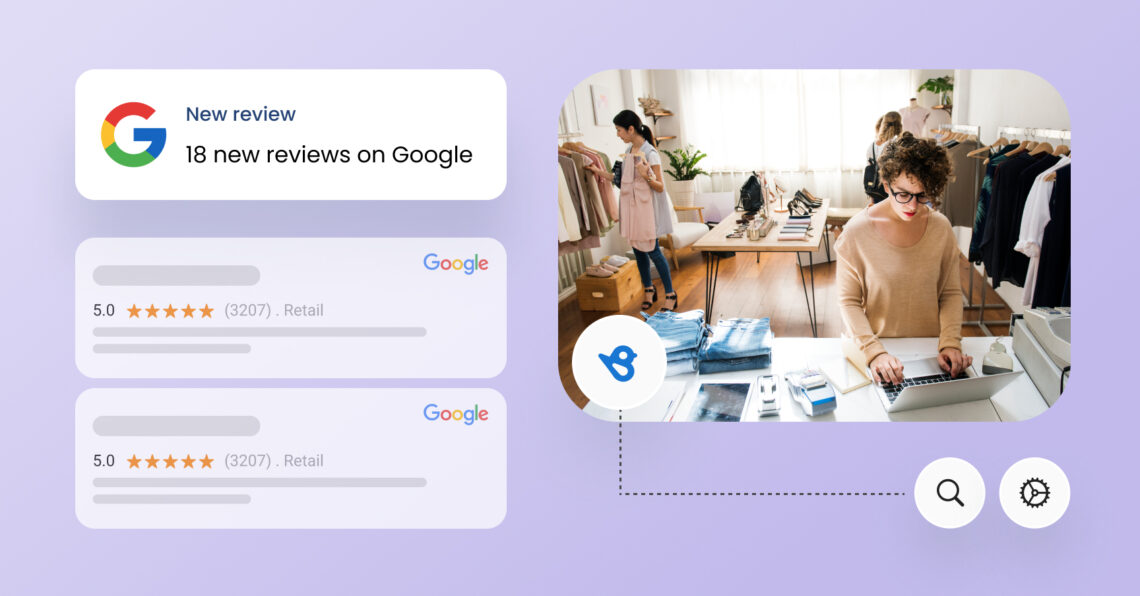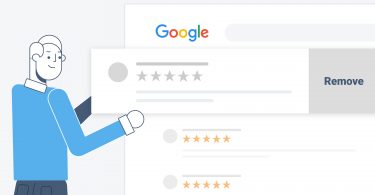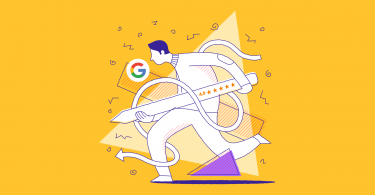Keeping track of the reviews your business receives on Google can be challenging. It becomes even more difficult for a growing multi-location business, as it takes a lot of work to efficiently manage its online reputation and Google presence.
Relying on email notifications or Google alerts to monitor reviews is not the most effective approach, particularly when you have multiple listings and a large customer base that requires constant attention.
In this blog post, we’ll explore the best methods for businesses to track Google reviews across multiple listings, ensuring you stay on top of your online reputation and respond promptly to customer feedback.
Looking for additional tips on how to collect and manage your Google reviews? Check out this audio guide — It covers everything you need to know in less than 20 minutes.
Table of contents
Why is tracking Google reviews important?
Tracking Google reviews is important for businesses because it helps you strengthen your online reputation strategy, instantly respond to customer reviews, spot fake reviews, and leverage positive reviews to promote your brand.
Some of the more significant benefits of tracking Google reviews are:
- Gauging customer sentiment: Tracking the volume of positive Google reviews, the content of these reviews, and the overall rating can provide valuable insights into how customers perceive your business.
This allows your team to take corrective measures before issues escalate. For example, if you notice that certain locations you manage consistently receive negative reviews, you can intervene promptly to address and resolve the problems.
- Understanding market sentiment: Monitoring the overall review trends, the most mentioned keywords, the volume of reviews received, and the rating trends for all locations provides a glimpse into your brand’s standing in the market.
- Higher conversion rates: Google reviews are a direct form of customer feedback. Tracking these reviews informs your sales team about what customers like the most about your business, enabling them to sell more effectively and ultimately improve your lead conversion rates.
- Shaping buyer decisions: Tracking Google reviews helps your social media team identify share-worthy positive reviews to promote your brand. Reposting positive reviews on social media can influence potential customers, helping you grow your brand faster.
- Reporting fake reviews: The overall rating on your Google Business Profile plays a vital role in your brand’s search visibility. Tracking Google reviews helps you instantly identify and report fake Google reviews so that the overall rating is not affected.
How can businesses keep track of reviews on Google?
Businesses can access the reviews received on Google via various platforms, such as the Google Business Profile dashboard, the Google alert system, or a review management tool. You must choose the right platform based on the volume of reviews you receive and your business objectives.
Let’s explore these avenues in detail.
Google Business Profile dashboard
The easiest way to track your reviews on Google is to log in to your Google Business Profile dashboard daily.
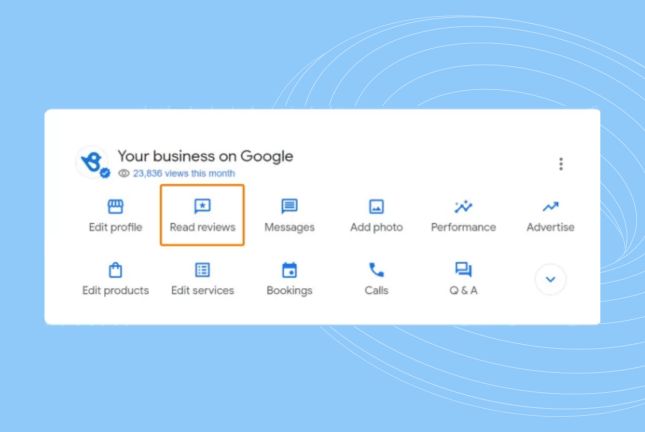
The dashboard displays all the customer reviews received for a particular business listing. For more than one business profile connected to the same email address, use the Business Profile Manager to move from one listing to another.
From desktop
Use the following steps to access the Google Business Profile from your desktop:
- Go to Google Maps or Google Search and type “your business name.” Ensure that you have logged in using your business email address.
- Click on “Reviews” from the dashboard displayed on top of the search results.
- Next, select “More reviews” to view all reviews.
From mobile
To view customer reviews on your Google Business Profile from your mobile devices:
- Go to the Google Maps app or access Google Search.
- On the Google Maps app, tap your profile picture and choose “Business Profile.”
- Next, tap “Reviews” to view all current reviews for your business.
This process is applicable to both Android and iOS mobile devices.
Using the Google Business Profile dashboard to track your Google reviews is ideal for businesses that manage only a few locations.
This process can be time-consuming for more than two locations as it involves a lot of profile switching and manual tracking.
Google Alerts
You can use Google Alerts to track all feedback your business receives on Google. This free tool allows businesses to receive email alerts whenever a new publication or website mentions their business or products explicitly.
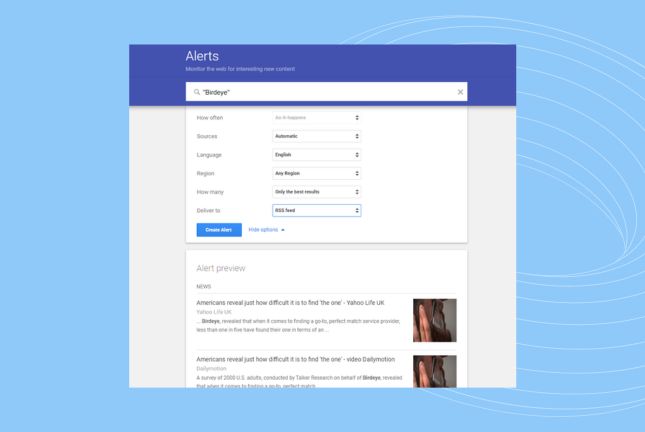
While Google Alerts can be helpful, it is not specific to reviews, making it difficult to sift through numerous business mention alerts to find reviews.
Review management tool
A review management tool is essential for managing multiple business listings efficiently, eliminating the need to switch between different profiles.
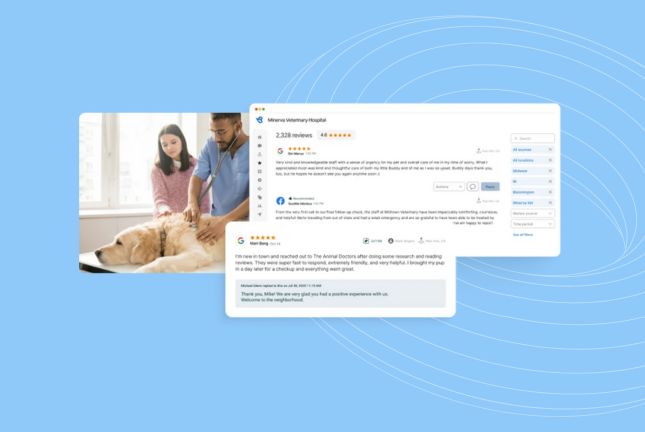
Review management tools like Birdeye help you monitor reviews received on Google across all business listings from a centralized dashboard. With review management tools, businesses can:
- Track all recent Google reviews from a single screen without having to switch
- Get instant alerts when a new review goes online
- Never miss a customer review due to human error
- Quickly spot and report fake Google reviews to safeguard online reputation
- Sort reviews by rating to view all similar Google reviews
Monitor Google reviews with Birdeye
Birdeye is the leading reputation and customer experience management platform for multi-location businesses. The review management tool has helped businesses monitor Google reviews, improve the overall rating, and solidify their online reputation.
Some of the salient features of Birdeye that enable businesses to track their Google reviews efficiently are:
- A unified dashboard to manage Google reviews across multiple Google Business Profiles
- The ability to tag reviews into different categories for customer feedback analysis
- Google API integration that allows them to flag, report, and respond to reviews directly
- The instant alert system that brings new Google reviews to immediate attention
“I have spent years using multiple third-party sites to track reviews, directory listings, communications, and more. I love that Birdeye has one user-friendly interface where you can monitor and respond in real time to all those features. If you want to manage your listings and reputation in one place, this is certainly the place.”
Katelyn Keller, RealManage
Frequently asked questions about tracking reviews on Google
Businesses can only report fake or spam reviews on their Google Business Profile; they can’t directly remove reviews from Google.
Customers can see the Google reviews they have written from the Google Maps app. You can see reviews from Profile—> Your contributions. Businesses can view all their Google reviews from the Google Business dashboard or a review management tool dashboard.
Google reviews last forever. Customers’ reviews on Google Business Profiles are permanent. However, Google displays the more recent ones above the older ones when they become irrelevant.
Generate, monitor, and manage Google reviews for multiple listings with Birdeye
Google drives a significant volume of traffic to business websites, making it vital to consistently generate and monitor Google reviews to accurately showcase your business to potential customers.
The bigger your business, the more Google Business Profiles you manage, and the more Google reviews you generate. As multi-location businesses grow, they require an efficient and centralized tracking system for their reviews.
Birdeye offers an all-in-one reputation and customer experience management tool for managing customer reviews, from generation to monitoring and responding, all from a single dashboard. As the most integrated Google partner, Birdeye makes it easy for customers to write reviews with a single click.
With Birdeye, businesses can effortlessly manage their Google presence and grow their business on the world’s largest search engine. Want to see how it works? Watch our free demo to learn more.
This blog post is part of our Complete Google Reviews Guide:
Google Reviews
- How to leave a Google Review
- A Simple Guide to Manage Google Reviews
- Are Google reviews reliable?
- 3 easy ways to add Google reviews on your website
- Demystifying Google Business Reviews
- How to get more Google reviews using Google review service
Google Reviews Related Training
Originally published