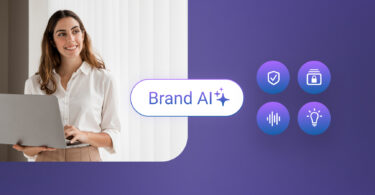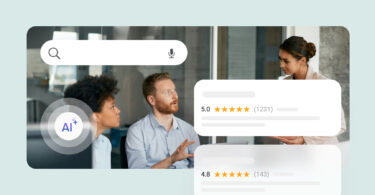For multi-location businesses, Google reviews and Google Business Profile (GBP) are essential for boosting brand recall, online visibility, and lead generation. According to a recent Birdeye survey, Google reviews accounted for 79% of all online reviews in 2023.
By effectively managing your Google presence, especially Google reviews, you can maximize discoverability and online reputation. It will ensure your business stands out when potential customers search locally.
Google favors active business listings, so the more attentive you are to monitoring, responding to, and acting on Google reviews, the faster your business will climb local search rankings.
While managing Google reviews across multiple locations is challenging, it becomes far more manageable with the right tools and strategies in place. This blog post serves as a comprehensive guide on Google review management tailored for growing multi-location businesses.
Table of contents
- Why is managing Google reviews critical for businesses?
- What does Google review management mean?
- How to manage Google reviews (for customers)
- How to manage Google reviews (for businesses)
- Six tactics to manage Google reviews effectively for your multi-location business
- AI-driven Birdeye tools to manage Google reviews for your multi-location business
- FAQs on how to manage Google reviews
- Birdeye: A powerful ally for multi-location Google review management
Why is managing Google reviews critical for businesses?
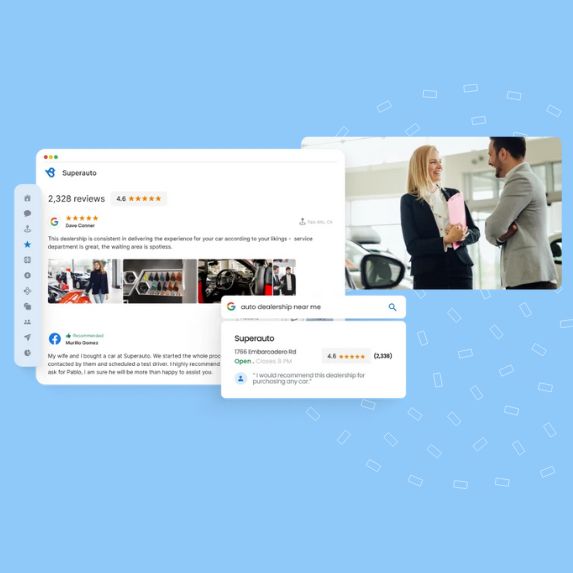
While companies strive to generate a steady stream of Google reviews to showcase their business positively on the largest search engine, many fail to recognize this as just one piece of a larger puzzle. Birdeye’s report on the impact of online reviews on multi-location businesses reveals that 92% of customers read at least two reviews before making a purchase decision. Therefore, considering the importance of customer reviews, businesses that invest in review management can efficiently outshine their competitors.
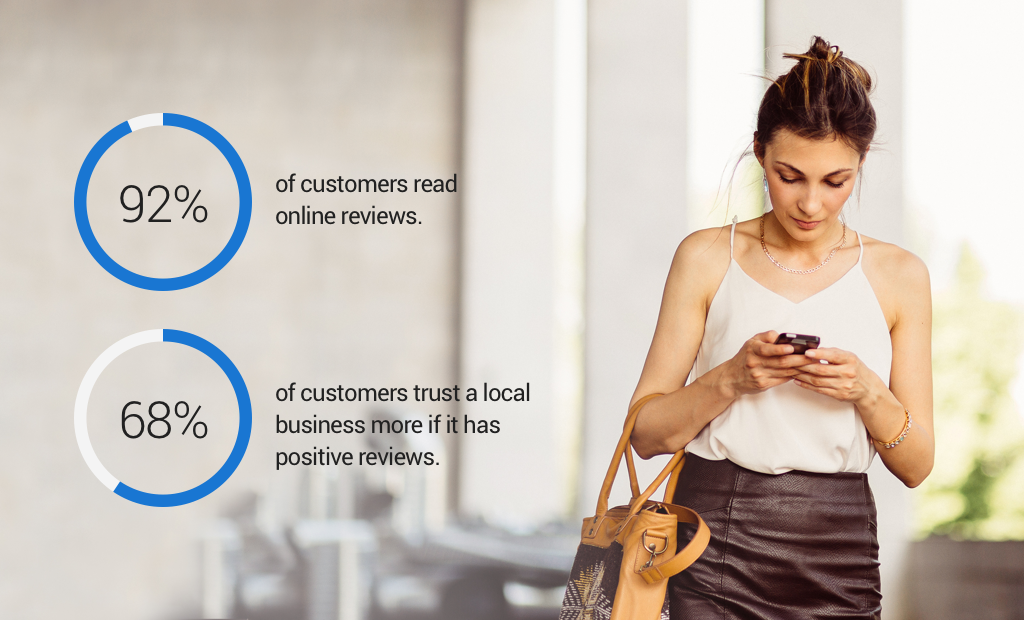
Managing Google reviews ensures that:
- Google and your potential customers know that you value customer feedback
- Your business can present its side on negative reviews and showcase accountability
- Your Google Business Profile stays active and increases its chance of ranking higher on local search results
- You can quickly spot and report fake Google reviews
- Your team can identify profiles with low review volume and run appropriate review generation campaigns to improve their standing
What does Google review management mean?
Google review management includes monitoring, responding, and analyzing customer reviews on Google for your business. It helps businesses track what their customers say online to bolster their local reputation.
Managing Google reviews helps multi-location businesses boost their online reputation, identify customer pain points, and make strategic business decisions to scale the organization faster.
How to manage Google reviews (for customers)
Customers who write Google reviews for businesses can manage their reviews from their linked Google accounts. Google allows customers to:
- Edit their Google reviews
- View the reviews they have written so far
- Remove/delete Google reviews
Let’s explore these in detail below:
Edit Google reviews
Customers can edit their Google reviews from their linked Google account with the following steps:
- Go to the Google Maps website or use the application.
- Click on the hamburger icon in the top left corner.
- Next, click on “ Your contributions.”
- Move to the “Reviews” tab and find the appropriate review.
- Click on the three dots next to the review.
- Choose “Edit review.”
- Edit the review or rating.
- Click “Post”.
View all Google reviews
Customers can view all the Google reviews they have written from the “Your contributions” section on Google Maps. Here’s how to do it To see your Google reviews:
- Click the hamburger icon on Google Maps.
- Choose “Your contributions”.
- Navigate to the “Reviews” section to view all reviews.
Delete Google reviews
Customers can delete a Google review they have written for a business with the following steps:
- Open the Google Maps site or application.
- Click on the hamburger icon in the top left corner.
- Next, click on “ Your contributions.”
- Move to the “Reviews” tab and find the review to delete.
- Click on the three dots next to the review.
- Choose “Delete review.”
- Click “Delete” on the pop-up.
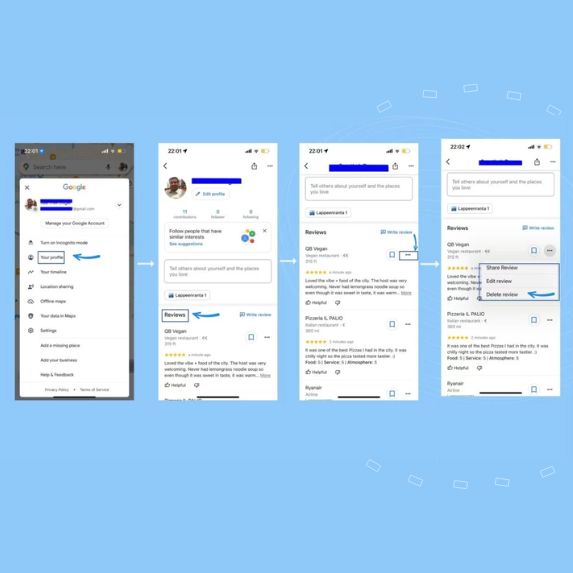
Google will now remove the review from the business listing.
How to manage Google reviews (for businesses)
Google prohibits businesses from editing or deleting customer reviews directly from their Google Business Profile. Businesses can only view and respond to the reviews from the Google Business Profile dashboard.
Businesses can effectively manage Google reviews via two methods:
Google Business Profile dashboard
Businesses must follow these steps to manage Google reviews from the Google Business Profile dashboard:
- Login to your Google Business account
- Access the business profile dashboard
- Click on the “Reviews” tab
- You can view all the reviews received to date
To reply to customer reviews:
- Locate the review from the reviews tab.
- Next, click reply on the appropriate review.
- Type the review in the box.
- Click “Post reply.”
Of course, this is not the most efficient way to manage Google reviews, especially when you have to do this for multiple locations daily. Hence, large multi-location businesses must opt for a comprehensive review management tool.
Review management tools
Large businesses often need to manage multiple Google Business Profiles, and doing so from the dashboard would be inefficient and tiresome. However, they can use review management tools like Birdeye to monitor reviews from all profiles, respond to customer reviews, and track customer sentiment.
Six tactics to manage Google reviews effectively for your multi-location business
The content of customer reviews on Google has a significant impact on your online reputation, brand building, and lead generation efforts. Therefore, to transform your brand with Google reviews, you must:
- Monitor all Google reviews
- Respond to all Google reviews
- Spot and report fake Google reviews
- Handle negative reviews with care
- Train team members on review management
- Analyze reviews to understand trends and customer pain points
Let’s explore these aspects in detail.
Monitor all Google reviews
To address potential issues arising from reviews or capitalize on glowing recommendations, your business must consistently monitor all Google reviews. Sporadic check-ins on your Google Business Profile’s review section can lead to missed opportunities and dissatisfied customers.
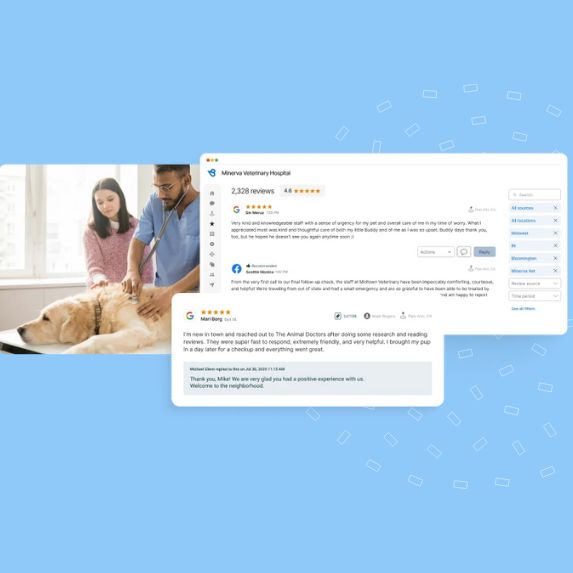
That’s why, the first step in Google review management is to track and monitor Google reviews for all your locations.
Monitoring Google reviews enables businesses to:
- Understand which location/store/branch is getting the most positive vs negative reviews
- Track how many reviews each business listing receives
- Instantly act on negative feedback and resolve the issue
- Identify any spam activity on your Google Business Profile
- View all recent Google reviews in one dashboard
Respond to all Google reviews
The next step in managing Google reviews is to respond to each review for your business, irrespective of its nature, sentiment, or authenticity. Responding to all Google reviews shows potential customers that:
- Your business values all feedback and not just positive reviews
- Some overly negative reviews may be fake or spam
- Your business appreciates detailed positive reviews
- Your team is vigilant about negative reviews
It’s important to note that manually responding to customer reviews is not feasible for businesses operating from multiple locations. Using review response templates, AI-generated review response tools, or automating ratings-based responses can be helpful in such cases.
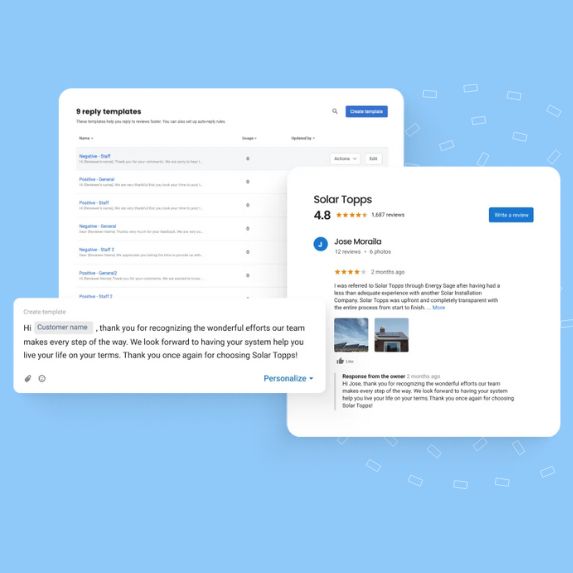
“We are able to manage our online reputation across our 300+ locations, and at the corporate level, the reports and tracking have solved so many unknowns we had previously. At the local level, each location has access to review response templates ready to go, making their lives so much easier.”
Hilary Coniglione, Pathway Vet Alliance
Must read: Responding to Google reviews shows your business profile is active and increases the likelihood of your business ranking higher for local search results. Check out our blog post on review response SEO to know more!
Spot and report fake Google reviews
The review section on your Google Business Profile must accurately reflect your products, services, and customer experience. However, not all Google reviews are genuine. As a popular review platform, Google sees a fair share of fake, spam, and irrelevant reviews.
These can result from spam bots, disgruntled customers, employees, or competitors looking to sabotage your reputation.
Managing your Google reviews ensures you instantly spot and report such reviews to Google for removal.
You can also use a review management tool like Birdeye, which sends alerts for new reviews, enabling you to promptly respond and caution future customers about fraudulent posts.

Here are a few ways to manage fake Google reviews:
- Respond to the review politely and mention that the reviewer is not your customer
- Report the review to Google
- Contact Google customer care to remove the review
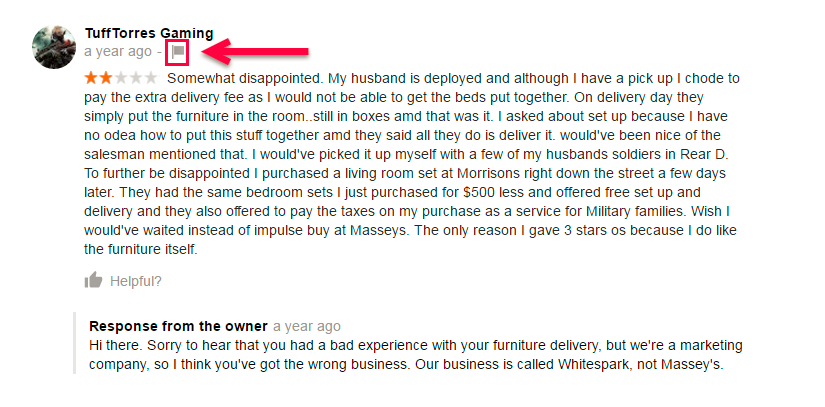
Note: Google may take a while to remove fake Google reviews. But fret not—your brand is safe as long as you respond to the review and actively generate reviews from genuine customers.
Handle negative reviews with care
While it’s important to respond to all reviews, handling negative reviews requires special attention. Birdeye’s study shows customers are hesitant to work with businesses that have accumulated many negative reviews in the past twelve months.
However, it’s not just the negative reviews that matter, but also how your business handles them. Being rude, insensitive, or indifferent to negative feedback can cast an unfavorable impression on your brand.
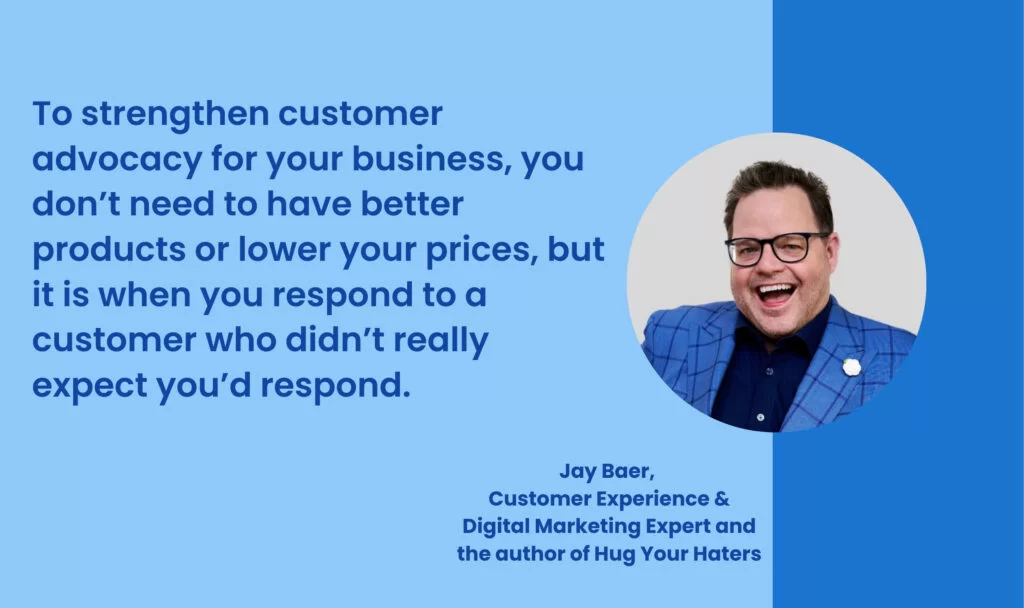
That’s why, you must ensure that your team:
- Responds to every negative/bad Google review to safeguard reputation
- Acts on the negative feedback and takes steps to resolve the customer issue
- Apologies to the customer for the inconvenience
- Replies with the resolution provided to the customer, if any
How do you deal with negative reviews on Google?
- Immediately respond to the review and offer to take the conversation offline by allowing customers to call you directly.
- Respond professionally, irrespective of whose fault it is. Customers don’t appreciate rude responses and may consider your business lacking accountability.
- Offer to resolve the customer issue instantly and follow through with a solution.
- If resolved, request the customer to add an edit to the review or change the overall rating. However, do not pressurize, as this might negatively affect your reputation.
Pro Tip: Multi-location businesses must present a united front when handling negative reviews on Google. Build review response templates for your team to use on Google so they don’t go off strict and maintain consistency.
Analyze reviews to understand trends and customer pain points
Access to all Google reviews in one place provides a vast opportunity and advantage to multi-location businesses. You can leverage the information in customer reviews to track trends, spot common issues across locations, and understand customer pain points.
Why spend thousands of dollars on market research when a wealth of valuable information is just a click away? Analyzing customer reviews allows businesses to predict high-sale seasons, identify popular products/services, and uncover opportunities for growth.
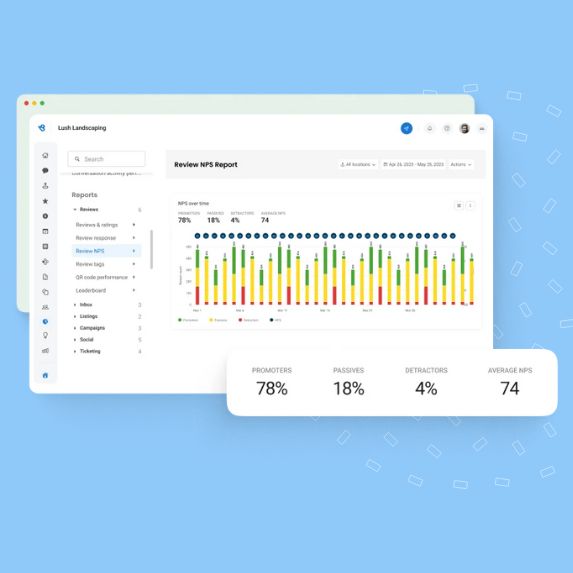
Birdeye’s intuitive reporting tools allow you to develop custom tools focusing on specific metrics that matter to your business, track review generation campaign performances, and unlock unique insights from customer feedback.
Train team members on review management
Review management is not a lone person’s job, especially in a growing large enterprise business. In such cases, businesses must train team members to monitor reviews, respond to customers, create tickets for negative feedback, and analyze reviews.
For best results, you can provide limited access to store managers, customer success executives, or marketing managers to customer reviews via a review management tool like Birdeye.
This way, they can perform their functions within the brand guidelines to streamline productivity.
Manage Google reviews to grow your business
Want to see the impact of Birdeye on your business? Watch the Free Demo Now.
AI-driven Birdeye tools to manage Google reviews for your multi-location business
Birdeye is the leading reputation management and customer experience software that caters to multi-location businesses’ unique challenges and requirements. Here is a list of features that Birdeye offers to streamline Google review management:
Unified dashboard
With Birdeye, businesses can monitor all the Google reviews across locations from a centralized dashboard. Even if you manage 100+ locations, you can view all reviews or reviews from a few specific locations without switching tabs.
This allows businesses to view all recent reviews, respond to them, and market positive reviews without leaving the dashboard.
“Not only can we see all our reviews in one place, but the dashboard also allows us to sort the reviews by source, sentiment, and period to dig deeper. Birdeye saves us a lot of time, provides consistency, and streamlines our process so we can make data-driven decisions.”
Andre Gerasimov – Moss and Company
Automated review responses and review sharing
We know how important it is to respond to customer reviews and share positive reviews. When businesses receive hundreds of reviews every day, manual processes are no longer sufficient.
With Birdeye Reviews, your brand can:
- Set up rules to reply to reviews with standard templates based on the ratings
- Set up automated review sharing on connected social media platforms
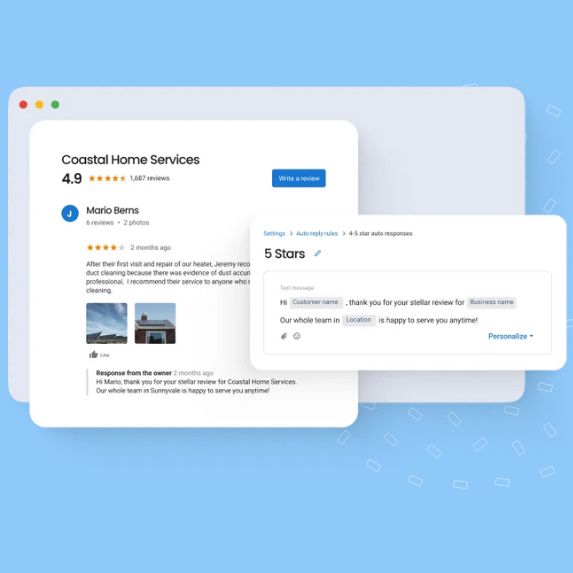
Put reputation management on autopilot with Birdeye while you focus on building bigger things for your customers.
AI-assisted review responses
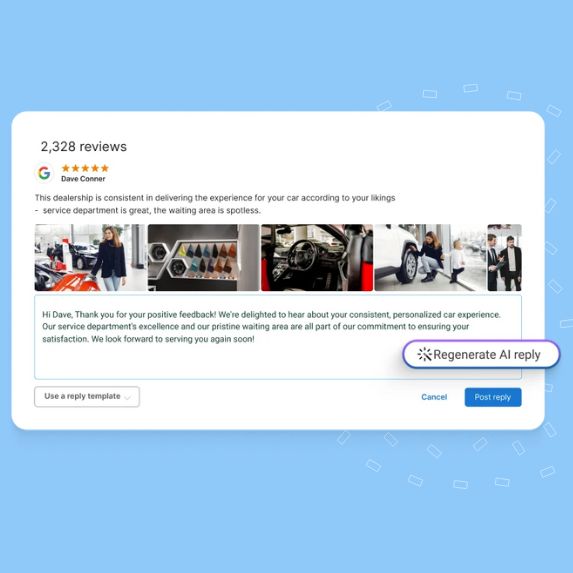
Some businesses wish to respond personally to each review instead of using automated responses. Our AI-assisted review response feature makes that easier. With Birdeye’s AI assistant, you can:
- Draft professional responses
- Edit the tone, length, or fix grammar issues
- Translate non-English reviews into English and even respond to customers in the original language
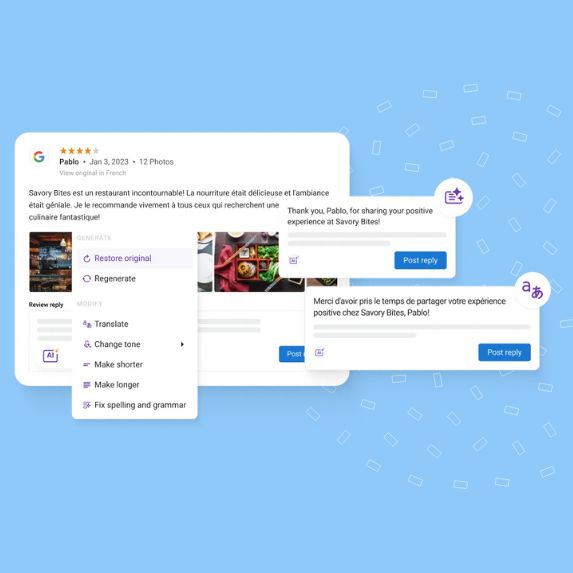
Thanks to BirdAI, Birdeye’s advanced AI solution, you can respond to hundreds of reviews at scale.
AI-powered review sentiment analysis
Does your CMO want to know the prevailing market sentiment immediately? All you have to do is use Birdeye’s AI-powered review sentiment analysis tool. It provides an overview of hundreds of customers’ words on your Google Business Profile.
You can instantly identify your business’s recurring themes, major customer pain points, and USPs from the customer’s perspective.
“One of my goals with reputation management is to be more proactive. Proactive in soliciting reviews rather than just hoping customers find us and leave a review, and proactive in utilizing online reviews to better our business. The latter part especially needs data to back up our efforts, which BirdEye provides in the ability to tag reviews and the sentiment report. We can track that to see areas needing improvement before becoming an even bigger issue.”
Megan Davidson, Pangea Properties
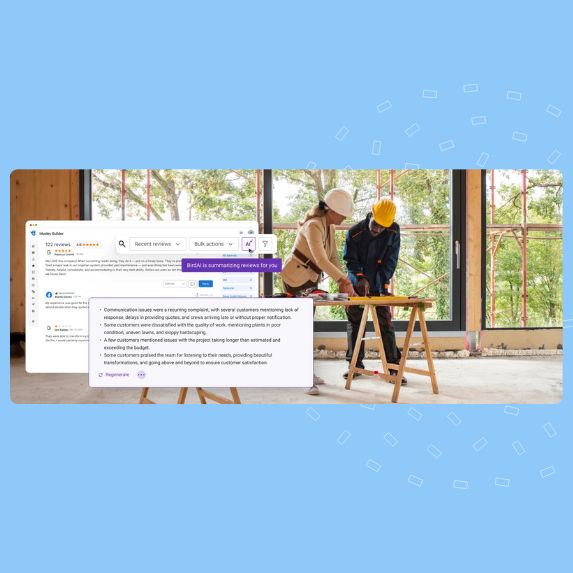
Related read: Benefits of AI reputation management
Local-level reporting
No two locations are the same. They work with unique customers and handle challenges specific to their target market. Birdeye allows managers to generate local-level reports to analyze business performance at the individual location level.
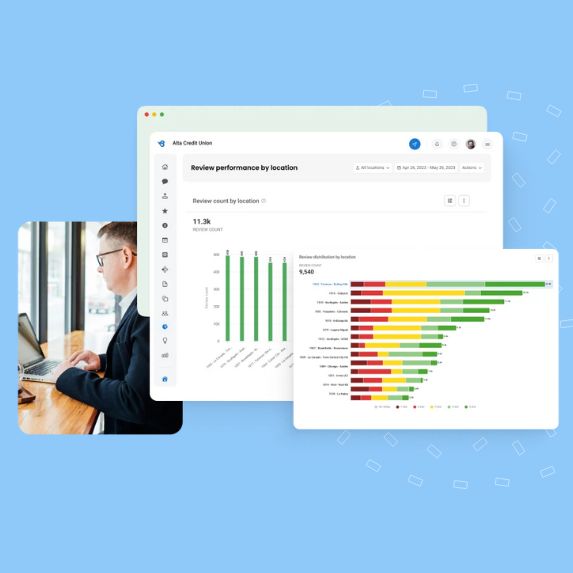
Birdeye simplifies digging into location-level metrics such as reviews generated vs. requests, positive and negative review volume, and recurring trends. Managers can then share these with upper management and implement strategies to grow their locations.
Custom report dashboard
Are you looking to track a specific product, metric, or employee over time? Birdeye enables businesses to generate custom reporting dashboards for each location, evaluation period, and more.
Businesses can track the performance of a new clinic over the last quarter or see if a new property discount has been well received by the target audience.
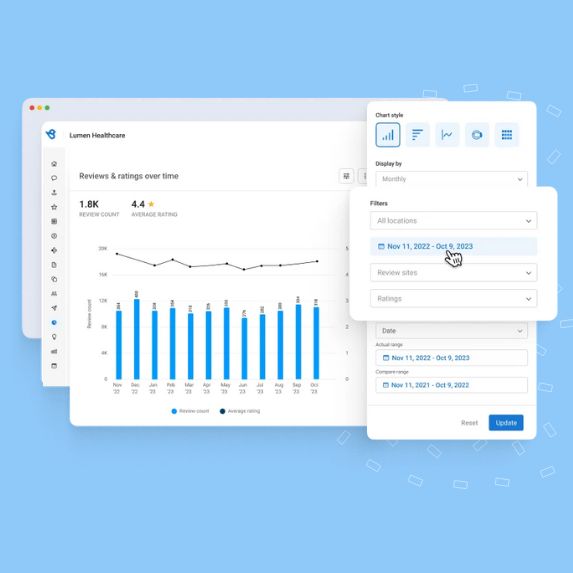
This level of control over reporting enables data-driven decision-making and boosts business growth.
Custom user access to empower employees
Google review management in multi-location businesses is a group effort. Birdeye allows managers to provide specific user access and empower their team to participate equally in this process.
With Birdeye, you can provide your team members with location, role, or product-based access.
Manage Google reviews to grow your enterprise business
A proactive approach to managing Google reviews builds trust, improves customer experience, helps address customer concerns, and boosts business growth. A comprehensive Google review management must start with tracking reviews across all locations and go up to gaining insights for data-driven business decisions from them.
Multi-location businesses must invest in an all-in-one review management tool to streamline the processes and ensure not a single review slips through the cracks.
FAQs on how to manage Google reviews
You can report fake and spam reviews to Google to have them removed. However, businesses can’t directly remove reviews from their Google Business Profile.
Businesses can’t turn off Google reviews from their profile. The only way to stop getting reviews is to deactivate your Google Business Profile.
Yes, if you are a customer, you can manage Google reviews from the Google Maps app on your mobile device. Businesses can also access the Google Business Profile dashboard from their mobile.
Birdeye: A powerful ally for multi-location Google review management
Taking control of your Google reviews takes you closer to industry dominance. As a premium Google partner, Birdeye can help you immensely in this pursuit.
Birdeye provides:
- A centralized dashboard to view, monitor, manage, and market Google reviews across locations
- An elegant solution to the overwhelming task of manual review responses. Automate workflows with automated response templates that ensure every review gets a personalized response as soon it drops.
- AI-powered solutions to draft review responses, analyze review sentiment, translate reviews, and so much more.
- Use a custom reporting dashboard to track business performance at the enterprise level and individual location level
Birdeye’s versatile feature set helps enterprise businesses transform their approach to Google review management. Unlock a gold mine of business growth and brand-building opportunities with Birdeye today!
Watch a free demo to learn more about Birdeye’s capabilities!

Originally published



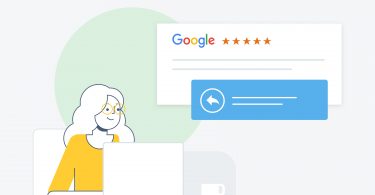
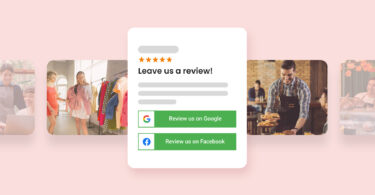
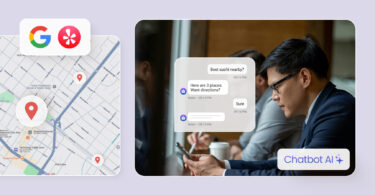
![[Feature image] The best AI tools for business in 2025 A complete guide for productivity, content, and growth](https://birdeye.com/blog/wp-content/uploads/Feature-image-The-best-AI-tools-for-business-in-2025-A-complete-guide-for-productivity-content-and-growth-375x195.jpg)