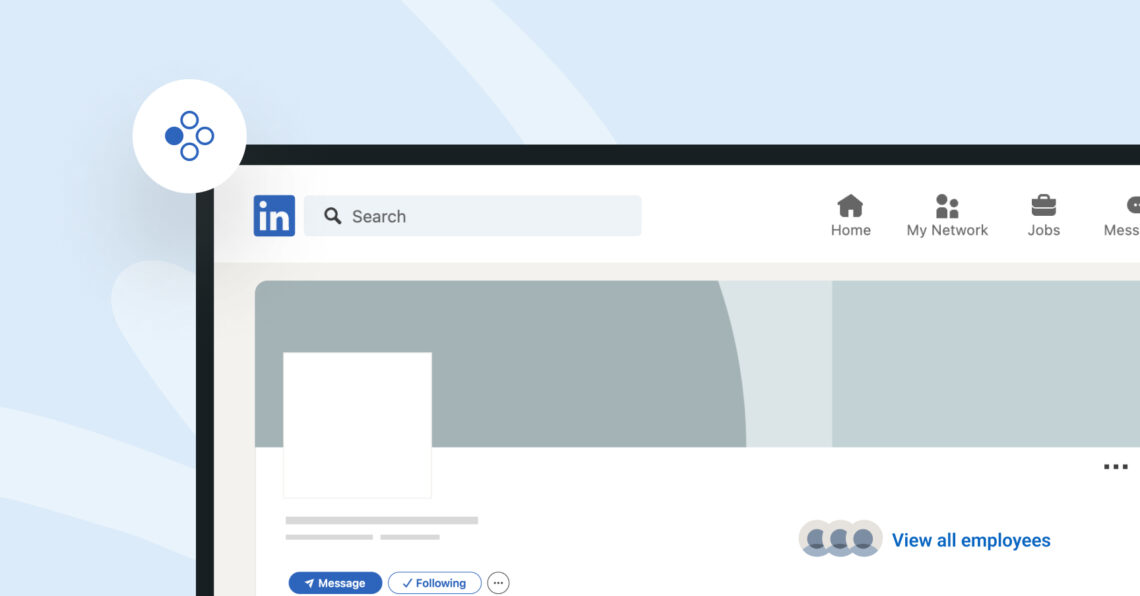LinkedIn stands alone as a haven for business growth. As per LinkedIn’s official statistics, more than 61 million companies are listed, but creating a business page isn’t enough.
If your LinkedIn Business Page is gathering dust like an old yearbook, it is time to transform it into a lead-generating powerhouse.
As per Demandsage, LinkedIn users who see business and acquisition messages are six times more likely to convert.
Buckle up because you’re about to discover the secrets of setting up a LinkedIn Business Page that attracts leads, converts prospects, and establishes you as a leader in your field.
This guide will equip you with everything you need, from business profile optimization to the advantages of pairing the AI-powered Birdeye Social media reputation management software with your LinkedIn.
Looking for a quick answer on how to create a LinkedIn Business Page? Follow these 5 simple steps: 1. Go to LinkedIn and click "Work" in the top menu. 2. Select "Create a company page" from the dropdown menu. 3. Choose the type of page that best fits your business (Small Business, Medium to Large Business, Showcase Page, or Educational Institution). 4. Enter your company information, including your name, logo, website URL, and industry. 5. Click "Create page" and start customizing your page by adding images, products, videos, and engaging content.
Table of contents
- How to create a LinkedIn Business Page?
- How to optimize your LinkedIn Business Page?
- How do you build your LinkedIn Business presence?
- 15 tips on how to grow your LinkedIn Business page
- 1. Interactive polls and surveys
- 2. Employee takeovers
- 3. Localized content strategies
- 4. LinkedIn Live events
- 5. Featured client spotlights
- 6. Timely trend participation
- 7. Diversified content formats
- 8. Strategic content collaborations
- 9. LinkedIn Groups engagement
- 10. Regular page audits
- 11. Exclusive LinkedIn offers
- 12. Thoughtful comment engagement
- 13. LinkedIn Ads targeting
- 14. Consistent posting schedule
- 15. Leverage hashtags strategically
- Customize your LinkedIn Business page
- Enhance your LinkedIn Business Page with Showcase Pages
- How can LinkedIn’s Product Page elevate your social reputation?
- FAQs on how to create a LinkedIn Business page
- Use a LinkedIn Business page management platform like Birdeye Social to dominate online
How to create a LinkedIn Business Page?
Before you begin:
- You need to create a personal LinkedIn account before setting up a business page.
- Ensure you have all the necessary information about your company readily available, such as your:
- Company name
- Website URL
- Logo
- Company size
- Industry
- Brief business description
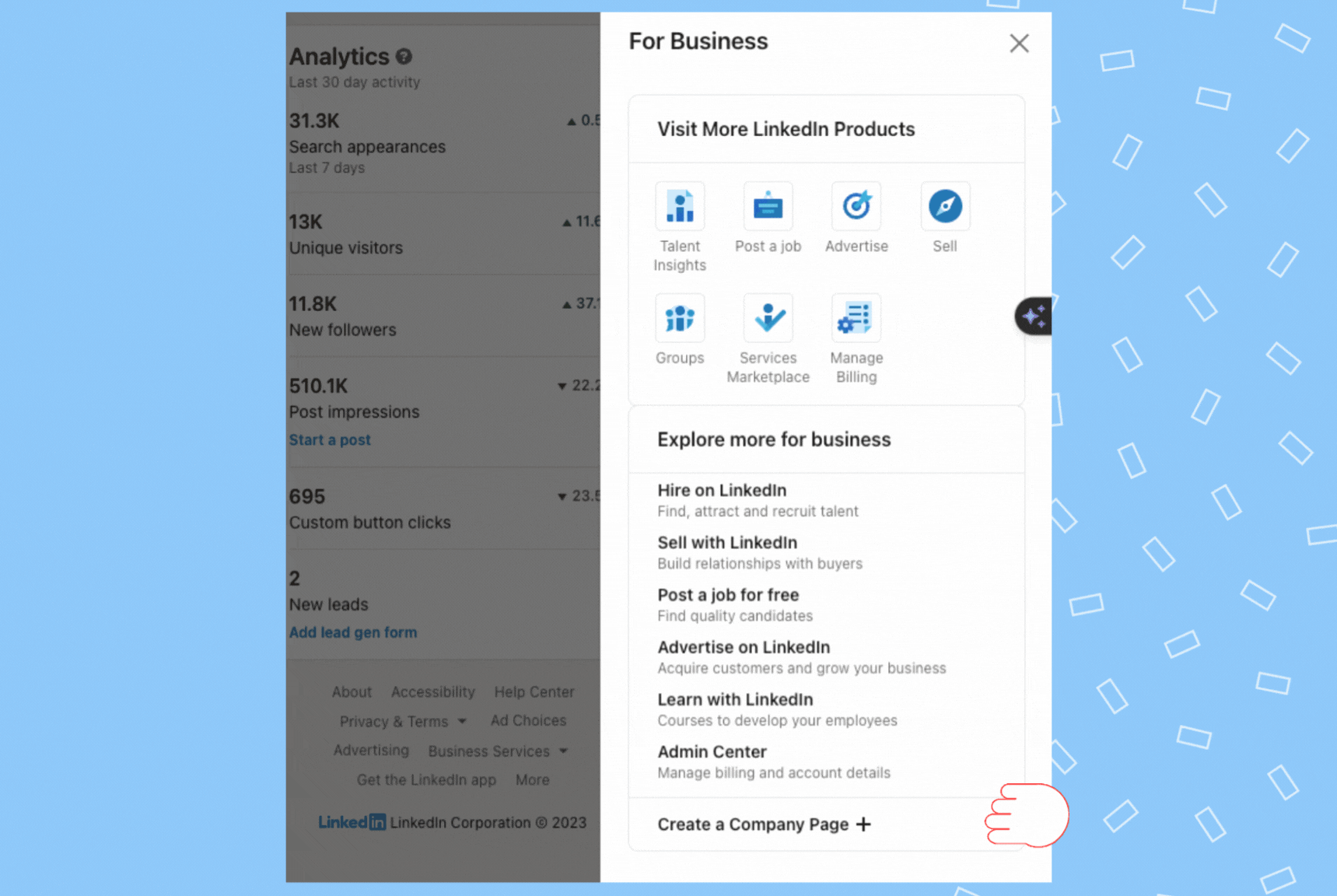
Step 1: On your LinkedIn homepage, click the “Work” icon
It is in the top right corner.
Step 2: Find and click “Create a Company Page”
Scroll down to locate it.
Step 3: Select the page type
- Choose “Company” if you’re creating a page for a small, medium, or large business that is not an educational institution.
- Choose “Showcase Page” to highlight a specific product, service, or brand within your company.
- Choose “Educational Institution” if you create a page for a school, university, or other educational institution.
Step 4: Enter your Page identity and business details
- Page name: This name will appear on your page and in search results.
- Public URL: This is the web address of your page. You can customize it to include your company name or other relevant keywords.
Jump to the section on how to customize your LinkedIn URL
Setting up your business profile
- Category: Choose the category that best describes your company’s industry.
- Company size: Select the number of employees your company has.
- Logo: Upload a logo that represents your company.
- Company Tagline: This short, memorable phrase describes your company’s brand.
- Company description: Write a brief overview of your company, its mission, and its values.
- Company specialties: Add keywords that describe your company’s areas of expertise.
- Contact information: Add the company’s email address and phone number.
- Social media links: Add links to your company’s social media profiles.
- Hashtags: Include relevant hashtags that people might use to search for your company.
Step 5: Click “Create page”
View your newly created LinkedIn Business Page now.
That’s it! You’ve created your LinkedIn Business page.
Get Discovered: Create a LinkedIn Business Page that Works
Want to see the impact of Birdeye on your business? Watch the Free Demo Now.
How to optimize your LinkedIn Business Page?
Once you’ve created your LinkedIn Business Page, the next step is to optimize it for maximum impact. Here are some key steps to take:
1. Make it visually attractive
- Profile image & banner: Upload high-quality, visually appealing visuals that accurately represent your brand.
- Logo: Use your official company logo for brand recognition.
- Background image: Add a custom background image that reflects your company culture or values.
Must read: Make your LinkedIn marketing generate leads on autopilot
2. Create compelling content
- “About Us” section: This is your opportunity to tell your story, highlight your mission, and showcase your values. Use keywords relevant to your industry and target audience.
- Showcase Pages: These are extensions of your main page and are ideal for highlighting specific products or services.
Explore how to create Showcase pages on your LinkedIn Business Page.
- Regularly post content: Share valuable informative, engaging, and relevant content to your target audience. This could include articles, videos, infographics, industry news, or company updates.
- Vary your content format: Experiment with different types of content to keep your audience engaged. Try posting polls, live videos, or Q&A sessions.
- Use hashtags: Include relevant hashtags in your posts to increase discoverability.
- Call to action: Encourage your audience to take action, such as visiting your website, attending an event, or subscribing to your newsletter.

3. Engage proactively with your followers
- audience that you value their feedback and engagement.
- Ask questions & start conversations: Encourage interaction by asking questions in your posts.
- Tag relevant people & companies: Tag relevant people and companies in your posts to expand your reach and build relationships.
- Run contests & giveaways: Host giveaways or contests to generate excitement and attract new followers.
4. Be mindful of social SEO
- Keywords: Use relevant keywords throughout your page, including your company name, tagline, industry, and services.
- URL: Customize your page URL to include your company name or a relevant keyword.
- Location: Add your company’s location information to improve local search results.
5. Track & analyse
- Monitor your page analytics: Utilize LinkedIn’s built-in analytics to track your page’s performance, including follower growth, engagement metrics, and website traffic.
- Identify what’s working: Analyze your data to see what types of content resonate with your audience and adjust your strategy accordingly.
- Experiment & refine: Test your approach to optimize your page for maximum impact.
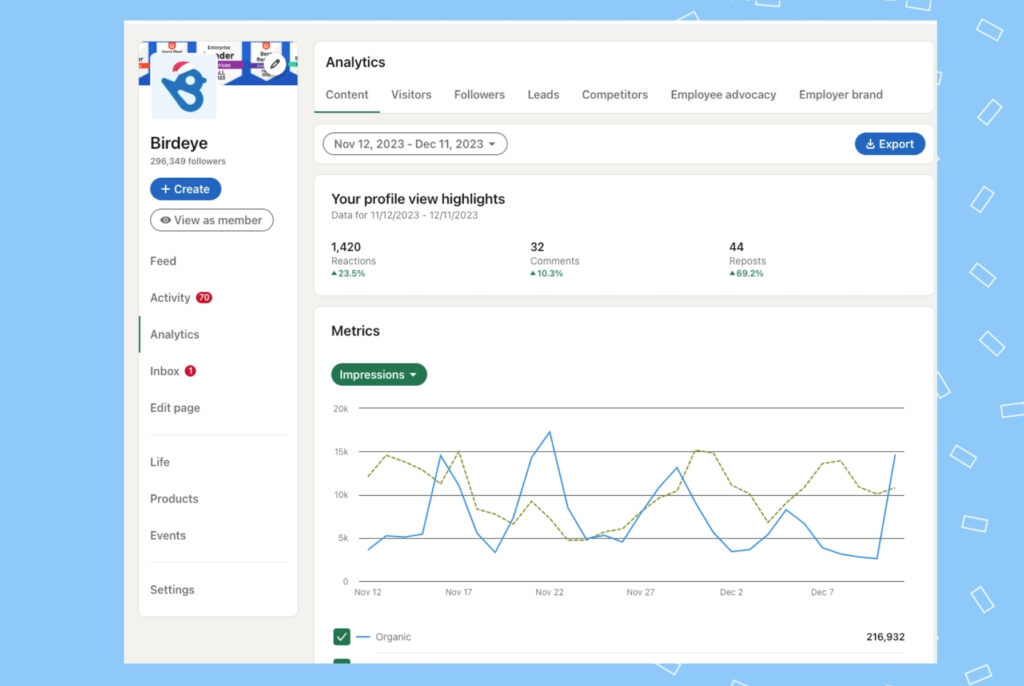
I created a LinkedIn business page. What’s next?
How do you build your LinkedIn Business presence?
Beyond creating and optimizing your Business Page, here are some additional strategies to build a strong LinkedIn presence for your business:
1. Optimize individual profiles
- Encourage your employees to create and update their LinkedIn profiles.
- Provide guidelines for employees on optimizing their profiles and representing the company professionally.
- Encourage employees to connect with their colleagues, industry leaders, and potential customers.
- Share company updates and achievements on your employees’ profiles to amplify your reach.
2. Create an effective content strategy
- Develop a content strategy that aligns with your business goals and target audience.
- Focus on creating high-quality content that is informative, engaging, and valuable to your audience.
- Diversify your content format and experiment with different types of content, such as articles, videos, infographics, and live streams.
- Publish content consistently to stay top-of-mind with your audience.
3. Use thought leadership content
- Encourage your employees to share their expertise and insights by writing articles, publishing blog posts, and participating in industry discussions.
- Identify key figures within your company who can become thought leaders in your industry.
- Support your thought leaders by promoting their content and participation in industry events.
4. Leverage networking & engagement
- Actively participate in relevant groups and discussions.
- Connect with potential customers, partners, and industry influencers.
- Join LinkedIn Live events and engage with participants in real-time.
- Respond to comments and messages promptly and professionally.
- Use LinkedIn’s networking features to connect with people you meet at conferences and events.
After creating your LinkedIn Business page, explore Birdeye's pricing page for tailored reputation management solutions.
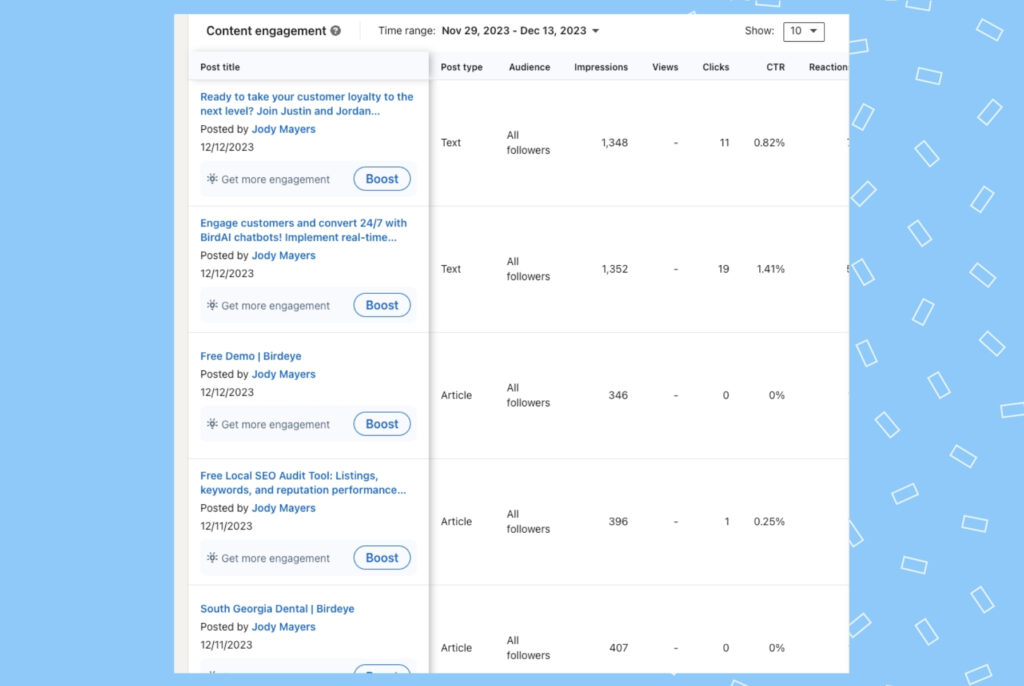
5. Focus on community building
- Run polls and ask questions to encourage interaction and feedback from your audience.
- Host online or offline events to connect with your community and build relationships.
- Create a LinkedIn group focused on your industry or niche to foster discussion and collaboration.
- Use social listening tools to monitor conversations about your brand and industry.
6. Social selling for lead generation
- Train your sales team on how to use LinkedIn effectively to generate leads and close deals.
- Create targeted social selling campaigns to reach specific decision-makers.
- Utilize LinkedIn Sales Navigator to research potential customers and build relationships.
- Track the success of your social selling efforts and measure your ROI.
Experience the power of AI in social media management with Birdeye Social.
7. Use paid advertising
- Use LinkedIn Ads to reach a wider audience and promote your content or Page.
- Target your ads to specific demographics, job titles, and companies.
- Set clear goals for your ad campaigns and track your return on investment.
8. Measure & analyze your LinkedIn strategy
- Track your key performance indicators (KPIs) to measure the success of your LinkedIn strategy.
- Use LinkedIn Analytics to track your Page’s performance, including follower growth, engagement metrics, and website traffic.
- Analyze your data regularly to identify what’s working and what’s not.
- Make adjustments to your strategy as needed to optimize your results.
By implementing these strategies and remaining consistent in your efforts, you can build a strong LinkedIn presence to help you achieve your business goals. LinkedIn is your go-to platform for generating leads, increasing brand awareness, or building relationships with key stakeholders.
But remember, building a successful LinkedIn business presence requires time, effort, and commitment.
Check out: 5 Social media tips to boost brand awareness
15 tips on how to grow your LinkedIn Business page
Here are 15 tips on growing your LinkedIn business page:

1. Interactive polls and surveys
Engage your audience with interactive polls and surveys on industry trends. This sparks discussions and showcases your business as a thought leader.
2. Employee takeovers
Allow employees to take over the business page daily, sharing insights and behind-the-scenes content. This adds a human touch and diversifies your content.
3. Localized content strategies
Tailor your content for different regions or local markets. This personalized approach resonates with diverse audiences, enhancing your global or local brand presence.
Position yourself as a thought leader in your industry with LinkedIn’s Product Page
4. LinkedIn Live events
Leverage LinkedIn Live for exclusive Q&A sessions, product launches, or virtual events. Live content fosters real-time engagement and increases visibility.
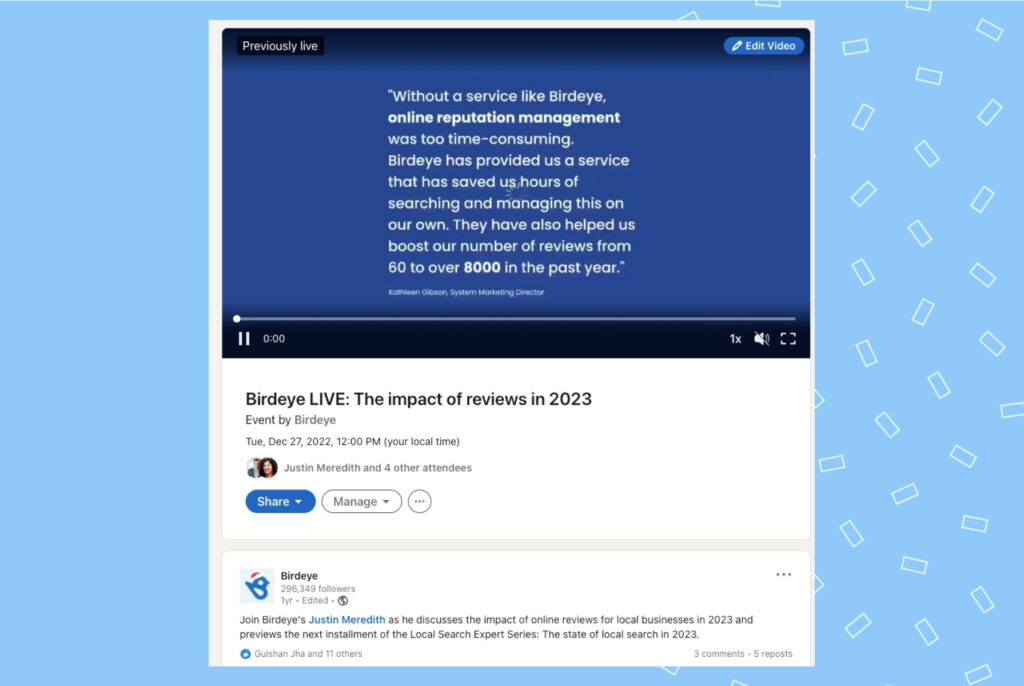
5. Featured client spotlights
Showcase your clients through regular spotlights. Share success stories, testimonials, or collaborative projects to build credibility and attract similar clientele.
6. Timely trend participation
Stay current by participating in trending topics and relevant hashtags. This positions your business as actively engaged and in tune with industry discussions.
7. Diversified content formats
Experiment with various content formats, including infographics, short videos, and carousels. Diversifying content keeps your audience engaged and caters to different preferences.
8. Strategic content collaborations
Collaborate with influencers, industry experts, or complementary businesses. Co-create content that appeals to both your audiences, expanding your reach organically.
9. LinkedIn Groups engagement
Actively participate in relevant LinkedIn groups. Share valuable insights, answer questions, and establish your business as an authority within your industry niche.
10. Regular page audits
Conduct regular audits of your LinkedIn business page. Update outdated information, refresh visuals, and ensure your page aligns with current branding and messaging.
11. Exclusive LinkedIn offers
Create exclusive promotions or discounts for your LinkedIn audience. This encourages followers to engage with your business page and increases brand loyalty.
12. Thoughtful comment engagement
Respond thoughtfully to comments on your posts. This builds community and increases your content’s visibility in others’ feeds.
13. LinkedIn Ads targeting
Utilize targeted LinkedIn ads to reach specific demographics. This ensures your content is seen by the most relevant audience for your business.
14. Consistent posting schedule
Establish a consistent posting schedule. Regular updates keep your audience informed and engaged while signaling reliability and professionalism.
15. Leverage hashtags strategically
Research and use industry-specific hashtags strategically. This expands your content’s discoverability to a broader audience interested in your niche.
Remember, the key to successful growth on LinkedIn is a combination of authenticity, relevance, and consistent engagement. Experiment with these unique tips and tailor them to suit your business’s needs and goals.
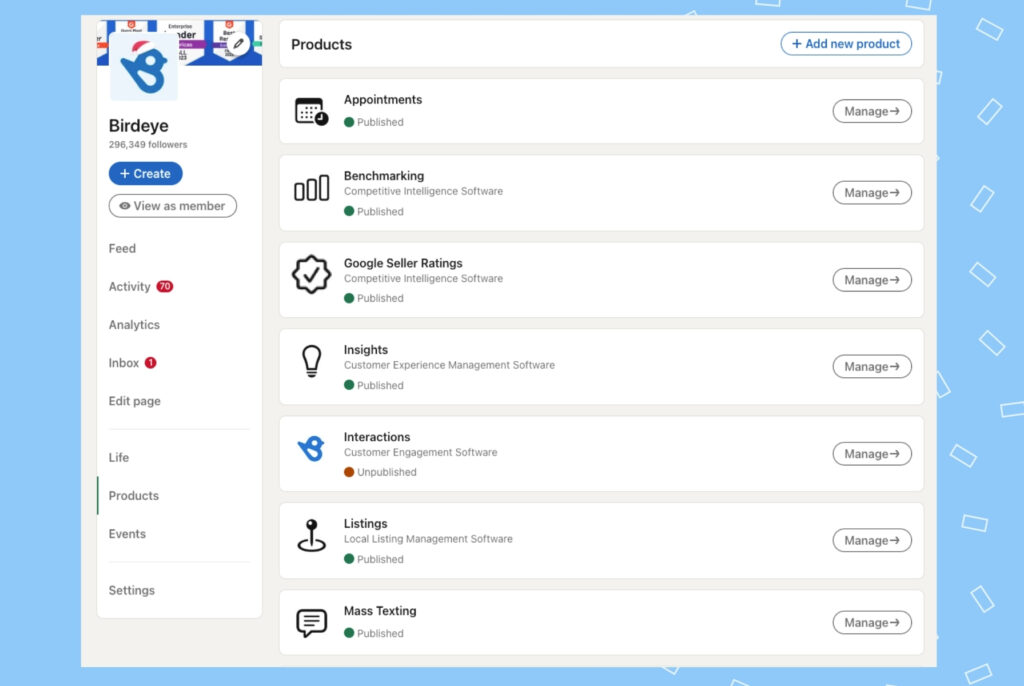
Customize your LinkedIn Business page
When creating your LinkedIn business page, customizing your LinkedIn URL is a crucial step in enhancing your brand presence and online visibility. Here are some key reasons why you should take advantage of this opportunity:
Benefits of customizing your LinkedIn Business page URL
- Increased brand awareness and recognition.
- Improved search engine optimization (SEO).
- Easier for users to find your page and remember the URL.
- Looks more professional and polished.
- Increases click-through rate (CTR).
Improve your local social media marketing with these 12 tips.
How to customize your LinkedIn Business page URL?
- Go to your LinkedIn Business Page.
- Click “Admin Tools” in the top navigation bar.
- Select “Page info” from the dropdown menu.
- Scroll down to the “Public URL” section.
- Click the edit icon next to your current URL.
- Enter your desired URL in the text box.
- Your URL can be up to 30 characters long and can only include letters, numbers, hyphens, and underscores.
- Check for availability and make sure it’s not already taken.
- Click “Save” to confirm your new URL.
Additional tips when customizing your URL:
- Include relevant keywords related to your industry.
- Keep it short and memorable.
- LinkedIn allows you to have one custom URL per business page.
- Update your website and social media profiles with your new URL.
- Include it in your email signature and other marketing materials.
- Encourage your employees and followers to share your new URL.
Remember: Once you customize your URL, it cannot be changed back to the original one.
Customizing your LinkedIn Business Page URL can create a stronger online presence and reach a wider audience. Remember to choose a relevant, memorable URL that is easy to share.
Enhance your LinkedIn Business Page with Showcase Pages
Showcase Pages are an extension of your main LinkedIn Business Page, allowing you to highlight specific brands, business units, or initiatives within your company.
They provide a dedicated space to share targeted content, attract new followers, and build stronger relationships with specific audiences.
Here are some key benefits of creating Showcase Pages:
- Showcase different brands or business units under one parent company.
- Build separate brand identities for specific initiatives or products.
- Generate leads and drive conversions specific to your Showcase Pages’ focus.
- Promote products and services relevant to your target audience.
- Gain valuable insights into your target audience’s behavior and preferences.
- Analyze data to measure the success of your Showcase Pages strategy and make adjustments as needed.
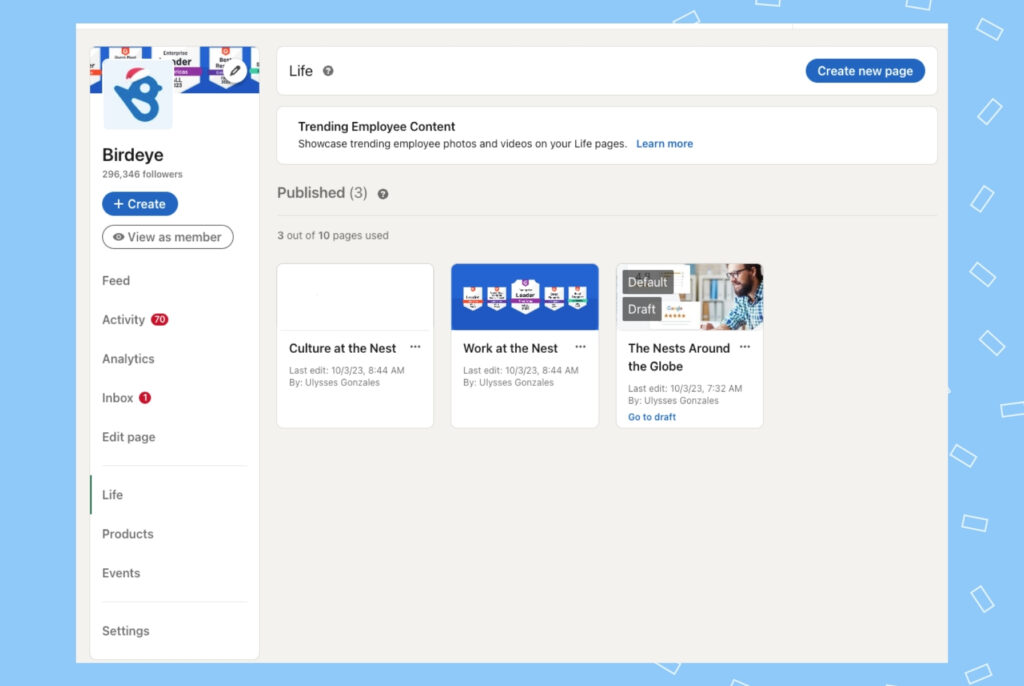
How to add Showcase Pages?
- Go to your main LinkedIn Business Page.
- Click on the “Admin Tools” dropdown menu in the top navigation bar.
- Select “Create a Showcase Page” from the menu.
- Enter the details of your Showcase Page, including its name, logo, and description.
- Choose the parent Page your Showcase Page will be associated with.
- Select the category and industry that best represents your Showcase Page.
- Click “Create” to launch your new Showcase Page.
5 tips for creating effective Showcase Pages
- Use high-quality visuals and engaging content formats.
- Post regularly and maintain consistent communication.
- Run targeted ads to reach a wider audience.
- Track your analytics and measure your results.
- Engage with your audience and respond to comments and messages.
Creating Showcase Pages allows you to expand your online presence, build stronger relationships with your target audience, and drive business growth. This valuable tool will enhance your LinkedIn presence and achieve your business goals.
How can LinkedIn’s Product Page elevate your social reputation?
LinkedIn’s Product Page is a powerful tool that can significantly boost corporate reputation management. It’s a dedicated space to showcase your product or service, engage your audience, and establish yourself as a thought leader in your industry.
Here’s how:
- Positions your product as a leader in the market.
- Generates valuable leads and drives business growth.
- Makes it easier for potential customers to discover your product when searching for solutions.
- Features call-to-actions that drive conversions, such as demos, free trials, or website visits.
- Enables direct interaction with potential customers through comments, questions, and private messages.
How to create a product page on LinkedIn Business Page?
- Go to your company page and click “Admin tools” in the top navigation bar.
- Select “Create” and then “Product Page.”
- Choose whether your product and company share the same name:
- If yes, you’ll create a flagship Product Page.
- If not, create a separate Product Page for your specific offering.
- Fill in the required information:
- Enter your product name, description, and website URL.
- Select the appropriate category and industry.
- Upload your logo and a cover image.
- Add your product details:
- Describe the features and benefits in detail.
- Highlight key differentiators and unique selling points.
- Use visuals effectively to showcase the product.
These were five simple steps to help you create and optimize a LinkedIn business page.
FAQs on how to create a LinkedIn Business page
Here are some common mistakes people make when creating a LinkedIn Business Page:
1. Not completing their profile fully.
2. Posting content that is not relevant to their target audience.
3. Not engaging with their followers.
4. Not promoting their page on other social media channels.
There are several ways to measure the success of your LinkedIn Business Page, including:
-Tracking follower growth.
-Monitoring engagement rates.
-Analyzing website traffic.
-Measuring lead generation.
You will need the following information to create a LinkedIn Business Page:
-Your company name and logo.
-A brief description of your company.
-Your website URL.
-Your industry and company size.
-The contact information for your company.
A LinkedIn Business Page offers several benefits, including:
-Increased brand awareness and visibility.
-Attracting new customers and leads.
-Building relationships with potential partners and investors.
-Establishing yourself as a thought leader in your industry.
-Recruiting top talent.
LinkedIn is valuable for small businesses for networking, targeted marketing, and enhancing brand credibility. It aids in recruiting talent, lead generation, and offers learning resources.
Use a LinkedIn Business page management platform like Birdeye Social to dominate online
Having a strong social media presence is crucial for enterprises. However, managing multiple platforms can be time-consuming and complex.
That’s where Birdeye Social comes in. As a dedicated LinkedIn Business Page management platform, Birdeye Social empowers you to:
- AI-powered content creation tools to generate original post ideas, draft catchy headlines, and craft engaging copy in minutes.
- Pre-built templates and content libraries tailored to your industry and audience.
- Leverage Birdeye’s vast library of royalty-free images and videos to visually enhance your posts.
- Plan and schedule your LinkedIn posts weeks in advance.
- Manage your LinkedIn Business Page and other social media platforms from a single interface.
- Track industry trends, monitor brand mentions, and identify potential customers and influencers.
- Respond to comments and messages automatically.
- Benchmark your performance against your competitors and identify areas for improvement.
- AI-powered sentiment analysis.
- Track key metrics like follower growth, engagement rates, and website traffic to measure your success.
And so much more!
Dominate online with Birdeye Social – your only solution for managing your LinkedIn Business Page and achieving your marketing goals.

Originally published