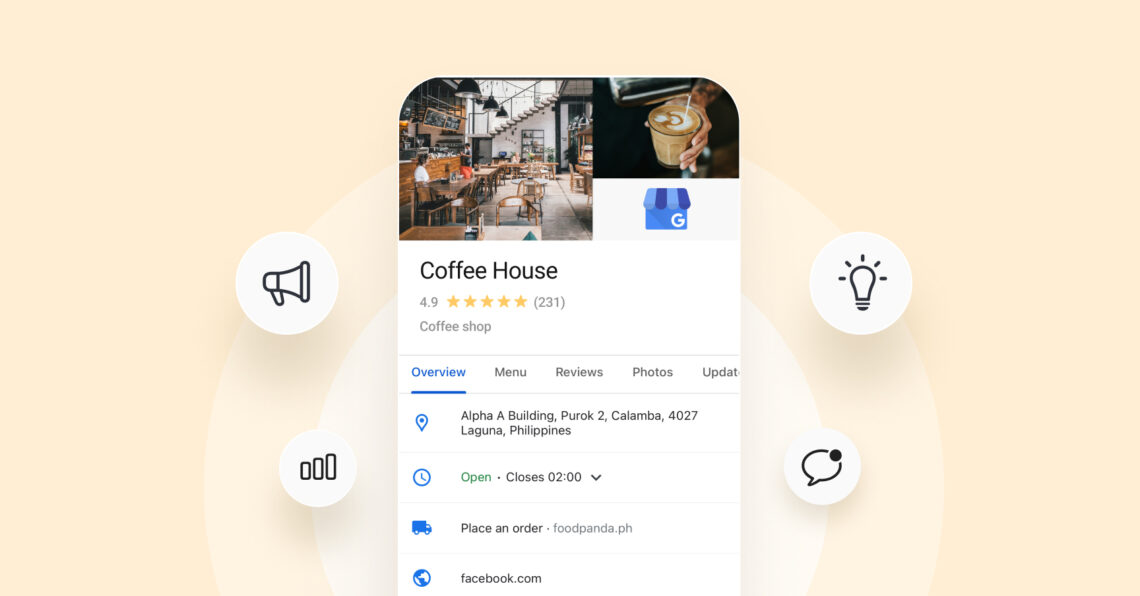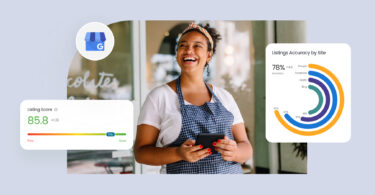A Google Business Profile for online business might seem unnecessary at first glance. After all, if there’s no storefront, why bother with a profile meant for local visibility? But overlooking it could mean missing out on valuable opportunities.
Even without a physical location, countless eCommerce stores, SaaS providers, and remote service businesses can still benefit from increased visibility in local search results, enhanced credibility on Google Maps, and attract new customers.
The reality? Google Business Profile isn’t just for businesses with four walls and a sign out front. It’s a powerful tool for driving credibility, improving search rankings, and connecting with potential customers even if you’re 100% online.
In this blog, we’ll show you how to leverage Google Business Profile for your online business and unlock new growth opportunities beyond your website.
💡Your profile is more than a pin
A Google Business Profile isn’t just about showing up on Maps—it’s about building digital trust. Even fully online businesses need that blue-check verification effect: when Google verifies your legitimacy, customers are far more likely to click, engage, and buy. It’s reputation-building, right at the search results.
Table of contents
- Can online-only and hybrid businesses use Google Business Profile?
- Why Google Business Profile matters for online businesses in 2025
- Setting up Google Business Profile for digital-only and hybrid models
- Use Google Business Profile to win more customers without a storefront
- Costly Google Business Profile mistakes online, and hybrid businesses must avoid
- Birdeye GenAI: Automate and maximize your Google Business Profile results
- FAQs about Google Business Profile for online businesses
- Online businesses trust Birdeye to optimize Google Business Profile
Can online-only and hybrid businesses use Google Business Profile?
For years, online-only businesses and hybrid models (those that serve both online and through service areas) have asked the same thing:
Can I really use Google Business Profile without a storefront? The answer is simple—yes.
Google allows businesses without a physical location to create a profile, provided they engage with customers directly, whether through virtual consultations, shipping products, or offering remote services.
Who qualifies for a Google Business Profile?
- Online-only businesses, such as eCommerce stores, SaaS companies, and virtual consultants, can create profiles if they engage directly with customers.
- Hybrid businesses—for example, a remote team offering services within a defined service area—also qualify under Google’s rules as Service Area businesses (SAB).
- Google accepts businesses that don’t receive customers at a storefront but still interact with them in person (e.g., home service providers) or virtually.
Who doesn’t qualify?
- Purely digital entities that don’t directly interact with clients or customers (e.g., passive investment websites, informational blogs) may not be eligible.
- Businesses using only a P.O. Box or virtual office as their business address without direct customer interaction will not pass verification.
Example: A business owner who sells handmade products via an eCommerce store and ships them nationwide can list themselves as an online business and hide their physical address while still showing up in Google Search and Google Maps.
Now that you know your online or hybrid model qualifies, let’s explore why having a Google Business Profile is more than just a box to check—it’s a critical tool for your brand’s growth in 2025.
Why Google Business Profile matters for online businesses in 2025
A Google Business Profile isn’t just a local SEO tool for traditional storefronts—it’s a digital trust-builder for online businesses. As Google shifts toward AI-driven search results and entity-based rankings, online-only and hybrid businesses without a profile risk being left out of local search visibility.
Here’s why it matters more than ever in 2025:
Build trust with potential customers
When Google users search for products or services, businesses with a verified Google Business Profile are likelier to earn clicks. Why? Because a profile signals credibility. Even fully digital businesses can benefit from reviews, photos, and verified details appearing directly in Google search and on Google Maps.
Win local search even without a physical location
Google now surfaces online businesses in local listings—whether they’re shipping products, offering virtual services, or managing service areas. This means you can compete with brick-and-mortar competitors and reach new customers actively searching in your niche.
Benefit from Google’s AI Overviews
In 2025, Google’s AI-generated results prioritize businesses with rich, verified profiles. A Google Business Profile boosts your chances of appearing in AI Overviews, helping you stand out to potential customers during the early search stages.
Ready to set up your profile? Let’s walk through exactly how to create a Google Business Profile, whether you’re fully remote or running a hybrid model.
Setting up Google Business Profile for digital-only and hybrid models
Creating a Google Business Profile for your online business is simpler than you think. Whether you’re fully remote or operate a hybrid model, Google offers flexibility for businesses without a physical location. Here’s how:
Choose the right business type
- If you serve clients online or in-person within a specific region, select service area business (SAB) when prompted.
- For fully digital models (e.g., SaaS or eCommerce), hide your business address and still get listed on Google Search and Google Maps.
Add accurate categories and business details
- Choose the correct business category (e.g., online retailer, remote marketing agency, virtual consulting).
- Add services, website links, and business hours so customers know when and how to engage with you.
- Highlight specific offerings with special offers, events, or featured services using GBP posts.
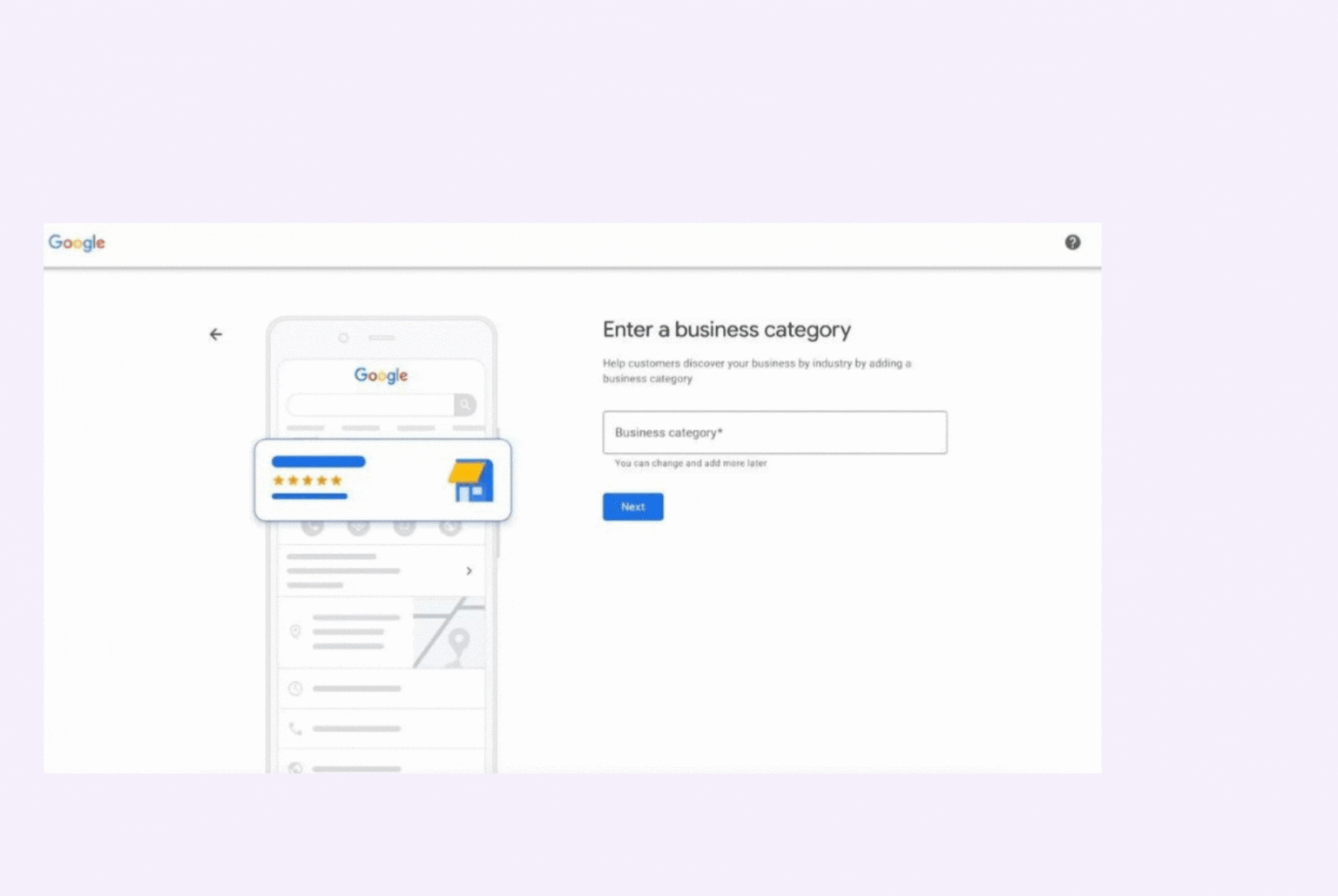
Verify your business without a storefront
Even without a storefront or physical address, Google provides several verification methods:
- Video verification (showing your team, workspace, or operations)
- Phone verification (available in some regions)
- Email verification (for select businesses)
Example: An online graphic design agency with no store or office can list as a SAB, define its service region, and still appear in local searches—with or without a listed address.
Once your profile is live, how do you make it stand out? Let’s explore smart strategies to turn your profile into a customer magnet.
Use Google Business Profile to win more customers without a storefront
Setting up your Google Business Profile is just the first step. To help your online business stand out and attract more customers, you’ll need to go beyond the basics. Here’s how to fully unlock the potential of your profile—even if you’re operating remotely.
Use GBP posts to engage customers
Posts aren’t just for physical stores. Use them to share special offers, industry updates, or behind-the-scenes content. For example, an eCommerce store can highlight seasonal promotions, while a SaaS provider can post about upcoming webinars or product launches.
Turn your Q&A section into a customer resource
Proactively answer common questions within the Q&A section to ease decision-making for potential customers. Think of this as your mini knowledge base within Google Search.
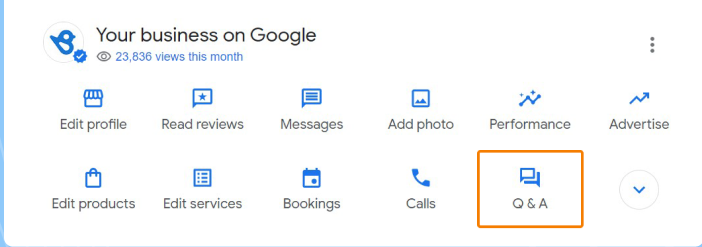
Leverage the product and service listings
- Add detailed service descriptions to showcase what you sell or offer virtually.
- Include pricing, features, or value props, helping Google users understand what sets you apart.
Optimize visuals to build trust
- Even without a storefront, you should upload photos of your team, workspace, or products to humanize your brand.
- For service-based businesses, include project snapshots or customer testimonial images.
Collect and display customer reviews
- Verified reviews are crucial for Google Maps’ visibility.
- Respond to every review—positive or negative. This shows potential buyers that your business values feedback.
While these tactics build trust and visibility, avoiding common mistakes is equally important. Let’s cover the pitfalls online businesses should watch out for.
This Blog Is a Complete Guide on Google Business Profile for Online Business
Want to see the impact of Birdeye on your business? Watch the Free Demo Now.
Costly Google Business Profile mistakes online, and hybrid businesses must avoid
Even with a well-built Google Business Profile, many online businesses fall into traps that limit their visibility or risk suspension. Here are some of the most common (and costly) mistakes to avoid when managing your profile.
Using a fake or improper address
Some businesses try to use a home address, P.O. Box, or a virtual office as their listed business Google My Business location—violating Google’s rules. For online-only businesses, you must hide your physical address and either mark yourself as a service area business or select the right online categories.
Choosing incorrect categories
If you’re an eCommerce store or SaaS company but list yourself under broad categories like “marketing services,” you’ll struggle to appear in relevant Google search results.
Inconsistent business details
Ensure your business name, contact info, and address (if applicable) match across your website and GBP. Inconsistent data confuses search engines and can hurt your local SEO rankings.
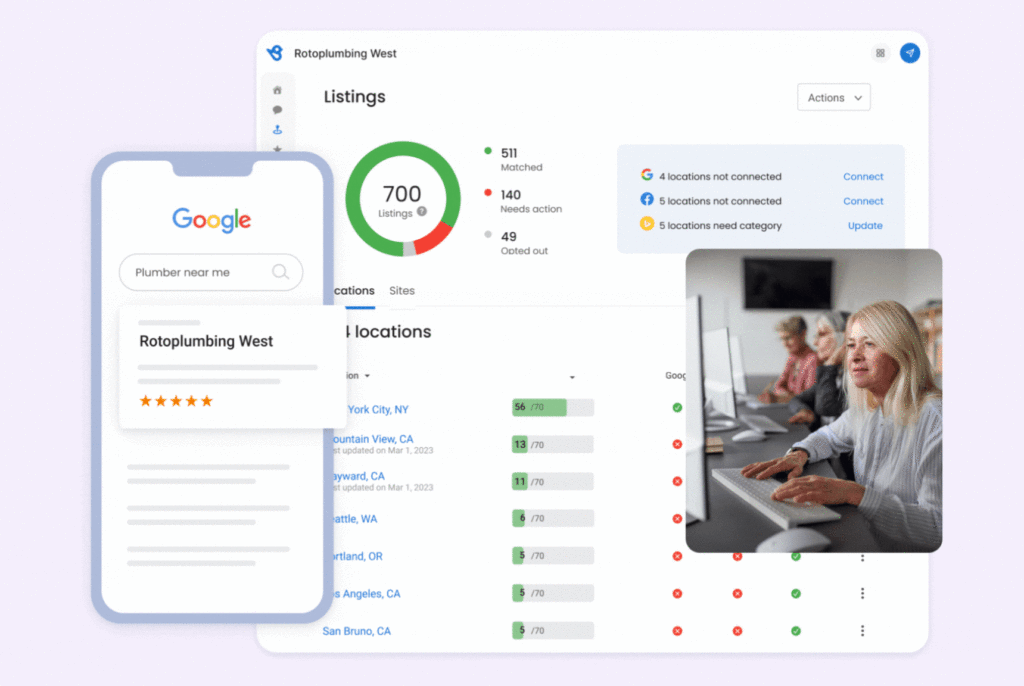
Neglecting customer reviews
Skipping review management is a missed opportunity. Google rewards profiles that actively collect and respond to customer reviews, signaling reliability to Google users and boosting your profile’s authority.
Ignoring profile maintenance
- Leaving your GBP untouched for months
- Using stock photos instead of real team or product images
- Failing to update business hours, special offers, or posts
- Not adding a responsible user to Google Business Profile to manage
All of these diminish customer trust and lower engagement. Now that you know what to avoid, let’s explore how to make your GBP even more powerful—by pairing it with AI.
Birdeye GenAI: Automate and maximize your Google Business Profile results
Once your Google Business Profile is active, managing it consistently can feel like a heavy lift—especially for online businesses without large in-house marketing teams. This is where Birdeye’s GenAI tools can help automate routine tasks while boosting the impact of your profile.
Automate customer engagement at scale
- Use GenAI to automatically respond to customer reviews in real time, keeping your engagement high without manual effort.
- Personalize replies while addressing feedback promptly to enhance trust with Google users.
Keep your profile fresh with AI-generated content
- Schedule and automate posts featuring updates, special offers, and events tailored to your audience.
- Birdeye’s GenAI helps keep your profile active and aligned with Google’s recommendation for regular updates, improving visibility on Google search and Google Maps.
Access AI-powered insights
- Track how your profile is performing using Birdeye’s built-in insights. This will help you understand customer behavior and SEO trends from Google search and other platforms.
- Gain recommendations on strengthening your online presence and converting potential customers more effectively.
Benchmark against competitors
Birdeye’s tools also help online businesses compare their Google Business Profiles against competitors, identifying gaps in reviews, content freshness, and local visibility.
Wondering how other businesses are already seeing results? Let’s look at some real-world examples of businesses using Birdeye’s GenAI to elevate their GBP success.
From manual tasks to AI-powered efficiency: IMCU’s journey with Birdeye
With over 30 locations across Indiana, Indiana Members Credit Union (IMCU) faced significant challenges in managing its online reputation and listings. Manually updating hours and details and responding to reviews across multiple platforms was time-consuming and inconsistent.
IMCU needed a centralized system to streamline review management, listing updates, and generating actionable insights—all while maintaining trust and credibility with members.
Solution:
IMCU partnered with Birdeye, an AI company, to simplify their operations using:
- Reviews AI
- Listings AI
- Insights AI
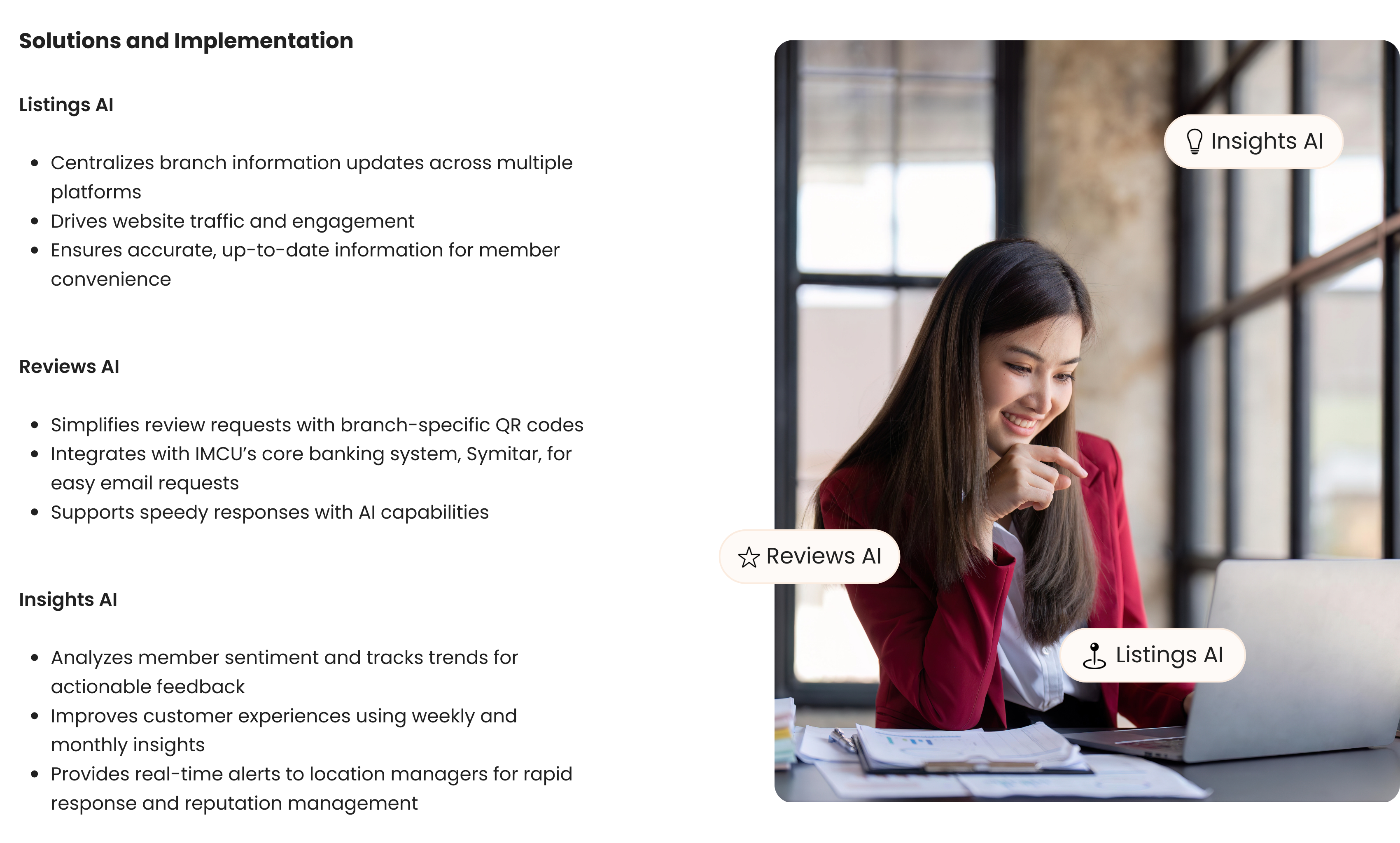
With Listings AI, IMCU centralized control of 30+ branch listings, ensuring real-time updates across platforms like Google and Apple Business Connect.
Reviews AI enabled the credit union to automate review requests via QR codes and Symitar core banking system integration—encouraging member feedback at scale.
Meanwhile, Insights AI provided IMCU with AI-powered sentiment analysis and topic-based insights, helping teams identify trends and make data-driven decisions.
Results:
- IMCU saved valuable time by eliminating the need to manually update each listing across multiple platforms.
- Members consistently found accurate, updated branch information, improving trust and discoverability.
- Review volume increased through location-specific contests and automated requests, strengthening IMCU’s reputation in a competitive financial services market.
- Insights AI helped branch managers spot member sentiment trends and make precise, location-level improvements—leading to a more responsive and member-centric experience.

FAQs about Google Business Profile for online businesses
Yes! Many businesses, including private practices and fully online businesses, can create a business profile on Google without a physical storefront. Google allows businesses to hide their address and still reach customers locally.
You can claim your profile and verify it through a Google account using video, phone, or email verification. Google may also review your past activity on related platforms before granting full access.
Yes, you can add users (like team members or marketing agencies) to your profile via your account dashboard. Assign roles like Google Business Profile manager or owner depending on their level of responsibility.
By sharing free information—like your services, contact details, and menu or promotions—on your profile, you increase the chances that google users will make calls or schedule a visit (for hybrid models) directly from your profile.
You can expect more profile views, higher trust from potential customers, and more engagement through posts and ads on your profile. Many businesses also notice better performance in local search rankings.
While Google Ads can complement your efforts, a fully optimized GBP—complete with logo, photos, and reviews—is enough to rank well organically and generate free traffic.
Yes! Whether you run a restaurant offering delivery or a software business with virtual products, GBP helps your brand stand out. Use it to highlight your services, show off your menu, and share updates regularly.
Online businesses trust Birdeye to optimize Google Business Profile
Using a Google Business Profile for online business success isn’t optional anymore—it’s a must. But as your business grows, managing GBP can become time-consuming and complex. That’s where Birdeye can make all the difference.
Birdeye helps online businesses, hybrid models, and niche industries like restaurants and software providers simplify GBP management using GenAI. From automating review responses to scheduling posts and unlocking valuable customer insights, Birdeye takes the heavy lifting off your plate.
Here’s how Birdeye helps your online business thrive:
- Centralize and update your listings across Google Search, Google Maps, and other platforms.
- Automate review generation and personalized responses to boost customer trust.
- Leverage AI-generated insights to improve local SEO and attract more customers.
- Easily add users, manage your account, and track performance—all from one unified dashboard.
Ready to follow simple steps to elevate your Google Business Profile?
Decide now to explore Birdeye’s GenAI tools and give your online business the competitive edge it deserves.

Originally published