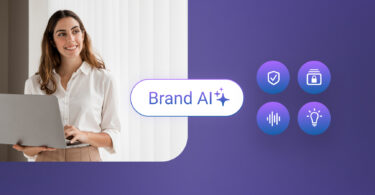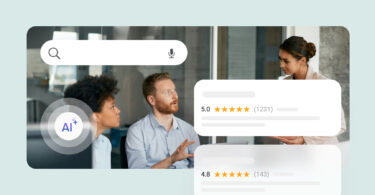Every click and star is a hallmark of a business’s reputation today, and Google Maps’ new rating filter emerges as a game-changer.
This feature isn’t just a tool; it’s a mirror reflecting the collective voice of consumers, guiding others to make informed decisions.
A few recent insights from a Birdeye survey shed light on the evolving state of online reviews in 2024, revealing trends that underscore the increasing significance of user-generated content:
- 5% growth in online reviews over the last year.
- 79% of these reviews now include comments, up from 73% in 2022.
- 5.95% increase in reviews with comments in 2023.
- 18% decrease in reviews without ratings compared to the previous year.
These statistics not only narrate the story of a more vocal and engaged consumer base but highlight the pivotal role of Google Maps’ rating filter in shaping business visibility and consumer choices.
As we delve deeper into this topic, let’s explore how this feature redefines how businesses are discovered and chosen by the voice of the customer.
Table of contents
- All about the new Google Maps rating filter
- 10 reasons why the new Google Maps rating filter benefits businesses and customers
- How does Google Maps’ rating filter transform your local search experience?
- Impact of Google Maps rating filter on local SEO
- How can you ensure your business is taking advantage of this filter?
- Checklists to follow to improve your Google Maps ratings
- 3 ways to optimize your Google Maps’ rating filter for maximum impact
- FAQs on Google Maps’ new ratings filter
- Use Birdeye Review management to amplify Google Maps’ ratings filter feature
What is Google Maps’ rating filter? Google Maps’s rating filter is the new update that allows users to filter business listings by their average user rating. This makes it easier to find highly-rated places when searching for restaurants, stores, services, etc.
All about the new Google Maps rating filter
If customers only want to view businesses with 4.5 stars and above on overall star ratings, they can do that with just a button.
Reviews have already been a huge factor for customers looking to choose businesses. Businesses that don’t have solid customer reviews are likely to miss out on reaching potential customers.
Here’s an overview of the new rating filter feature on Google Maps:
How does Google Maps’ rating filter work?
Users will see a new “Ratings” filter option when searching on Google Maps. This lets you select a minimum star rating (e.g., 4 stars and above) to narrow down the results to only the top-rated businesses.
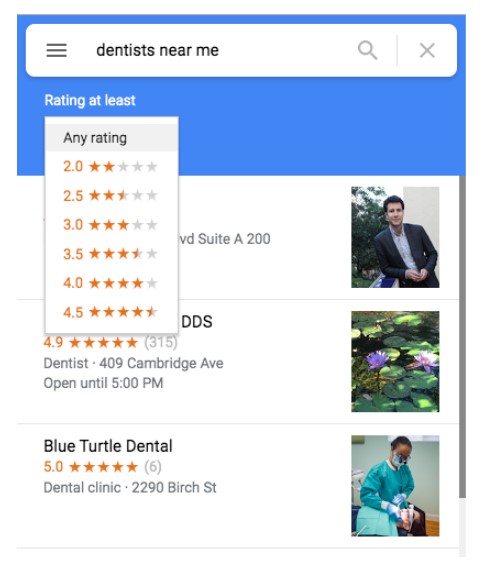
Why was Google Maps’ rating filter added?
The rating filter gives users more control over their search experience on Google Maps. Based on aggregated customer reviews, it helps surface the highest quality and most reliable businesses. This can be especially useful for finding the best options for restaurants, hotels, mechanics, doctors, and other services.
10 reasons why the new Google Maps rating filter benefits businesses and customers
The new Google Maps rating filter offers myriad benefits for businesses and customers, enhancing the overall experience of using the platform for discovering and evaluating services.
Here are 10 reasons why this feature is beneficial:
- Businesses with higher ratings gain enhanced visibility
- Customers can make more informed decisions
- Businesses are motivated to improve their quality
- Time-saving for both customers and businesses
- Boosts a business’s credibility and trust
- Promotes a valuable feedback loop from customers
- Provides a competitive edge for high-rated businesses
- Improves the overall user experience on Google Maps
- Offers businesses insights into their market standing
- Encourages community engagement through shared reviews
This rating filter simplifies finding quality businesses and promotes transparency and customer focus on Google Maps.
Google Maps’ Rating Filter: The Hidden Gem That Can Save You Time and Effort
Want to see the impact of Birdeye on your business? Watch the Free Demo Now.
How does Google Maps’ rating filter transform your local search experience?
Google Maps’ rating filter is a powerful tool that significantly transforms your local search experience, making it more efficient, targeted, and satisfying. Here’s how it transforms a business’s search experience:
- Prioritizing high-quality businesses
The rating filter lets users choose to see only higher-rated businesses in their search results, helping them focus on those known for quality products or services.
- Customized search experience
Users have different preferences and standards for quality. The rating filter allows users to customize their search experience according to their specific needs and expectations, ensuring a more personalized and satisfactory outcome.
- Adapting to consumer trends
As consumer preferences evolve, the rating filter helps users stay informed about which businesses are keeping up with trends and maintaining high standards. It offers a real-time snapshot of business performance from a customer satisfaction perspective.
Put yourself in your customer’s shoes and imagine a scenario:
Here’s Sarah, who recently moved to New York and is searching for the perfect coffee shop to become her new go-to spot. She’s picky about her coffee and wants a place that’s not just about good brew but also has a welcoming ambiance. With so many options and limited time, she turns to Google Maps.
By setting the rating filter to only show coffee shops with at least 4.5 stars, Sarah quickly finds list of top-rated spots. She picks a quaint shop with rave reviews about its artisan coffee and cozy decor.
Upon arriving, Sarah finds the place as charming as the reviews said, and the coffee is excellent. She’s thrilled to have found her new favorite spot so effortlessly. That’s how the Google Map rating filter turned what could have been a tedious, hit-or-miss search into a delightful discovery.
Sarah’s story is just one of many in which this feature transforms the mundane task of finding a business into an exciting exploration, illustrating the tangible benefits of the Google Maps ratings filter for customers.
Did you know how to use Google Maps marketing to get local customers?
Impact of Google Maps rating filter on local SEO
The Google Maps rating filter also plays a crucial role in local SEO. Businesses with higher ratings are more likely to appear in local searches, driving organic traffic and improving online visibility.
This dynamic encourages businesses to focus on their online reputation, emphasizing the collection of positive reviews and active engagement with customers.
How can you ensure your business is taking advantage of this filter?
The answer is simple: Collect more authentic reviews.
It’s been said that customers who have had a strongly negative experience are more likely to leave reviews. Chances are that most of your customers are happy. The problem is that they aren’t going to leave reviews on their own. It’s up to you, the business owner, to ensure that finding your business online and leaving a review is as easy for them as possible.
Of course, we do emphasize that businesses focus on authentic reviews. Remember, customers trust reviews when they come from your customers. It’s not hard to tell when reviews are genuine, so resorting to shady tactics to get more reviews will only backfire.
Optimize your online presence and leverage the power of Google Maps’ rating filter with Birdeye’s tailored pricing plans.
Checklists to follow to improve your Google Maps ratings
While reviews from all sites are important, Google search displays Google reviews. So here are three tips to help you collect authentic Google reviews today:
1. Claim your Google Business Profile
The first step to getting more Google reviews is claiming your Google My Business profile. This profile is free to claim and shows information like your business’s name, address, phone number, and hours of operation.
Once you do this, it’ll be easier for your customers to find you online and leave a review.
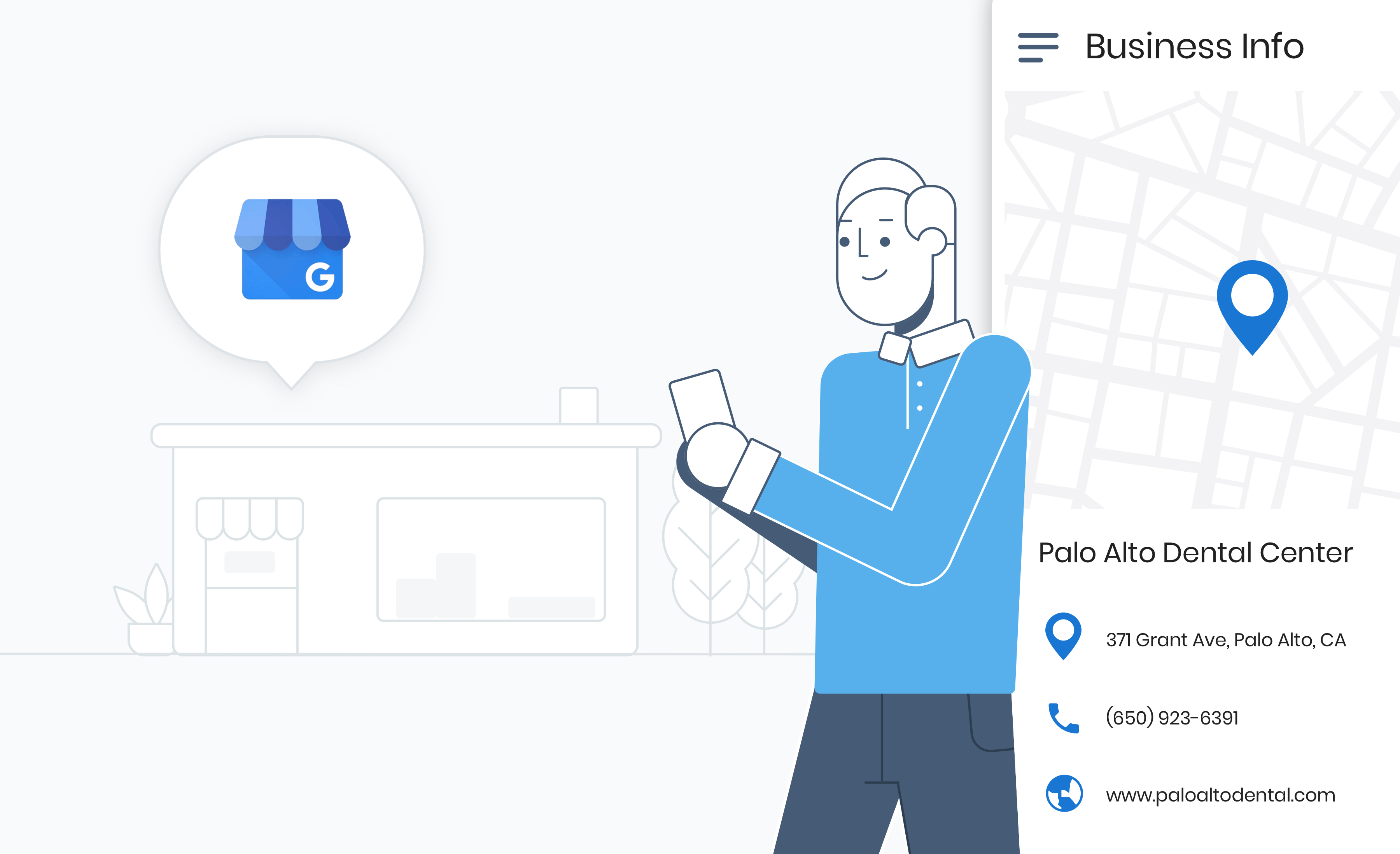
2. Send review requests via text and email
Remember, to get great results, you must make the process as easy for the customer as possible. So here’s how you can motivate your customers to leave more reviews: sending review requests via text and email. That way, all the customer has to do is click the link and leave a review. It’s quick and easy.
Did you know: Sending review requests using Birdeye is so simple? Pair Birdeye with your CRM to trigger review generation requests to the right customer at the right time.
3. Get a Google Business short link
Shortlinks are a new feature in Google My Business that makes it easier than ever for businesses to send links to their customers. Shortlinks show up in this format:
g.page/yourbusinessname
This is much easier to share in review requests than a normal Google My Business URL, which is just a long string of numbers and letters.
Here’s a guide to claiming your Google My Business shortlink.
3 ways to optimize your Google Maps’ rating filter for maximum impact
Implementing these Google Maps optimization strategies can help multi-location businesses enhance their Google Maps ratings, attracting more customers:
1. Use a Birdeye Review to centralize your review management
Manually sending review requests every day isn’t easy. Chances are that with all the work involved with running your business, you don’t have the time to sit down and send individual texts to each of your customers.
Luckily, there’s an easier way.
By using a platform like Birdeye, you can send review requests to your customers automatically. Birdeye integrates with your business systems so that all you have to do is set it and forget it. You’ll be able to collect authentic customer reviews while you focus on running your business.
2. Integrate rating filter optimization with multichannel marketing
Align your Google Maps’ rating filter optimization efforts with your broader multichannel and Google Maps marketing strategy. Birdeye’s guide on multichannel customer experience can offer insights on creating a cohesive and seamless brand experience across various touchpoints.
3. Analyze competitor’s performance
Use the Google Maps’ rating filter to research and analyze the ratings and reviews of your top competitors. This can help you identify areas where you can outperform them and develop targeted strategies to boost your ratings.
How to leverage the Google Maps ratings filter for business growth? 1. Monitor and respond to reviews 2. Promote positive reviews 3. Train your staff on customer service 4. Highlight your brand’s special features/services
FAQs on Google Maps’ new ratings filter
On a business’s Google listing, click on the number of reviews. You can then sort or filter reviews by rating, date, or relevance.
After searching for a type of business or location, use the filter options in Google Maps, such as ratings, to narrow down your results.
Find the business you want to review, click on its name to open its details, and then click on the stars to leave your rating.
Go to Google Maps, click on the menu, select “Your contributions,” and then go to “Reviews” to see all the ratings you’ve given.
When searching for businesses, you can adjust the ratings Google Maps provides and choose those with a certain star rating or above.
Encourage satisfied customers to leave positive reviews and respond promptly to any negative feedback.
Yes, the filter applies to any business listed on Google Maps that has received customer ratings.
Use Birdeye Review management to amplify Google Maps’ ratings filter feature
Google Maps’ rating filter is a powerful tool that can revolutionize how you search for and discover local businesses.
For businesses, a strong online reputation through platforms like Birdeye Review management can further enhance your visibility and attractiveness. With it, you can:
- Monitor reviews from over 200+ reviews in a unified dashboard
- Write the perfect review reply with AI
- Translate reviews and replies
- Use AI to understand review sentiment
- Target and tackle fake reviews
Birdeye is the highest-rated all-in-one reputation and customer experience platform for local businesses and brands. Over 150,000 businesses effortlessly use Birdeye’s all-in-one platform to manage their online reputation. To learn more about the Birdeye platform, watch the free demo today.

Originally published
![[Feature image] Google Map's rating filter_ The secret to finding top-rated businesses](https://birdeye.com/blog/wp-content/uploads/Feature-image-Google-Maps-rating-filter_-The-secret-to-finding-top-rated-businesses-1024x535.jpg)


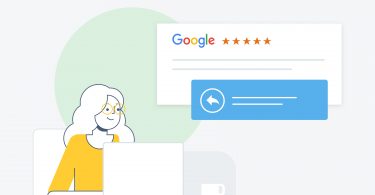
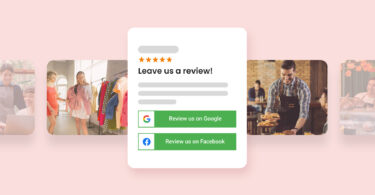
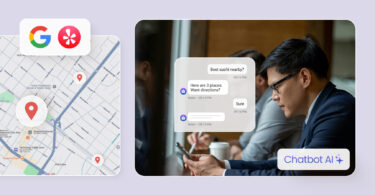
![[Feature image] The best AI tools for business in 2025 A complete guide for productivity, content, and growth](https://birdeye.com/blog/wp-content/uploads/Feature-image-The-best-AI-tools-for-business-in-2025-A-complete-guide-for-productivity-content-and-growth-375x195.jpg)