Beyond simple testimonials, Google reviews for real estate agents serve as a powerful catalyst for building trust and attracting new clients. In fact, a staggering 79% of all online reviews in 2023 were posted on Google, as highlighted by Birdeye’s State of Online Reviews 2025 report, firmly establishing its dominance as the premier review platform.
For this reason, real estate professionals must prioritize Google reviews to differentiate themselves in a competitive market and generate more leads.
In addition, a study by ZipRealty highlights the impact of reviews, showing that 62% of homebuyers choose a realtor based on online reviews and agent ratings. Positive reviews not only build credibility but also boost online visibility in local search results, attracting more potential clients to your profile.
In this guide, we’ll explore how to optimize your Google Business Profile, gather impactful reviews, and use them effectively to grow your business, improve your sales process, and close more deals.
Table of contents
- Why are Google reviews essential for real estate agents?
- Strategies to get Google reviews for real estate agents
- What makes for a perfect Google review?
- Using Google reviews in your real estate marketing
- Enhance client retention and real estate agent performance with Google reviews
- Common challenges with Google reviews and how to overcome them
- Review reports to outperform competitors and optimize your reputation
- How Birdeye effectively manages Google reviews to outperform competitors
- Maximize your real estate success with the power of Google reviews
- FAQs on Google reviews for real estate agents
- Transform real estate agent performance with Birdeye Reviews AI
Why are Google reviews essential for real estate agents?

Google reviews are more than just words on a screen; in fact, real estate broker reviews are important to stand out, gain trust, and attract clients. From building credibility to enhancing online visibility, here’s why they matter:
1. Trust and credibility
- Showcase proven expertise: Positive reviews highlight your success stories, showing potential clients that others have had a great experience with your services.
- Humanize your brand: Genuine feedback from satisfied clients makes you relatable and trustworthy.
- Address skepticism: In a market where clients may feel uncertain, reviews provide the reassurance they need to take the next step.
2. Online visibility and local SEO
- Higher search rankings: With over 8.5 billion searches processed daily, half of them focused on local businesses, a strong local SEO strategy is essential to stand out. Google rewards businesses with positive reviews, improving their online visibility and rankings in local search results, driving more traffic and past customers to their sites.
- Compete in location-based queries: Queries like “top real estate agents in [city]” or “real estate broker reviews [city]” often showcase agents with robust review profiles.
- Enhanced Google Business Profile: Reviews enrich your profile, making it more appealing and informative for potential clients.
3. Lead conversion
- Reassure potential clients: Prospects are more likely to trust an agent with glowing reviews, which can turn them into paying clients.
- Set yourself apart: In a crowded market, reviews act as differentiators, giving you a competitive edge.
4. Influence decision-making
- Word-of-mouth effect: Online reviews are now seen as personal recommendations, making positive feedback essential in influencing customer decisions. As traditional ads lose impact, word-of-mouth marketing, fueled by customer experiences and reviews, has become a key driver for business growth.
- Highlight key strengths: Reviews often emphasize your unique qualities such as responsiveness, negotiation skills, or market knowledge. All of these influence hiring decisions.
Strategies to get Google reviews for real estate agents
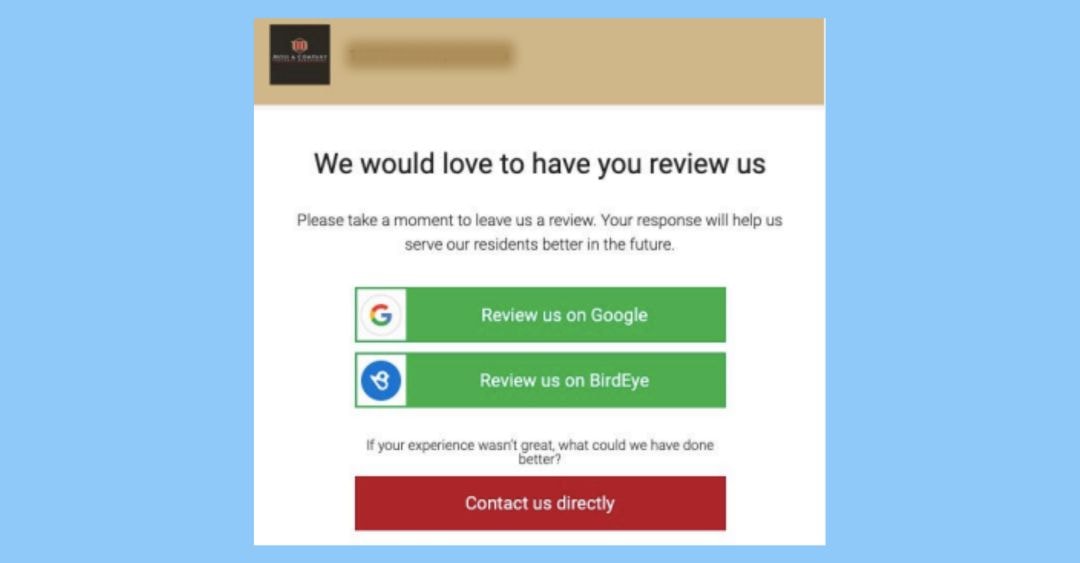
Building a strong online reputation is crucial for real estate agents, and Google reviews for real estate agents are a key component in establishing credibility. Below are some proven strategies to help you gather valuable feedback and improve your online presence:
1. Setting up Google Business Profile
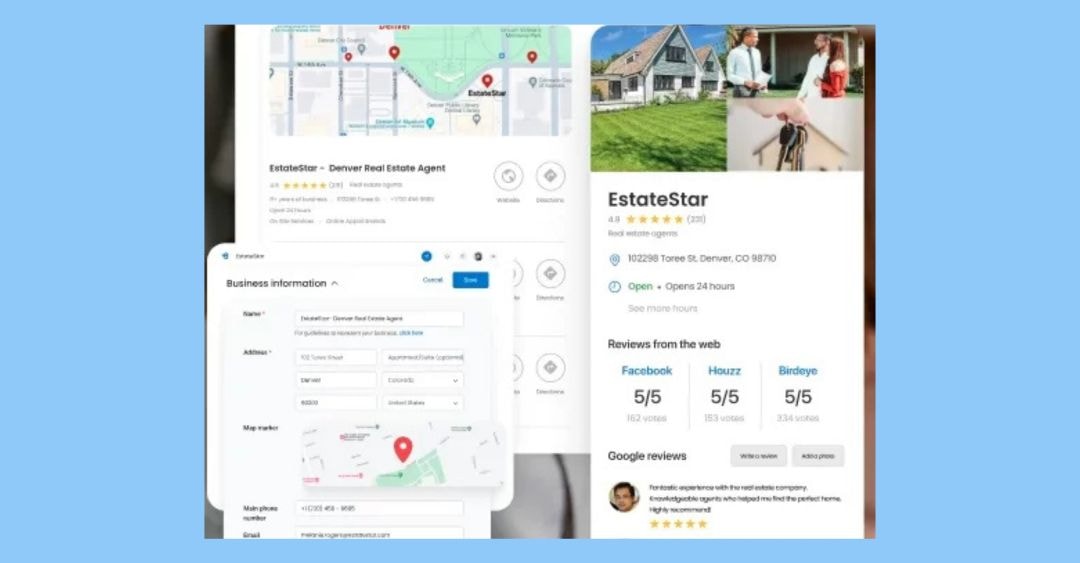
A fully optimized GBP is crucial for real estate agents looking to maximize visibility and attract local clients. Here’s what you need to know:
Step 1: Create a Google Business Profile
Visit Google Business and click “Start Now” to create or log into your Google account.
Step 2: Add your business name
Use the exact name of your business as shown on your website and business materials for consistency.
Step 3: Enter your business address
Provide your physical address if applicable, or specify a service area if you serve multiple locations.
Step 4: Set up as a service-area business
As a real estate agent, define your service areas so you can appear in local searches beyond your physical address.
Step 5: Add neighborhoods or zip codes you serve
To boost your visibility in those areas, add specific neighborhoods or zip codes where you provide services.
Step 6: Select the right category for your business
Based on your business type, choose either “Real estate agent” or “Real estate agency” to help customers search you more easily.
Step 7: Provide contact information
Enter a local phone number and the URL to your website to maintain consistency and ensure clients can reach you.
Step 8: Verify your business information
To confirm your business, complete the verification process by entering the code sent by Google via mail, phone, or email.
Step 9: Remove any duplicate listings
Check for duplicate Google Business pages and delete them to avoid confusion and improve search ranking.
Step 10: Ensure NAP consistency across platforms
Your business name, address, and phone number should be consistent on your website, social media, and other directories.
Step 11: Add photos to showcase your business
Upload your logo, a cover photo, and images of your properties or office to give potential clients a visual connection to your business.
Step 12: Complete and optimize your profile
To complete your profile and improve your online presence, fill out your business hours and description and encourage customer reviews.
This way, by properly setting up your GBP and targeting service areas, you can ensure your profile stands out in hyperlocal search results, attracting more Google reviews and leads in your local market.
2. SMS marketing
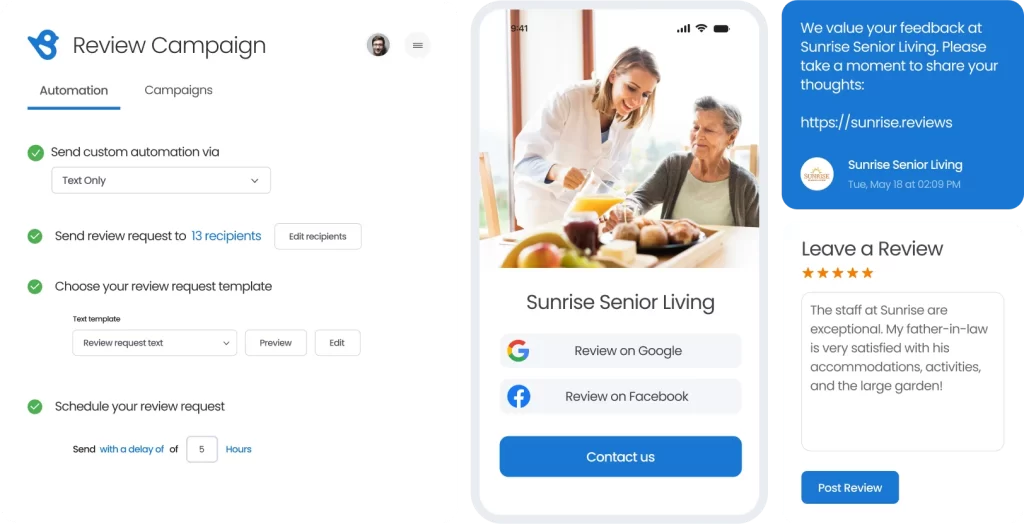
SMS marketing is a powerful way to request Google reviews. It offers high engagement and a direct approach. In 2023, there was a 6% increase in SMS usage for review requests, while email saw a 3% decline from the previous year.
- Instant and personal communication: Most people check their phones regularly, making SMS a highly effective channel for reaching clients.
- Convenience for clients: Send a direct link to your Google Business Profile, making it easy for clients to leave a review with just a few clicks.
- Higher engagement rates: SMS messages have a higher open rate than emails, increasing the chances of receiving reviews.
- Automated follow-ups: Birdeye’s Gen AI-powered features allow you to automatically send personalized SMS review requests, ensuring timely and consistent outreach.
- Tailored messages: Use Birdeye’s Gen AI to customize each SMS based on the client’s interaction, improving relevance and boosting response rates.
3. CRM integration
CRM integration streamlines collecting Google realtor reviews by automating requests at the ideal moment in the customer journey.
- Automated review requests: Integrate review requests into your CRM system to automatically send follow-up messages after key client interactions, like after closing a sale.
- Smart scheduling: Schedule review requests based on client data, ensuring the right messages are sent at the right time for maximum impact.
- Personalized outreach: With Birdeye’s AI, CRM integration can personalize messages based on the client’s experience, making review requests more meaningful.
- Improved client engagement: Automated messages timed to match client milestones ensure higher review response rates and engagement.
- Efficient and consistent: Set up automated review requests to ensure every satisfied client receives an invitation to leave feedback without requiring manual effort.
Thus, by adopting these strategies, you can effortlessly collect Google realtor reviews, strengthen your reputation, and save time. Additionally, by leveraging Birdeye’s AI tools, you can ensure smarter and more personalized review management.
4. Exceptional service
The foundation for receiving positive reviews is delivering outstanding service. Satisfied clients are more likely to leave reviews after a smooth, successful experience with your services. Focus on:
- Clear communication: Keep clients informed at every step of the process.
- Attention to detail: Address clients’ needs and ensure their expectations are exceeded.
- Responsive support: Be available to assist with questions and concerns throughout the transaction.
5. Ask for reviews
Timing is critical when requesting reviews. Therefore, ask for feedback soon after a positive event, such as:
- After closing a successful sale or helping clients find their ideal property.
- Immediately after hosting a successful open house, when the excitement is high.
- Achieving specific goals for the client, such as negotiating a favorable price.
This way, clients are more likely to leave a review when they are satisfied and still reflecting on the experience.
6. Make the process easy
Make it simple for your clients to leave reviews by:
- Providing direct links to your Google Business Profile via email, text, or post-transaction follow-up.
- Clear instructions on how to leave a review, especially for clients who may not be familiar with the process.
- Follow-up reminders that encourage clients to share their feedback after a successful transaction.
7. Add a Google review widget on your site
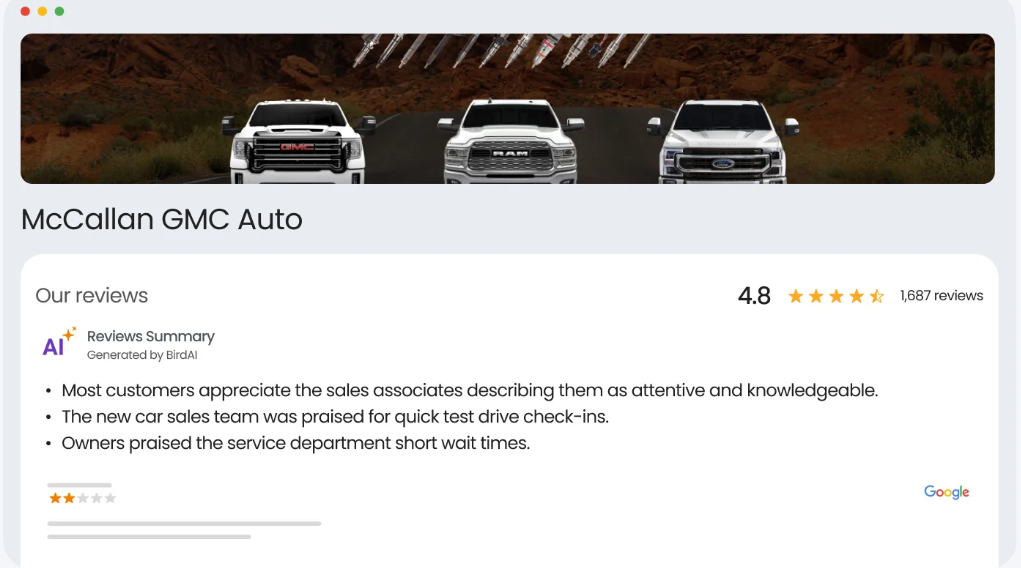
Birdeye offers review widgets that can be embedded on your website. These widgets allow website visitors to leave Google reviews without leaving the page. This makes it easier for potential clients to read past reviews, builds trust, and encourages them to reach out.
Pro tips for requesting reviews
Timing is key: Request a review after a successful transaction when your service is fresh in the client’s mind.
Make it easy: Share a direct link to your Google Business Profile review page to simplify the process.
Personalized requests: Tailor your request to the client, referencing the specific services you provided to encourage detailed feedback.
8. Use social media platforms

Promote your Google reviews on platforms like Facebook and Instagram. Sharing positive feedback can:
- Highlight your reputation in a visible way
- Inspire others to share their experiences, increasing the likelihood of new reviews
- Engage with followers, making them feel part of your network
Implementing these strategies can steadily increase the number of Google reviews, helping you build trust and attract more clients.
Pro tip: Use Birdeye Reviews AI to easily transform your best reviews into engaging social media posts with customizable templates.
What makes for a perfect Google review?
A well-crafted Google review is essential for a real estate business because it boosts both visibility and credibility. To maximize the impact of each review, encourage your clients to focus on these key elements:
- First, provide detailed descriptions of the services offered.
- Next, highlight the results achieved.
- Finally, share their overall experience.
As a result, these details not only help potential clients but also make the reviews more SEO-friendly.
What makes a high-impact Google Review for realtors?
- 100–200 words
- Mentions location (e.g., "home in Austin, TX")
- Includes keywords like “real estate agent,” “home buyer”
- Describes the result (e.g., “negotiated a great price”)
Elements of SEO-friendly GBP reviews
To ensure maximum impact, consider the following factors when crafting or requesting Google reviews:
1. Ideal length
- Concise yet descriptive: Reviews should be between 100 and 200 words. This length allows clients to share meaningful feedback without overwhelming readers.
- Focus on specifics: Encourage previous clients to mention particular aspects of your service, such as responsiveness, local expertise, or negotiation skills.
2. Keyword-rich reviews

- Boost SEO with relevant terms: Suggest clients naturally include keywords like “real estate agent,” “first-time home buyer,” or the city or neighborhood you serve.
- Highlight specialties: If you excel in niche areas, such as luxury properties or commercial real estate, encourage clients to mention these in their reviews.
- Location mentions: Geographic references like “helped us find a home in [City/Area]” improve visibility in local searches.
3. Responses matter
- Engage with reviewers: Responding to reviews demonstrates professionalism, attentiveness, and gratitude.
- Positive feedback: Acknowledge kind words with genuine appreciation, reinforcing the client’s positive experience.
- Negative feedback: Address concerns constructively and courteously, showing your commitment to improvement.
4. Number of reviews
- Regular updates signal reliability: A steady flow of reviews over time builds trust and reassures potential clients that your business is active and successful.
- Avoid bursts: Gaining multiple reviews quickly may seem suspicious; instead, aim for organic growth through consistent client engagement.
Focusing on these elements can ensure that your Google reviews stand out and boost your online presence and client trust.
How do Google reviews affect real estate SEO?
Google reviews play a key role in real estate SEO by improving your Google Business Profile’s visibility in local search results. Frequent, high-quality reviews with keywords like “real estate agent” or specific locations (e.g., “bought a home in Austin”) signal relevance and trust to Google’s algorithm. This helps real estate agents rank higher in the local pack and attract more qualified leads.
Using Google reviews in your real estate marketing
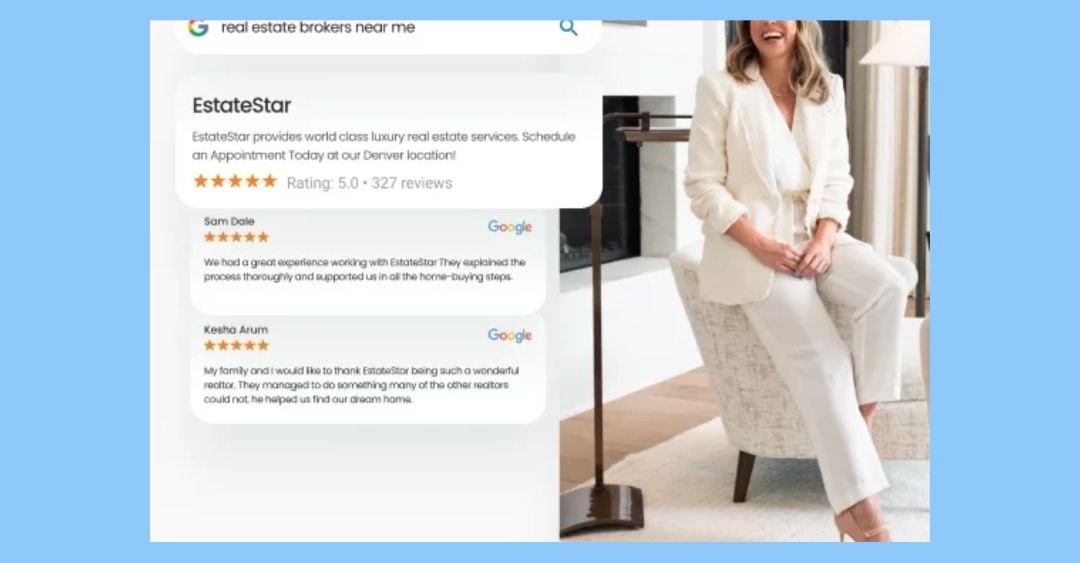
Google reviews can majorly build trust and attract new clients to your real estate business. Moreover, Birdeye offers several tools to help you make the most of your reviews, turning them into valuable marketing assets.
Here’s how you can use Google reviews marketing effectively with Birdeye’s solutions:
1. Turn reviews into social media posts
Instead of constantly searching for new content, Birdeye effortlessly allows you to easily convert your best reviews into engaging social media posts. Our templates make it simple to create posts that highlight customers, build trust with your audience, and encourage feedback and interaction.
2. Show reviews on your website with AI summaries
You can instantly show potential clients that you’re a trusted business by displaying your top reviews on your website’s homepage. With the help of, Birdeye’s review widgets, powered by BirdAI, you can summarize your reviews. Additionally, you can also highlight the most positive ones in a way that grabs attention. Moreover, these widgets are customizable to fit your website’s design and are easy to install.
3. Create a custom microsite to display reviews
A dedicated Birdeye microsite helps your business stand out in search results while also building trust with potential clients. By seamlessly showcasing your reviews from Google and other platforms, you provide an easy way for clients to see your reputation and find all the information they need in one place.
4. Display reviews on your Google Knowledge Panel
Birdeye ensures your reviews appear on your Google Knowledge Panel, enhancing your business’s visibility and trustworthiness. Whether your reviews are from Google or other sources, they will be shown in this highly visible spot, making it easier for potential customers to make decisions faster.
Furthermore, by strategically incorporating reviews into your real estate marketing, you can reinforce your online reputation and develop trust. This not only helps real estate agents but also expands reach to a broader audience. It ultimately drives more clients to your business.
Enhance client retention and real estate agent performance with Google reviews

While Google reviews for real estate agents are essential for attracting new clients, they can also significantly retain existing clients and encourage repeat business.
Here’s how real estate agents can leverage their Google reviews to keep clients engaged and loyal:
Strengthening the client-agent relationship
- Positive Google reviews act as social proof, reminding clients of the great service they received.
- Engaging with reviews shows clients you value their feedback, strengthening your relationship.
- Responding thoughtfully to both positive and constructive reviews. This demonstrates professionalism and builds trust.
Encouraging referrals through reviews
- Positive reviews are a digital form of word-of-mouth, encouraging clients to refer you to others.
- Clients who see their feedback acknowledged are likelier to return and recommend you to family, friends, and colleagues.
- Referrals from satisfied clients help grow your business and reinforce your credibility.
Building a reputation that sticks
- A history of positive reviews enhances your overall reputation, making you a trusted agent.
- Positive feedback from past clients strengthens their connection with you, increasing the likelihood they’ll return for future business.
- Reviews help showcase your expertise and reliability, positioning you as a go-to agent in your market.
Common challenges with Google reviews and how to overcome them
While Google reviews are incredibly valuable, they come with their own set of challenges.
Here’s how you can manage them:
1. Negative reviews and reputation
A negative review can feel like a setback, but how you handle it can turn it into a valuable opportunity.
Here’s how to manage negative reviews effectively:
- Respond promptly and professionally: Address the review in a timely and respectful manner, showing that you care about the client’s experience. Acknowledge any mistakes and offer a solution, demonstrating your commitment to resolution.
- Take the conversation offline: For sensitive matters, invite the reviewer to discuss their concerns privately. This helps avoid a prolonged public exchange and allows you to work toward a personalized solution.
2. Soliciting more reviews
Getting clients to leave reviews can be difficult, but there are strategies to encourage more feedback:
- Timing is everything: Ask for reviews shortly after a successful closing or significant moment. This increases the chances of clients leaving feedback while the experience is still fresh and memorable.
- Make it simple: Provide clients with a direct link to your Google Business Profile. By minimizing the effort required, you make it easier for clients to leave a review and improve your chances of getting more feedback.
3. Managing review authenticity
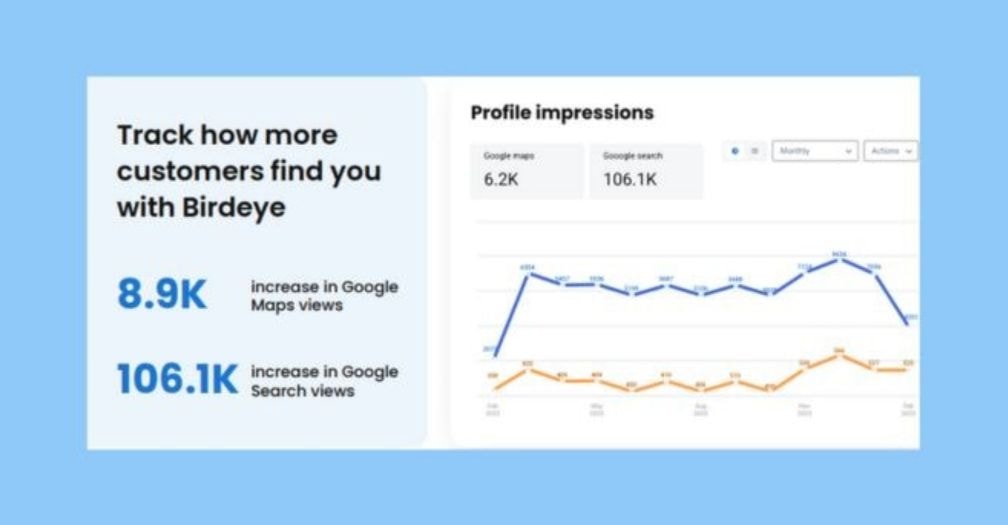
Ensuring the authenticity of your reviews is crucial for maintaining credibility. Here’s how to manage this effectively:
- Monitor reviews regularly: Regularly check your reviews to spot any suspicious or fake feedback early. Being proactive helps protect your reputation and ensures your reviews remain genuine.
- Flag fake reviews: If you notice reviews that seem inauthentic or violate Google’s policies, flag them. Google reviews its flagged content and may remove fake reviews to maintain the platform’s integrity.
By addressing these challenges head-on, you can ensure that your Google reviews reflect your professionalism and commitment to clients, ultimately boosting client loyalty and strengthening the agent’s reputation.
Review reports to outperform competitors and optimize your reputation
Google review reports give you valuable insights into your online reputation and help you stay ahead of the competition. Birdeye’s review reporting features allow you to track your performance, understand trends, and make data-driven decisions to enhance your customer experience.
Here’s how you can use Google review reports to your advantage:
Show reviews on your website with Gen AI Summaries
With Birdeye’s review widgets, you can display your positive reviews right on your website, helping to establish credibility with potential clients. Powered by BirdAI, these widgets summarize your reviews and highlight key points, making it easy to showcase your best feedback.
Make data your competitive advantage
Tracking and analyzing your online reviews is crucial to understanding your reputation and positioning your business against competitors. Birdeye provides in-depth review insights to help you monitor performance and identify areas for improvement.
Understand your online reputation and build trust
Monitor your Reputation Score over time and across locations. With Birdeye, you can discover trends and gain insights into your ratings, review volume, and response rate. This data helps you track your reputation, identify improvement areas, and build stronger client relationships.
See how you stack up against the competition
Use Birdeye’s competitive benchmarking tools to compare your reviews, ratings, and responses with your competitors. Understand where you excel and identify areas where you can engage more effectively with your customers to stay ahead.
Quickly identify what’s working
Birdeye’s Gen AI generates review summaries, allowing you to identify recurring themes across hundreds of reviews in seconds. This helps you quickly understand what clients appreciate about your services and where there may be opportunities for improvement.
Focus on the metrics that matter
Birdeye’s intuitive dashboards let you visualize your review data how you want so you can easily track your performance and share relevant insights across your team. With customizable and shareable reports, everyone stays on the same page.
Monitor trends in your reviews and ratings
See how your reviews today compare to previous periods, whether last week, last month, or last quarter. Use these insights to fine-tune your customer experience and keep improving over time.
Track reviews across multiple locations
If your business operates in multiple locations, Birdeye’s location-level reporting helps you track and compare reviews across each site. Rank locations against each other and use this data to ensure that each team delivers stellar experiences.
Measure review generation campaigns across channels
Birdeye tracks the effectiveness of your review campaigns, measuring the number of reviews across sources, locations, and channels. This data lets you monitor your efforts and optimize your campaigns for better results.
Track sentiment and identify trends
Birdeye tracks your Net Promoter Score (NPS), so you can monitor customer sentiment over time. Identify the number of promoters and detractors and use this data to improve your services across locations.
Leave Google Reviews for Real Estate Agents!
Want to see the impact of Birdeye on your business? Watch the Free Demo Now.
How Birdeye effectively manages Google reviews to outperform competitors
Pangea Properties, a real estate firm, used the Birdeye platform to streamline its Google reviews management, significantly enhancing its online reputation. Automating review requests and responses increased the volume of positive feedback from satisfied clients, which helped address the mix of negative reviews they had struggled with.
The platform also allowed them to track and manage reviews in real time, ensuring prompt responses to concerns and sharing positive reviews on social media.
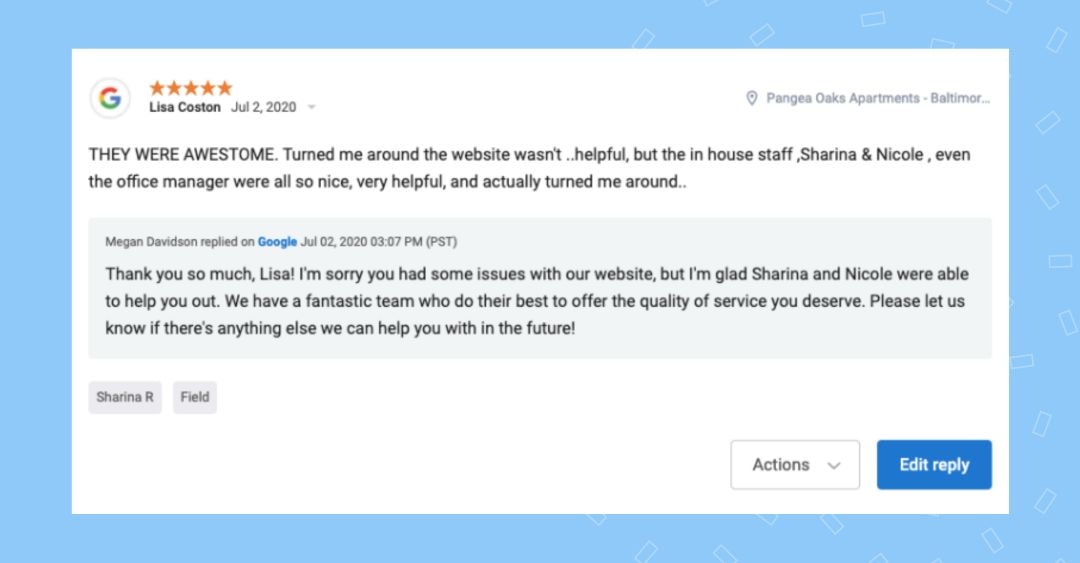
This proactive approach boosted their local SEO, improving their visibility in search results and attracting more potential clients. As a result, Pangea saw a marked improvement in its Google ranking, which directly contributed to increased business opportunities and enhanced credibility in the competitive real estate market.
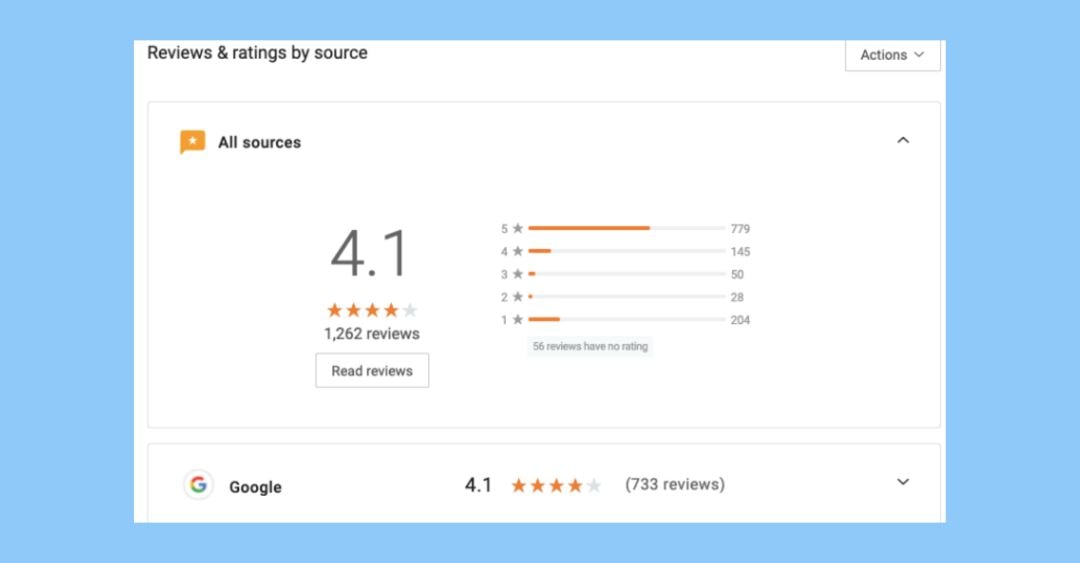
"Having great reviews is essential in the apartment industry. Birdeye helped us improve our reputation and keep tenants happy while enhancing our SEO." – Arun Das, Head of Marketing and Technology
Maximize your real estate success with the power of Google reviews
Staying on top of real estate trends is key to staying competitive. One of the most powerful tools for growing your business is Google reviews. They help you build trust, increase visibility, and turn leads into clients.
The simple yet effective ways detailed in this blog help you make the most of Google reviews for real estate agents and boost your business. Plus, with platforms like Birdeye, managing reviews becomes quick and easy so you can spend more time serving clients and closing deals.
FAQs on Google reviews for real estate agents
Google reviews boost trust, local SEO, and client final decision-making, making them crucial for standing out.
Set up your GBP as a service-area business to focus on the regions you serve and enhance local visibility.
An SEO-friendly review is keyword-rich, concise (100-200 words), and responded to professionally.
Provide exceptional service, ask at the right time, and simplify the review process with direct links.
Respond thoughtfully and professionally, addressing concerns to turn negative feedback into a positive opportunity.
Yes, you can politely ask clients to mention specific aspects of your service, such as your help with the home-buying process or during an open house, which can improve your SEO and make your reviews more relevant.
Positive Google reviews act as social proof, reassuring potential clients that they are making the right choice in hiring you and increasing their likelihood of choosing your services.
To enhance your credibility and attract more clients, showcase reviews on your website, use them in social media campaigns, and feature them in offline marketing materials like brochures and flyers.
Transform real estate agent performance with Birdeye Reviews AI
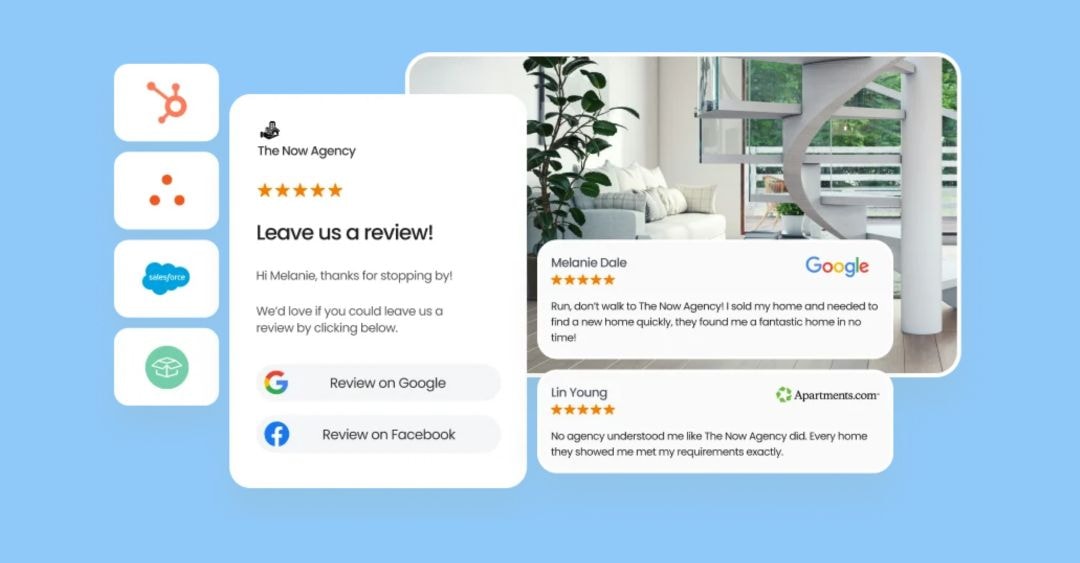
Birdeye empowers real estate agents to efficiently manage and leverage Google reviews using advanced Gen AI-powered tools. These features enhance your online presence, attract more clients, and help you stay ahead of the competition.
Here’s how Birdeye can make a difference:
- Automated review collection: Easily collect Google reviews by integrating with your CRM, automating the review request process, and ensuring a steady stream of client feedback.
- SEO & visibility boost: Optimize and update your Google profile and online listings, improving your local SEO and making your business more discoverable to potential clients searching for real estate services.
- Reputation monitoring: Track your reviews and sentiments in real-time, allowing you to address both positive and negative feedback proactively and maintain a strong reputation online.
- Lead engagement: Engage visitors instantly with Birdeye’s Gen AI-powered chatbot, answering their queries and capturing valuable information to convert leads into clients.
- Social proof sharing: Automatically share your positive reviews on social media platforms, boosting credibility and increasing your reach to attract more potential clients.
- Customer insights: Leverage Gen AI-driven surveys to gather actionable customer feedback, enabling you to improve your services and continuously refine the customer experience.
Birdeye helps real estate agents streamline their review management process, optimize their reputation, and attract more clients while remaining relevant in the industry.

Originally published









