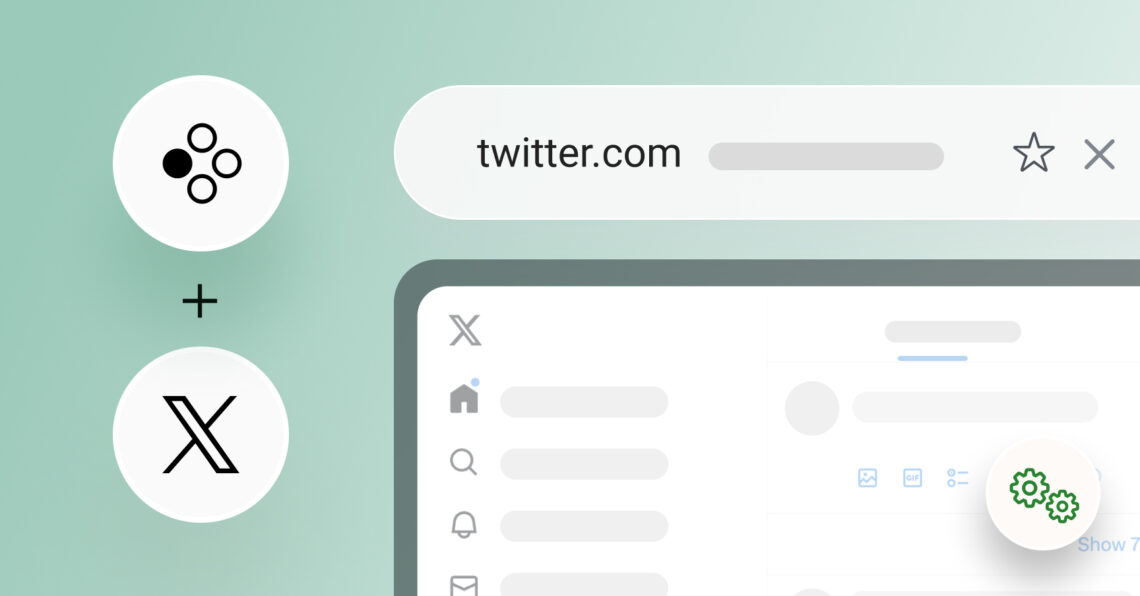Twitter (now rebranded to X) is a powerful platform for connecting with your audience, building brand awareness, and driving engagement. Businesses prefer Twitter over other social media platforms because of its unique capabilities like:
- The 280-character limit for quick conversations
- Quickly respond to customer complaints and provide support
- Generate targeted leads through targeted ads
- Establish a strong social media reputation
Having the right tools is crucial to making the most of this platform. Here’s a breakdown of essential Twitter tools categorized by their primary functions and why you should consider Birdeye Social AI for your entire Twitter management.
Table of contents
- Birdeye – A 360° X/Twitter management tool for multi-location businesses
- X/Twitter tools for content creation
- X/Twitter tools for tracking analytics
- X/Twitter tools for getting engagement metrics
- X/Twitter tools for creating/editing images
- X/Twitter tools for content curation
- X/Twitter tools for profile and bio optimization
- X/Twitter tools for tracking follower insights
- X/Twitter tools for competitive analysis
- X/Twitter tools for bookmarking tweets
- X/Twitter tools for automating direct messaging
- X/Twitter tools for video marketing
- FAQs on Twitter tools
- Discover the power of Birdeye – Your most reliable Twitter tool
Birdeye – A 360° X/Twitter management tool for multi-location businesses
Birdeye Social AI is a premier Twitter management tool for multi-location businesses due to its 360° features and benefits. Here’s why it’s considered one of the best options:
- All-in-one platform: Birdeye offers a unified platform for managing your entire online presence, including your Twitter account. This eliminates the need for multiple tools and streamlines your workflow.
- Robust social monitoring: Birdeye’s social monitoring features allow you to track mentions of your brand, competitors, and industry keywords across multiple platforms, including Twitter. This helps you stay informed about conversations happening around your business.
- Effective social listening: Birdeye’s social listening capabilities enable you to gain insights into customer sentiment and identify potential issues or opportunities. This information can help you improve customer service and promptly address negative feedback.
- Streamlined social media engagement: Birdeye’s platform makes it easy to respond directly to comments, messages, and reviews from the dashboard, helping you maintain a positive and responsive presence on Twitter.
- Powerful social publishing: Birdeye allows you to schedule and publish content to your Twitter account, ensuring consistent engagement and reaching your audience by showing you the best times to post on Twitter.
- Comprehensive social analytics: Birdeye provides detailed analytics for your Twitter account, including engagement rates, follower growth, and audience demographics. This data helps you measure your Twitter strategy’s effectiveness and identify areas for improvement.
- AI in social media management: Birdeye’s social reputation management features help you monitor and manage your online reputation on Twitter. You can address negative feedback, promote positive reviews, and build a solid online presence.
- Seamless CRM integration: Birdeye integrates with your CRM system, allowing you to streamline customer interactions and provide better customer service.
Read how integrating Birdeye Social into their business has helped Valley Vet Care: Our customers, their stories: "Birdeye has been an excellent source of user-generated social content for our Fri-yay testimonials, which are super cute. They are created and branded by Birdeye with just a few clicks.” Meghan Bingham, Senior Operations Manager, Valley Vet Care
Now let’s explore some useful Twitter tools:
X/Twitter tools for content creation
Twitter’s unique characteristics, such as the 280-character limit and the platform’s scope for getting viral, require a specific approach to content creation. Tweets should be concise, engaging, and visually appealing to capture attention and drive engagement.
To help you do that, here are some Twitter tools for content creation:
- Jasper.ai: This AI-powered writing assistant is a game-changer for content creators. It generates high-quality content ideas and can even write complete tweets based on your prompts.
- Birdeye AI Tweet Generator: A free, easy-to-use tool that instantly creates engaging, on-brand tweets tailored to your audience. Perfect for marketers, businesses, and creators who want to keep their social channels active without spending hours brainstorming.
- Article Forge: This AI tool can generate long-form articles, which you can then summarize or extract key points to create engaging tweets.
- Quillbot: Quillbot can be used to paraphrase or rewrite existing content and correct grammatical errors when you DM anyone, giving your tweets a new perspective and professionalism.
X/Twitter tools for tracking analytics
Twitter analytics offers unique insights tailored to the platform’s specific characteristics. You can track metrics like engagement rate, impressions, clicks, and audience demographics, providing a comprehensive understanding of your Twitter performance.
Here are our recommended Twitter tools for tracking analytics:
- Twitter Analytics: This built-in tool offers a wide range of metrics and insights, making it an essential resource for any Twitter user. It’s a great starting point for understanding your performance and identifying areas for improvement.
- Socialbakers: This tool provides detailed insights into your Twitter performance, including audience demographics, engagement rates, and competitor analysis. It’s a powerful tool for better understanding your Twitter strategy.
Must check: 10 customizable social media post templates your customers can’t scroll past.
X/Twitter tools for getting engagement metrics
Engagement metrics provide valuable insights into how your audience interacts with your content. By tracking metrics such as likes, retweets, comments, and clicks, you can measure your content’s effectiveness and identify areas for improvement. High engagement strongly indicates audience interest and can help you reach a wider audience.
Here are our recommended Twitter tools for tracking engagement metrics:
- Mention: It can track engagement metrics related to your brand or industry. It’s particularly useful for identifying key influencers and understanding the sentiment around your brand.
- Keyhole: This tool specializes in tracking hashtag performance and influencer analytics. It can help you measure the reach and impact of your campaigns and identify key influencers in your industry.
Must check: 30 ways smart marketers use Twitter search to boost reach (+ examples to try)
X/Twitter tools for creating/editing images
Images can significantly enhance your Twitter content, making it more visually appealing and engaging. Twitter tools often offer features specifically designed for creating and editing optimized images for the platform. This includes tools for resizing images, adding text overlays, and creating visually appealing graphics for social media content creators.
Here are our recommended Twitter tools for creating/editing images:
- Pixlr: A free online photo editor with many features, including filters, effects, and text overlays.
- Vectr: A free vector graphics editor that can be used to create custom illustrations and icons for your tweets.
- Canva: A popular design tool offering a wide range of templates and elements for visually appealing graphics. It’s easy to use, even for those without design experience.
X/Twitter tools for content curation
Curated content involves finding and sharing relevant content from other sources. It can help you provide value to your audience, save time on content creation, and discover new trends and influencers.
These features help save tweets, organize content into lists, and track specific keywords or hashtags for business. They make it easier to find and share relevant content on Twitter.
Here are our recommended Twitter tools for content curation:
- Nuzzel: A personalized news aggregator that allows you to follow topics and sources of interest. Nuzzel can help you discover relevant content to share on Twitter.
- Pocket: A save-for-later service that allows you to save articles, videos, and other content for later reading or sharing. Pocket can be integrated with Twitter, making sharing saved content directly to your feed easy.
- Feedly: A news reader that allows you to subscribe to RSS feeds from various sources. Feedly can help you curate content from a wide range of topics and share it on Twitter.
X/Twitter tools for profile and bio optimization
A Twitter business profile is often the first impression potential followers have of you or your brand. A well-optimized profile can help you attract new followers, increase engagement, and establish credibility by optimizing your profile and bio, such as keyword suggestions, character count tools, and analytics to track your profile’s performance.
Here are our recommended Twitter tools for profile and bio optimization:
- Sprout Social: While primarily a social media management platform, Sprout Social offers features to help you optimize your Twitter profile. It provides analytics to track your profile’s performance and offers suggestions for improvement.
- Birdeye Twitter Username Generator: This free tool instantly generates creative and relevant username ideas to help your profile stand out and attract the right audience.
- Followerwonk: A tool designed to analyze your Twitter followers, Followerwonk can also help you optimize your profile. It provides suggestions for keywords and hashtags to include in your bio.
- SocialRank: This tool helps you identify your most engaged followers and understand your audience. Analyzing your followers, you can tailor your profile and bio to better resonate with them.
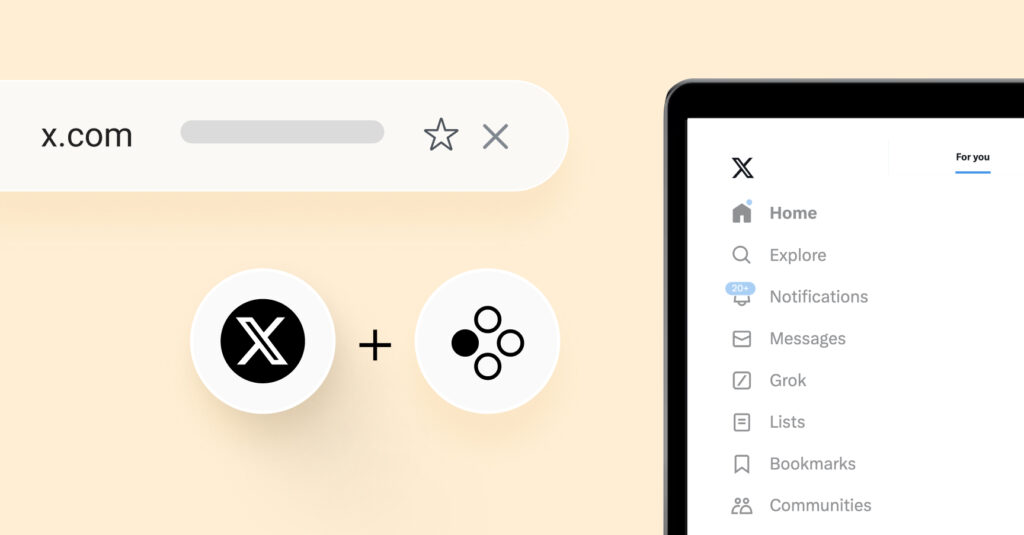
X/Twitter tools for tracking follower insights
Understanding your followers is crucial for building a strong and engaged Twitter community. By tracking follower insights, you can identify your target audience, tailor your content to their interests, and measure the effectiveness of your strategies.
Here are our recommended Twitter tools for tracking follower insights:
- Social Blade: Offers basic follower analytics, including growth rate and follower count.
- Follower Analyzer: A free tool that provides basic follower insights, such as follower count and location.
X/Twitter tools for competitive analysis
Competitive analysis allows you to understand your competitors’ strategies, identify opportunities, and stay ahead of the curve. You can refine your approach and gain a competitive edge by analyzing your competitors’ content, engagement, and audience.
Here are our recommended Twitter tools for competitive analysis
- TweetDeck: A customizable dashboard for managing multiple Twitter accounts and monitoring trends. It’s particularly useful for those who manage multiple accounts or want to keep track of specific keywords or hashtags.
- Brandwatch: A social listening tool that tracks mentions of your brand, competitors, and industry keywords. Brandwatch can help you identify industry trends, opportunities, and potential threats.
- Hootsuite: While primarily a social media management platform, Hootsuite also offers robust analytics features. It allows you to track key metrics, compare your performance to competitors, and identify trends in your audience’s behavior.
Reach vs impressions: Which matters the most & when to track?
X/Twitter tools for bookmarking tweets
Bookmarking tweets allows you to save interesting or valuable content for later reference or sharing. Twitter’s built-in bookmarking feature offers a simple and convenient way to save tweets. However, some third-party tools may provide additional features, such as organizing bookmarks into collections or integrating with other platforms.
Here are our recommended Twitter tools for bookmarking tweets:
- Twitter: The built-in bookmarking feature lets you save tweets directly to your bookmarks list. This is the most straightforward way to bookmark content on Twitter.
- Pocket: A popular save-for-later service that can be integrated with Twitter. Pocket allows you to save articles, videos, and other content for later reading or sharing.
- Raindrop.io: A comprehensive bookmarking tool that offers features like tagging, collections, and integrations with various platforms, including Twitter. Raindrop.io can help you organize your saved tweets and make them easily accessible.
X/Twitter tools for automating direct messaging
Automating direct messaging can save you time and effort, especially if you receive a high volume of messages. Twitter tools often offer features specifically designed for automating direct messages, such as pre-defined templates, keyword triggers, and scheduling options. This can help you streamline your business communication.
Here are our recommended Twitter tools for direct messaging:
- TwitterBot: A free and open-source tool that can automate various tasks on Twitter, including direct messaging.
- AutoDM: A simple tool for automating direct messages based on specific triggers.
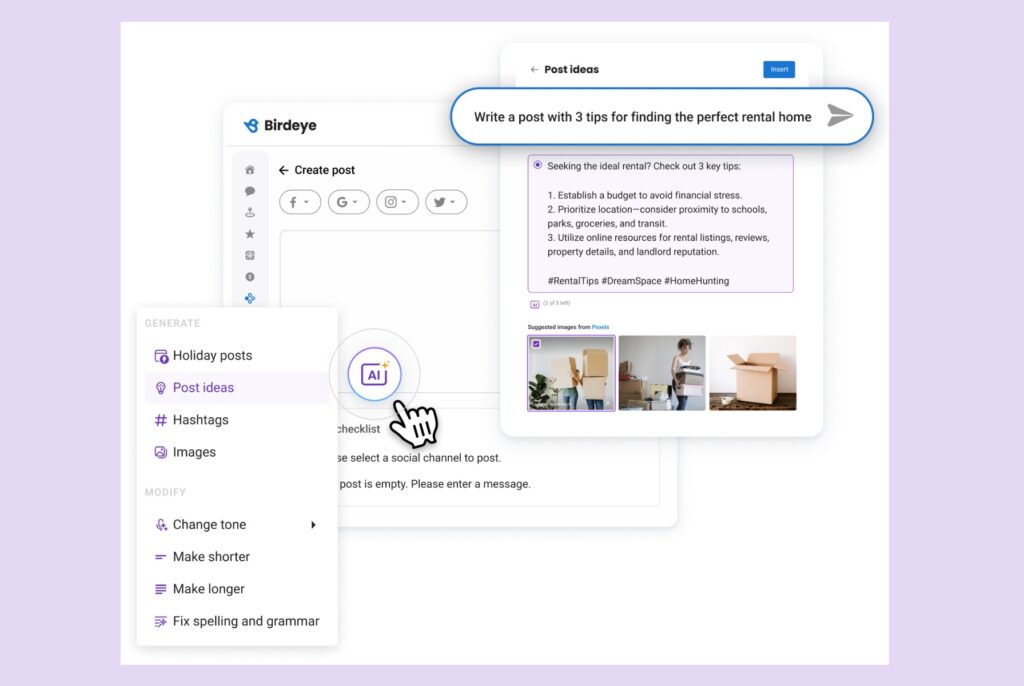
X/Twitter tools for video marketing
Video content is highly engaging and can help you capture attention, increase brand awareness, and drive conversions. Twitter is an ideal platform for sharing videos, as users increasingly consume visual content. Twitter tools for video marketing help you track video analytics, live streaming capabilities, and integration with video editing software.
Here are our recommended Twitter tools for video marketing
- VidIQ: A video optimization tool that works with YouTube and provides insights for Twitter videos. VidIQ can help you optimize your videos for better search rankings and engagement on Twitter.
- Adobe Premiere Rush: A mobile and desktop video editing app that’s easy to use to create short videos for Twitter.
FAQs on Twitter tools
Some Twitter tools are free, while others require a subscription. The best tool for you will depend on your needs and budget.
Popular tools for content creation include Canva, Jasper.ai, and Quillbot.
Twitter tools can help you generate content ideas, schedule tweets, and create visually appealing graphics.
Essential tools for analytics include Twitter Analytics, Google Analytics, and Birdeye Social AI.
Analytics tools can provide insights into your audience, engagement, and performance, allowing you to make data-driven decisions and optimize your strategy.
Twitter’s engagement tools can help you track mentions, identify influencers, and respond to comments and messages.
Popular design tools include Adobe Photoshop, Adobe Illustrator, Canva, Pixlr, and GIMP.
Design tools can help you create eye-catching graphics, banners, and infographics to accompany your tweets.
Discover the power of Birdeye – Your most reliable Twitter tool
Birdeye Social AI is a powerful tool that can significantly enhance your Twitter marketing and help you achieve your business goals. By leveraging its comprehensive features, you can:
- Scale your local social media presence with AI
- Manage multi-location social publishing from one place
- Use AI to create captivating content
- Automate content approval workflows
- Find the perfect image for your post

Originally published