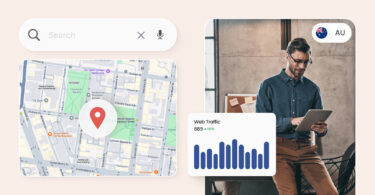Imagine you’ve just expanded your operations into a new city. You need a reliable local supplier to ensure smooth operations ASAP. Traditionally, finding a supplier involved networking events, countless phone calls, and endless searching.
But what if you could streamline the process?
That’s the power of Google Local Pack: A prime real estate, more like a digital VIP list, showcasing top-ranked businesses for local searches.
Such verified businesses with positive reviews enjoy a massive advantage here. Birdeye’s 2024 survey of 200,000+ businesses also revealed some unique insights: businesses with verified Google Business Profiles averaged 1,803 monthly views, with 84% coming from discovery searches.
With such numbers, imagine the impact – increased brand awareness and a flood of potential customers landing directly at your doorstep – all thanks to a well-optimized Google Business Profile.
So, are you ready to unlock the power of Google’s local pack and turn local searches into loyal customers? This blog equips you with the knowledge and tools to dominate your local market, secure a coveted spot in the pack, and establish yourself as the go-to expert in your city.
Table of contents
- What is Google Local Pack?
- 5 tips to rank on Google Local Pack
- How does Google Local Pack work?
- How is Google Local Pack different from organic SERPs?
- 7 Google Business Profile optimization hacks
- 3 advanced Google Local Pack SEO techniques you can implement to attract more qualified leads
- FAQs on how to rank on Google Local Pack
- How can Birdeye help you rank in Google Local Pack?
What is Google Local Pack?
The Google Local Pack is a feature that displays the top local business listings related to your search query. It includes a map and three business listings, showing their ratings, reviews, and contact information.
It appears at the very top of the page, just below the paid ads and above the organic search results.
When a customer is searching for a business in their area, for example, “barbershop Palo Alto,” these results show up:
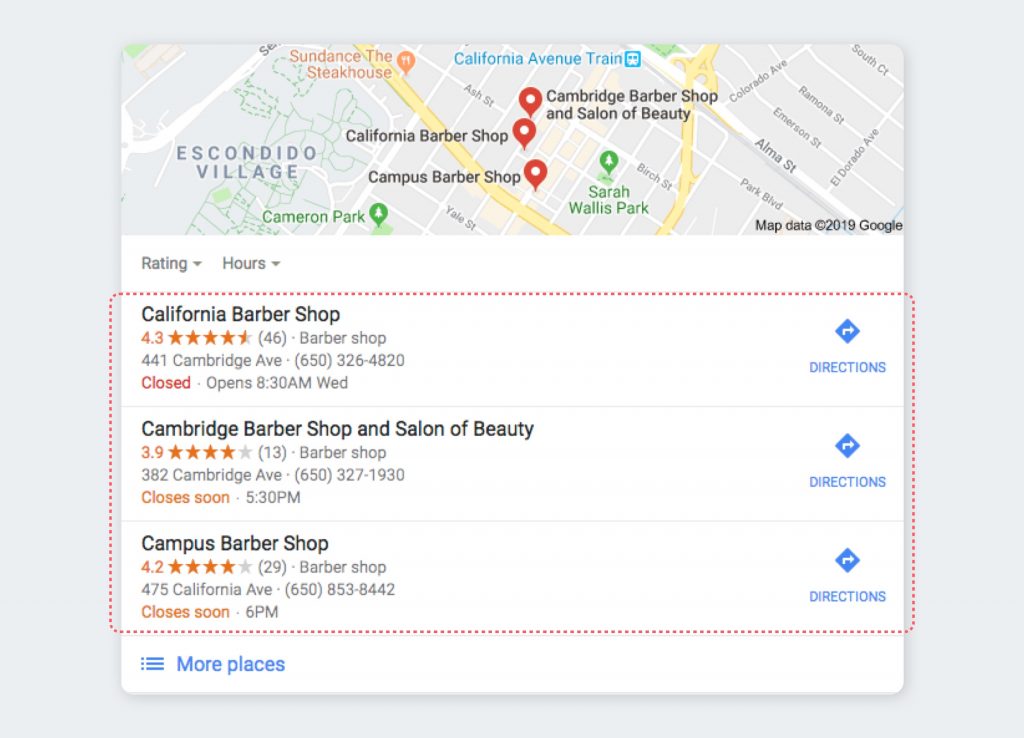
Think of it as a curated list of the best local options, putting you directly in front of potential customers actively seeking your services (and this is where you’d want your business to be).
Google Local Pack is also known as:
- Local 3 Pack
- Snack Pack
- Google Map Pack
- Google Local Map Pack
- Google 3
The importance of the local pack is increasing due to the prevalence of mobile search, as customers typically see the Local Pack and very little else when they do a mobile search.
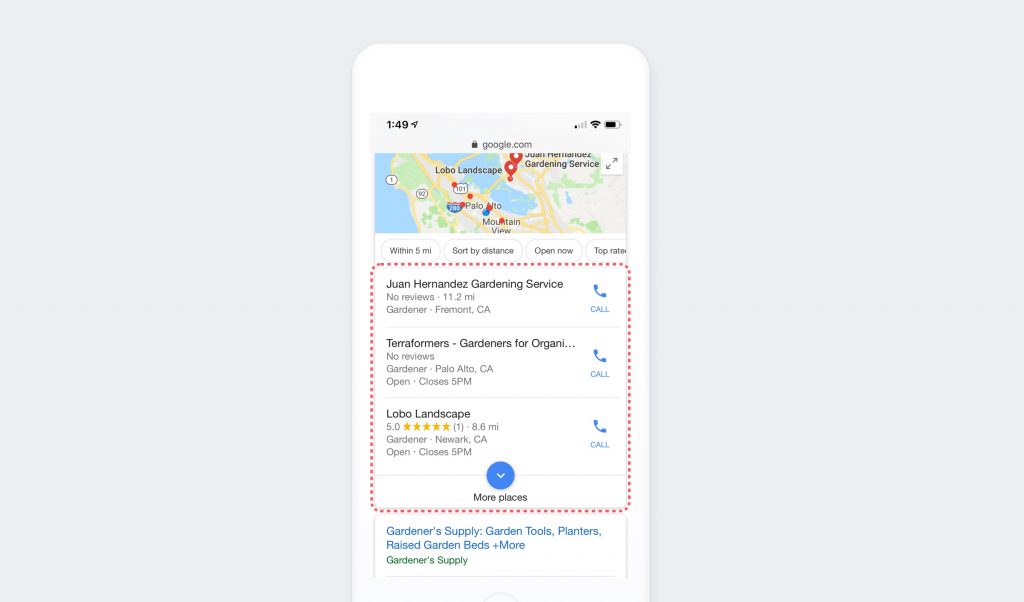
Ranking high in Google’s Local Pack is the golden ticket to attracting new clients in your area. But it’s not about having a fancy website; it takes a strategic approach to secure that coveted top spot.
What are the benefits of ranking in the Google Local Pack? Here are the top five benefits of ranking in Google Local Pack: ✅Increased local visibility ✅Higher click-through rates ✅Enhanced credibility and trust ✅ Direct customer engagement ✅ More foot traffic and sales
Ready to take control? Let’s dive into the five essential tips you need to know to rank on Google Local Pack:
5 tips to rank on Google Local Pack

It’s okay if your business isn’t ranking highly right now. Even if you know nothing about more complex SEO topics like schema markup, that’s okay. There are two areas you can work on to improve your ranking with local SEO tips:
- Correct business listing details across the internet.
- Get more high-quality Google reviews.
That’s not to say that these are the only two factors that Google considers for local search–Business listings and reviews are part of the algorithm.
Optimizing your website for local SEO not only enhances your business’s visibility on search engines but also improves its appeal to customers.
Because appearing good to Google and relevant to customers are two sides of the same coin, it’s important to focus on both. There are ways you can improve in these two areas and look more trustworthy in the eyes of the ranking algorithm.
Here are the five tips you can apply right away:
- Optimize your GBP for local search
- Ensure accurate and updated business information
- Earn 5-star status with reputation management
- Optimize for mobile searches
- Create local content
Let’s discuss these in detail:
Tip 1 – Optimize your GBP for local search
Google Business Profile is a resource that the majority of businesses are not taking advantage of.
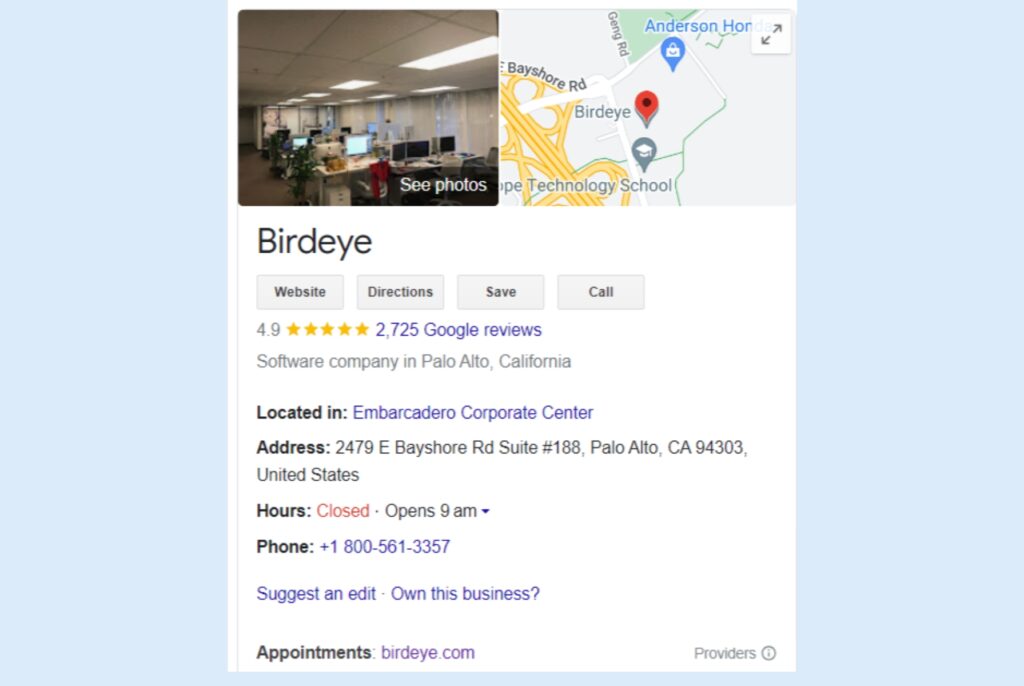
To maximize your chances of appearing in Google Local Pack, fully optimize your Google Business Profile. Ensure all business information is complete and accurate, including:
- Keywords: Research relevant keywords people in your area use to find businesses like yours. Use Google Keyword Planner or free SEO tools to identify high-volume, low-competition keywords. Integrate these keywords naturally throughout your description, especially in the business name, category selection, and description.
Google primarily considers these three factors when returning a query:
- Proximity – How near your business is to the user
- Relevance – How accurate your business is to the search query
- Reputation – How popular your business is among the rest of the result
The more information you present in your listing, the better your chances of gaining the right customer.
For this, you have to ensure your business has the correct information. However, business listings management could get time-consuming.
Pro tip: You can automate this process with Birdeye Listings and attract more customers with AI-generated SEO-friendly business descriptions. With it, you can improve your visibility in search engine results by: ✅Displaying well-crafted business descriptions that increase the CTRs. ✅Reducing the need for manual content creation. ✅Ensuring that the messaging of business descriptions aligns with the brand’s identity and values. Note: While using AI’s help is advised, make sure there is adequate human oversight. Put yourself in the customer’s shoes to think about what they would search to find your business.
- Photos: Showcase your business with high-quality photos (min 1200 x 900 pixels) that capture the essence of your brand and what makes you special. Include a variety of photos showcasing your:
- Team (smiling faces build trust!)
- Products or services in action
- Customer-facing areas (e.g., storefront, salon chairs)
- Work environment (for service-based businesses)
- Clear call to action: Don’t just tell people about your business – tell them what to do next! Use a clear call-to-action button with options like:
- Book Now
- Get a Free Quote
- Order Online
Here is a quick guide on how to create and use a Google Business Profile login.
Tip 2 – Ensure accurate and updated business information
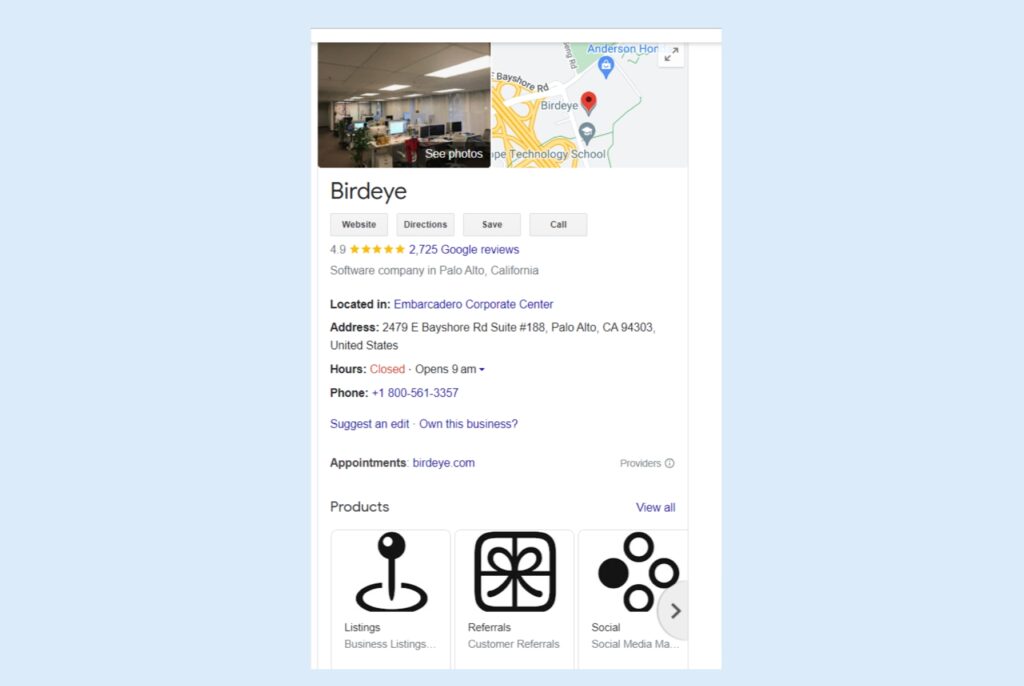
Once your Google Business Profile is set up, ensure it has the correct phone number, business hours of operation, and high-definition images. Businesses with complete profiles will be more visible and likely rank highly on local searches. Even minor inconsistencies can hurt your local SEO ranking.
- Consistency in your business’s NAP:
What is NAP consistency? NAP consistency means ensuring your business Name, Address, and Phone number are the same across all consumer review sites. This helps improve local SEO and build trust with search engines.
Inconsistent information can confuse search engines and customers. To ensure NAP consistency, follow these strategies:
- Regularly check and update your information.
- List your business on popular local directories with the same NAP details.
- Quickly correct if you find any discrepancies or have made any changes in your business.
This may look easy, but it’s more difficult than it appears. There are hundreds of consumer websites across the Internet. Even the smallest details count when it comes to your listing. Many search engines consider different formatting of street names to be an inconsistency.
- Expand your reach in industry-specific directories
Get listed in industry-specific directories and local business associations relevant to your services. Utilize Birdeye to simplify citation management and ensure consistent NAP information across the web.
Luckily, Birdeye’s online listing report can help you find errors and fix them easily.
Click here for a free scan of your business’s listings with Birdeye.
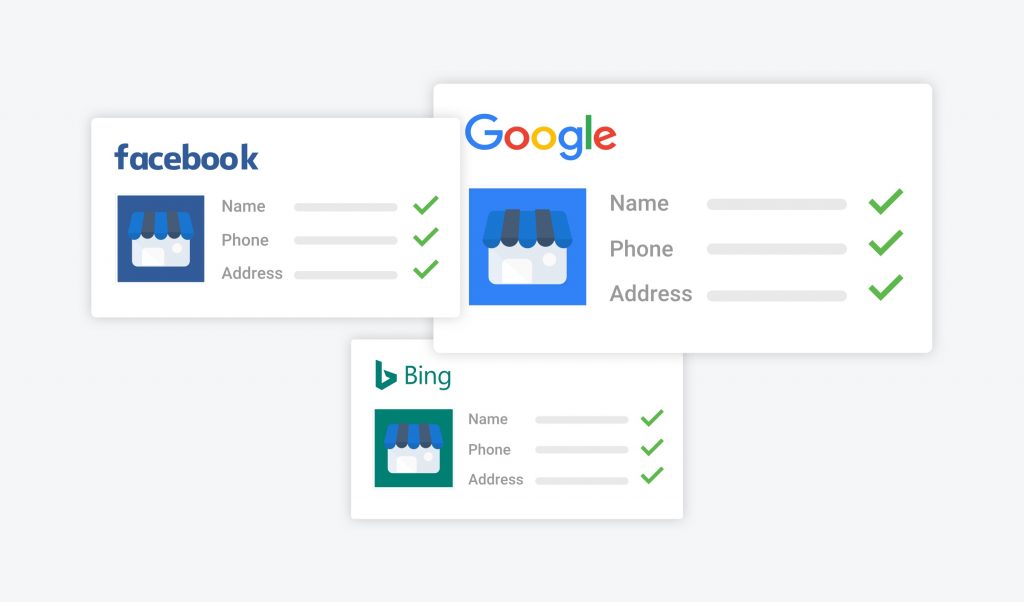
Tip 3 – Earn 5-star status with reputation management
Customer reviews significantly impact your local SEO. Encourage satisfied customers to leave positive reviews and always respond to feedback.
Pro tip: Remember, the trick to increasing your ranking is to appear trustworthy in the eyes of both the ranking algorithm and consumers.
To leverage reviews:
- Generate reviews: Prompt happy customers to review your business.
- Manage reviews: Engage with both positive and negative reviews.
- Market reviews: Display reviews on your website and social media.
With Birdeye Reviews, you can respond personally to every review that shows you sincerely value each of your customers and:
- Use AI-assisted review responses.
- Monitor reviews on 200+ sites.
- Auto-translate reviews to respond in your customer’s language.
- Generate an AI summary to understand the pulse of the reviews.
Note: Remember to tailor your responses to each situation. Be sure to thank every customer who leaves a positive review. For negative reviews, apologize and make a genuine effort to combat the problem that the customer encountered.
To get the best results, make the process of leaving a review as easy as possible for customers.
Don’t ask them to find you on Google. Even if they are happy with your services, you’re asking them to do a lot of work. The more work customers have to do, the less likely they are to complete the process.
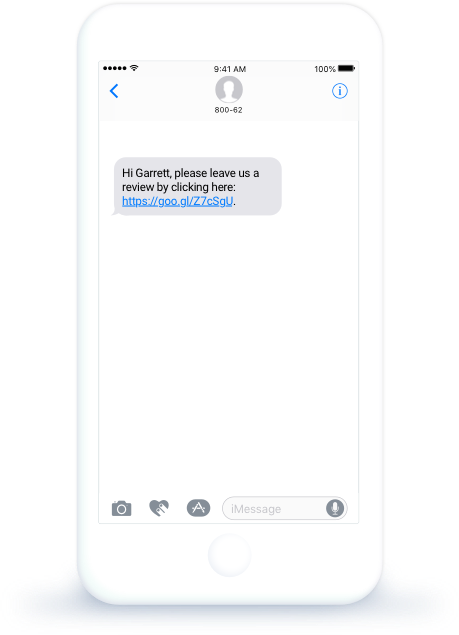
So, one of the best practices is to send a Google review link to your customers.
With Birdeye Reviews, you can get a shortened URL that links directly to your Google review page’s “Write a Review” button.
When customers click the link, they’ll go directly to the review form. You can text or email it to customers. This will make the process of leaving a review quick and easy.
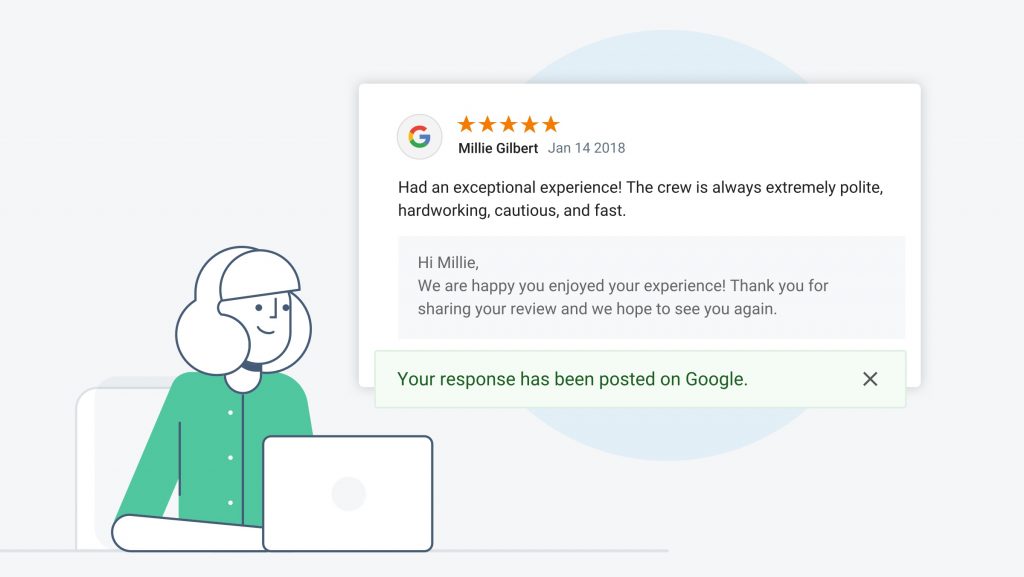
Note: When you’re sending these links, keep timing in mind. You should be sending them on the same day of the sale. The chances of customers leaving a review decline as time goes on.

Tip 4 – Optimize for mobile searches
With a significant number of local searches happening on mobile devices, ensure your website is mobile-friendly. A website that’s clunky on smartphones is a conversion killer. Imagine a potential customer searching for your service on their phone – a clunky, slow website is a guaranteed way to lose their business.
Here’s how to ensure your website is a mobile conversion machine:
- Mobile-first mentality. Don’t wait for users to complain – proactively test your website on various mobile devices (smartphones and tablets).
- Prioritize speed: Mobile users are impatient. According to Google, a one-second delay in mobile load time can decrease conversion rates by 7%. Optimize your website for speed by compressing images, minifying code, and leveraging a reliable web hosting provider.
- Think thumb-friendly navigation: Gone are the days of precise cursor clicks. Design your website navigation with touchscreens in mind. Use large, easy-to-tap buttons with clear labels. Avoid complex menus – prioritize the most essential navigation options.
- Local search optimization: Mobile users are constantly on the go. Make it easy for them to find your business location with local search marketing. Embed a Google Map directly on your website.
How do I optimize my website for 'near me' searches? 1. Use location-specific keywords in your content and meta tags 2. Optimize your Google My Business listing with accurate and detailed information 3. Leverage schema markup to provide structured data about your business 4. Encourage customers to leave reviews mentioning your location
- Click-to-call functionality: Many mobile searches have a strong call-to-action intent. Make it easy for potential customers to contact you directly from their phones. Implement a click-to-call button that automatically dials your business number.
- Consider local offers & promotions: Mobile users are receptive to targeted promotions. Showcase special offers or discounts specifically for mobile visitors on your website. This can be a limited-time discount or a mobile-exclusive coupon.
Tip 5 – Create local content
While valuable content establishes you as an expert, local content builds trust and positions you as the go-to authority in your community.
Here’s how to create local content that resonates with potential customers:
- Target local keywords & showcase expertise: Understanding what people in your area are searching for is crucial. Conduct keyword research. Focus on local keywords that include your city or neighborhood, combined with your services (e.g., “best plumber in [your city]” or “[your service] near me”).
- Become a local authority: Integrate these local keywords naturally throughout your content, but avoid keyword stuffing. Instead, focus on creating informative and valuable content that showcases your expertise on these local topics.
- Try various content formats for local engagement:
- Develop a blog that addresses common pain points and questions your target audience has. Offer solutions and establish yourself as a trusted resource.
- Create informative local guides like “[Your Service] Done Right: A Guide for [Your Target Customer] in [Your City]” or “[List of] Top [Your Industry] Experts in [Your City] (2024 Edition)”.
- Highlight your involvement in local events, charity initiatives, or community awards.
- Promote your content locally:
- Share your local content on social media platforms like Facebook, LinkedIn, or community forums.
- Engage with local groups and discussions to establish brand awareness.
- Collaborate with complementary businesses in your area for guest blog posts, joint webinars, or cross-promotion opportunities.
Doing all these expands your reach and taps into new local audiences.
Regularly publish fresh content to maintain user engagement and improve your local SEO reputation management over time.
Google Local Pack mistakes and pitfalls to avoid: Here are some common mistakes and pitfalls to avoid when trying to rank on Google's Local Pack: - Neglecting to fully optimize your Google Business Profile - Lack of local citations and backlinks from relevant local sources - Ignoring on-page optimization for local keywords and location-specific content - Forgetting to optimize for mobile and voice search queries - Lacking a consistent and cohesive local SEO strategy - Not tracking and analyzing your local search performance metrics
How does Google Local Pack work?
Google’s Local Pack provides users with a concise and convenient overview of local businesses that match their search query.
Studies show that around 60% of searches are through mobile devices. Your chances of landing on the local pack depend on several factors, including the competition in your area. Still, there are a couple of things you can do to look better in the eyes of search engines.
Here’s a breakdown of how it operates:
1 – User’s search queries
It all starts when a user types a search on Google, specifically looking for a product, service, or information related to a specific location.
For example, someone might search for “best coffee shops in New York City near me.”
2 – Google’s algorithm works in the background
Google’s search algorithm is highly sophisticated and constantly evolving. It takes action when it detects a local search intent (i.e., a search with location relevance).
3 – Fetching local business data
Google’s algorithm scans all businesses listed on Google Business Profiles for relevant local business data. This data includes information about businesses’ names, addresses, phone numbers (NAP), website links, and customer reviews.
4 – Ranking factors
Google’s algorithm then evaluates and ranks these local businesses based on various factors, including the relevance of their information to the user’s query, the proximity of the business to the user’s location, and the quality and quantity of customer reviews.
5 – Analyzing key information
Within the Local Pack, users can see essential information about each business, such as the business name, address, phone number, website link, and a snippet of customer reviews. This quick overview helps users make informed decisions about which business to choose.
6 – Display in the local pack
Finally, Google displays a curated selection of three local businesses that it deems most relevant and trustworthy in the Local Pack. These businesses are prominently featured at the top of the search results page, just below any paid ads and above the organic SERPs.
Local SEO: How to Land in the Google Local Pack
Want to see the impact of Birdeye on your business? Watch the Free Demo Now.
How is Google Local Pack different from organic SERPs?
Google’s Local Pack and organic SERPs are distinct in content, positioning on the page, information displayed, and user intent. The Local Pack is more for local searches, while organic SERPs offer a broader array of results.
Here are the basic differences between them:
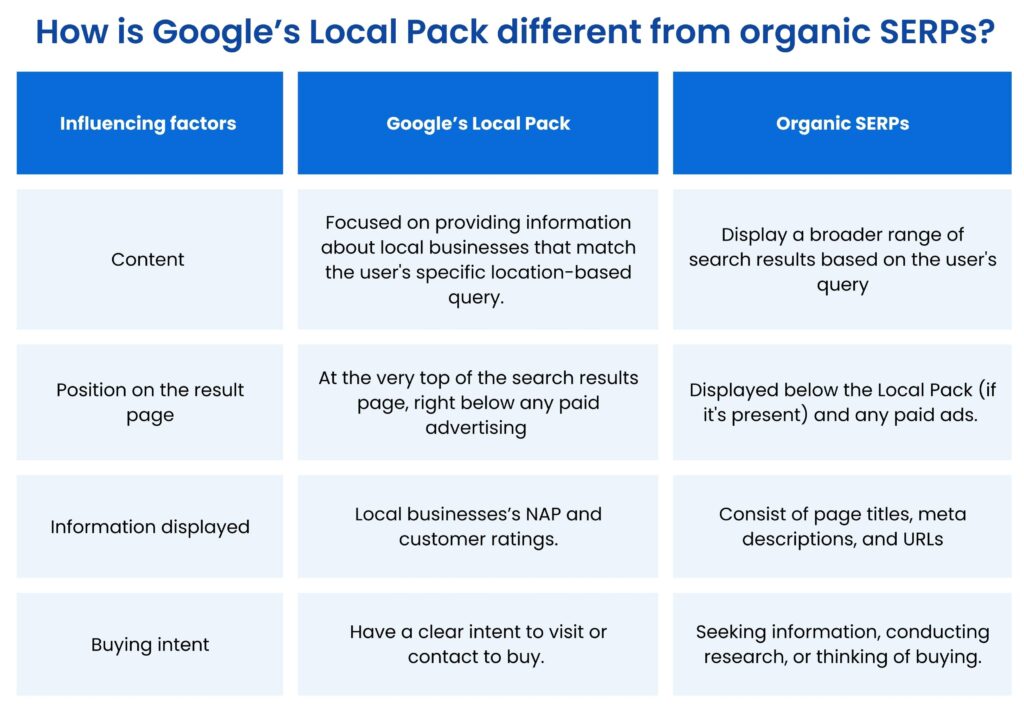
7 Google Business Profile optimization hacks
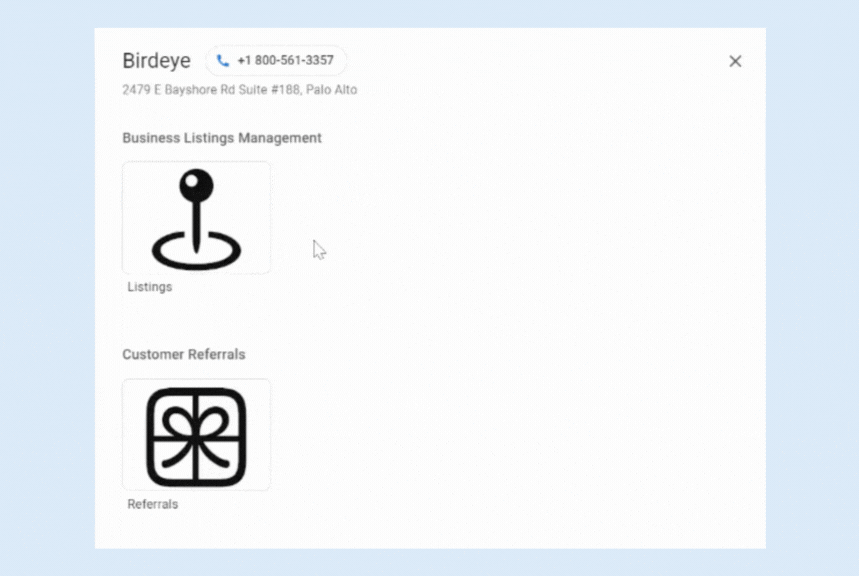
These Google Business Profile optimization hacks are provided to help you maximize your online presence and enhance your local SEO efforts. These actionable tips will make your profile more appealing and easier to find, ultimately driving more traffic and potential customers to your business.
Here are the seven Google Business Profile optimization hacks:
1. Use the correct Google Business Profile categories
- Select the most relevant primary category.
- Add secondary categories for additional services or products.
2. Use Google Posts
- Publish posts about events, offers, new products, or blog updates.
- Drive engagement with regular updates.
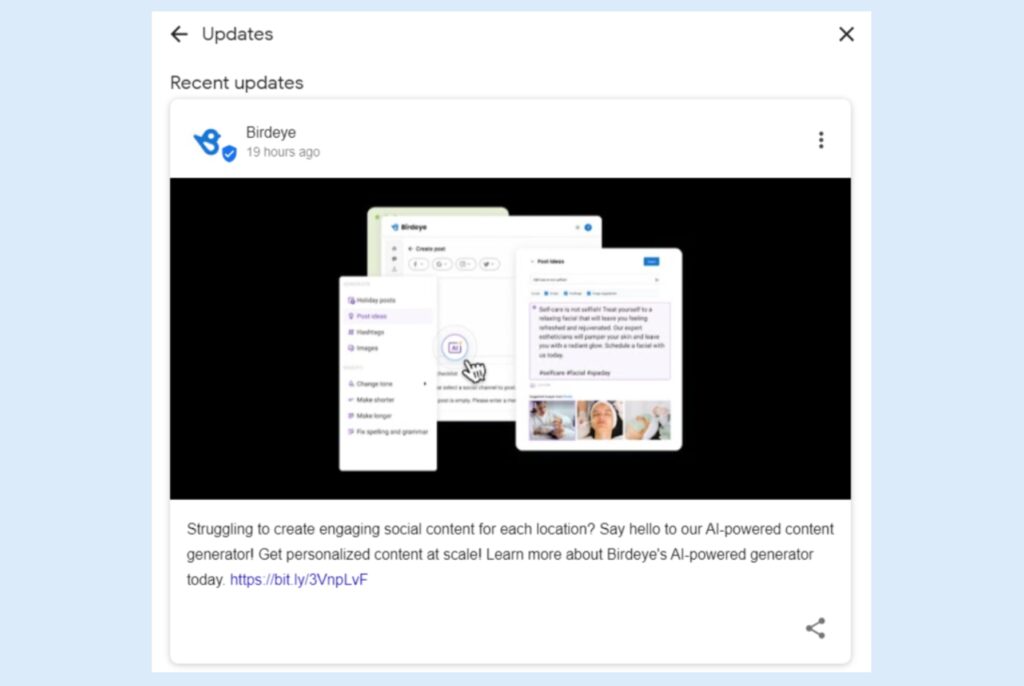
3. Optimize your services and products
- Add detailed descriptions of services and products.
- Include prices and relevant keywords.
4. Leverage booking and appointment links:
- Integrate booking or appointment links into your GMB profile.
5. Use UTM parameters for tracking:
- Add UTM parameters to your website URL in GMB.
- Track traffic using Google Analytics to measure effectiveness.
6. Enable Messaging:
- Turn on the messaging feature to allow direct customer contact.
- Respond promptly to build trust and engagement
7. Use Q&A section effectively:
- Proactively add frequently asked questions (FAQs) and answers.
- Monitor and address customer queries promptly.
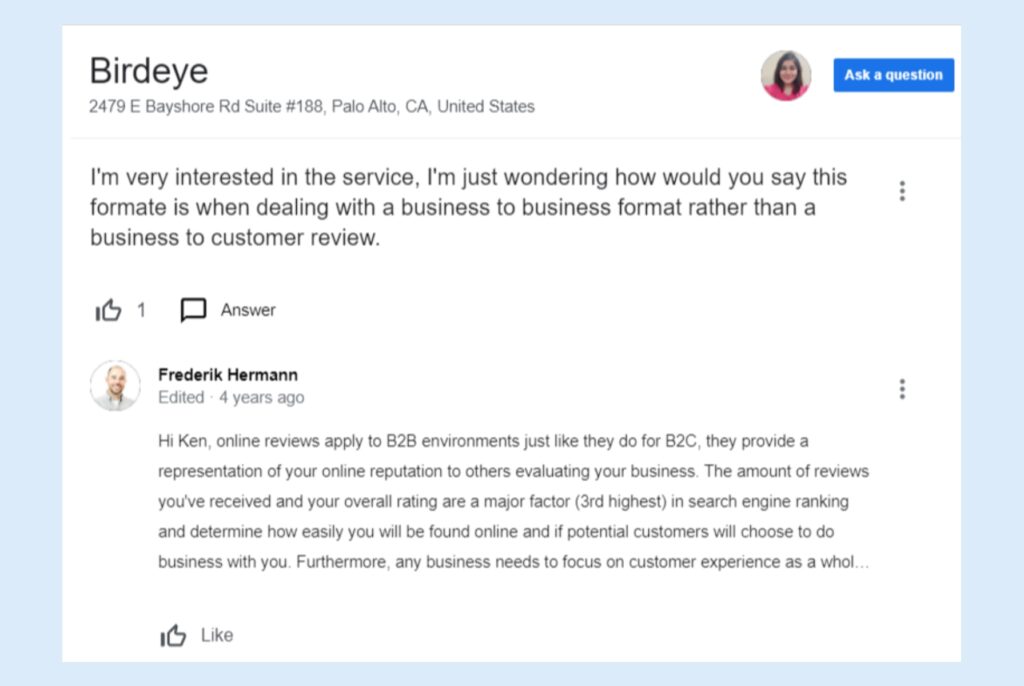
3 advanced Google Local Pack SEO techniques you can implement to attract more qualified leads
Here are 3 advanced local SEO techniques you can implement to attract more customers:
1. Leverage local schema markup
Schema markup is a way to provide search engines with additional information about your business in a structured format. This allows search engines to display Google star rating for richer results for your business listing, including star ratings, reviews, operating hours, and even special offers.
Rich snippets can significantly improve click-through rates (CTR) by making your search result stand out from the competition.
2. Build local backlinks with high authority
Backlinks are essentially links from other websites to your website. In local SEO, the quality and authority of these backlinks are crucial. Focus on building backlinks naturally through collaborations and outreach. Offer guest blog posts on relevant local websites, participate in online community forums, or sponsor local events.
3. Optimize for voice search
People are increasingly using natural language to search for local businesses. Optimize your website and content with long-tail keywords and natural language phrases people might use in voice searches. For example:
- Instead of targeting “plumber,” target “find a reliable plumber near me.”
- Develop content that addresses common local queries related to your services. This could be an FAQ section on your website or blog posts like “[Your Service] in [Your City]: A Complete Guide.”
FAQs on how to rank on Google Local Pack
Google’s Local Pack displays the top local business listings relevant to a user’s search. Ranking in the Local Pack increases your visibility, drives more traffic to your website, and attracts local customers.
Positive reviews enhance your business’s credibility and relevance, while responding to reviews (both positive and negative) shows engagement. This can improve your rankings in the Local Pack.
– Use responsive design
– Improve page load speed
– Simplify navigation
– Ensure clickable phone numbers
– Test on multiple devices
– Complete all GMB information
– Add high-quality photos
– Encourage customer reviews
– Post regular updates
– Monitor and respond to reviews
Inconsistent Name, Address, and Phone Number (NAP) across online directories like Yelp and your website confuses search engines.
Include your city/neighborhood in keywords & service descriptions (e.g., “plumber in [city]”) and target long-tail keywords people might use in voice searches.
Use tools like Google Analytics and Google Search Console to monitor traffic and user behavior. Check Google Business Profile Insights to see how customers find and interact with your profile, and adjust your strategies accordingly.
How can Birdeye help you rank in Google Local Pack?
Remember, there is no guarantee that making these changes will automatically land you in the top 3 results of Google Local Pack. Still, following these tips will increase your chances of ranking.
Updating listings across hundreds of websites is hard. Business owners have a lot of other things to worry about.
Luckily, you don’t have to do it all by yourself. With Birdeye Listing, you can do Google Business Profile management and reach more customers with Apple Business Connect.
Want to get an idea of what Birdeye would cost for your business? Use our Pricing Configurator to calculate what you could be paying to subscribe to Birdeye.

Originally published