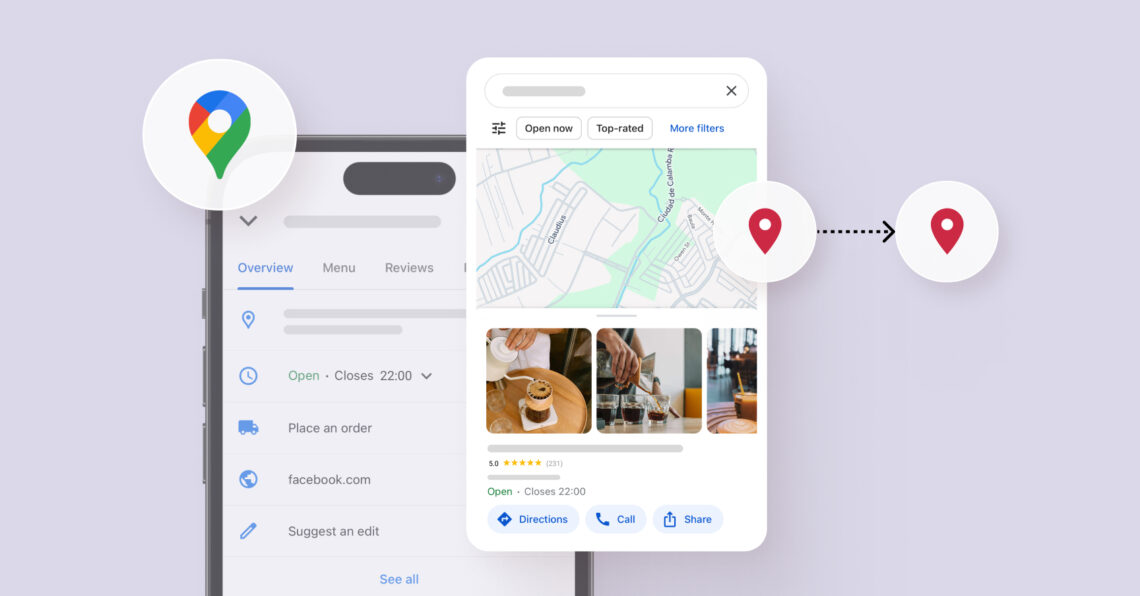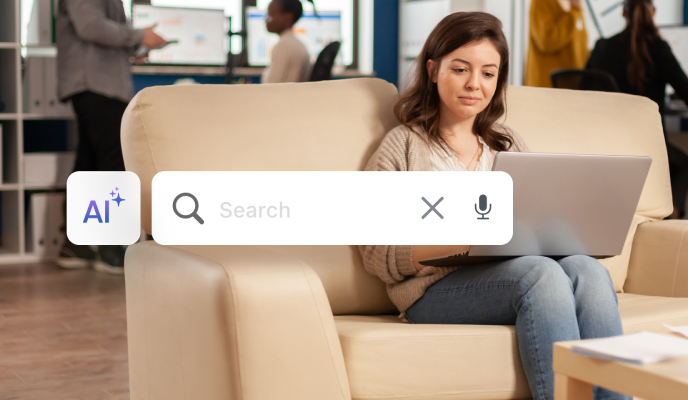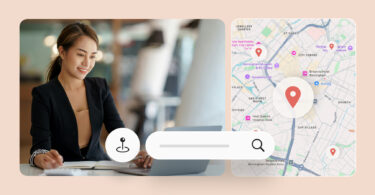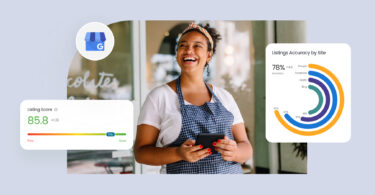Keeping your business information up-to-date on Google Maps is crucial for attracting customers and maintaining your online presence. If you’ve recently moved your business or are rebranding and need to update your address, here’s a step-by-step guide on changing your business location on Google Maps.
This guide will walk you through the process and cover related topics, such as changing your business address and updating other important details.
Table of contents
- 4 easy steps to change business location on Google Maps
- Importance of an accurate Google Maps listing
- Common challenges you may face when you change your business address on Google Maps
- 5 Tips for smoother transition after you change your business address on Google Maps
- FAQs on how to change business location on Google Maps
- Change business address on Google Maps and build the best profiles on core sites that drive 90% of traffic with Birdeye Listing
4 easy steps to change business location on Google Maps
Your Google Business Profile (GBP) is the backbone of your online presence in Google’s local search visibility and customer engagement. Here’s how to edit your business profile and change your business name:
Step 1: Sign in to Google Business Profile
- Go to Google Business Profile
- Sign in with the Google account associated with your business
Step 2: Select your business
Select the one you want to update from the list if you manage multiple businesses.
Must read: How to create a local SEO strategy for multi-location businesses
Step 3: Edit your address
- Click on the “Info” tab in the left-hand menu
- Find the “Address” section and click the pencil icon to edit
- Enter your new address in the provided fields
- Follow the on-screen instructions to place the map pin at your exact location
- Click “Apply” to save your changes
Step 4: Verify your new address
Google may require you to verify your new address. This process helps you ensure the accuracy of your business information on Google Maps. Verification methods may include:
- Postcard verification
- Phone verification
- Email verification
- Video call verification
Follow the instructions provided by Google to complete the verification process.
Wait for approval
After submitting your changes and completing verification, wait for Google to review and approve your new location. This process can take a few days.
What if I'm moving my business to a different city or state? You must update your address, city, state, and ZIP code accordingly. Google Maps will automatically suggest matching locations based on the information you provide.
Importance of an accurate Google Maps listing
Google Maps listing serves as your digital storefront and is often the default search result when customers look for local businesses. By maintaining precise details, you’re ensuring that:
- Customers can find your physical location easily
- Your business appears in relevant searches and Google Local Pack
- You provide a positive customer experience
Grow your business with Birdeye Listing management platform, the most integrated Google partner As a leading AI-powered social media and reputation management management platform, Birdeye helps you optimize your Google presence, beat the competition, and drive more revenue from Google. Read what Google’s Field CTO complimented: “I'm a huge fan of Birdeye. They are one of the most integrated partners we have in the Google ecosystem.“ Uday Ghatikar, Field CTO, Google
Common challenges you may face when you change your business address on Google Maps
This process can sometimes present unexpected hurdles. Here are some common challenges you might encounter and how to address them:
1. Verification difficulties
Challenge: Google often requires businesses to verify their new address, which can take time and effort.
Solution:
- Be patient and follow Google’s verification process carefully.
- If you need help with one verification method (e.g., postcard), ask if alternative methods are available (like phone or email verification).
- Ensure your business mail is sent from your old address during the transition.
Must read: If you can’t login to your Google Business Profile, here’s how to do it.
2. Delayed updates
Challenge: Changes may not appear immediately on Google Maps, leading to customer confusion.
Solution:
- Inform customers about the move through other channels (social media, email, and signage at the old location).
- Use Google Posts to announce your move and provide interim directions if necessary.
- Be patient, as updates can take several days to update across Google’s systems fully.
Do you know a free way to reach more than 1.2 million customers? Set up your Apple Business Connect profile today!
3. Inconsistent information across platforms
Challenge: Your new address may appear on Google Maps but not in Google Search results, or vice versa.
Solution:
- Ensure you’ve updated your address across all Google platforms (Google Business Profile, Google Maps, Google Search).
- Check and update your address on other major online directories and your website.
- Use a platform to help manage your business listings across multiple platforms for consistency.
Pro tip: Update your website and other online listings to maintain consistency across all platforms. Birdeye Listing helps you build a solid GBP presence by: ✅Use AI to write SEO-friendly descriptions ✅Access listing reports with key metrics and address red flags in real-time Apart from these, with a centralized business listing platform, you can also: ✅Boost your SEO with your own personalized Birdeye profiles. ✅Reach more customers with Apple Business Connect. ✅Connect with social media users by building compelling Facebook Business Pages. ✅Maintain accurate information on key industry sites, such as Yahoo! Local, Bing Places, Foursquare, Yellow Pages, and many more.
4. Loss of reviews or rankings
Challenge: Changing your address might affect your Google business reviews or local search rankings.
Solution:
- If you’re moving nearby, use the same business name and contact information to maintain continuity.
- Encourage loyal customers to leave new reviews at your new location as potential customers use Google Maps’ rating filter to find the most relevant businesses.
- Focus on local SEO strategies to rebuild your rankings if necessary.
5. Duplicate listings
Challenge: A new listing might be created instead of updating your existing one, resulting in duplicate listings. This might also lead to your GBP listing suspension.
Solution:
- Carefully follow Google’s process for updating your existing listing rather than creating a new one.
- If a duplicate appears, use Google’s process to report and remove duplicate listings.
- Regularly monitor your business name in Google Maps to quickly catch and resolve duplicates.
How do you change a business name on Google Maps? Log into your business profile. Select your business. Click the "Info" tab. Edit the "Business Name" section. Type the new/updated name. Verify identity if needed. Save changes.
6. Category or attribute changes
Challenge: Your business category or attributes might reset or change during the address update process.
Solution:
- Double-check all your business information after updating your address.
- Re-add any relevant attributes or secondary categories that may have been lost.
- Regularly audit your Google Business Profile to ensure all information remains accurate.
Does updating my address on Google Maps also update it everywhere else on the web? No, updating your address on Google Maps does not automatically update it everywhere else on the web. Google Maps is one of many online directories where your business information might be listed. To ensure consistency across all platforms, manually update your address on other relevant websites.
7. Issues with service area businesses
Challenge: If you’re a service area business without a physical location, changing your address can be tricky.
Solution:
- Indicate your service area business in your Google Business Profile.
- Instead of an exact address, you can set your service area by the regions, cities, or zip codes you serve.
- Contact Google customer service and be prepared to explain your situation.
8. Historical data loss
Challenge: Changing your address might affect access to historical data and insights in your Google Business Profile.
Solution:
- Export any historical data you want to keep before making the address change.
- Keep records of your business performance at your old location for your reference.
- Focus on tracking new metrics and insights to establish new baselines after your move.
To maintain an accurate business profile, consider updating other information after you change your location like: ✅Business hours ✅Phone number ✅Website URL ✅Business category ✅Attributes (e.g., "Wheelchair accessible," "Free Wi-Fi") Updating these helps improve your visibility on all the business listing sites you’re listed on, and potential customers can easily reach you.
5 Tips for smoother transition after you change your business address on Google Maps
Once the change is approved, make sure you:
✅Inform your customers about the move in advance through social media, email newsletters, and signage at your old location.
✅Update your business hours if they’re changing with the new location.
✅Consider adding photos of your new location through Google Posts so customers can reach you safely.
✅Monitor your profile insights to understand customer behavior.
✅ Respond to customer’s Google reviews promptly.
Our customers, their stories: “48.91% of our website visitors come from Google, so keeping our info up-to-date is important. Birdeye makes updating our listings quickly across Google and other big sites easy, helping us stay accurate online and keep our customers happy.” - Carissa Newton, Director of Marketing, Cunningham Restaurant Group
Rank Your Business Higher on Google Maps Easily with Birdeye Listing
Want to see the impact of Birdeye on your business? Watch the Free Demo Now.
FAQs on how to change business location on Google Maps
Accurate location information helps customers easily find your business and improves online visibility.
Yes, you can change your business location as often as needed. However, frequent changes may affect your search rankings.
The update time can vary, but it typically takes a few days.
In most cases, you’ll need to verify your business before making significant changes, such as updating your location.
Contact Google’s support team for assistance with verification issues.
Frequent location changes may negatively affect your search rankings. It’s best to update your location only when necessary.
How do I change my business location if relocating to a different country?
Change business address on Google Maps and build the best profiles on core sites that drive 90% of traffic with Birdeye Listing
Birdeye Listings is a super easy platform that has helped over 200,000 businesses maintain their online presence.
It’s like having a personal assistant for all your listings, ensuring consistency and enriching your visual brand on Google and across different platforms. You can track the performance of your listings and make adjustments to improve your online reputation management.
Don’t just believe us; see what our amazing customer has to say:
Our customers, their stories: “Google makes the rules, and Birdeye makes it easy to play within them.” Nicole Woody, Owner, Orange Fish

Originally published