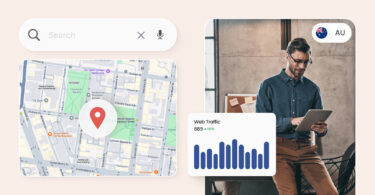Mastering Google Maps marketing means showing up when it matters most: right when a customer types, “find it near me.”
When someone searches “best pizza near me” or “emergency plumber nearby,” they’re not browsing, they’re deciding. And if your profile isn’t verified, optimized, and aligned with what they’re looking for, you won’t even be in the running.
Imagine the impact on your bottom line: Verified businesses see an average of 50 monthly calls from their Google Business Profiles. That's up to 595 potential new customers per year reaching out to you directly simply because you've optimized your Google Maps presence. These numbers speak for themselves - Google Maps marketing is a powerful tool for local businesses to thrive.
Yet many local businesses still rely on outdated profiles, unresponsive reviews, or inconsistent listings, leaving thousands of potential local customers to scroll past and choose a competitor.
This blog outlines 9 Google Maps marketing tips to help your Google Maps listing show up in the right search results, attract more customers, and convert relevant local “near me” searches into loyal buyers.
🧭 Before you optimize, know this:
Did you know? As per the same Birdeye report, just one positive review can generate up to 80 website visits, 63 direction requests, and 16 phone calls. Yet many local business listings still go unverified, unoptimized, and unnoticed. By simply taking advantage of your Google My Business profile, you can dramatically improve your business’s visibility in local search results, where high-intent customers are already searching.
Table of contents
- What is Google Maps marketing?
- How Google Maps decides who shows up first: The 3 ranking signals
- 9 Google Maps marketing tips to boost visibility and trust
- Common challenges businesses face with Google Maps marketing and our recommended solutions
- How Birdeye does Google Maps marketing
- Frequently asked questions about Google Maps marketing
- Dominate Google Maps marketing with Birdeye’s all-in-one CX solution
What is Google Maps marketing?
Google Maps marketing involves optimizing your online presence, particularly your Google Business Profile (GBP), to ensure your business appears in Google Maps results when nearby customers search for your products or services.
What is a Google Business Profile?
Your Google Business Profile is a free listing that displays key business details across Google Maps and Search, like your:
- Business name
- Address
- Phone number
- Website address
- Category (e.g., dentist, restaurant)
- Opening hours
- Photos
- Customer reviews
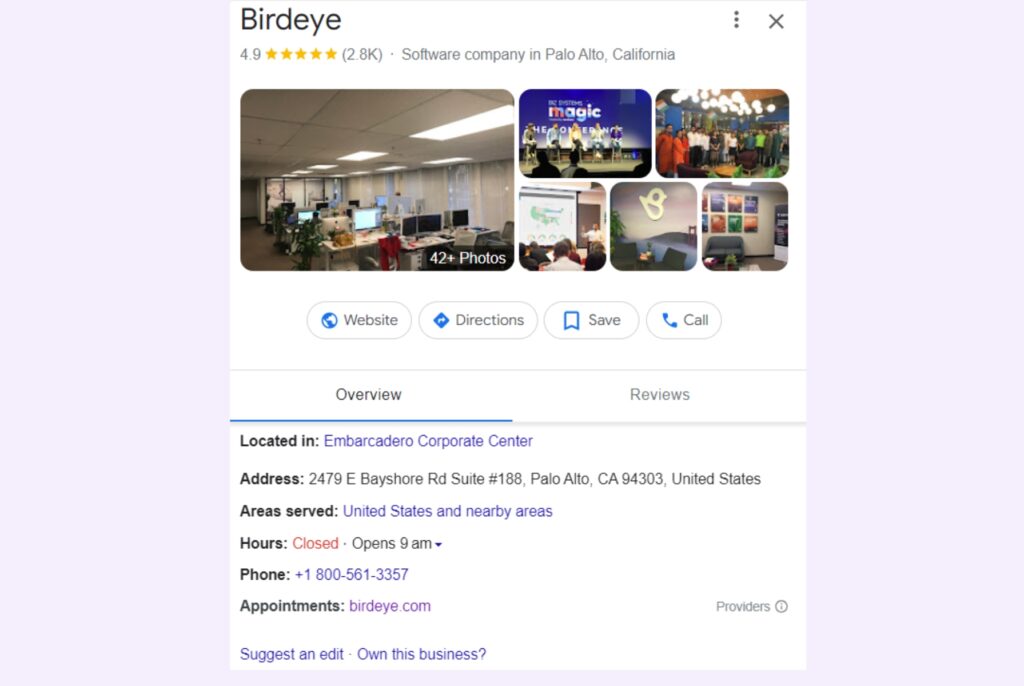
The goal? To help users quickly compare options and take immediate action: call, get directions, book, or leave feedback.
Why do ‘near me’ searches matter in 2025?
A customer might type “best HVAC near me” at 7 a.m. and book by 7:05 am, all without ever visiting a website. Their decision is based on what they see in your Google Maps listing: star rating, photos, business hours, and how quickly your business appears when they search.
The top listings on Google Maps marketing are optimized for proximity, trust signals, and intent. According to Birdeye data, verified listings that post frequently, encourage satisfied customers to leave reviews, and respond to feedback drive up to 4x more actions, clicks, calls, and direction requests than those that don’t.
That’s why active management of your Google Maps listing matters: It’s how you reach potential customers when they’re most ready to act.
So, post updates, reply to reviews, and keep the details current to maintain your rank in local search results and drive more foot traffic, calls, and clicks.
The role of local SEO in promoting ‘near me’ searches
‘Near me’ searches have exploded in popularity due to the rise of mobile and on-the-go consumers looking for quick local answers. When someone searches “restaurants near me” or “plumbers near me,” Google prioritizes the map listings and local pack results.
To capitalize on “near me” searches, ensure that:
- Your GBP data is comprehensive and up-to-date (accurate name, address, phone, categories, hours, etc.)
- You’re generating and responding to Google reviews regularly, as this impacts local ranking signals.
- Your website has location pages and localized schema markup that can be done with geofencing marketing.
- You have built citations/listings across major directories and eCommerce review sites to strengthen NAP consistency.
- You are targeting localized keywords, including cities, neighborhoods, and “near me” style phrasing.
- Your local content marketing efforts focus on locally relevant topics and areas served.
The better optimized a business is for local search and “near me” queries, the more likely it will appear in Google’s coveted map pack results during proximity-based searches. This visibility is key for local customer acquisition.
Here’s what makes ‘near me’ searches so valuable to businesses:
- They’re time-sensitive. These users are often nearby and deciding in the moment, making your Google Maps visibility critical to getting chosen first.
- They level the playing field. Even if you’re a small brand, a well-optimized Google Maps listing can outrank bigger competitors in local results.
- They convert faster. Customers searching “near me” already know what they want. A complete profile with fresh reviews, photos, and accurate hours removes hesitation and accelerates action.
- They create habits. If your business delivers a great experience after that first discovery, you’ve just earned a repeat customer without ever running an ad.
Check the 9 Google Maps Marketing tips
Want to see the impact of Birdeye on your business? Watch the Free Demo Now.
How Google Maps decides who shows up first: The 3 ranking signals
When someone types “best auto repair near me” or taps a location pin, Google doesn’t show businesses randomly. It uses three key signals—Relevance, Distance, and Prominence—to decide which business listings show up in Google Maps results and which ones get buried.
To improve your Google Maps ranking and stand out in local search results, you need to understand and optimize for each of these signals:
1. Relevance: Do you match what the customer is looking for?
Relevance is Google’s way of measuring how well your business profile matches what the user is looking for. It’s not just about keywords; Google also looks at how detailed, current, and specific your profile is.
If you offer specialized services, multiple categories, or product-level details, you’re more likely to be considered a strong match for relevant searches.
But relevance isn’t only about what’s on your profile: it also includes signals from your reviews, business description, and the questions you’ve answered.
In short: the more complete, specific, and aligned your profile is, the more likely your business appears in the right search results.
2. Distance: Are you near the searcher?
Proximity matters, especially when users are searching with urgency (e.g., “urgent care near me” or “open now”). Google doesn’t just look at your physical address; it also considers your defined service areas, city-level presence, and how your location assets sync across platforms like Apple Maps, Google Ads, and local directories.
If your location targeting is unclear or inconsistent, your business could get deprioritized, even if you’re technically nearby. The more precisely you tell Google where you serve and operate, the more accurately it can match you with potential customers in that area.
How to change business location on Google Maps in 4 easy steps
3. Prominence: How established and trusted is your business?
Prominence measures the authority and trustworthiness of your business across the web. It’s a composite score based on factors such as brand awareness, online mentions, activity levels, and, of course, positive reviews.
But it’s not just volume that matters. Google favors businesses with a steady stream of satisfied customers, real-time updates, and consistent performance across platforms. If your Google Maps listing is dormant, unverified, or ignored, it’s unlikely to outrank listings that are active and well-maintained, even if you’re close by and relevant.
This is also why active management matters: consistently updating your photos, responding to negative reviews, and optimizing your business profile over time tells Google your business is alive, reputable, and engaged.
Take Cunningham Restaurant Group, a 42-location brand operating across three states. By using Birdeye to keep their listings accurate and respond to reviews in real-time, they saw a 1,048.62% increase in traffic from Google.
That visibility wasn’t accidental; it came from consistent review management, complete profiles, and a strategy built on prominence. Today, 48.91% of their website visitors come from Google alone.
This is exactly the kind of brand signal Google rewards: actively managed profiles, trusted listings, and fast, thoughtful responses to customer feedback. If your Google Maps listing appears stagnant, Google may assume your business is too.
9 Google Maps marketing tips to boost visibility and trust
These nine tips will help your business rank higher in search results, drive more customers, and outperform competitors in your location and industry:
1. Fill out every detail in your Google Business Profile
Don’t skip fields. A well-optimized listing signals authority to Google. Include your full business name, accurate hours, services, payment options, and a detailed description with relevant keywords.
Fully populated, verified profiles surface 80% more often in search as per the Birdeye report, and incomplete profiles are less likely to show up in Google Maps results or appear for relevant searches, even if your business may be exactly the one your customer wants to visit.
Bonus tip: To optimize for voice search on Google, use natural, conversational phrases in your business description, such as “open now,” “emergency plumbing,” or “best hairdresser near me.” These are the terms customers speak into their phones when they’re ready to act.
2. Choose the right business category and update services
Your primary business category is one of the most important ranking factors. Use additional categories if applicable, and make sure your services and service descriptions are current.
Include details like pricing, appointment availability, and FAQs to help potential customers choose you faster.
3. Add fresh photos and videos often
Visual content helps you stand out in maps, increases time spent on your listing, and earns trust. Listings with 15+ photos receive higher engagement. Create a virtual tour using 360° Google Business photos so that users can explore your space.
Show your team, storefront, and business offers, and embed short videos (under 75MB) to highlight real experiences.
4. Respond to every review (even the negative ones)
Review responses show active management and customer care. Whether it’s praise or a complaint, reply to all reviews within 24 hours. This increases trust, improves your Google Maps ranking, and encourages others to leave reviews.
5. Use Google Posts to share updates, offers, and events
Most businesses ignore this feature. Post weekly updates, events, or seasonal promotions using Google Posts within your Google Business Profile. This boosts engagement and shows search engines you’re actively managing your profile.
6. Activate messaging and Q&A features
Give customers a way to reach out instantly. Enable the Q&A section and chat options in your Google My Business dashboard, and proactively answer questions you anticipate. This removes friction and speeds up conversions.
7. Invest in Google Maps ads with local search targeting
Run Google Maps ads and local search ads through your Google Ads account to appear in the top results for competitive searches. Don’t forget to enable location assets, which connect your Google local service ads directly to your Maps listing, great for driving in-store visits and phone calls.
8. List your business across trusted local directories
Consistency matters. Submit your info to verified local listings, niche directories, and platforms like Apple Maps. Collaborate with local social media influencers in your industry.
This builds credibility, improves your off-page SEO, and sends strong signals back to Google about your authority.
9. Monitor performance and keep optimizing
Don’t set and forget. Use your Google My Business profile analytics dashboard to track views, clicks, and phone calls. Look at where your business appears, which posts perform best, and what needs to be refreshed. A data-led content strategy keeps your presence strong and relevant.
Common challenges businesses face with Google Maps marketing and our recommended solutions
Here are some common challenges businesses face with Google Maps marketing and our recommended solutions:
| Challenge | Solution |
| Low click-through rates | Optimize your business title, description, categories, hours, and other fields with relevant keywords in all business listing sites. |
| Poorly optimized website | To rank for local SEO, add relevant content, schema markup, and location pages optimized for cities/neighborhoods. |
| Low ranking | To be found on Google 3-pack or local Map pack, correct your listing, add relevant keywords, get active, and run local ad campaigns. |
How Birdeye does Google Maps marketing
I have to say there’s no doubt why Birdeye is considered one of the top businesses doing the correct Google Maps marketing.
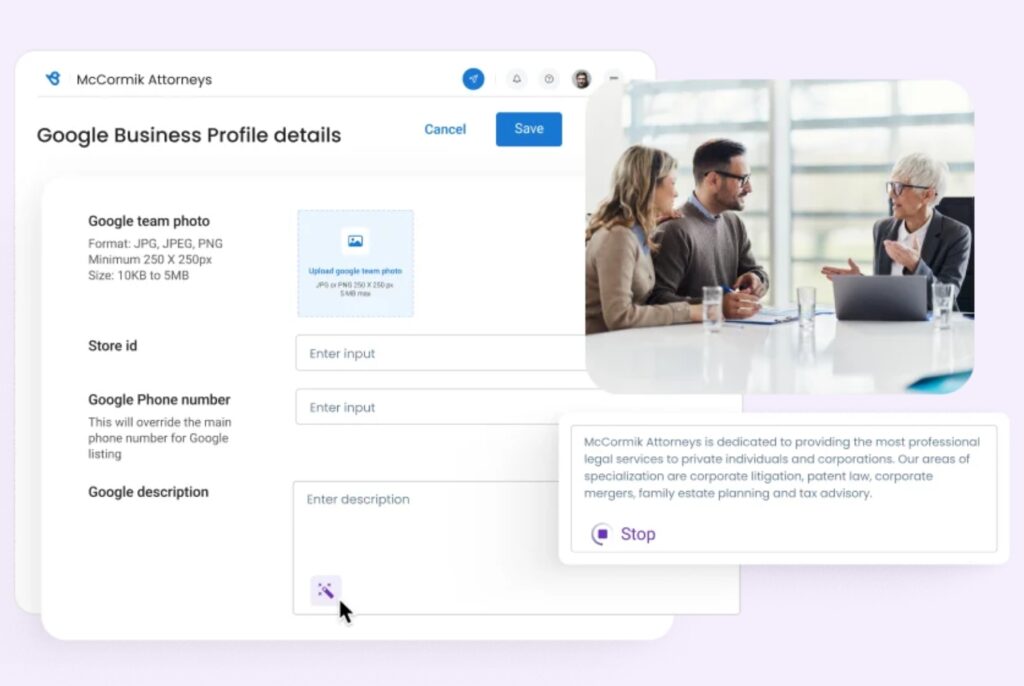
Don’t just believe what I’m writing; we have proof that shows:
✅Complete and updated business information
✅Responding to all reviews
✅Sharing visually appealing content
✅Featuring honest customer feedback
✅Answering all questions of our potential customers
✅Announcing upcoming event details to engage
How Cunningham Restaurant Group ranks and wins on Google Maps with Birdeye
Cunningham Restaurant Group operates 42 restaurant locations across three states, each with its own Google listing, menu, hours, and location data. As their footprint grew, so did the complexity of managing it all.
With Birdeye Listings AI, the team centralized updates across Google, Apple Maps, Facebook, and more, ensuring accuracy and consistency across every profile.
They didn’t stop at listings. Using Birdeye Reviews AI, Cunningham automated review collection and responses, turning negative experiences into 5-star ones and significantly boosting prominence in Google Maps results.
Meanwhile, Birdeye Insights provides AI-powered sentiment analysis to help them continuously refine guest experiences, while Birdeye Ticketing routes complaints to the right team, ensuring fast follow-ups and higher customer satisfaction.
Their success is proof that Google Maps marketing isn’t just about showing up—it’s about owning your presence across every channel, every listing, and every review.
Frequently asked questions about Google Maps marketing
A free Google Business Profile listing is the foundation of Google Maps marketing. However, you can leverage paid advertising options like Google Ads for Maps to target specific demographics searching for products or services in your area. This can be a powerful tool for reaching new customers.
Google My Business Insights offers valuable metrics like views, clicks, calls, and direction requests. Analyze this data to understand how users interact with your profile and identify areas for improvement. You can also track the number of reviews and customer engagement to gauge the effectiveness of your efforts.
For businesses with multiple locations, create separate Google Business Profiles for each branch. This ensures local relevance and allows you to tailor content and promotions to specific areas. Consider using a multi-location management tool to streamline the process of updating information and managing reviews across all your profiles.
Running local search ads on Google Maps can significantly increase visibility for businesses targeting nearby customers. These paid ads put your business at the top of Maps results for relevant searches.
Dominate Google Maps marketing with Birdeye’s all-in-one CX solution
By doing the above, you can ensure improved business presence and higher ranking in customer searches.
However, managing all aspects of Google Maps marketing can take time and effort. This is where Birdeye’s all-in-one customer experience platform solves your problems.
With Birdeye Reviews, you can generate, manage, and market your reviews as the platform empowers you to:
✅Automate review requests
✅Monitor reviews on 200+ sites
✅Translate reviews and respond
✅Turn reviews into social posts in one click
✅Use AI-assisted review prompts to personalize your replies and much more!
With Birdeye Listing, you can effortlessly create and manage 50+ business information from a centralized dashboard and:
✅Be found everywhere people search
✅Delegate AI to write SEO-friendly descriptions
✅Stand out on Google with your own personalized Birdeye profile
✅Use all of Google’s in-built GBP management services like Google Posts, Google Q&A
✅Get listed on Apple Business Connect
✅Track and optimize your performance

This blog post is part of our Google Maps Marketing Guide
- Google Business Profile: how to optimize yours
- 10 tips for using Google maps marketing to get local customers
- Google My Business website – everything you need to know
- How to Grow Your Business with Google Maps Marketing
- 8 easy steps for Google Maps optimization
- How to get your business on Google Maps
- How to Rank Higher on Google Maps
- Optimize Google My Business for lead generation
- How to claim a business on Google
Google Maps Marketing Related Training
Originally published