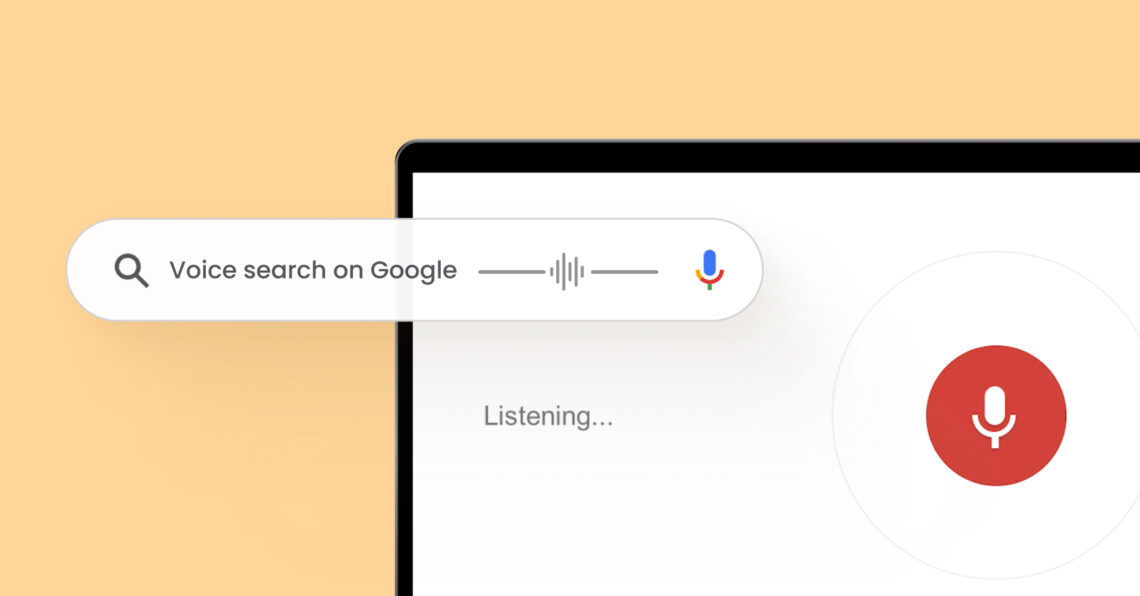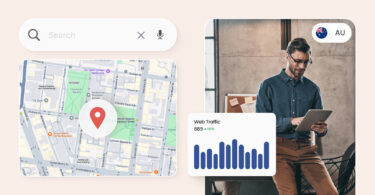Have you ever thought about how people might be searching for your products or services? Chances are, they’re not just typing keywords into a Google Maps search bar anymore. They’re talking to their phones, their smart speakers, and even their laptops.
That’s right, voice search is on the rise, and it’s changing the way we interact with businesses.
What is voice search on Google? Voice search on Google is a technology that allows you to search for information using your voice, instead of typing. You simply say what you're looking for, and Google does the rest. It's also more convenient and is often used when people are ready to purchase when they find your business.
In this blog, we’ve covered everything you need to know about how to optimize your Google Business Profile (GBP) to get found whenever anyone does a voice search on Google to find you.
Table of contents
- All about Google’s voice products and services
- What are the SEO benefits of voice search for businesses?
- How to optimize your content as per voice search on Google?
- How customers use Google voice search?
- Is Google’s voice search better than the traditional search?
- Challenges of voice search on Google and its solutions
- Optimize your GBP listing to capitalize voice search on Google
- FAQs on voice search on Google
- Maximize your business’s voice search on Google ranking with Birdeye Listings
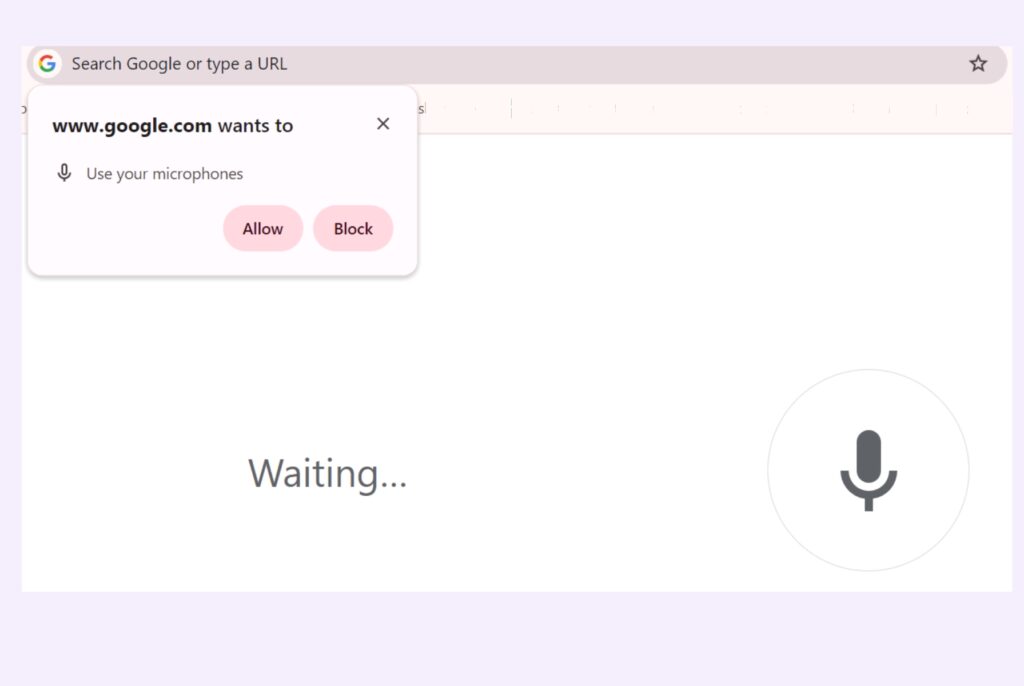
All about Google’s voice products and services
Beyond the basic voice search function, Google offers a suite of products and services that leverage voice technology:
- Google Assistant: A virtual assistant that can help you with tasks like setting reminders, controlling smart home devices, and answering questions.
- Google Home and Nest Audio: Smart speakers that can be used to control your home and access information using your voice.
- Google Voice: A phone service that allows you to make and receive calls on your computer or mobile device.
How do I turn on voice search on Google? 1. On your smartphone: Open the Google app and tap the microphone icon. 2. On your computer: - Open Chrome. - At the top right, select “More,” then “Settings.” - Select “Privacy and Security,” then “Site settings.” - Under “Permissions,” select “Microphone.” - Select the option you want as your default setting.
What are the SEO benefits of voice search for businesses?
Voice search is not only changing the way people interact with technology but also how they find information online. To rank higher in voice search results, you need to optimize your content for conversational queries.
Here are some notable benefits of Google voice search for businesses:
- Boosts local SEO
- Get ranked higher for long-tail keywords
- Enhanced user engagement
- Be featured on position zero
- Improved website experience
- Better customer insights
Let’s understand each of these benefits in detail.
1. Boosts local SEO
Voice searches often have a local intent. When customers use voice search, they frequently look for nearby businesses. For example, if someone says, “Find a coffee shop near me,” they’re likely to visit a local café soon.
Example of a common voice search on Google: A local urgent care clinic that optimizes for “emergency care near me” and “walk-in clinic [city]” can increase its chances of appearing in voice search results, demonstrating the effectiveness of its local business SEO efforts. This visibility can drive more people to their location, especially in urgent situations.
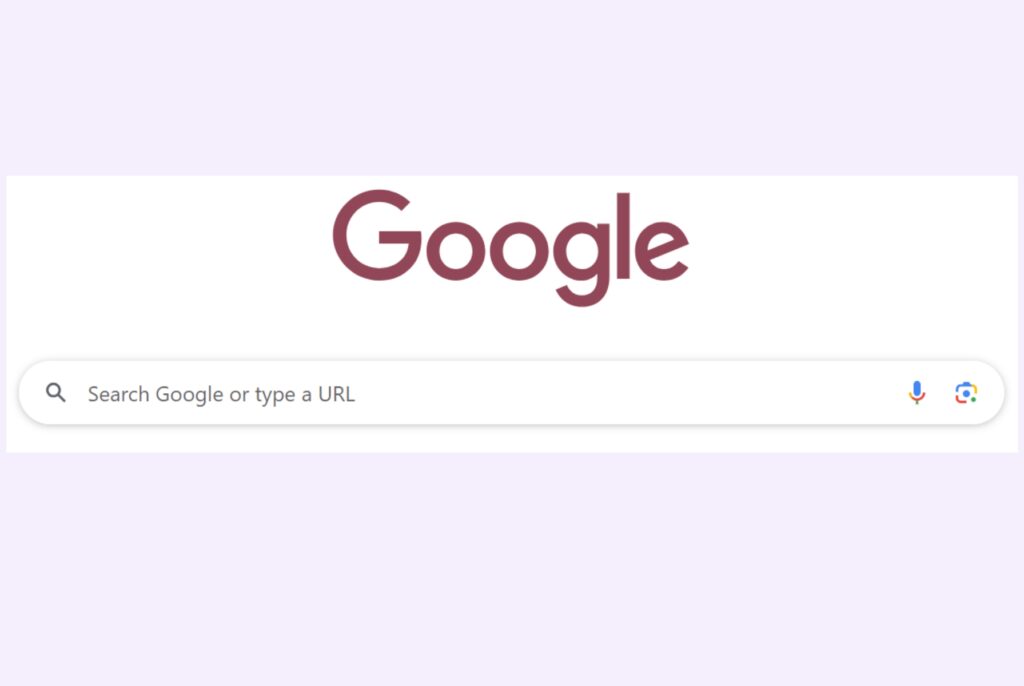
2. Get ranked higher for long-tail keywords
Voice searches are usually longer and more conversational than text searches. This means people might ask, “What’s the best way to fix a leaky faucet?” instead of typing “leaky faucet repair.”
As an important step for Google Maps optimization, businesses that optimize for these longer, more natural phrases can capture more specific queries.
Example of a common voice search on Google: A real estate agency could create content around long-tail keywords like “affordable homes near good schools in [city].” By answering these specific questions, they can attract users actively searching for their next home and are more likely to convert.
How do I find my voice searches on Google? Unfortunately, Google doesn't have a specific feature to track your voice search history. However, you can see your recent searches in your Google account's search history.
3. Enhanced customer engagement
Voice search often leads to more interactive content. Potential customers who search using voice commands are more likely to engage with straightforward and conversational answers.
Example of a common voice search on Google: A dental clinic could optimize its website to address questions like “What are the signs I need a root canal?” and ensure its site is easily accessible via voice search. They could also integrate an easy-to-use appointment scheduling feature that can be accessed through voice commands, improving patient convenience and increasing bookings.
4. Be featured on position zero
Voice assistants frequently pull answers from featured snippets or “position zero” on Google. Businesses that aim to secure these spots must use this local marketing tactic to increase their visibility.
An example of a common voice search on Google: A dental practice that provides clear, concise answers to questions like “What are the benefits of teeth whitening?” and optimizes its website for these queries can capture more voice search traffic. Including a blog with such information can help it appear in voice search results and establish authority in dental care.
Use Birdeye Listing to build attractive profiles on the sites that attract 90% of web traffic from a central dashboard. Its AI-powered insights and recommendations help you: ✅Have a robust Google Business Profile management ✅Use AI to write SEO-friendly descriptions ✅Analyze local SEO performance ✅Create compelling Facebook Business Pages ✅Reach iOS customers via Apple Business Connect ✅ Own a personalized Birdeye profile ✅Get insights to optimize performance
Read how one of our customers maintains accurate information on key industry sites:
Our customers, their stories: “48.91% of our website visitors come from Google, so it's really important to keep our info up-to-date. Birdeye makes it easy to update our listings quickly across Google and other big sites, helping us stay accurate online and keep our customers happy.” Carissa Newton, Director of Marketing, Cunningham Restaurant Group
5. Improved website experience
Google My Business website is gone, but there are still many alternatives to make your online presence stronger.
So now, your website needs to be voice-search-friendly, fast, mobile-optimized, and easy to navigate. These improvements not only help with voice search but also enhance the overall user experience, which is beneficial for all forms of SEO.
Example of a common voice search on Google: A law firm specializing in personal injury could create content answering questions like “What should I do immediately after a car accident?” By optimizing their site for these types of questions, they can attract clients who need immediate legal advice and are more likely to engage with their services.
6. Better customer insights
Voice search can provide businesses with valuable insights into how people search and what language they use. This data can refine marketing strategies and improve content targeting.
Example of a common voice search on Google: An e-commerce store could analyze voice search data to understand common phrases and questions about their products. This information can help them tailor their business listings and FAQs to better align with customer expectations.
What are some common mistakes to avoid when optimizing for voice search? Avoid keyword stuffing, use clear and concise language, and ensure your content is mobile-friendly.
How to optimize your content as per voice search on Google?
Now that you know that voice search is becoming increasingly popular, optimizing your content can significantly boost your visibility. Here are some effective strategies:
1. Use natural language
- Write as if you’re speaking. Avoid overly formal language and focus on a conversational tone.
- Incorporate question words. Use “who,” “what,” “where,” “when,” “why,” and “how” to mimic common voice search queries.
- Use everyday phrases. Phrases like “tell me,” “show me,” and “help me” to create a more natural feel.
Example: Instead of “Our company offers a variety of products,” write “What kind of products do you offer? In your local SEO landing page.
2. Answer common questions
- Create FAQ sections.
- Address all important details to get ranked in the Google knowledge panel.
- Write informative blog posts. Provide comprehensive answers to relevant queries.
- Structure your content to mimic a conversation.
Example: Create an FAQ section with questions like “What should I do if I have a sudden medical emergency?” and “How to opt for a reliable healthcare payment system?”
3. Target long-tail keywords
- Use keyword research tools to find long-tail keywords related to your business.
- Integrate these keywords into your content without overstuffing.
- Use synonyms and related terms to avoid keyword repetition.
Example: Instead of “lawyer,” target “experienced family law attorney in [city]” or “personal injury lawyer for car accidents” to get ranked in the business listing sites for USA businesses.
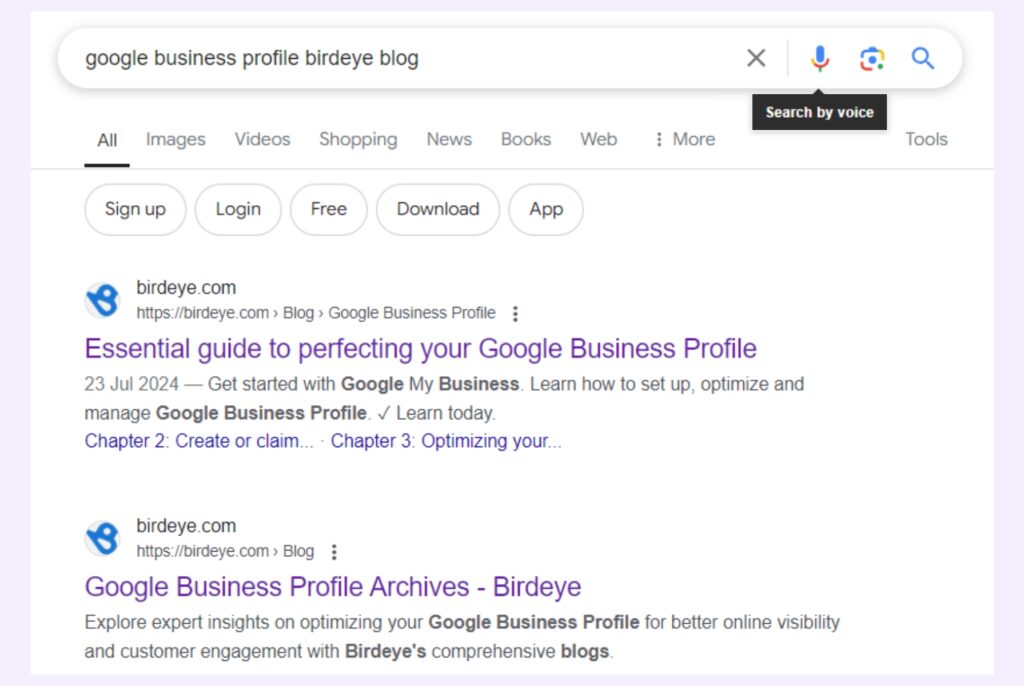
4. Optimize for local search
- Complete your GBP listing.
- Encourage reviews to boost your local search marketing.
- Use local keywords. Include your city, state, and zip code in your content.
Example: Refer to these 10 best review samples for real estate agents to know how including phrases like “top real estate agents in [city]” or “homes for sale near [landmark]” will help your potential customers find you in local search.
5. Leverage schema markup
- Use schema markup. Provide search engines with additional information about your content and win more customers with Google local justifications.
- Select schema types that align with your business, such as LocalBusiness, Product, or Article.
Example: Healthcare provider can use the LocalBusiness schema to provide details about their location, hours, and services offered, such as “urgent care services,” “pediatric care,” or “cardiology.”
Get found faster by choosing the right Google Business Profile categories
How customers use Google voice search?
Businesses that understand how customers use voice search can optimize their online presence to reach a wider audience.
One of the most common ways customers use voice search is to find nearby businesses and services. They often use phrases like “near me” to specify their location. For example, a customer might say, “Hey Google, find the best Italian restaurant near me.”
Other popular voice commands include “best,” “top,” and “most rated.” These terms are used to help customers find the highest-quality businesses in their area.
For instance, a customer might ask, “What’s the top-rated coffee shop in downtown California?” and the one with the highest Google business reviews will rank first, making customers favor that coffee shop only.
Here are some additional examples of how customers use voice search:
Find nearby businesses or services
- “What are the best restaurants near me?”
- “What’s the closest grocery store with organic produce?”
- “Show me the nearest pharmacy with flu shots.”
Here’s the result for a voice search: “What are the best restaurants near me?”
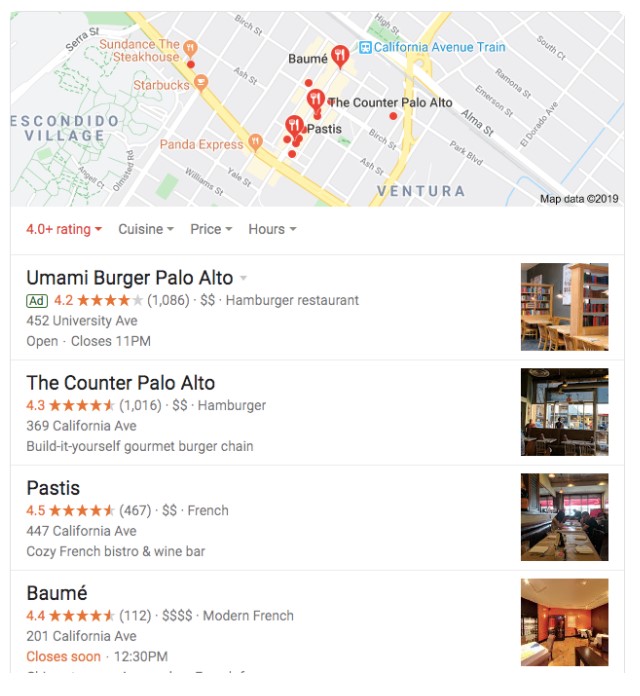
When a Google Assistant, like Google Home, gives you the answer via speech, the statement usually starts like this – “The top-rated restaurants in your area are…”
As you can see, Google pulls in data like name, address, phone number, business category, and hours of operation from Google Maps.
Research and purchase products
- “What’s the best-selling laptop on Amazon?”
- “Where can I buy a new pair of running shoes online?”
- “Show me the latest smartphones with 5G connectivity.”
Seek knowledge or answers to questions
- “What’s the capital of Australia?”
- “When does the next solar eclipse happen?”
- “Who is the author of ‘To Kill a Mockingbird’?”
Discover and enjoy entertainment content
- “Play the song ‘Shape of You’ on Spotify.”
- “Show me the latest trailers for upcoming movies.”
- “What’s the highest-rated TV series on Netflix right now?”
Interact with social media platforms and content
- “Read my latest Instagram notifications.”
- “Show me the trending topics on Twitter.”
- “Who are my LinkedIn connections in California?”
Choose smartly: Birdeye is your 360° review management platform that makes your customers fall in love with your brand.
Is Google’s voice search better than the traditional search?
While both are used to find information online, voice search and traditional search have distinct characteristics. Traditional search relies on typing keywords, while voice search uses spoken language.
Why do we need traditional search?
Traditional search has been the dominant method for decades. It offers precise control over search terms and allows for complex Boolean searches. It’s particularly useful for specific or technical queries.
Why do we need voice search?
Voice search has gained popularity due to its convenience and natural language understanding. It’s more accessible for those with disabilities or limited typing skills. Additionally, voice search aligns with the growing trend of using mobile devices and smart speakers for everyday tasks.
Here are some key differences between voice search and traditional search:
| Feature | Voice search | Traditional search |
| Input method | Spoken language | Typed keywords |
| Query complexity | More complex and conversational | Often simpler and more specific |
| Accuracy | Can be affected by accents, noise, and misinterpretations | Generally more accurate due to precise keywords |
| Contextual understanding | Better understands context and intent | May require more specific keywords |
| Mobile integration | Highly integrated with mobile devices | Works well on mobile devices but requires typing |
| Convenience | Hands-free and natural | Requires typing, which can be less convenient |
| Privacy concerns | May raise data privacy concerns | Generally less privacy concerns |
| Functionality | May be limited to highly specific or complex queries | Can handle a wider range of queries |
Challenges of voice search on Google and its solutions
While voice search offers convenience, it presents certain challenges related to::
- Accuracy
- Contextual understanding
- Privacy concerns
- Limited functionality
Solutions to Google’s voice search challenges
- Enhance speech recognition technology to improve accuracy, minimize errors, and ensure precise spoken language interpretation.
- Develop algorithms that can better understand complex queries and context.
- Implement robust privacy measures to protect user data and address concerns.
Must read: Tempted to buy reviews on Google? Do this instead.
Optimize your GBP listing to capitalize voice search on Google
Your GBP is the most important local citation builder and a crucial platform for more than a billion Google customers to find your business. As voice search continues to gain popularity, optimizing your GBP becomes even more essential.
Here’s how to optimize your GBP for Google’s voice search:
1. Complete and accurate information
- Ensure your GBP profile includes your name, address, phone number, website, and business hours.
- Verify your business on Google and provide accurate details to avoid customer confusion.
- Add photos and videos: High-quality images and videos can enhance your GBP’s appearance and attract customers.
2. Optimize for local keywords
- Use relevant keywords that accurately describe your business and location.
- Optimize your website for search engine marketing so that your website content aligns with your GBP keywords and location.
3. Encourage customer reviews
- Google reviews help search rankings and SEO, so encourage satisfied customers to leave reviews and always respond to them timely.
4. Provide consistent information
- Ensure your GBP’s name, address, and place (NAP) information is consistent across all online platforms, including your website, social media, and other listings.
5. Use Google tools
- Use Google Posts to share news, promotions, or events related to your business.
- Track insights into your GBP’s performance and identify areas for improvement.
- Based on your analysis, make the necessary changes to optimize your GBP further.
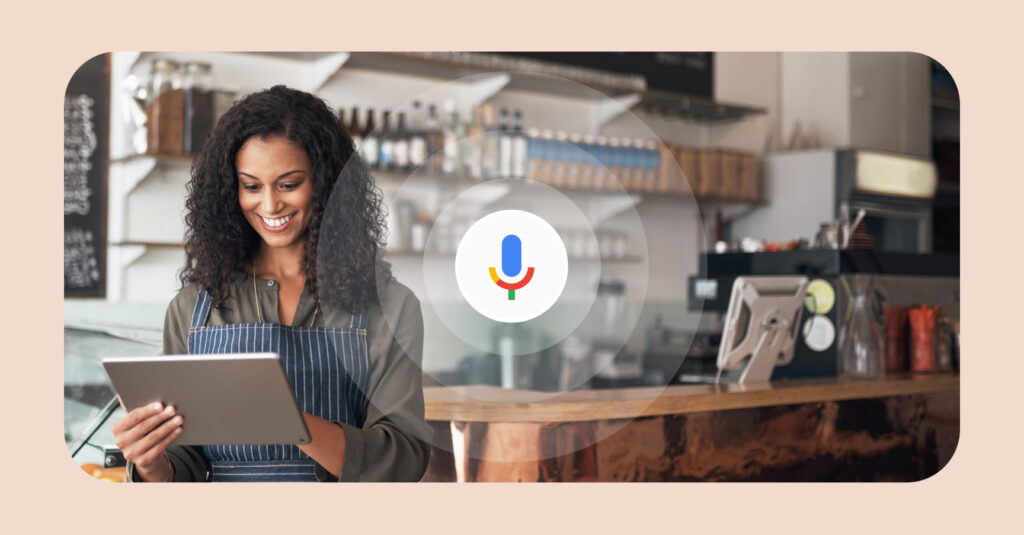
FAQs on voice search on Google
To use Google Voice Search, simply say “Hey Google” or “OK Google” followed by your query. For example, you could say, “Hey Google, what’s the weather like today?”
On most devices, you can activate voice search by saying “Hey Google” or “OK Google.”
Yes, you can use voice search to find images and videos.
Google Actions are like mini-apps that can be activated using voice commands. For example, you could say “Hey Google, tell me a joke” to activate a joke-telling action. Businesses can create their custom actions to provide unique experiences for their customers.
Use natural language in your content, answer common questions, and optimize for long-tail keywords.
Schema markup is a type of code that helps search engines understand your website’s content better.
Ensure your GMB listing is accurate, complete, and optimized for local search.
To select multiple languages on your Google Voice Search, open the Google app and go to Settings. Tap on “Languages” and select the languages you want to use.
Google voice search supports a wide variety of languages. The exact number of languages may vary depending on your location and device.
Maximize your business’s voice search on Google ranking with Birdeye Listings
Voice search on Google is revolutionizing how we interact with technology, and businesses must adapt to stay relevant. By optimizing your content and online presence for voice search, you can significantly improve your visibility and attract more customers.
Birdeye’s AI-powered Listing platform plays a crucial role in enhancing your voice search visibility by:
- Optimizing your local SEO
- Generating reviews and managing it
- Showcasing your stellar online reputation on Google and so much more…
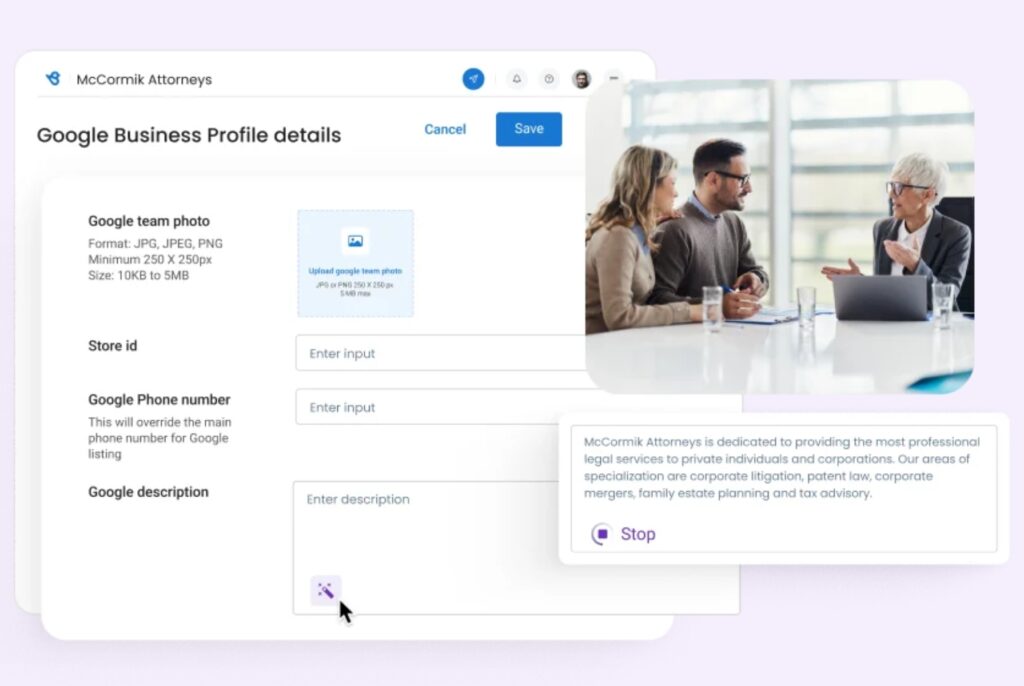
Read how Quick Care Med benefited since integrating Listing into their business:
Our customers, their stories: “Birdeye has helped us get our name on the first page of Google and other top sites, improving our search rankings. We need to be seen in these top directories, and Birdeye boosts our visibility there, making a big difference for us.” Charley Balbuena Director of Operations at Quick Care Med

Originally published