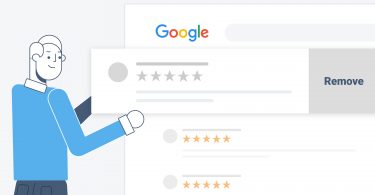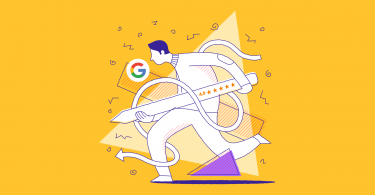Reaching the top three Google search results can be a challenge, even for strong local businesses. However, many overlook a crucial factor: Google reviews. Birdeye experts have found that customer reviews on Google impact search rankings more than commonly perceived.
And we have numbers to back this up:
- “Search engines” and “customer review sites” are the two most influential research channels for finding multi-location businesses – Birdeye online reviews report on multi-location businesses
- 71% of all customer reviews are written on Google – Birdeye report on state of online reviews 2024
- 91% of all business searches happen on Google – Birdeye View: Stand out on search session
Investing in Google reviews yields quicker results, but establishing a presence and generating regular reviews can be tough. If you’re struggling to get started, this blog is your comprehensive guide. You’ll learn how to acquire Google reviews, leverage them through strategic responses, and handle negative feedback effectively. Let’s dive in.
Table of contents
More reviews
More revenue
Want to see the impact of Birdeye on your business? Watch the Free Demo Now.
Introduction to Google Reviews
What are Google reviews?
Google reviews are online reviews that customers leave on your Google Business Profile about their experiences with you. When someone looks up your business on Google Search or Maps, they can see the legitimate reviews and ratings your existing customers have left for your business.

Potential customers can read reviews on the Google Knowledge panel, Google Maps, and the Google Local Maps pack.

Importance of Google business reviews
Birdeye survey on impact of online reviews showed that 92% of respondents read two or more online reviews before forming an opinion about a business. Moreover, 50% of respondents mention reading five or more reviews. According to the same survey, 67% of customers research a business’s reputation before purchasing.
Here are a few ways Google reviews play an instrumental role in building a strong online reputation:
Google reviews help improve your search ranking
Experts say Google accounts for 91% of searches for local businesses. Therefore, building a stronger Google presence via online reviews spurs growth and improves local search ranking.

Google uses reviews to gauge your local business’s relevance for search results. By showcasing what sets you apart, reviews drive higher rankings in local search results. More reviews mean greater visibility.
For example, if your reviews constantly mention “easy payment options”, “great customer experience”, Google is likelier to choose your business over others that don’t.
Read more about Google reviews and SEO with our detailed guide here.
Google reviews help increase trust and credibility
Many people trust Google, so when they see your business has positive reviews on Google, that transfer of trust allows them to believe in your credibility more easily. The more Google reviews you have, the easier it is for other customers to understand that others support and trust your business.
Google reviews helps businesses gain customer insights
Honest customer feedback in the form of reviews can be a great source of actionable business insights via customer feedback. Insights like what customers liked or didn’t like about your business, obtained from Google business reviews, can help inform business decisions and fuel growth.
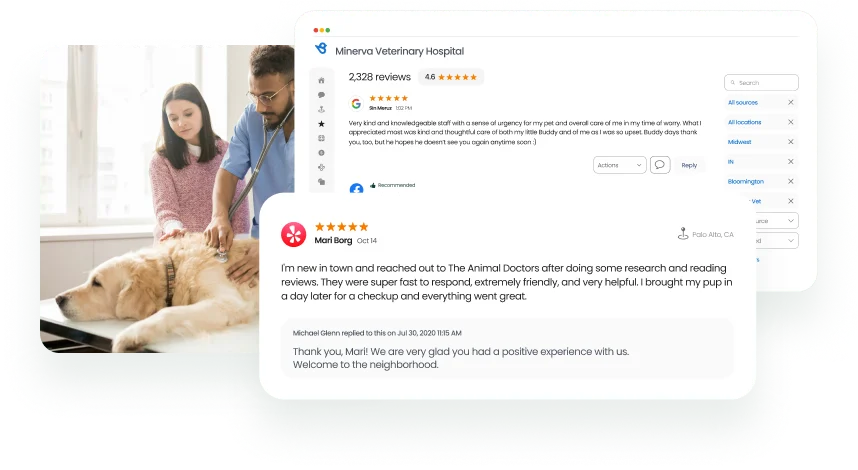
Google reviews influence purchase decision
Birdeye’s study on impact of online reviews showed that 73% of respondents mentioned they searched for local restaurants in the last 12 months, while 47% of consumers looked for local retailers or healthcare providers. Also, 65% of respondents chose search engines like Google to be the place for local business recommendations. This makes Google reviews an important lead generation tool for businesses.
A higher volume of reviews on Google with higher star ratings positions your business as the most desirable choice, leading customers to pick you over your competitors.
Google reviews improve click-through rates on local search results
Businesses with a higher overall star rating tend to see up to a higher click-through rate when featured in the Local Map 3-Pack results. A higher star rating also helps customers choose the best service possible, resulting in more traffic to your website and more attention from potential customers.
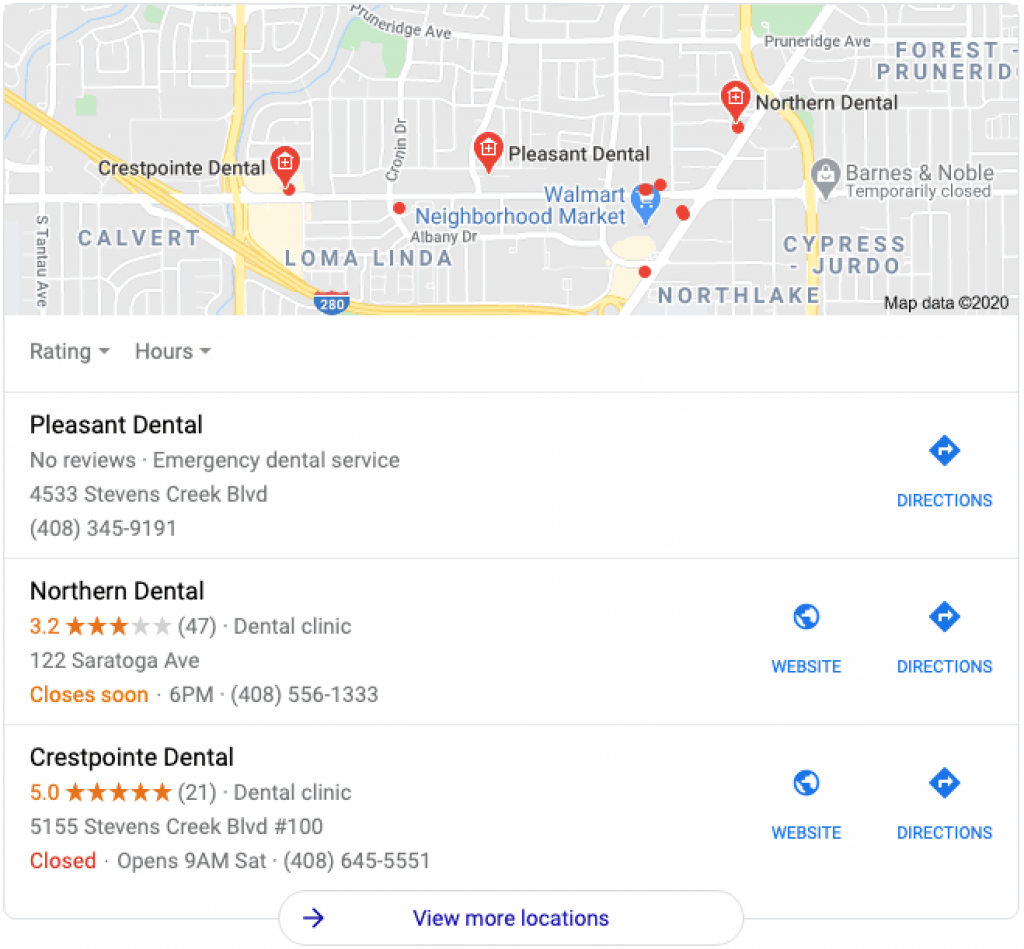

Google reviews improve click-through rate of Google Ads
Google allows businesses to display star ratings with their Google Ads via Google Seller Ratings, improving the overall click-through rate (CTR). More Google reviews allow you to provide a more accurate representation of the customer experience.
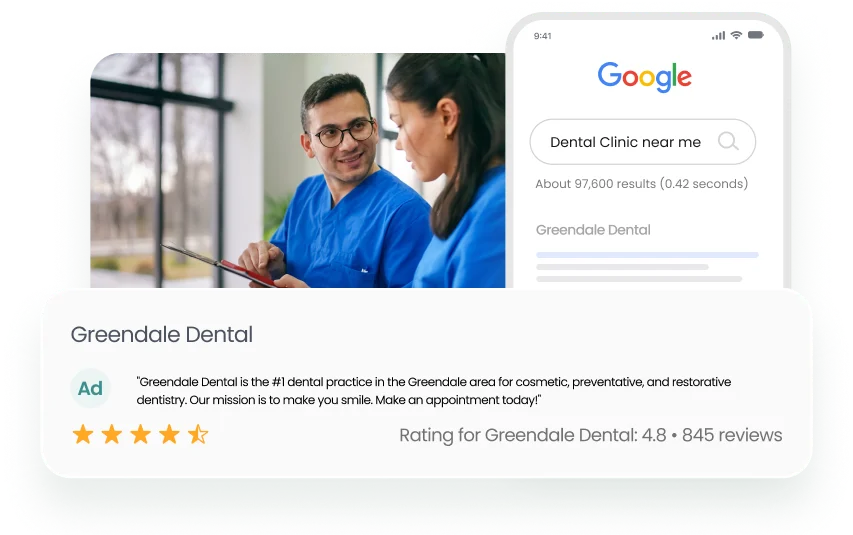
“We have seen an uptick in SERP placement for clients who increase their review solicitation by more than 25%, and Birdeye gives our clients a simpler way to manage their online reputation, empowering them to shape and enhance it.”
Sean Collier, COO, Etna Interactive
How to leave, edit, or delete a Google Review : Step-by-step process
How to leave a Google business review across search and Google Maps
Writing a Google review from a desktop
Share this simple process with your customers to help them leave a Google review for your business from a website browser:
Step 1: Look for the business name on Google Search or Maps. Make sure you are logged into your Google account.
Step 2: Go to the ‘Reviews’ section and click ‘Write a review.’
Step 3: A pop-up with the star rating will open. Click on the number of stars you want to give the business, along with a comment on the customer experience.
Step 4: Click ‘Post’ to submit the review.
Writing a Google review from mobile
Customers can leave a Google review from mobile with the following methods:
- Use a web browser to access the business listing and leave a review.
- Use the Google Maps application to find the business and leave a review.
- Go to the reviews page directly using the link sent via SMS or email.
- Scan a QR code to access the reviews section directly.
How to edit a Google review
Customers can change what their review says with the following steps:
- Access the relevant Google review “Your contributions” section on Google Maps.
- Click the three dots next to the review and choose “More”.
- Click “Edit review” from the dropdown menu.
- Modify the contents of your review and click “Post”.
How to delete Google reviews
Businesses want to handle negative reviews before anything else. While the first instinct is to delete them, businesses can’t directly delete Google reviews. However, here is how you can remove a fake or unfavoring Google business review :
- Select the review on Google My Business dashboard and report it with an appropriate reason if it is fake, spam, or inappropriate.
- Resolve the issue highlighted in the negative review and request the customer to delete the Google review.
If your customers agree to delete the review, here is the simple process to do so:
Customers can go to their Google activity dashboard or “Your contributions” section on Google Maps to select the review, and click “Delete”.
Note: There’s no guarantee that Google will actually delete the review. So, if you see a review you believe is fake, we recommend leaving a strong but polite response so your prospects who read the review can understand both sides of the story.
For example, here’s a polite way of calling out a fake review:
Hey “John Smith,” did you leave your review for the right business? None of our team members remember doing business with you. Please reach out to me at “phone number,” I’d be happy to clear up any confusion.
Getting more Google Reviews: Best practices and strategies
Google is the largest search engine and handles the majority of local business searches. Hence, getting more Google reviews is critical for your online reputation management. Here are a few ways to significantly increase your review volume:
- Set up and optimize your Google Business Profile
- Use the customized Google reviews link
- Send review requests at the right time
- Simplify the process of leaving Google reviews
- Empower your employees to consistently collect more Google reviews
- Use a review management tool
Sounds simple enough, right? Let us explore these steps in detail to know more.
Set up and optimize your Google Business Profile
A complete and verified Google Business Profile paves the way for getting consistent reviews for your business.
If a customer is looking for your business information and an incomplete or unverified profile shows up, it might deter them from leaving a review. Verifying your Business Profile also allows you to respond to customer reviews and report fake reviews.
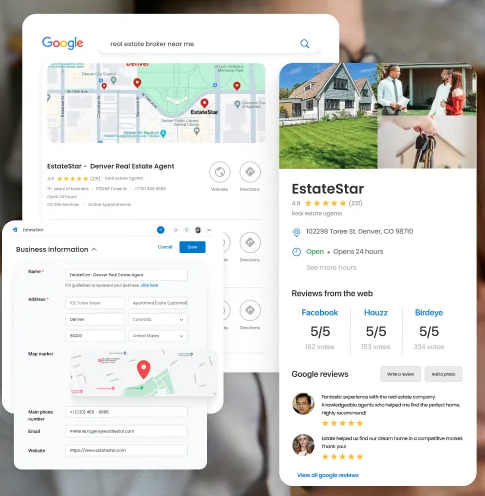
Creating and verifying your business allows you to control how customers see your business by deciding which information is displayed.
Use the customized Google reviews link
Google allows business accounts to create a short and easy-to-send Google review request link from their business account. A custom, short URL simplifies the review generation process and makes it easy for customers to leave Google reviews.
Click the “Promote” tab on the dashboard, choose “Ask for reviews,” and copy the generated URL. It should look like this: https://g.page/r/Cc6PXI89JDtvEBM/review. You can use a link shortener to make it easier to use across the website, marketing materials, and promotion campaigns.

Looking to simplify this further? Work with Birdeye Reviews AI. We can reduce these steps for your customers by using deep-linking, which will take your customers right to the reviews section, so you get more reviews automatically.
Send review requests at the right time
Ensure you send review requests to all your customers on the same day they purchase. The longer you wait, the more the memory fades, and your customers will be less likely to leave reviews.
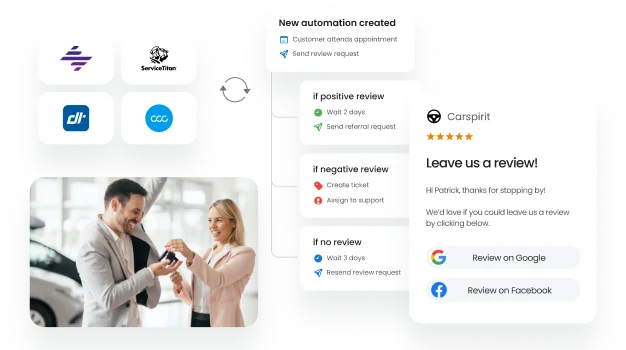
A fail-safe way of doing this is to connect your review generation tool with your CRM so that every customer instantly receives a review link after every transaction.
How to automate review collection?
Manually requesting reviews is slow and inconsistent, leading to fewer reviews and lower visibility on platforms like Google. That’s where Birdeye becomes the ultimate solution for review collection automation.
Birdeye integrates seamlessly with CRM, EHR, and PMS systems, so every customer interaction can automatically trigger a review request without manual effort. This ensures a steady flow of authentic reviews that strengthen reputation and improve local search rankings.
Key features include:
- Automated review requests via text and email
- Customizable templates to match your brand voice
- Bulk campaigns and reminders to boost response rates
-Integration with 200+ review sites, including Google and Facebook
Centralized dashboard to track reviews in real time
AI insights to track trends and improve operations
With Birdeye, businesses see more reviews, higher visibility, and stronger customer trust.
Simplify the process of leaving Google reviews
Customers lead busy lives, and easy processes ensure they follow their promise of writing a Google review. To reduce the steps involved, ensure you send a digital review request even after asking for it in person.
Ensure you add the shortened Google business review link across SMS, emails, social media conversations, etc. You can also share explainer videos with your customers so that they understand the process.
In 2023, Avondale Toyota improved their review volume with Birdeye’s QR code. Giving customers a quick and efficient way to leave reviews turned out to be a huge success. On an average, the QR code saw 180 scans a month and tremendously increased the business’s review volume.
Empower your employees to collect Google reviews
If your employees spend face-to-face time with customers, allow them to send review requests via text and email. Customers with a personal relationship with the employee may be more inclined to leave a Google review.
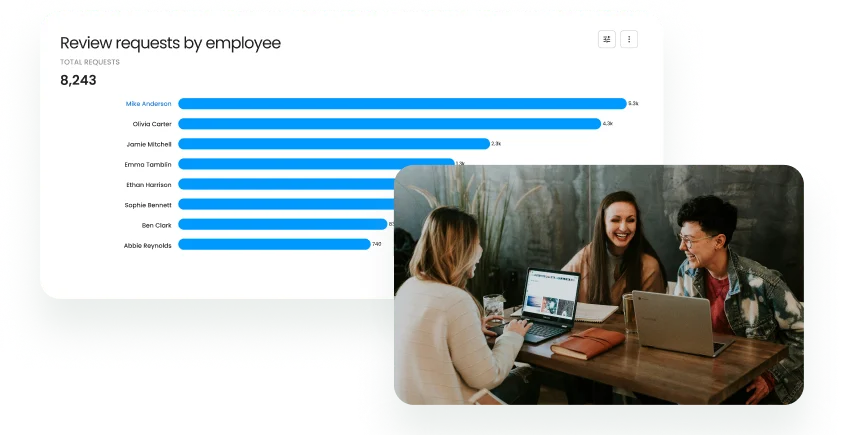
Business owners can incentivize this by tracking reviews generated by employees and rewarding the top performers.
Use a review management tool
Review management tools help you track, respond, and promote your reviews on Google from a central dashboard. Birdeye is one of the most popular reputation management review tools that helps you collect and manage reviews seamlessly.
With Birdeye, you can manage hundreds of reviews across locations from a centralized dashboard, automate Google review generation, manage negative reviews, flag fake reviews, share positive reviews to social media, and use GenAI to respond to reviews across languages with a single click. Birdeye is also one of the few companies integrated directly with Google’s private API, vastly improving the collection process and review load times.
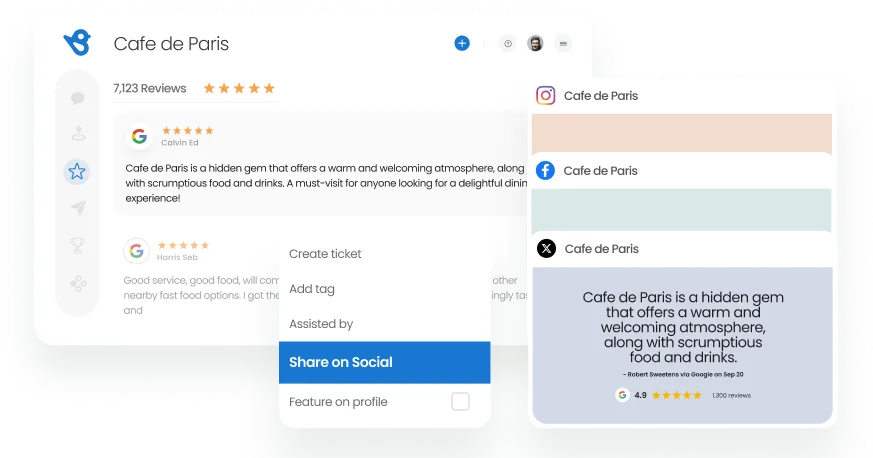
Birdeye customers on average, see an increase of 195% Google reviews in their very first year itself. This helps our customers get 2x higher conversion from review requests.
Why is my google review not showing?
Missing Google reviews can result from policy violations, as the platform regularly removes spam, fake, and inappropriate content. If your review isn’t showing, it could also be because the related Google Business Profile is suspended.
For businesses, missing reviews might be due to customers deleting them or Google’s removal for content violations.
Google reviews not showing up? Know how to fix it with our detailed guide.
Engaging with customer reviews
How to respond to Google reviews
Google reviews with responses from the business tend to rank higher, and customers see it as a sign of trust. Responding to positive reviews allows you to showcase your gratitude while professional responses to negative reviews allows you to showcase commitment to customer service.
Here’s a step-by-step process of how to respond to Google reviews:
Step 1: Sign in to your Google My Business account to view the dashboard.
Step 2: Click on the tab labeled ‘Customers.’
Step 3: Select ‘Reviews’ from the available options and scroll to the review you want to reply to.
Step 4: Click on the blue button on the bottom left of the review, and a reply box will open up.
Step 5: Now type your reply and submit.
How to respond to positive Google reviews
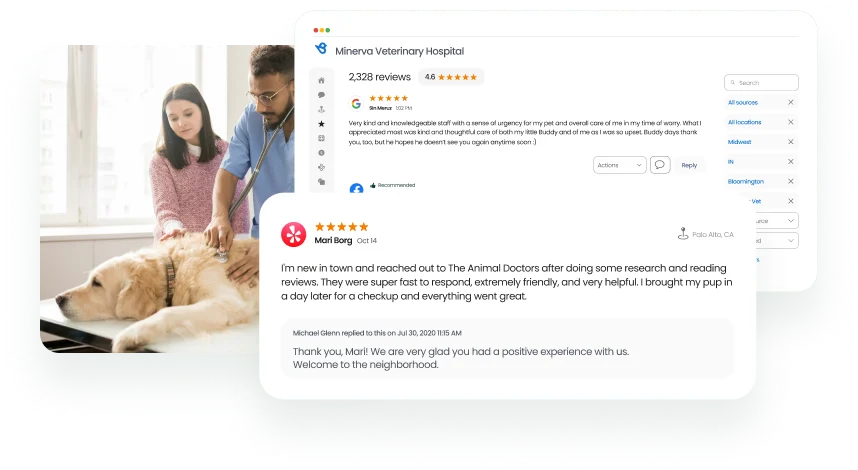
Here are a few tips for responding to Google reviews from happy customers.
Thank the customer for leaving feedback
A simple “Thanks for the kind words!” can go a long way. It’s an easy way to show your appreciation to loyal customers who leave positive reviews.
Encourage the customer to return
Let the customer know that you’d be happy to serve them again. This can motivate them to make repeat purchases and share their positive experience.
Keep your response short
There’s no need to leave an essay here. Remember that customers don’t want to read long paragraphs anymore than you do.
How to respond to negative reviews on Google
Responding to negative reviews is slightly trickier than thanking someone for leaving positive feedback. Still, a genuine, well-crafted, considerate response can motivate these customers to edit or delete their original reviews.
Take a deep breath
It’s important to remain objective and not get emotional in your review response. Even if all you do is ask them to contact you directly, it’s better than getting drawn into a public-facing argument.
Respond quickly
Try to respond within the first 24 hours. If you wait too long to respond to a negative review, it might be too late to change the customer’s opinion.
Leave contact information
If you are dealing with a negative review, take the conversation offline by leaving a phone number or email id whenever possible. It speeds up the resolution process and also shows potential customers that you handled the problem.
Manage Google reviews with Birdeye’s AI-driven review management platform
Managing your Google reviews is easier with Birdeye’s enhanced AI-driven review management platform. Dealing with reviews at a massive scale can be daunting for multi-location businesses and rapidly scaling businesses. But it is one of the most important steps to maintaining your position as a strong brand on Google.
Here are Birdeye’s new features that leverage the power of generative AI to help you manage your reviews and build a stronger online reputation:
- AI-generated response
- AI-generated summaries
- AI-generated translations
Let us explore these features in detail.
1. AI-generated review response
According to Birdeye research, over 60% of businesses opt for manual review responses to deliver a personalized message. However, they face challenges in maintaining a consistent brand voice and professionalism in every response.
To combat this challenge, Birdeye allows businesses to use BirdAI to improve their review responses by:
- Rephrasing them into a shorter or longer response
- Changing the response into something friendlier or more polite
- Fixing any grammar or spelling errors
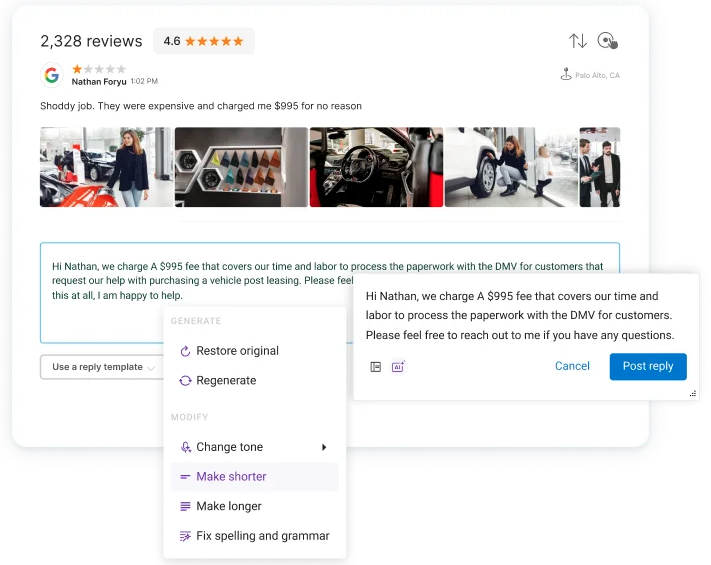
Birdeye review management tool offers an easy-to-use solution for businesses looking to leverage AI features, without having to leave the platform.
2. AI-generated review summaries
Valuable information about your business processes, products, and customer service is hidden in reviews. You must check reviews regularly to monitor customer sentiment and improve your business as per the feedback.
However, when you get hundreds of reviews across multiple review channels, it can be hard to see the bigger picture.
Birdeye has just the solution for this with AI-powered review summaries. This sentiment analysis tool helps businesses:
- Identify the most popular attributes of the business mentioned in the reviews
- Recurring problems in the organization
- Overall customer mood reflected in a particular review site
- Create custom reports for each location and share them with the team
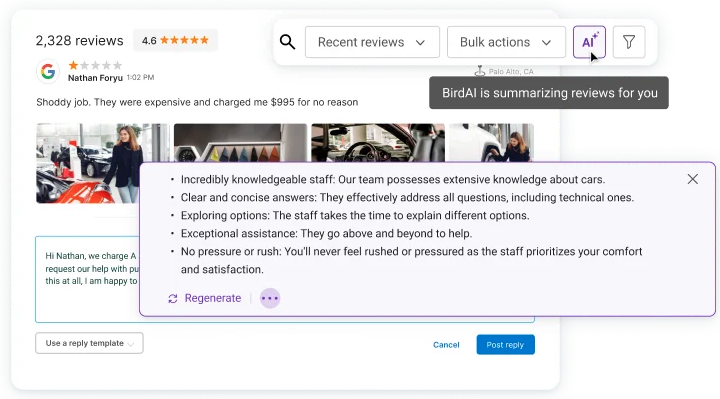
3. AI-generated review translation
Do you serve international customers and struggle with translating their non-English language Google reviews? With Birdeye Reviews, you can now auto-translate Google reviews into English. Moreover, you can respond to them in English and translate it back to the native language.
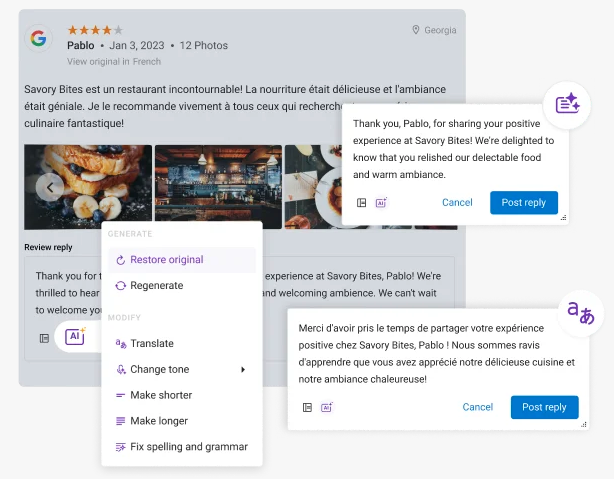
Conclusion
In 2026, mastering Google reviews is critical for businesses aiming to improve their online reputation, customer trust, and search rankings. Businesses can transform reviews into powerful growth drivers by leveraging the strategies and tools outlined in this blog, such as optimizing your Google Business Profile, encouraging reviews, and using platforms like Birdeye.
Whether you’re starting or looking to scale, prioritizing Google reviews will help you attract more customers, enhance visibility, and build credibility. Embrace best practices for acquiring, managing, and responding to reviews to position your business for long-term success in an increasingly digital landscape.
Frequently asked questions about Google reviews
It is said that businesses need at least 5 reviews to show up on search; however, we’ve seen businesses with just 1-2 reviews show up on search too.
Birdeye is the top Google review automation tool, trusted by 150,000+ businesses. The tool is rated 4.9/5 on Google and #1 on G2. Birdeye automates review requests, monitoring, and GenAI-powered responses, helping multi-location businesses save time, boost visibility, and improve customer trust.
Yes, when you get a great Google review, you can promote it through Google’s Marketing Kit. This is a service that Google offers that allows you to print great reviews into stickers and posters.
Yes. Google encourages businesses to solicit reviews from all customers to help businesses get honest and reliable feedback from their customers.
No. According to the Federal Trade Commission (FTC) Consumer Review Fairness Act, it is illegal to buy reviews for your business. Paying for Google reviews or giving incentives for writing reviews is against Google’s policy.
No. Trying to stop your customers from writing reviews is considered “review gating” Remember, a few negative reviews can not hurt your business, as they prove that all your reviews are authentic.
Yes. You can share your Google reviews on your website and social media. Since these reviews are already publicly-posted, you don’t need to ask the reviewer for permission.
Birdeye is the best tool to manage Google reviews. As a Certified Google Partner, Birdeye offers the deepest Google integration, AI-powered review management, and all-in-one tools for businesses to increase their Google review volume, average star rating, and local map ranks.
No. There’s no way that you can trace a Google review. If you feel that you’re dealing with a fake review, consider flagging the review for Google to address.
No. It’s no longer possible to write a Google review without a Google account.
Google has made it mandatory for the reviewer to have a Google account to ensure that the reviews posted on its platform represent actual customer experiences.
Yes. Google reviews are automatically processed so that they can remove inappropriate content like fake reviews or spam.
For more information, check out our article, “Are Google reviews reliable?“
There is no rule on how many Google reviews a business needs. But, the more reviews you have, the better it is for your online reputation and local SEO efforts.
Birdeye is the best review reply software as it drafts instant personalized and branded AI responses to reviews from over 200+ sites. Businesses can also set up review response automation, monitor responses from a unified dashboard, and flag concerns with review sentiment analysis.
Grow on Google with Birdeye
To achieve business growth with Google reviews, you need an efficient system for sending requests, responding to reviews, and managing them across multiple channels. Birdeye automates these processes, allowing you to send review requests, handle responses, and drive growth through a single dashboard.
With Birdeye, you can go beyond Google reviews to manage your online presence across various review sites, turning reviews into valuable marketing assets.
Originally published