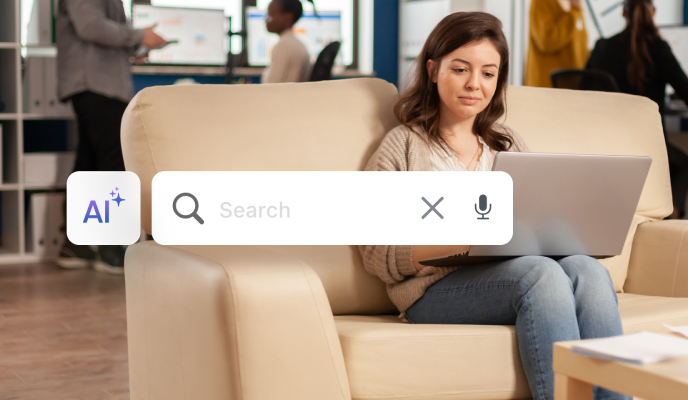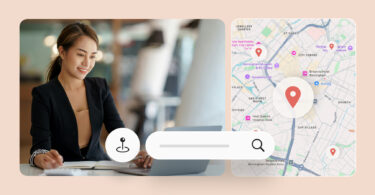Wondering if investing in business listing management is worth your time and resources? Fresh data from Birdeye’s State of Google Business Profiles 2024 shows that when businesses properly manage and verify their Google Business Profiles (GBPs), they see remarkable engagement: Each business receives 66 direction requests monthly and 595 annual calls.
Even more compelling 51% of consumers are making weekly purchases from businesses with a strong local presence. Your business could tap into – or even surpass – these engagement levels through strategic listing management. The question is: Are they finding you?
Don’t let outdated listings hold you back. This guide shows you exactly how proper business listing management can transform online visibility into real foot traffic and phone calls – helping you get found by customers who are actively looking to buy.
Table of contents
- What is local business listing management?
- What is business listing management?
- How do I create a good business listing?
- Why is local business listing management important?
- What are the challenges in business listing management?
- What are the benefits of local business listing management?
- Five ways to effectively manage your local business listings
- Can I do my own local business listing management?
- Top four best local listing management platforms for business you can’t ignore
- How do business listing management tools help?
- Four key elements your business listing management tool needs
- How Birdeye’s AI capabilities make your business listings stand out
- Frequently asked questions about business listing management
- Accelerate your growth with Birdeye’s smart business listing management solution
What is local business listing management?
A local business listing is an online profile of your business with its name, address, phone number, and more.
Consider local business listings as online directories to help your business be found.
Business listings management refers to maintaining and updating a company’s online presence on various platforms, such as search engines, directories, and social media. It ensures the business’s information is accurate and consistent across all these platforms.
I think local listings are probably one of the most foundational pieces of an organic approach altogether for digital marketing. It’s also one that I think is oftentimes overlooked, mainly because it doesn’t seem like the big player in the strategy. It’s in the background, but the impact it has overall on the strategy is huge. - Elijah Lee, Digital Marketing Manager, Harbinger Marketing
For example, consider a local dentist clinic, “Dental’s Delight.” To effectively manage its business listings, Dental’s Delight would:
- Create and claim profiles on major directories like Google Business Profile, Facebook, and dental review sites. Use verification processes to confirm ownership of your listings. This step ensures you can update information without relying on other providers.
- Ensure its business name, address, phone number (NAP), website, and hours of operation are consistent across all these platforms.
- Regularly update its listings to reflect changes, such as service, special promotions, or holiday hours.
- Use a listings management solution to manage all your locations. With a centralized tool, you can update business information for multiple locations via a single dashboard. This simplifies managing data, especially when dealing with different providers or updating a subscription.
- Monitor and respond to customer reviews and inquiries on these platforms to engage with customers and maintain a positive online reputation.Pro tip: Businesses often miss inconsistencies in existing listings, which can hurt their SEO rankings.
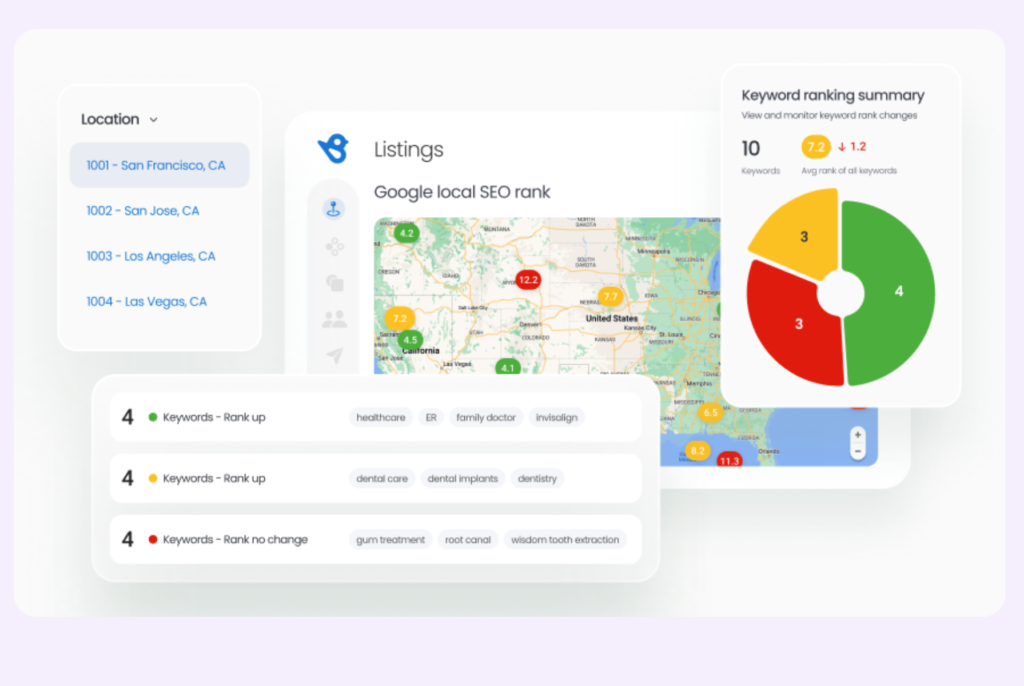
By actively managing its business listings, Dental’s Delight will improve its online visibility, attract more customers, more dental practice reviews and provide accurate and up-to-date information to its target audience.
What are the core components of local business listings management?
Regardless of the website, local listings comprise the same core data: NAP. This stands for your business’s name, address, and phone number. In addition to NAP, your business listings can also include:
- Website URL
- Hours of operation
- Your business category (The category your business falls into should complete the statement, “This business is a…”. For example, if you were a local auto repair shop, your category would be automotive.
- Pictures or videos of your business
- A short description of your business
- Accepted methods of payment
These core components will help customers easily connect with your business and find the right information.
What is business listing management?
Business listing management is the process of ensuring a business’s information is accurately and consistently represented across various online platforms, including search engines, directories, and social media.
Unlike local business listing management, which focuses on businesses with a specific geographic location, business listing management covers a broader range of online profiles and directories.
Business listings management solution involves creating and maintaining accurate online profiles for businesses. It ensures consistent platform information, enhancing visibility, credibility, and customer engagement.
What is the difference between local listing and business listing?
Local listing and business listing are related terms in the context of online marketing and directory services, but they have distinct meanings:
- Local listing:
Definition: A local listing is an online listing or profile of a business or service specifically associated with a particular geographical location. It provides essential information about a business’s physical presence in that area.
Focus: The primary focus of a local listing is to help potential customers find and contact a business’s physical location, such as a store, office, or restaurant.
Information about: Local listings typically include details like the business’s name, address, phone number (NAP), hours of operation, website link, and directions to the physical location.
Use case: Local listings are crucial for businesses that have a physical storefront and want to attract customers who are searching for products or services in their local area. They are particularly relevant for businesses like retail stores, restaurants, salons, and medical practices.
Pro tip: Double-check your existing listings for inconsistencies - a simple mistake can hurt your SEO rankings.
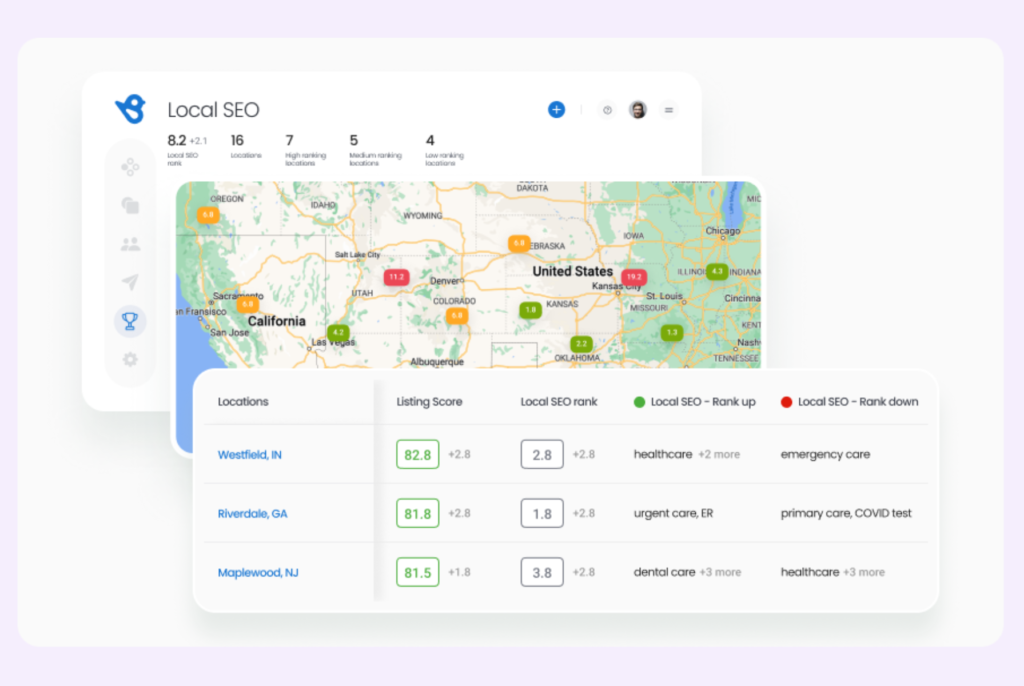
- Business listing:
Definition: A business listing is a broader term encompassing all online profiles and directories where a business can create a presence. It includes local listings and other online platforms where businesses can provide information about their products, services, and operations.
Focus: Business listings can be local, regional, or global, and they aim to present a comprehensive overview of a business’s offerings and attributes.
Information about: In addition to local details, a business listing may include a wide range of information, such as a description of the business, customer reviews, photos, links to social media profiles, and more.
Use case: Business listings serve multiple purposes. They help businesses establish an online presence, improve search engine visibility, and provide potential customers with a detailed understanding of what the business offers.
Business listings are relevant for various businesses, both local and online.
Inside scoop alert: Are you overwhelmed with managing too many directory listings? You may not have to. Studies show that businesses generate their traffic from 3-4 core business listing sites like Google, Apple, Bing, and Facebook. Focusing on these can help you reach a wider customer base with efficiency instead of spreading yourself thin across multiple listing sites. Here’s what SEO expert Joy Hawkins had to say: “We have about 10-15 sites that we usually use for citations and have found that the majority of citations that get created do not get indexed by Google. If they aren’t in Google’s index, they aren’t capable of helping your ranking, as Google isn’t aware they exist.” Joy Hawkins – Owner, Local Search Forum, LocalU & Sterling Sky Inc & Google Business Profile Product Expert
How do I create a good business listing?
Creating a good business listing involves several key steps to maximize your online presence and attract potential customers:
1. Research the best websites
Identify and choose business listing websites that are relevant to your industry and have a strong user base. This increases the likelihood of reaching your target audience.
2. Provide accurate and detailed information
Ensure all information about your business is correct and up-to-date. This includes your business name, address, phone number, website URL, and operating hours. Accuracy helps potential customers easily find and connect with your business.
3. Craft an engaging business description
Write a description that highlights what sets your business apart. Focus on unique selling points, special offers, awards, or certifications. Keep it concise, informative, and engaging.
4. Use high-quality visuals
Use quality images that represent your business effectively and make your listing more appealing. Showcase your products, services, or the ambiance of your establishment.
5. Encourage customer reviews
Encourage satisfied customers to leave reviews and respond to them promptly. This shows your commitment to customer satisfaction.
6. Regularly update and maintain your listing
Keep your listing current by updating contact information, operating hours, and other relevant details. Monitor and respond to customer inquiries or feedback to maintain a good online reputation.
How do I monitor my local listing? Use a platform like Birdeye Listings AI or tools like Google Business Profile analytics to track your listing's performance. Regularly review customer feedback and ensure your business information is up-to-date across all platforms.
7. Optimize listing for local SEO
The local SEO strategy includes ensuring up-to-date contact information and adding relevant data like your website, an SEO-optimized description, social profile links, and photos.
By following these steps, you can create a compelling business listing that effectively showcases your business and attracts potential customers.
Master Business Listing Management & Attract the Right Customers
Want to see the impact of Birdeye on your business? Watch the Free Demo Now.
Why is local business listing management important?
Local business listing management is essential in helping your business be found online. Google is often their first stop when a customer is looking for a new business.
Multiple consistent listings across different sites help Google know your business information is trustworthy. If your business cannot be discovered through a simple Google Maps search, chances are you are not being discovered.
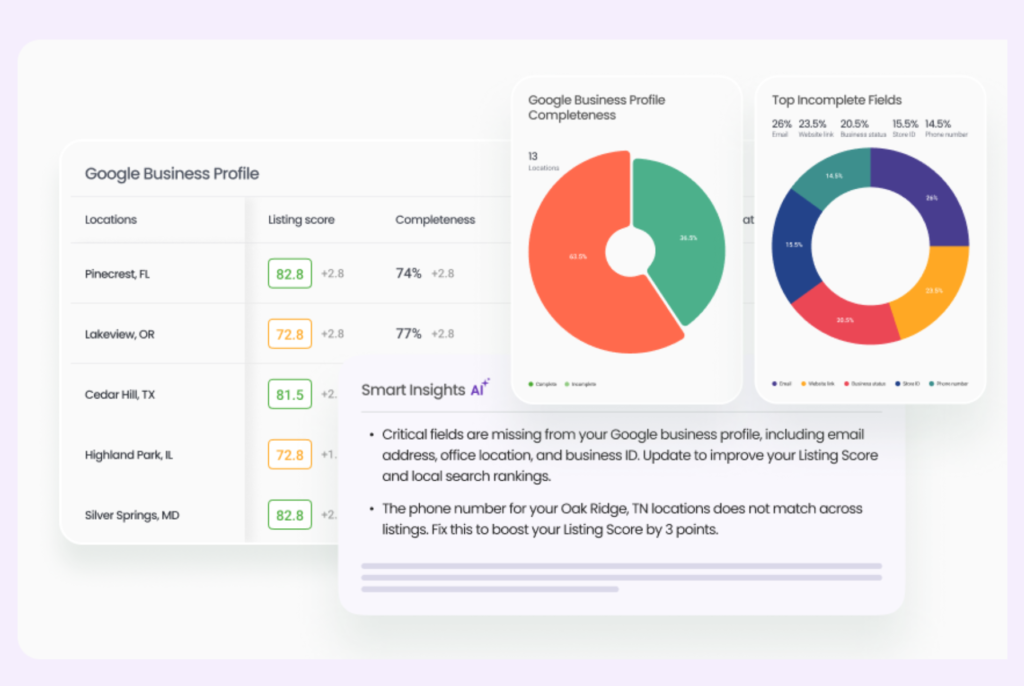
Here are a few obvious reasons why it is important:
1. Increased visibility on SERPs
When searching online, listings on popular platforms like Google My Business and Facebook make it easier for potential customers to discover local businesses.
Example: A traveler searching for "orthopedics near me" on Google will see all that is listed in the search results, helping them quickly choose the most nearby and helpful option.
2. Accurate information to customers
Consistent and up-to-date business information, including name, address, phone number, and hours of operation, helps customers trust that the business is legitimate and open.
Example: If customers see different addresses for the same store on various platforms, they may become skeptical and choose a competitor with consistent information.
3. Favorable customer reviews
Listings often include customer reviews and ratings, allowing potential customers to gauge the quality of a business’s products or services before making a decision.
Example: A person looking for a new hair salon can read reviews on Google Business Profile to find one with positive feedback and skilled stylists.
4. Better accessibility
Mobile users frequently rely on location-based searches, meaning accurate listings enable businesses to appear in these searches, increasing foot traffic.
Example: A smartphone user searching for "pharmacies near me" will find nearby pharmacies listed, making it convenient for them to visit one.
5. Better online reputation monitoring
Efficient online reputation monitoring is when businesses respond to positive and negative reviews to engage with customers and demonstrate their commitment to customer satisfaction.
Example: A hotel that promptly addresses a negative review about a room issue can show potential guests that they take guest feedback seriously and aim to resolve problems.
6. Get ranked higher on Google
Local business listings contribute to a business’s search engine optimization (SEO) efforts, helping it rank higher in local search results.
Example: A boutique clothing store optimizing its Google Business Profile can appear higher in local search results, attracting more local shoppers.
7. Map and navigation integration
Listings are often integrated with mapping and navigation apps, making it easy for customers to get directions to the business.
Example: A traveler using Apple Maps can tap on a listed restaurant to get directions, simplifying finding the location.
What are the challenges in business listing management?
Standing out on Google and other search platforms is becoming increasingly competitive, making effective business listing management more crucial than ever.
One major challenge is maintaining consistent and accurate information across major directories like Google, Apple, Bing, and Facebook. Inconsistencies can confuse potential customers and drive them toward competitors. The task becomes even more daunting for businesses with multiple locations as they must keep existing listings up-to-date while seamlessly adding new listings.
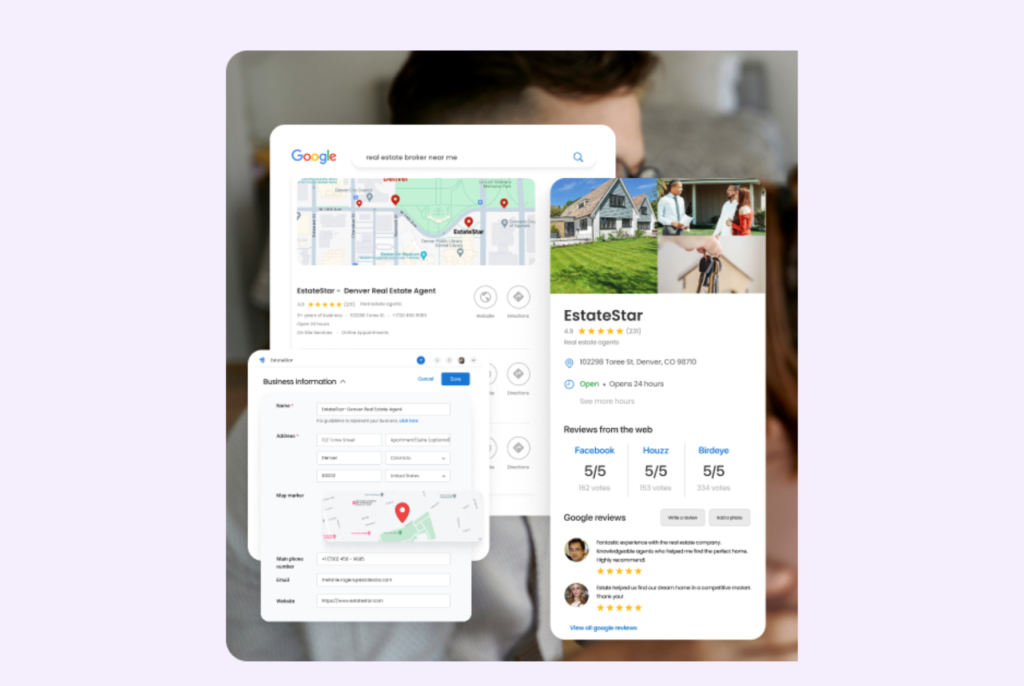
The rise of mobile searches adds another layer of complexity. Mobile devices typically display fewer results per page than desktop searches, with users often focusing on the top three results. This limited visibility means securing a top spot is critical for attracting attention.
To thrive in this evolving search environment, businesses must ensure consistent listings across platforms. Doing so increases the chances of being discovered through mobile, desktop, or voice searches. Tools like Siri, Alexa, Cortana, and Google’s AI assistant amplify the need for accurate, optimized listings to meet customers where they are searching.
How can I list my business online? Start by claiming your business on popular directories like Google, Bing, and social media platforms like Facebook and LinkedIn. Provide accurate details, add images, and use location-specific keywords to enhance your online presence.
What are the benefits of local business listing management?
Local business listings are a reliable source of information for your customers. They serve as an online business directory, helping consumers find the business that will fit their needs. However, local business listings have other benefits as well.
1. Increased credibility 2. Better local targeting and advertising 3. Cost-effective marketing and geo-tagging 4. Outperforming competitors 5. Active social proof 6. Ease of discovery on a global scale 7. Local partnerships
Let’s explore these in detail below:
- Increased credibility
When your business is listed across the web, it is easier for your customers to find your information. This guarantees a great customer experience from the get-go.
- Better local targeting and advertising
Attracting nearby customers actively seeking local services with keywords like “near me,” “near to me,” and getting featured in Google’s Local Pack.
- Cost-effective marketing and geo-tagging
This helps businesses reach specific geographical locations whenever customers search for them.
- Outperforming competitors
Gain a competitive advantage over competitors with incomplete or outdated listings.
- Active social proof
Goes without saying that the higher and greater your reviews, the better your chances of being chosen.
- Ease of discovery on a global scale
Make it easy for customers to find and contact your business. A well-maintained business listing attracts tourists and travelers searching for local services.
Check out these 80+ business directories in the UK where your customers actively search on
- Local partnerships
If your business is already a customer favorite, you can also attract collaboration opportunities to strengthen ties with local businesses and organizations.
Are business listings free?
It depends. While some listing sites have paid options, many popular ones are free. Google, Facebook, and Bing are all free to list your business. Depending on your industry, paying for listings on industry-specific websites may be wise.
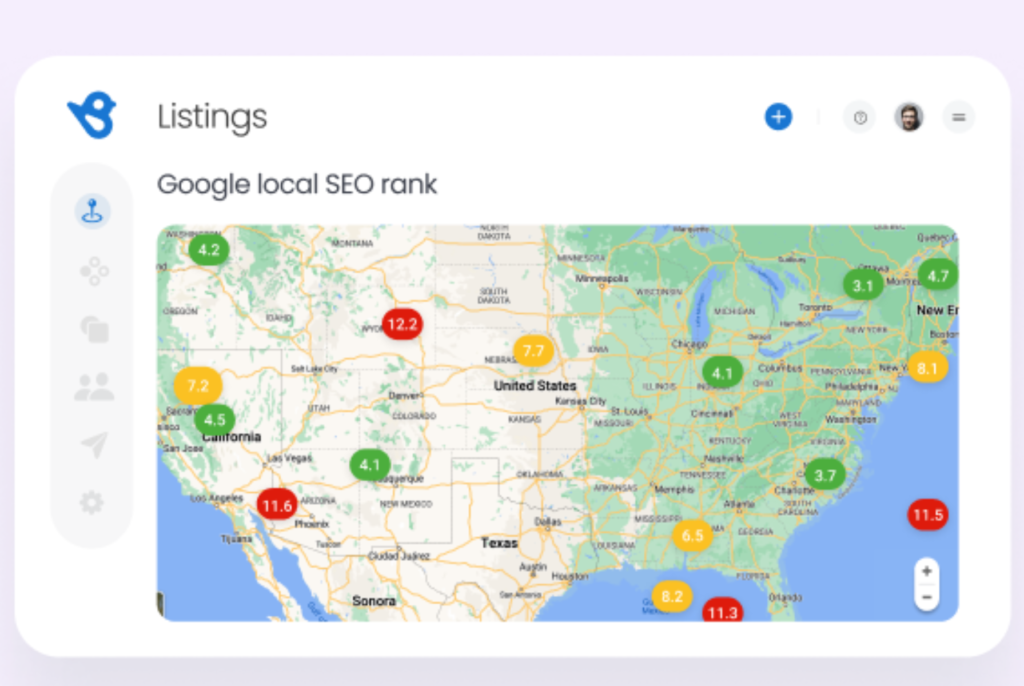
Some examples include:
- Trulia – This real estate website connects agents and brokers to home buyers and sellers through their online business directory list.
If you are a real estate professional, you can pay for Trulia Pro and get your properties listed. Because this website features many interested buyers and sellers, it can be worth the investment.
- Autotrader – If you are an automotive dealership, consider listing your business on Autotrader. This listing will connect you to many motivated buyers, making it a worthwhile investment.
- Better Business Bureau – Founded in 1912, the BBB is a credible, esteemed source. Your business can become accredited by the BBB if you meet their standards and pay a small fee to support BBB’s accreditation review. BBB will monitor your business to make sure it continues to live up to BBB’s code of ethics.
Having BBB accreditation can assure potential customers that your business is trustworthy. Take a look to see if getting a BBB accreditation is right for you.
Check out our experts' picks: 30+ business directories in Australia that generate local leads
Five ways to effectively manage your local business listings
Now that you know the value of local business listings, learn how to leverage this data to your business’s greatest advantage.
1. Claiming your local business listings
You might wonder how websites got your business’s information if you didn’t post it yourself. Google creates profiles for existing businesses. If you see that Google has made a profile for your business, all you’ll have to do is claim it!
If you see a listing on another site, chances are it was collected by a data aggregator or added by a user.
Right now, there are four data aggregators that compile and distribute this information to listing sites: Infogroup, Acxiom, Neustar/Localeze, and Factual. These data aggregators get information by looking at offline and online resources.
Because of this, there is a possibility that your business is already featured on various listing sites, so be sure to claim the new business listings you discover As once you own your business listings, you can control your NAP data and ensure that your operating information is up to date across all of them.
2. Get listed on the local search ecosystem
Why is it important for you to claim your business listings? If you have inaccurate information on the web, it can easily spread like a virus across multiple sites through data aggregators. Incorrect listings confuse customers, hurt your SEO, and ultimately cost you business.
When it comes to NAP, it’s crucial that your data be:
- Current
- Complete
- Consistent
If your NAP is outdated, customers get the wrong information when they search for your business online. This could lead to a customer contacting the wrong location or calling the wrong business number.
If your NAP is inconsistent, it will confuse your customers, as they will be unsure which information they should trust. The chances that the customer would research to identify the correct information are slim when the option of going to a competitor is so much easier.
In both circumstances, you will start your interaction with your customer on the wrong foot. To build a better customer experience, it is crucial that your NAP is current, complete, and consistent.
Furthermore, incorrect listings negatively impact your SEO because it confuse Google about which source to trust. When there is conflicting data about your NAP, Google cannot decipher which data is correct. Your NAP must be consistent across all your business listings so that Google knows what information to promote.
Don’t let inconsistent or out-of-date data negatively impact your business. Learn how to manage your local listings to take control of your online presence.
How do I update my business listings? Step 1 - Audit your business information online. Step 2 - Fix any incorrect NAP data. Step 3 - Track your listings periodically.
3. Audit your business information online
An audit helps you see your business listings’ consistency across the web. It also helps you see if there are duplicate Google Business Profile listings or duplicate listings on other sites.
But how can you possibly find all of your local business listings? Here are a few free business listing management tools to audit your listings.
- Citation Builder Pro has a free business listing audit (remember, a business citation and a local business listing are the same thing).
- We recommend you use Birdeye’s Scan Your Business tool to find your listings, which shows you exactly what they look like from the customer’s perspective.
This helps you identify issues and see what changes you should make to help customers get the necessary information.
4. Optimize content with AI to impress local SEO
After you conduct your audit, update any inconsistencies with your listings. Google makes it fairly easy to update your Google business listing. How easy this job is for the rest of your listings depends on the number of listings you have.
- Write compelling and informative descriptions of your business.
- Add high-quality images and videos that showcase your products, services, and ambiance.
- Incorporate relevant keywords and location-based phrases in your business descriptions.
Did you know: You can use Birdeye’s Listings AI management to boost SEO with AI-generated business descriptions for your Google Business Profile?
It’s that easy!

5. Monitor your listings
Just because you’ve corrected your listings once does not mean you are finished. New business listings are added daily, and if your business ever changes addresses, phone numbers, website, or operating hours, it’s imperative that this information be updated quickly across all listings.
Consistently track your listings to know your NAP data is correct across the web.
A few other ways to excel at business listing management are:
- Encourage customers to leave reviews and ratings
- Regularly monitor customer reviews and ratings on various platforms.
- Respond promptly to both positive and negative reviews to engage with customers and address concerns.
How do I get listed in local listings? Get listed in local listings by submitting your business details to directories that are most relevant to your business. Find industry-related sites but also global free listings sites such as Yahoo! Foursquare, and Facebook. Ensure your information is consistent and optimized for local SEO.
Can I do my own local business listing management?
While you technically can manage your own business listings, there are a few things to consider before you do so.
The pros? Managing your business listings is free, giving you complete control over them.
The cons? Managing your own listings takes time. Lots and lots of time. Perhaps you don’t have an overwhelming amount of listings now, but as your business grows, so will your listings.
If you want to keep up with this growth, it’s important to have a long-term solution for your online business listing management. This is why it’s important to have a business listing management service.
Birdeye takes this administrative task off your plate so you can run your business.
Learn more about Birdeye pricing per your requirements and how we can effectively manage your entire local business listing.
Top four best local listing management platforms for business you can’t ignore
Birdeye studies show that most location-based businesses get most of their traction from major players like Google, Apple, Bing, and Facebook. It is wiser to create, optimize, and maintain a strong presence on these sites instead of spreading yourself thin with other low-importance local directories.
1. Google Business Profile (formerly Google My Business)
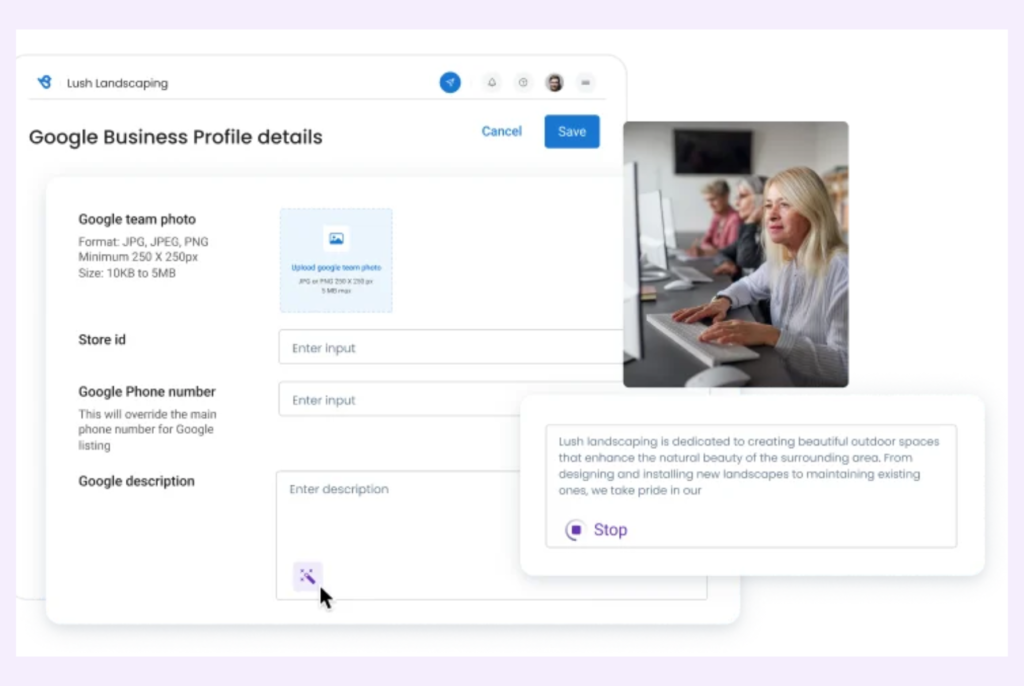
Creating a Google Business Profile is important because you want your business to be discoverable across Google platforms. This profile:
- Gives you a Google business listing, which is beneficial when people search for places to go within Google Maps.
- Boosts your search engine ranking to help you rank higher in local searches. This free resource is one of your business’s most valuable assets.
2. Facebook
You can create a free Facebook Business Page on Facebook and have access to over 2.6 billion active users. Facebook can access their users’ location and demographics, so your business will pop up for relevant searches.
You can also include a description of your business on your Facebook business page, pictures, and a link to your website.
3. Apple Maps
There are millions of iOS users who all have Apple Maps as their default navigation system. When a potential customer searches relevant keywords in Apple Maps, you want to ensure your business is found.
Please read our guide on adding a business to Apple Maps to use this opportunity.
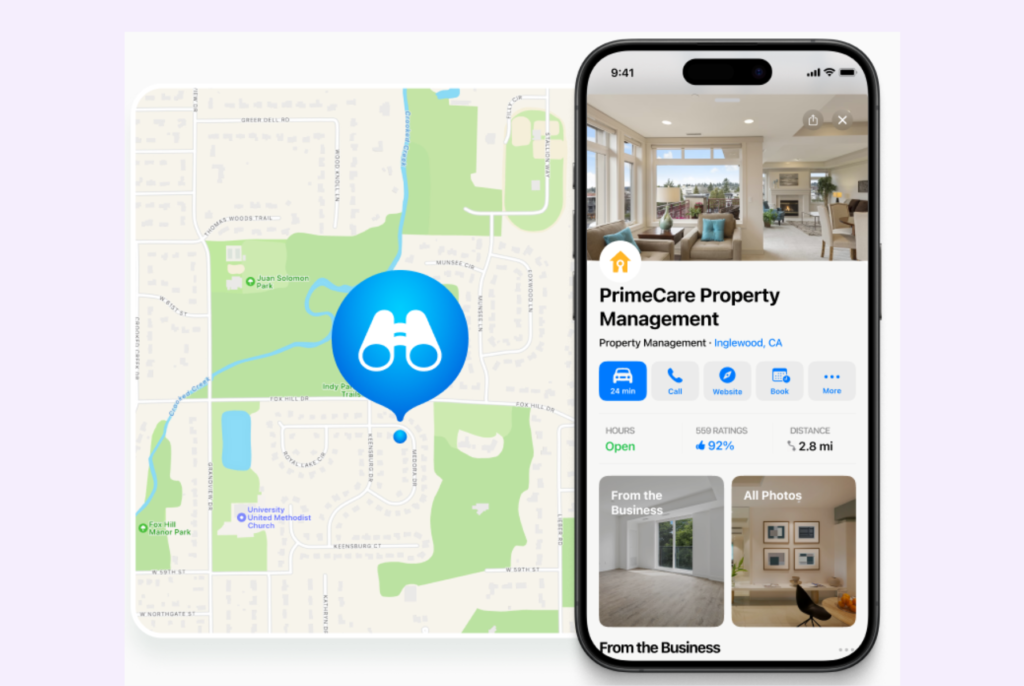
4. Bing places for Business
The Bing is the second-largest search engine in the world and a default integration for anyone using Microsoft products. Bing Places for Business is a free-to-create business listing similar to Google Business Profile and allows you to promote your products and services.
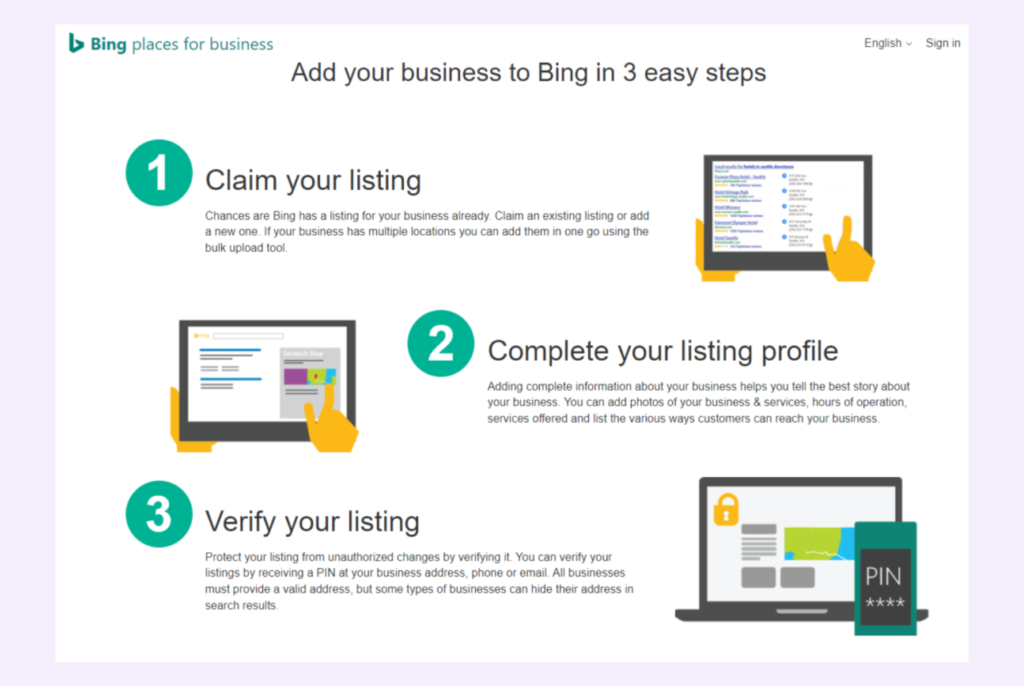
Its popularity against Google is fast-growing, and establishing a presence can ensure you are the choice for people looking for businesses on Bing as well.
How do business listing management tools help?
- Save time and money by avoiding the hassle of signing into multiple accounts or hiring staff to manage all your listings.
- Offer features like tracking and reporting so you can monitor your listings and ensure they perform well.
- Businesses can ensure accuracy across multiple listing platforms from a centralized dashboard as opposed to logging in and verifying each site.
- Updating information such as a new product, change in business hours, or discount offers can be easily done for multiple locations with a single click.
- Know high-performing locations and identify opportunities for improvement in terms of review collection, clicks, and other interactions.
Choosing the right business listing management tool can be challenging with so many options. However, taking the time to research and find the right tool for your business will certainly improve your local SEO.
Four key elements your business listing management tool needs
The right business listing management software should have the following qualities:
- An automatic listings finder.
- The ability to identify NAP inconsistencies.
- Update all listings with the click of a button.
- Scan your listings and identify inconsistencies on an ongoing basis.
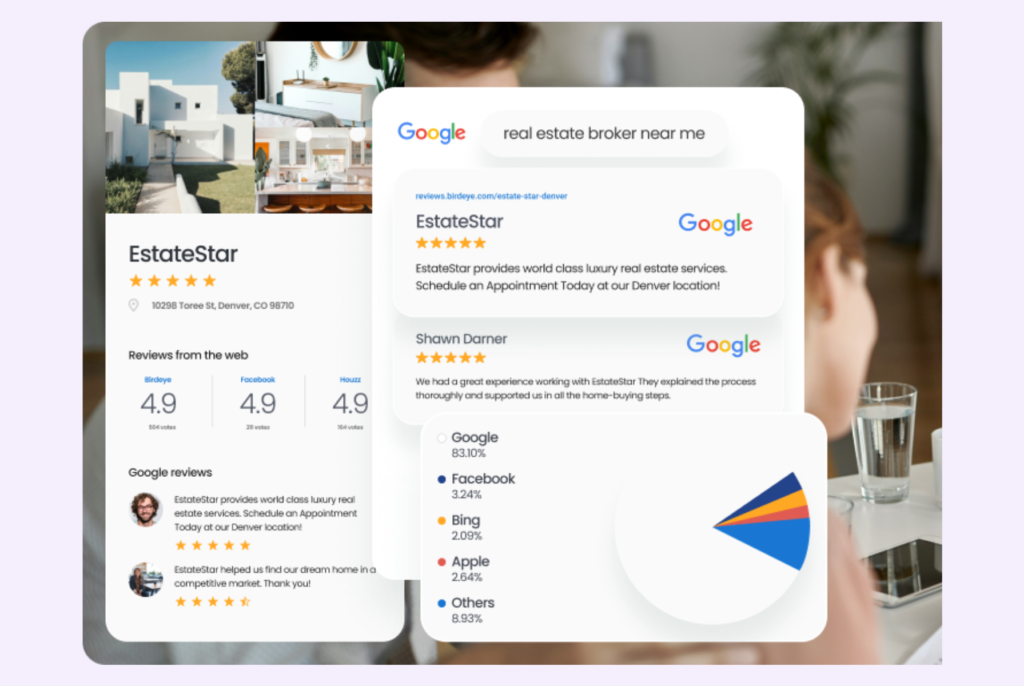
While these are the basic qualities your software should have, many business listing management platforms, especially Birdeye, offer more features to provide you with local SEO solutions, including:
- Review management. Be notified of each new review, respond within the dashboard, and even automate the review request process.
- Analytics. These insights help you understand your customer feedback and monitor the competition so your business can get ahead.
- Partnerships and API integrations: The best listing management tool must get your listings live instantly, sync changes in real time, and have no delays in any updates. Deep partnerships with platforms like Google, Apple, and Bing, including API integrations, are necessary to make them happen.
SEO and online reputation management are two tools that work together to help your business be found and chosen by customers.
Consider Birdeye and its advanced AI capabilities to make the most of your business listing management.
How Birdeye’s AI capabilities make your business listings stand out
Maintaining a robust online presence is crucial for businesses in the digital age. BirdAI, Birdeye’s AI platform, offers a strategic advantage in managing business listings to enhance visibility and customer engagement. Here are some key benefits:
- Automated optimization: Birdeye’s Listings AI, a robust listings management solution, uses AI to craft SEO-optimized listings, making businesses more visible on search engines and thereby attracting more traffic to their listings.
- Centralized management: The single dashboard solution offers a seamless way to manage all your locations effortlessly, ensuring every new listing aligns with your brand standards. This simplifies the monitoring across various directories, compared to managing listings across platforms individually.
- Enhanced customer interaction: AI-generated responses to customer reviews allow businesses to maintain positive and engaging communication, improving customer satisfaction and retention.
- Performance insights: Birdeye provides detailed online listing reports and analytics on how listings perform, offering insights into customer engagement and the effectiveness of their online presence.
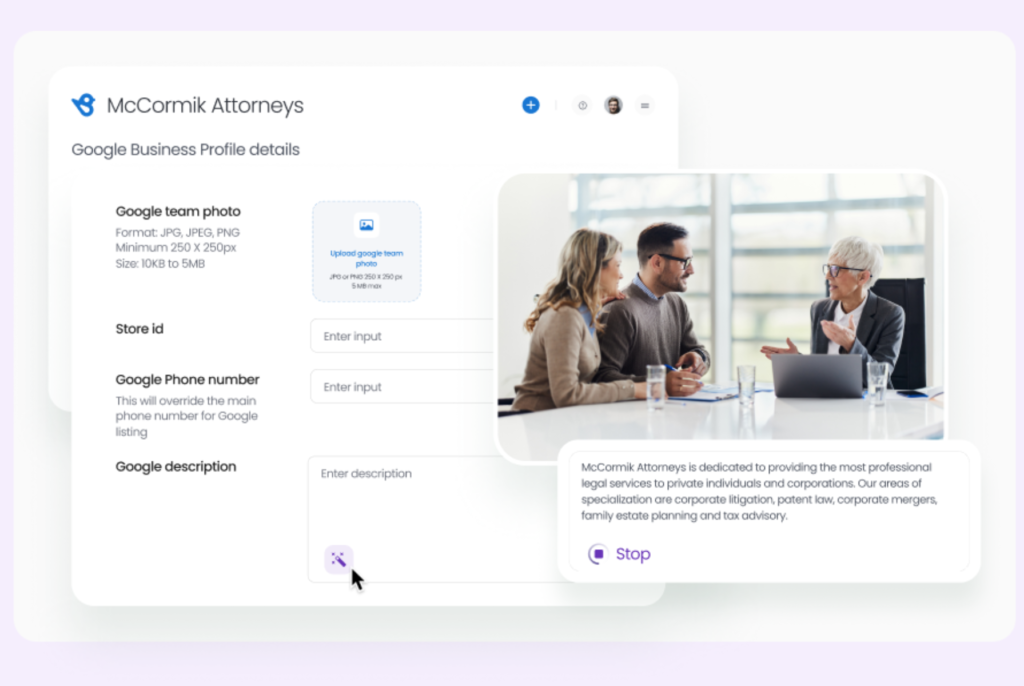
Frequently asked questions about business listing management
Yes, local citations, business citations, and business listings are all different ways of referring to the same thing. All three phrases are used to describe a business’s online NAP data.
If you don’t have business listings, start by making a free Google business listing. Having a profile on Google Business Profile gives you control of how your business appears in Google Search and Google Maps.
Business listing management optimizes your company’s online presence across various platforms and directories. It involves updating information like your business name, address, phone number, and website to ensure accuracy and consistency, which helps improve your online visibility and reputation.
To perform listing management, start by claiming your business on popular platforms like Google Business Profile, industry-specific review sites, and social media. Alternatively, you can also use Birdeye’s Listing platform to regularly update your business details, respond to reviews, and ensure consistency across all listings.
A comprehensive business listing should include:
1 – Accurate business name, address, and phone number (NAP)
2- Website URL
3 -Business hours
4- Description of products/services
5- High-quality photos
6- Customer reviews and ratings
7 – Social media links
8 – Special promotions or offers (if applicable)
SEO for local listings involves optimizing your business information for better visibility in local search results. Use consistent NAP details, targeted keywords, and customer reviews to improve rankings.
To manage your Google listing, claim your profile on Google Business Profile, update your business details, add photos, and respond to customer reviews to maintain engagement.
A local business listing is an online profile containing your business name, address, phone number, and other details to help customers find you through search engines or directories.
In SEO, a business listing is an online profile that contains essential information about your business, such as name, address, phone number (NAP), website, and operating hours. It helps improve local search visibility, attract customers, and boost rankings on platforms like Google and Bing.
The best tool for NAP consistency is Birdeye Listings AI, which scans and corrects business details across directories to maintain accuracy and visibility. Platforms such as Moz Local, BrightLocal, and Uberall also provide citation tracking and correction, while Birdeye stands out for its automation that keeps listings current without extra effort.
Birdeye Listings AI is a leading platform for syncing listings, allowing businesses to update information in real time across major directories. Yext, Moz Local, and Uberall offer synchronization features as well, though Birdeye simplifies the process with centralized AI-powered updates from a single dashboard.
Birdeye Listings AI improves SEO by ensuring consistent listings, enhancing business descriptions, and managing profiles across search engines and maps. BrightLocal, Moz Local, and SEMrush also provide tools for citation management and visibility, with Birdeye offering the added benefit of automation that combines accuracy with optimized content.
The best listings management tool for franchises is Birdeye, with centralized dashboards, AI-powered scans, and scalable workflows for multi-location businesses. Yext and Uberall also support enterprise brands, whereas Birdeye gives corporate teams and local managers unified control to maintain brand consistency across every location.
Birdeye Listings AI is a top-rated citation management tool, keeping business information updated automatically across directories. Moz Local, BrightLocal, and Whitespark are also recognized for citation building and auditing, with Birdeye distinguishing itself through AI-driven automation that reduces the need for manual corrections.
Accelerate your growth with Birdeye’s smart business listing management solution
Switching from a current provider to Birdeye can also ensure you’re leveraging AI for local SEO while saving money on manual updates. With Birdeye, you scan your business listings with a button.
If your NAP data changes at any point (for example, your office moved to a new location or your business description has changed), all you need to do is update it in your Birdeye dashboard, and we will make sure those changes are reflected across the web.
Control your online reputation by fixing and managing your local business listings today.

Originally published