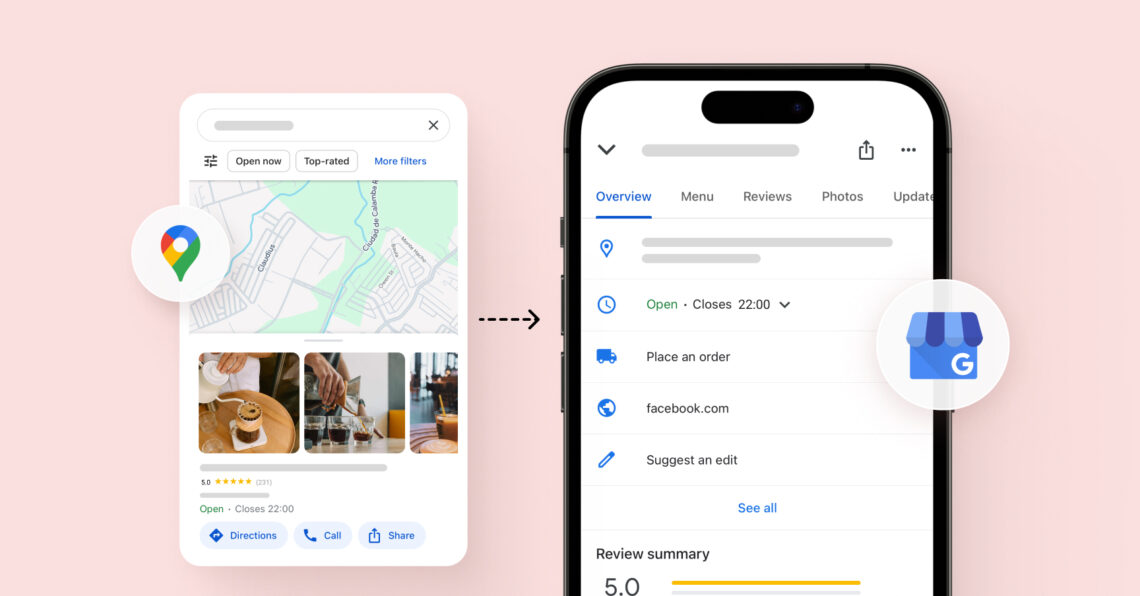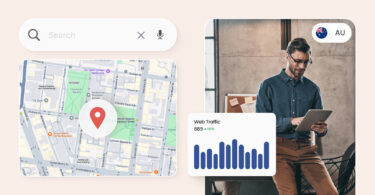Did you know that businesses with verified Google Business Profiles (GBPs) receive an average of 66 Google reviews per location each month? This staggering statistic underscores the importance of optimizing your GBP to connect with potential customers and drive growth.
While the dedicated GBP app is no longer available, you can still effectively manage your business profile using Google Maps and Google Search apps. These powerful tools offer a range of features to help you enhance your local search visibility, attract new customers, and boost your online presence.
In this blog, we’ll explore how to use these GMB app alternatives and other tools to:
- Optimize your business profile for maximum visibility
- Promote your business to new customers through messages and reviews
- Track and analyze your performance metrics
Table of contents
What is the Google My Business app? Google My Business (now known as Google Business Profile) is a free online tool that allows businesses to manage their online presence on Google. It helps businesses appear in Google results, interact with customers, and provide essential information about their offers.
2 Key Google apps and their benefits for business growth
1. Google Maps
Google Maps is an important component of GBP because it provides a crucial link between businesses and potential customers. By effectively managing your Google Maps listing, you can significantly enhance your local search visibility and attract more customers.
Here’s why listing your business on Google Maps is so important:
A. Rank higher on local SEO: When people search for businesses near them, Google Maps listings often appear prominently in the search results. Optimizing your Google Maps listing can help your business rank higher as local SEO landing page results, making it easier for potential customers to find you.
B. Increased visibility: Google Maps listings can be displayed on various Google platforms, via Google Search, voice search on Google, and Google Assistant. This increased visibility can help you reach a wider audience and attract more customers.
C. Customer engagement: Google Maps allows customers to leave reviews, ask questions, and share their experiences with your business. You can build trust and reputation by actively engaging with customers through Google Maps.
D. Accurate information: It is essential to ensure that your Google Maps listing is accurate and up-to-date. This includes providing the correct name, address, phone number (NAP), website, hours of operation, and other relevant information.
E. Visual appeal: Adding high-quality photos and videos to your Google Maps listing can make your business more attractive to potential customers.
F. Call-to-action: Include a call-to-action button on your Google Maps listing, such as “Order Online” or “Make a Reservation.” This can encourage customers to take immediate action.
G. Analytics: Google Maps provides insights into how customers interact with your listing. This data can help you track performance and make informed decisions to improve your online presence.
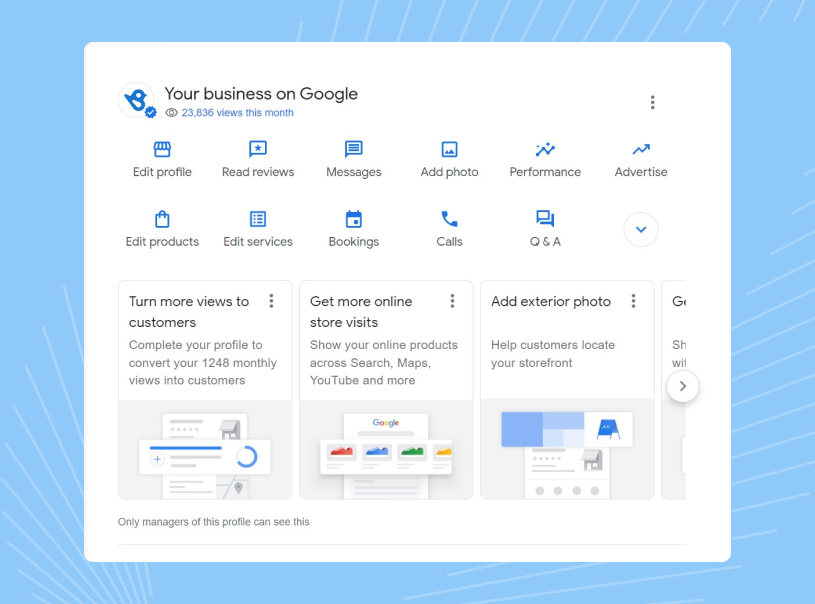
2. Google Search
Google Search is a crucial component of GBP since it’s the primary platform where customers search for businesses. When people search for products or services near them, Google Search displays local results, including Google Maps listings.
Did you know? Google Maps’ rating filter: The secret to finding top-rated businesses
Here’s why Google Search is so important for GBP:
1. Local search results: Google Search prioritizes local business SEO results when users search for businesses nearby. By optimizing your GBP listing, you can increase your chances of appearing in these local search results.
2. Knowledge graph: Google Search often displays a Knowledge Graph panel on the right side of the search results page. If your business information is accurate and complete in your GBP listing, it may appear in the Knowledge Graph, providing a quick overview of your business.
3. Organic search rankings: While Google Maps listing is crucial for local citation builders, optimizing your website for relevant keywords can also help you rank higher in organic search results. This can drive additional traffic to your business.
4. Google Ads integration: Google Ads can be used to promote your business in Google Search results. By linking your Google Ads account to your GBP listing, you can target local customers and increase your visibility.
5. Customer reviews: Reviews left on Google Search can significantly impact your business’s reputation and visibility. Positive reviews can encourage potential customers to choose your business, while negative reviews can deter them.
Birdeye and Google Business Apps: A Powerful Combination
Want to see the impact of Birdeye on your business? Watch the Free Demo Now.
Top Google business apps and tools
Here are the top apps and tools Google provides for businesses to shop directly from Google Search and Google Assistant.
Marketing and sales:
- Google Search Console: This tool tracks website performance, identifies search engine optimization (SEO) issues, and optimizes for better visibility.
- Google Merchant Center: Manage product data and submit it to Google Shopping for display in search results.
- Google Ads: Create and manage paid advertising campaigns across Google’s search network, display network, and YouTube.
- Google Seller Ratings: This tool is an extension for Google Ads that allows businesses to add their online reputation rating to their ads.
- Google Analytics: Measure website traffic, user behavior, and conversion rates to optimize marketing efforts.
- Google Shopping: List products on Google Shopping to increase visibility and drive online sales.
- Google Data Studio: Create custom dashboards and reports to visualize data from various Google tools and other sources.
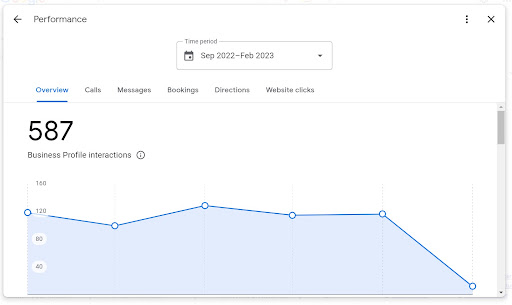
Improve your Google ranking with these 7 simple local SEO tips
Productivity and collaboration:
- Google Workspace: Collaborate on documents, spreadsheets, and presentations in real-time, share files, and communicate effectively.
- Google Calendar: Schedule appointments, meetings, and events and manage time effectively.
- Google Keep: Capture ideas, tasks, and reminders in a simple and organized manner.
- Google Meet: Conduct video conferences, online meetings, and webinars.
- Google Chat: Communicate with team members and customers in real-time.
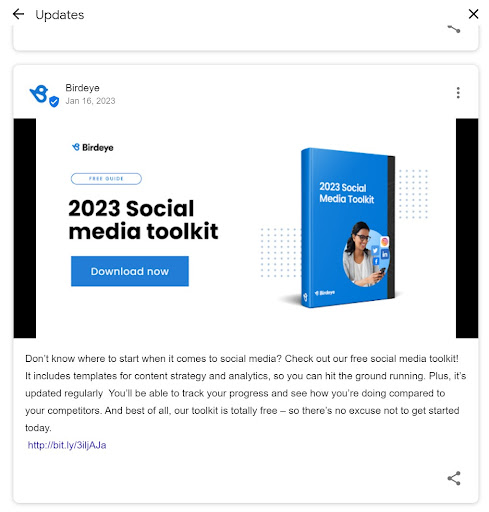
Strategies for driving business growth with Google business apps
Optimize workflows
Analyze your current processes and identify areas where Google apps can streamline operations. Implement tools and features that automate tasks and reduce manual work.
Integrate with platforms like Birdeye
Trusted by over 200,000+ businesses, Birdeye’s AI-powered Listing is a powerful platform that can significantly improve your online reputation.
Birdeye’s Google Business Profile management platform helps you build enticing profiles on the sites that attract 90% of web traffic – and get insights to rank higher in local search and:
- Analyze local SEO performance
- Build and manage accurate business listings
- Attract customers through Birdeye
- Get insights to optimize performance
- Use AI to write SEO-friendly descriptions
- Reach iOS users by building listings in Apple Business Connect
- Connect with Facebook users by building compelling Facebook Business Pages
“I'm a huge fan of Birdeye. They are one of the most integrated partners in the Google ecosystem.” - Uday Ghatikar, Field CTO , Google
Foster collaboration
Encourage team members to use Google apps for communication, sharing, and collaboration. To enhance productivity, create shared folders, use commenting features, and schedule regular team meetings.
Leverage data insights
Check out these top Google My Business examples to elevate your online footprint.
Utilize Google Analytics to track website traffic, user behavior, and other key metrics. Use this data to make informed decisions about your marketing and sales strategies.
Provide training and support
Ensure your team is well-trained in using Google apps effectively. Offer training sessions, provide documentation, and establish a support channel to address questions or issues.
Must-follow: 5 not-so-secret Google Local Pack tips to dominate search
FAQs about Google My Business app
No, but Google is changing the name of Google My Business to Google Business Profile as it shifts its focus towards the management of business profiles directly into Google Search and Google Maps.
Having a presence in GBP helps customers find you via local search visibility, which enhances your online reputation.
Optimize your GBP listing by:
Adding relevant keywords to your business description
Encouraging customers to leave reviews
Respond to customer inquiries promptly
Sharing updates and promos via Google Posts
Encourage satisfied customers to leave positive reviews and address negative reviews promptly and professionally. Track your business’s performance in local search to improve your star rating.
No, there is no dedicated Google My Business app for desktop computers. However, you can access Google My Business through the web on your desktop computer by going to the Google My Business website.
No, as of July 2022, the Google My Business mobile app is no longer available. However, you can keep your Business Profile up-to-date through the Google Maps mobile app and Google Search.
The Google My Business app no longer exists. However, the Google Business Profile is free to set up and manage. Keep in mind there may be costs associated with other Google services, such as Google Ads.
The Google My Business standalone app no longer exists. However, you can manage your Profile on Google Search — search for “my business.” On Google Search or Maps, search for your business name and city. In your Google Maps app, at the top right, tap your profile photo or initial Account Circle and then Your Business Profile.
Keep your business information up-to-date
Use high-quality images and videos
Monitor your GBP’s performance and make adjustments as needed
Use Birdeye, the complete Google marketing package
Birdeye offers business Listing management and powerful review management so that you can manage your online reputation seamlessly.
Birdeye provides multi-location businesses with a complete Google marketing package, one of the many reasons why over 200,000 businesses use Birdeye to help boost their local SEO and win new business.
This blog post is part of our Complete Google My Business Guide:
Google Business Profile
Google My Business Related Training
Originally published